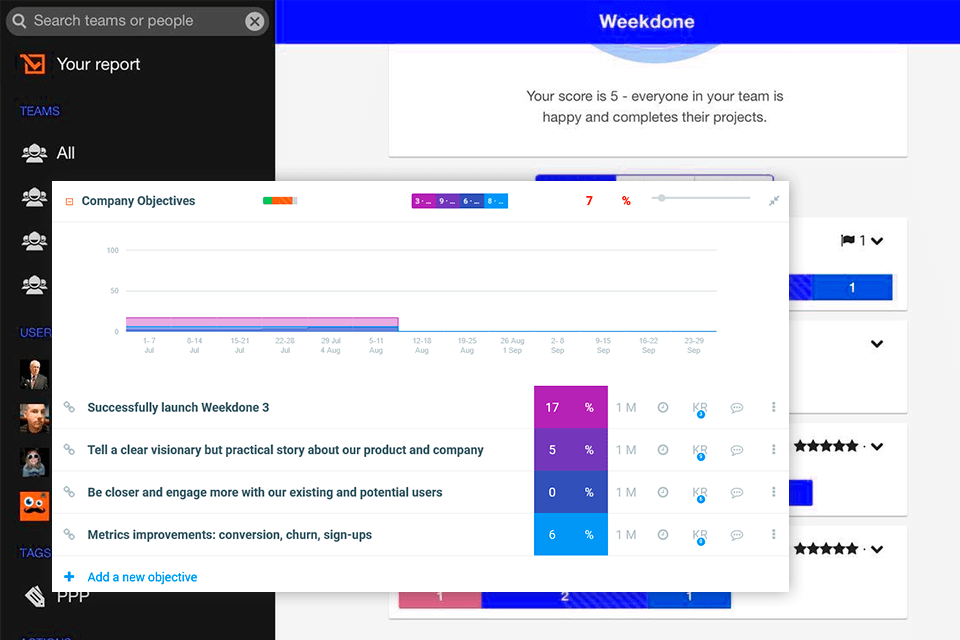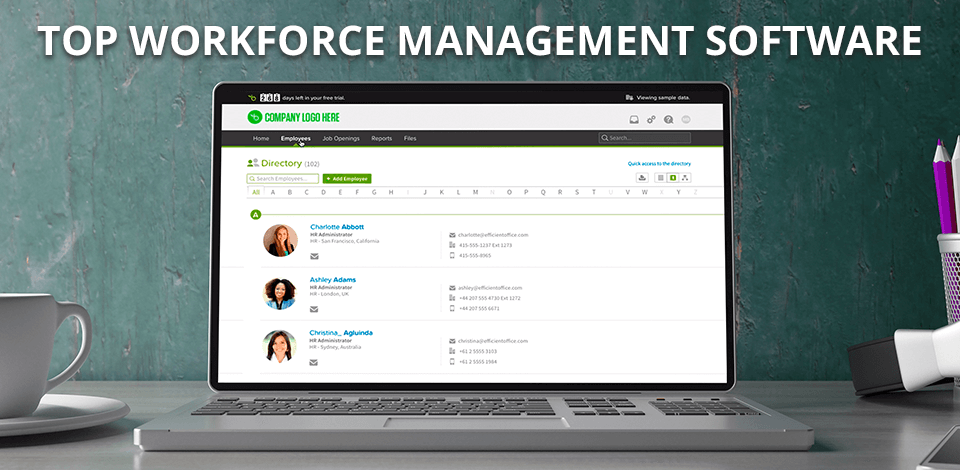
The best workforce management software is an indispensable tool for companies with many employees. Typically, such a program contains a powerful feature set for planning, tracking, and managing the work of the staff.
With their help, you can control paid time off (PTO) schedules, labor requirements, timetables, etc.
Many options allow employees to control their workload themselves. Thus, they can take weekends or vacations without upsetting the overall balance. You can use this software with other HR apps to manage your workforce more efficiently.
While selecting a suitable tool, make sure it comes with features for staffing optimization, time and attendance tracking, compliance monitoring, labor scheduling, leave management, task management and employee self-service, including time-off requests and peer-to-peer shift trades.
Verdict: Hubstaff utilizes the power of web-based applications and mobile connectivity to help your workforce manage their time better while also giving them more control over their finances and resources. One of the main benefits of using this workforce management software is its ability to integrate all of your company's processes.
This restaurant schedule software uses an online job application that can be accessed from anywhere, allowing your workforce members to apply for work. Another benefit of the Hubstaff is its ability to manage the entire company workforce by offering centralized tools for tracking time. In addition, the timesheets included with the workforce management software allow managers to see how much time is being spent on each specific task. The timesheets also allow managers to compare the time that employees are actually spending to the time that they are wasting when they are not working.
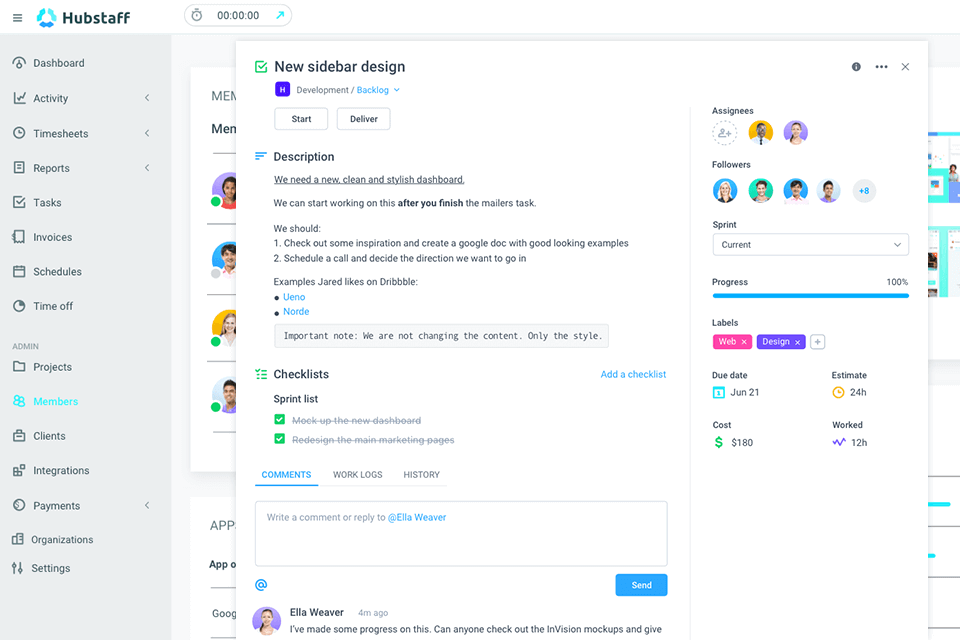
Verdict: Jibble takes a lot of the burden off you by automatically recording the information each worker is responsible for maintaining. It's easy to add or subtract workers as needed. The program will even let you know exactly which employees are working, which shifts, allowing you to assign shifts to the most efficient workers while minimizing the risk of errors due to multiple people being scheduled to work the same shift at the same time.
Best of all, the software has been designed to match the needs of any business from small to large. There are a number of free trials available if you'd rather try before you buy.
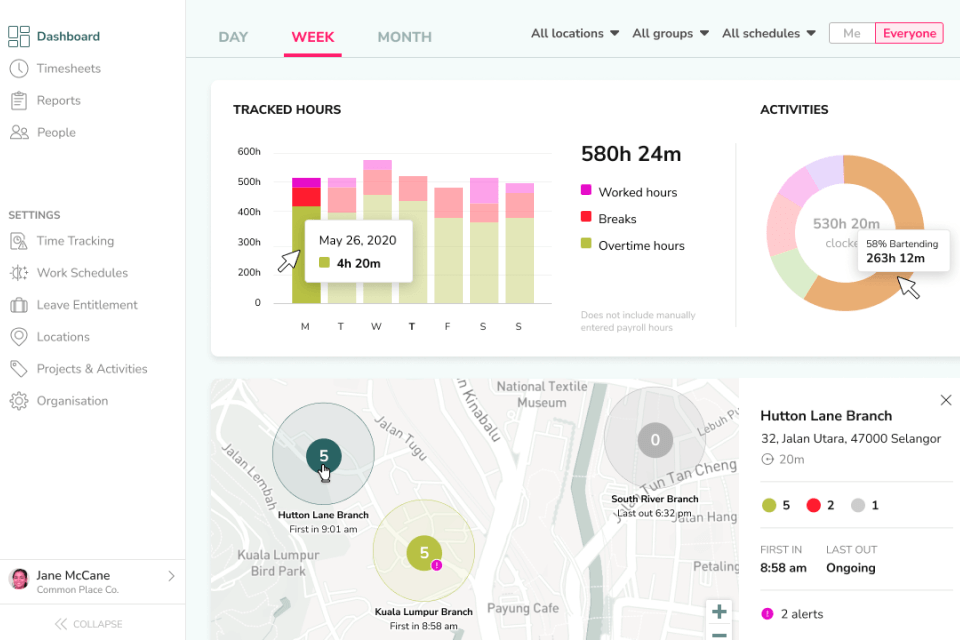
Verdict: HR Cloud is an HRMS/HRIS platform, which offers end-to-end HR solutions that are tailored to client’s requirements. You can use a special HR Cloud's People Application for accessing and managing employee data in a quick way. This program is super-efficient, thanks to the modernized design and robust functionality.
I appreciate that the software can serve as an intuitive alternative for the entire HR Department, allowing users to keep tabs on the employee information, analyze, and edit it, thus, optimizing the workflow. Another advantage is broad coverage, meaning that companies from retail, health care, finance, technology, hospitality, and many other industries can take advantage of such HR solutions.
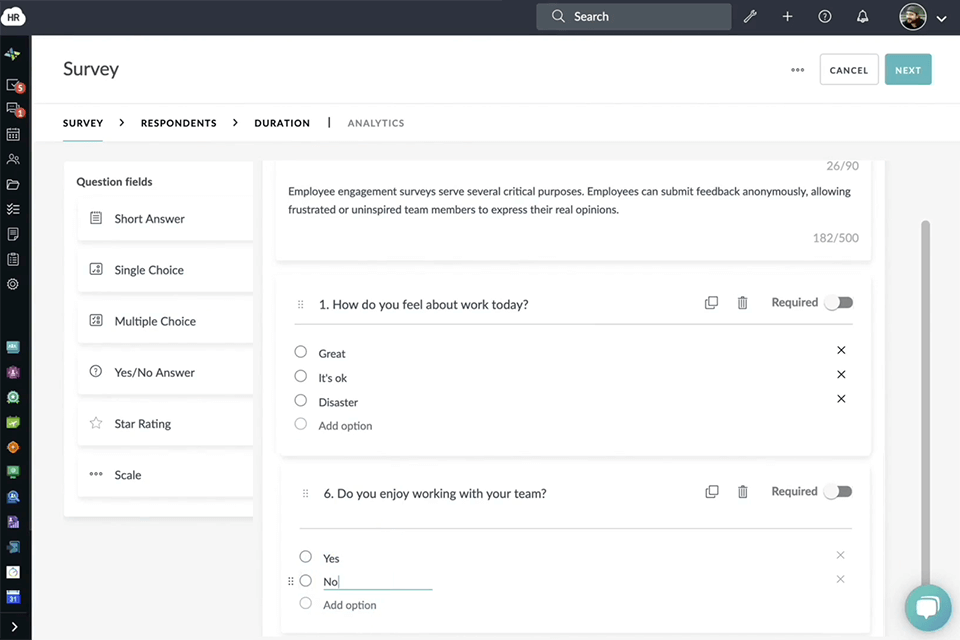
Verdict: AgilityPortal is a full-featured service for employees and employers designed to simplify and organize collaboration, tracking, and streamlining workflows. The tool provides security and convenience of communication, reliable collaboration tools, as well as a space for discussing working concepts, and so on.
This all-in-one tool is suitable for both physical and virtual offices, both working and personal devices, and provides easy and secure access to work files and spaces. A subscription to this tool costs $5/mo, but you can test it for free before you buy it.
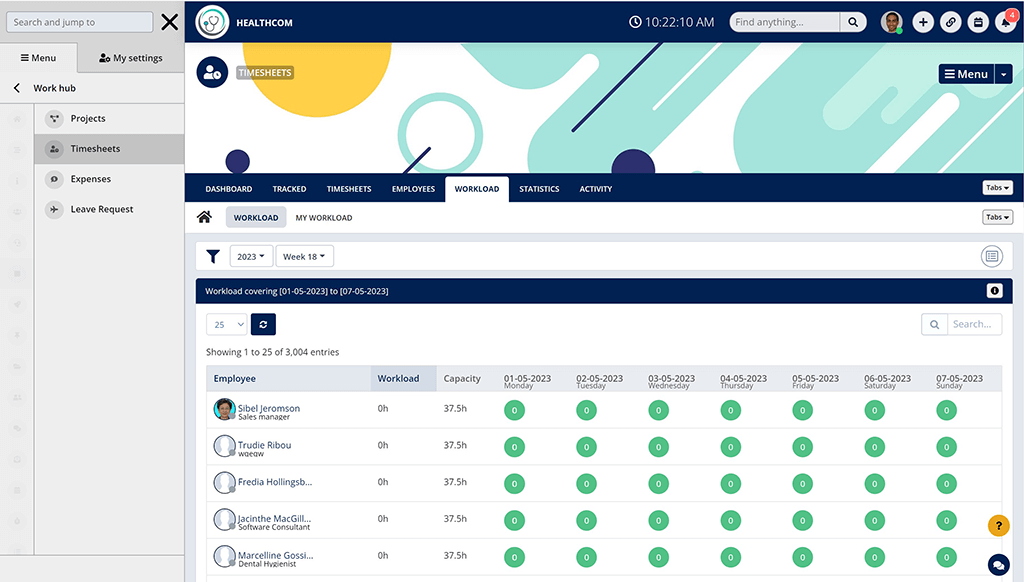
Verdict: Flowlu has been my go-to tool for managing my business, offering a comprehensive all-in-one platform that simplifies various operations. It brings together project management, CRM, finance tracking, and task management in one place, which really helps streamline my workflows.
I like how this platform is customizable to suit the particular needs of my photography service business. It's perfect for keeping everything organized and making sure no detail goes unnoticed.
What I really like about Flowlu is its intuitiveness and the automation it allows. It makes my work with clients and project timeline management much easier, saves time on repetitive dull tasks.
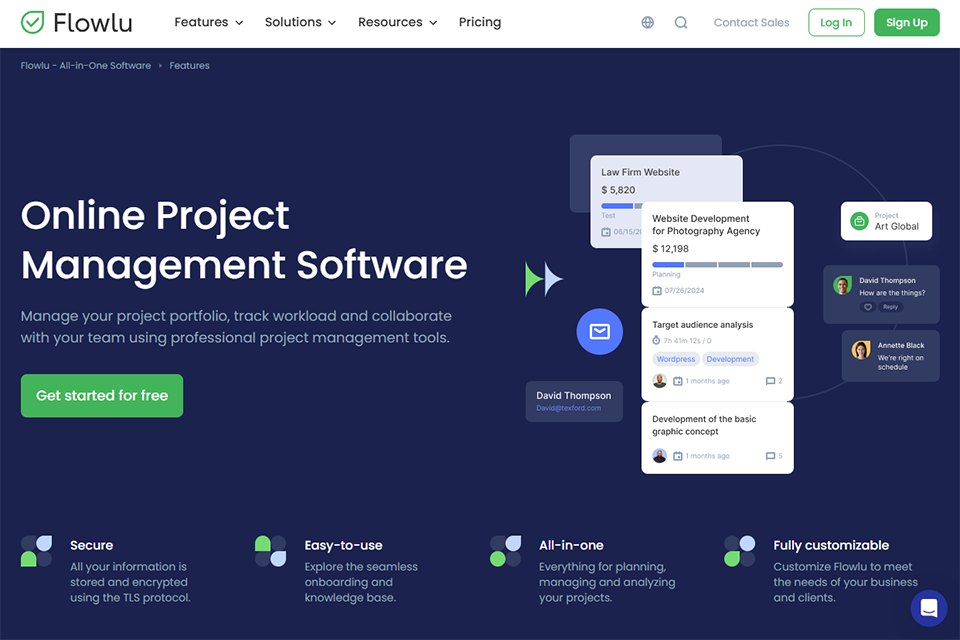
Verdict: Time Doctor is a robust time tracking and productivity management solution that excels in accurate time monitoring and productivity analysis. It's an ideal choice for businesses and individuals looking to enhance their time management, though some may find the learning curve steep, and privacy concerns should be considered when implementing it in a team.
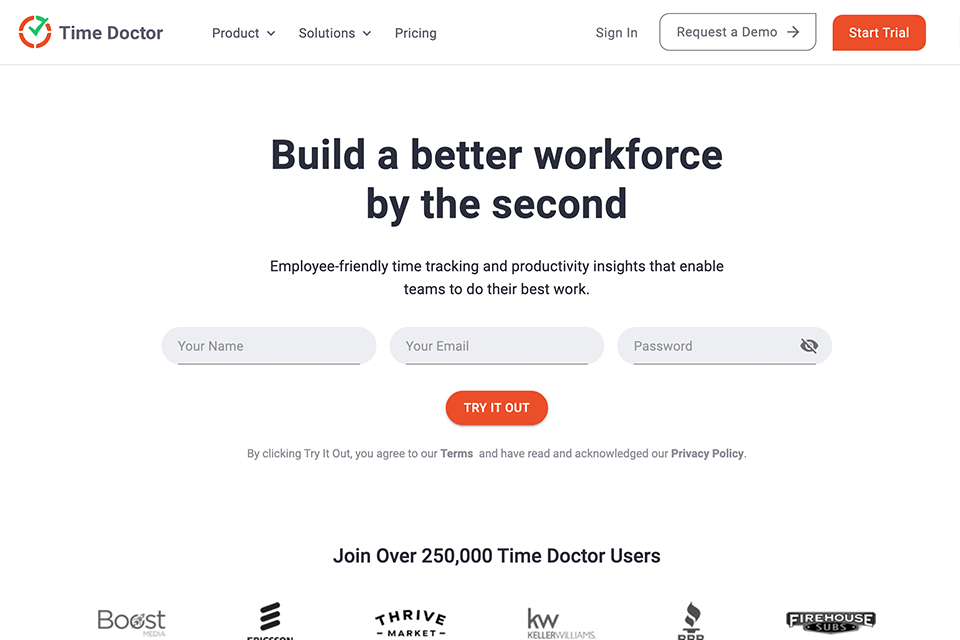
Verdict: I have been fortunate enough to work with Happeo during a project with my agency, which captures and documents events. The structured way in which everything was managed on the platform kept my team aligned and engaged, even within the hectic phases of our project.
We cut through the noise of busy signals by organizing information into specific channels where it was needed, allowing everyone to have access to relevant updates and resources.
One thing I liked the most was the easy integration with existing tools like Trello. It allowed us to centralize our project management and avoid endless app switching, which really boosted productivity.
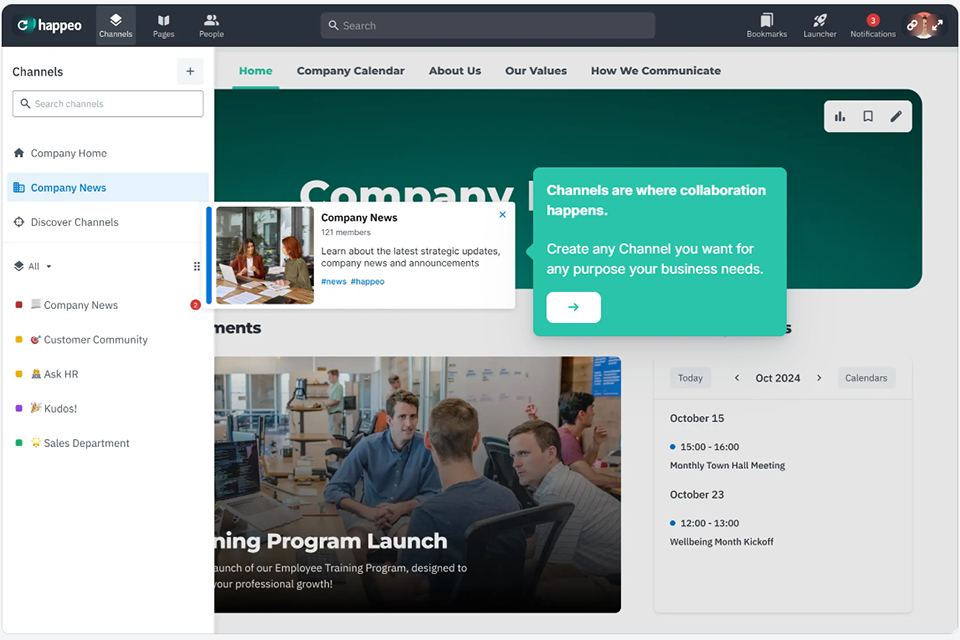
Verdict: Calamari offers a comprehensive solution to the recruitment and tracking of personnel. This workforce management software offers features such as providing the facility for developing work profiles and managing the time off and holidays of each staff member. It automatically collates the details of the employees' work history and performance appraisal reports and stores them in the system.
This time management software provides solutions to optimize the productivity of employees by creating work profiles, assigning the tasks according to the skill sets and enhancing the communication with the customers. The Calamari offers different user preferences such as the ability to track time spent on all the activities, view the performance appraisal and various work-related information.
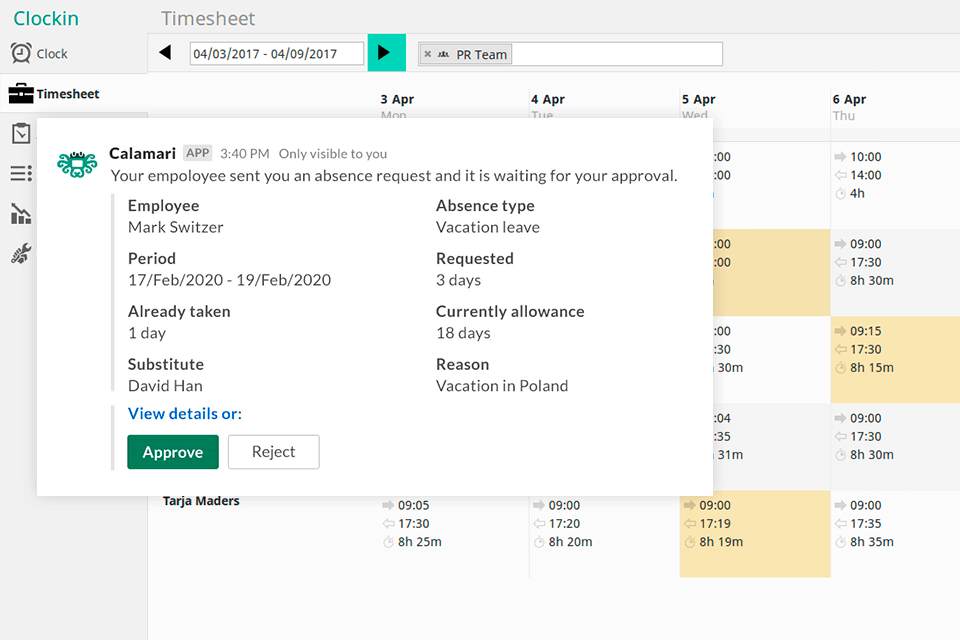
Verdict: Uku was more flexible than I could’ve wished — while it’s an accountant’s program software, I used it also to book my own small creative department during a busy period of editing and client photography. Since it’s a workforce program software with features that blur and overlap and integrate with what we do at photography studios, the transition was smooth.
Flextime reports helped me sort out individuals trapped in retouching work and others still with capacity to take on more projects, and that felt a lot like balancing studio schedules with days of location shooting. Having the ability to add notes, skills, and reminders into a profile gave the same type of control as flagging images as a reference for future use.
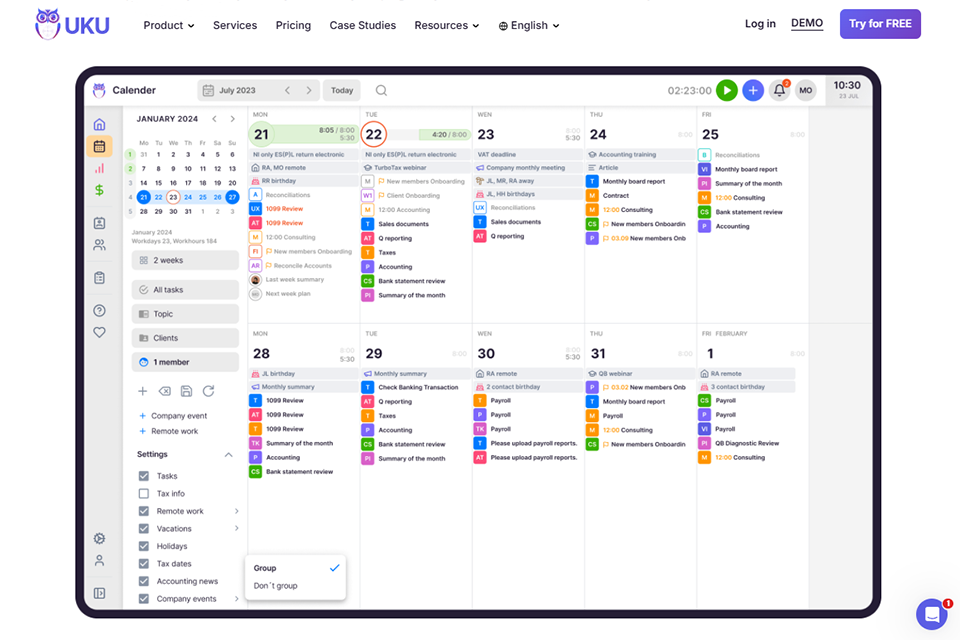
Verdict: Nifty is handy software for large companies and businesses. It has powerful features for keeping teams, goals, and actions in one place. It provides exceptional collaboration capabilities by bringing together roadmaps, tasks, docs, chats, and other tools into one package. The program allows you to organize teamwork on a project, displaying all stages using a Gantt chart and track the process with its visual timeline.
You can download the files you need from Asana, ClickUp, Basecamp, Jira, Trello, and Wrike and continue working with your CSV and Excel sheets. Thanks to the availability of custom if/then automation, you can focus on key tasks. Plus, you can add a variety of third-party apps and websites across tasks and documents to put all the components of your project together.
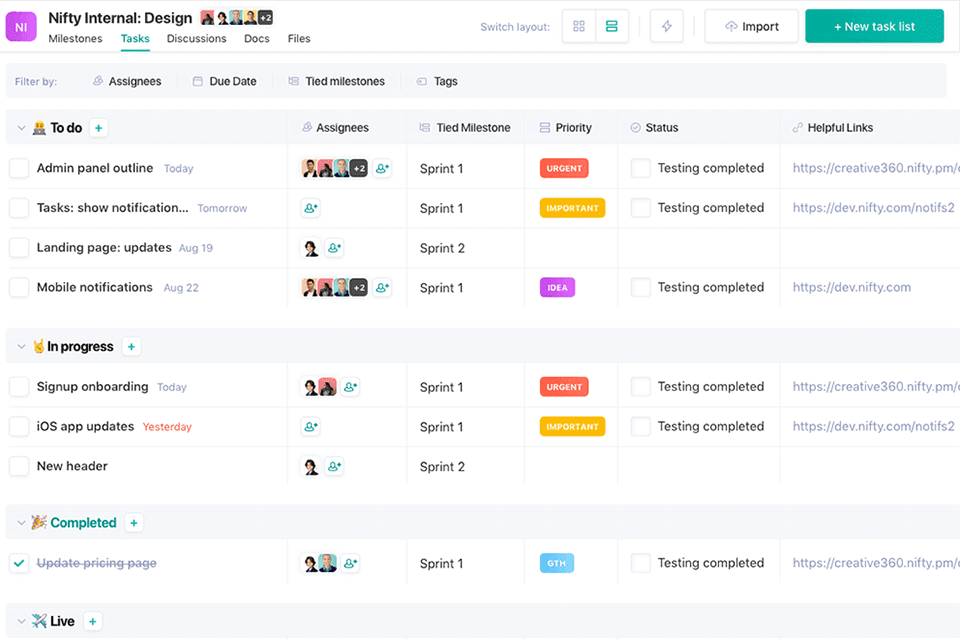
Verdict: Teamdeck is an excellent workforce management program that provides comprehensive leave management solutions for teams. Particularly beneficial for larger teams, this software simplifies the process of managing time-off requests by allowing quick dismissal or approval with just a couple of clicks. The approved vacations seamlessly integrate into the calendar, enhancing the ease of managing worker availability.
Furthermore, Teamdeck offers the flexibility for employees to select a specific manager to receive their time-off requests, streamlining communication and reducing clutter. Additionally, part-time team members and freelancers have the ability to define and update their hourly availability if necessary. This project management software also allows for defining types of time off or utilizing a default list, specifying which categories are paid and which are unpaid.
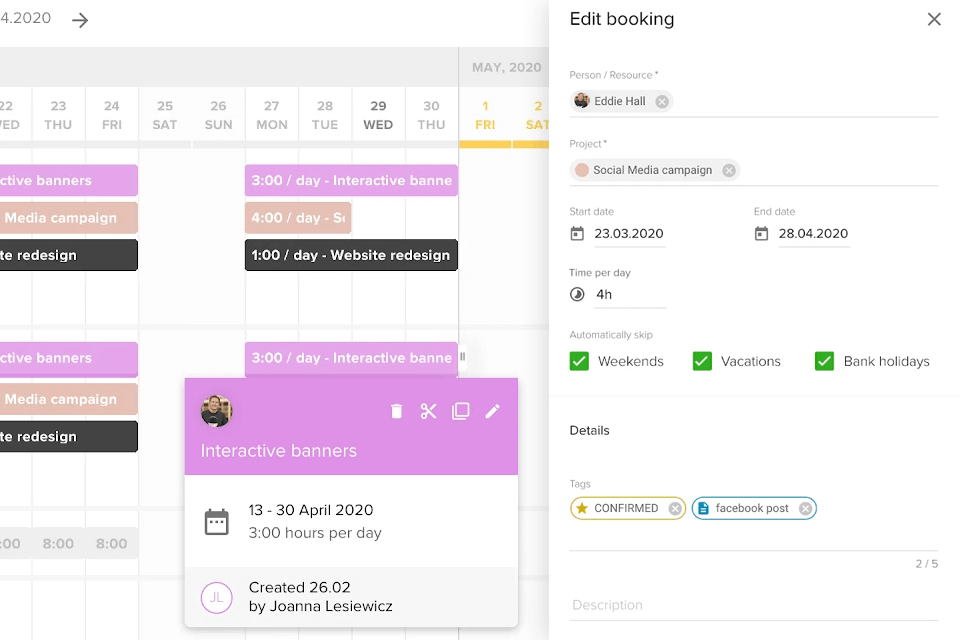
Verdict: One great benefit offered by Bitrix24 is that it is specifically designed to manage both part-time and full-time workers. This software offers a tool that will allow the users to set up a pay plan for their employees. Each user is able to customize the software to meet their needs, which makes this type of software very easy to work with and even easier to understand.
Another great feature of this software is that it is completely customizable. A business owner is only limited by their imagination when it comes to the features that can be found on this type of program.
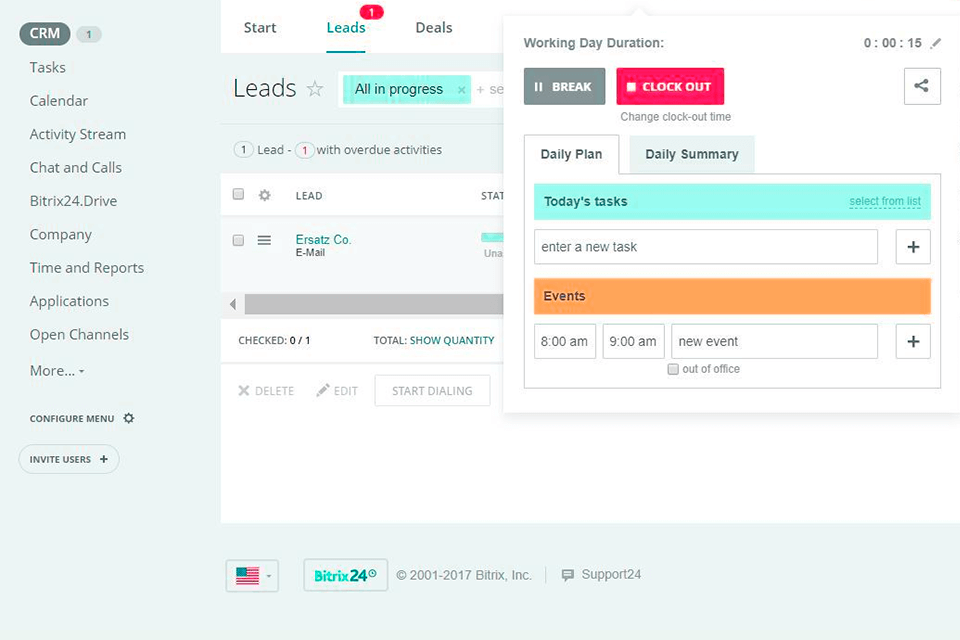
Verdict: DeskTime stays on par with the best NCheck systems, helping companies with workforce management, planning and performance management. The software enables companies to eliminate redundant tasks, track the work hours of employees, and provide real-time answers to employees' questions. The DeskTime software enables businesses with a large number of employees to accurately measure the number of hours each employee is working and manage time and billing accordingly.
DeskTime can be used as a tool to ensure employees are working according to company policies. If an employee works outside of the agreed time allocated by the company policy, the software has the ability to automatically assign overtime to another employee of the same department if required. If an employee is not working as required, the software can be used to create reports detailing the nature of the employees' workload, the reasons for their workload being exceeded, and a description of the situation.
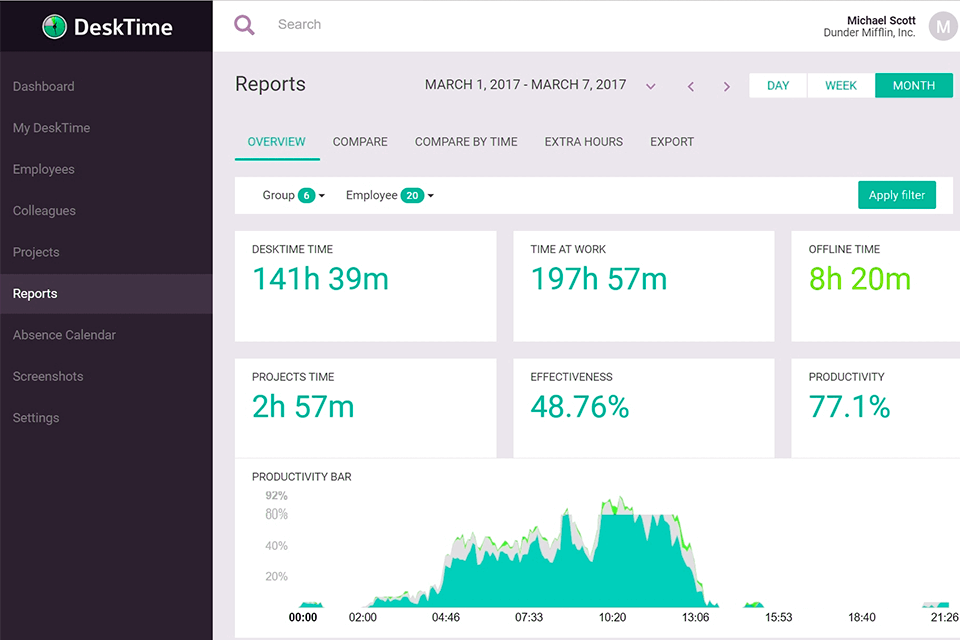
Verdict: Instead of spending time and money on administrative functions such as payroll, benefits, retirement, and employee benefits, Bamboo HR manages the daily operations of the human resource department by streamlining processes and eliminating redundancy. This cutting-edge software allows users to create and manage HR projects, streamline workflow, and reduce costs by eliminating redundancy and error.
The software includes powerful reporting capabilities that allow users to track labor and employee costs, as well as expenses, compensation, morale, training, and benefits. Businesses can also access information regarding their employees, including performance feedback, performance reviews, layoff records, number of hours worked, leave records, work hours, and other employee details. Bamboo HR is easy to use, and it enables businesses to easily integrate it with existing systems such as payroll software.
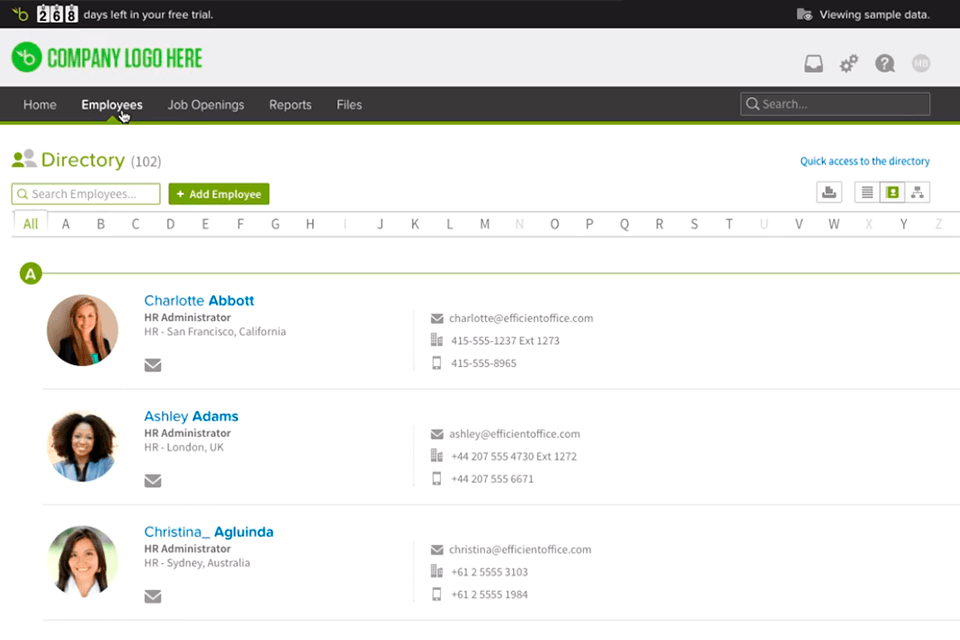
Verdict: Weekdone allows companies to manage their teams more effectively. This software is very easy to use and offers many additional features which are not available with other similar applications.
By keeping track of each employee's work hours, you are able to accurately calculate their wages and expenses. You are able to set up teams as required and give individual employees their own files. With weekly, monthly or daily reports generated by the program, you can monitor how your team is performing and take corrective measures where necessary.