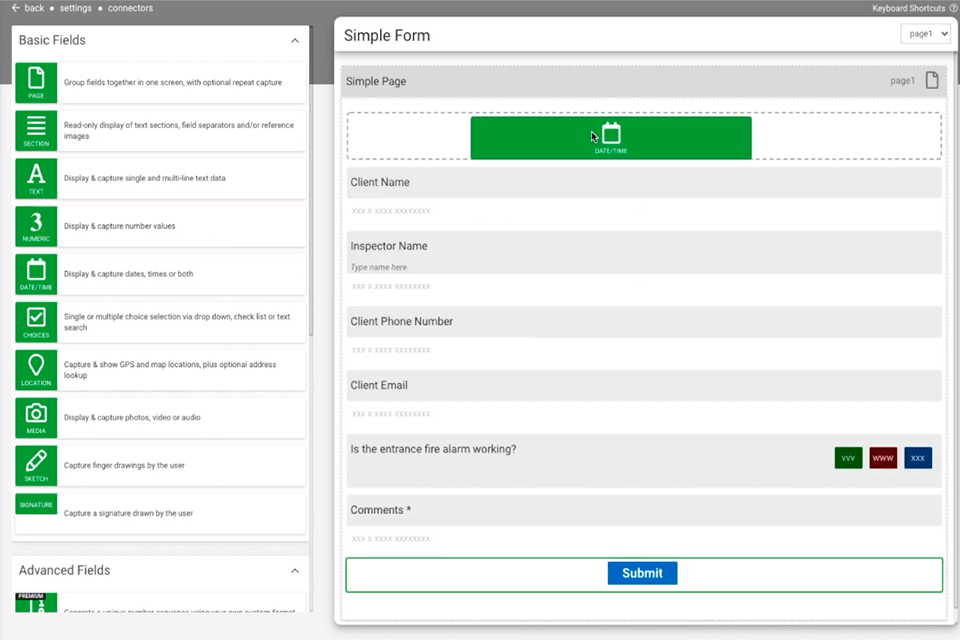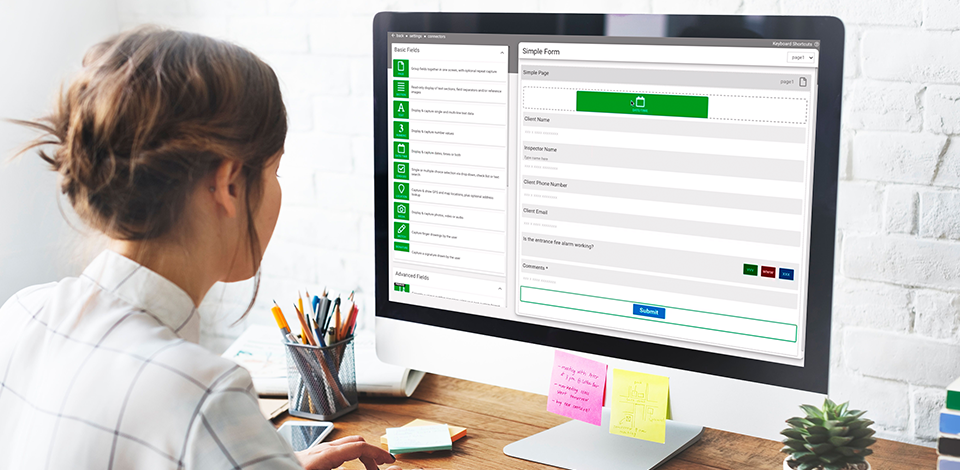
The best form filling software is a must for those, who often deal with sweepstakes entry forms and want to speed up the process. Using this software, you can cope with the task in an instant. The speed of connecting to multiple web pages and placing orders is blazing-fast.
In this review, you will find both desktop versions and browser extensions. These programs automatically detect fields in forms and allow you to save the ones you have already completed.
When choosing the best options, I took into account the level of security and data protection offered by a developer. Some software also has the option to create and tweak your signatures.
Verdict: Adobe Fill & Sign can increase the speed at which forms can be filled by reducing errors caused by manual scanning and typing. These advanced forms software offer different options such as multiple label options, password security, and automatic fill confirmation when you hit the submit button. There is no need for a graphic designer and you don't have to be a computer expert either, because even a novice computer user can operate this free Adobe software.
Adobe Fill & Sign available in a number of different forms. You can purchase complete packages for printing and signing or you can select individual components that will fit your needs best.
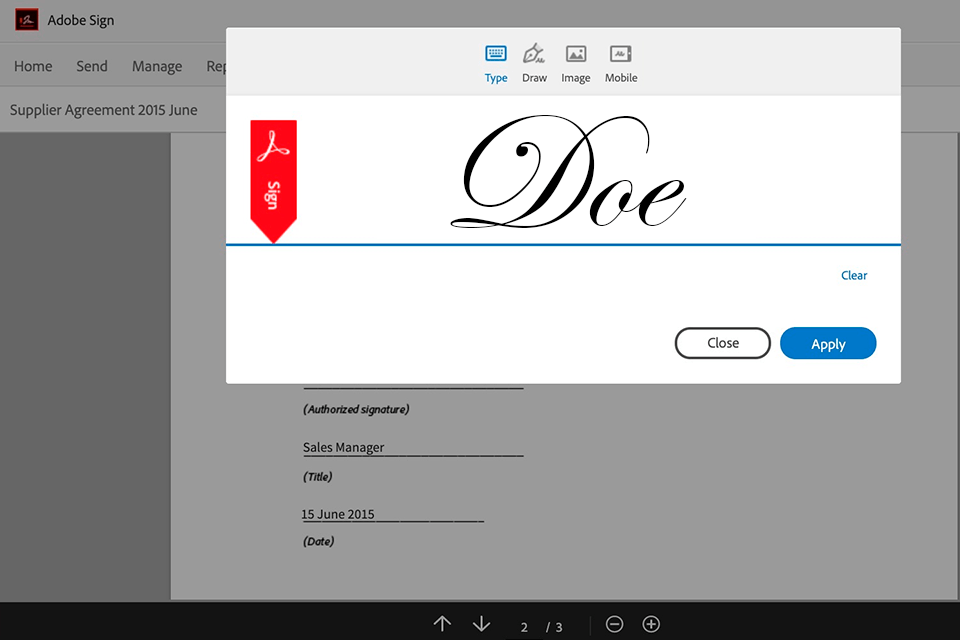
Verdict: Roboform helps you to fill up any type of forms such as the insurance claim forms, insurance quotes, employment forms, driver's license, CV, lease agreement, purchase order and many other such types of forms. Also, this password manager protects your signup data for social networks and online stores.
This software helps you to save your time and efforts as it can be easily filled up by yourself with just a few clicks of the mouse from your desk. Another benefit of using this software is that you can run multiple accounts at the same time.
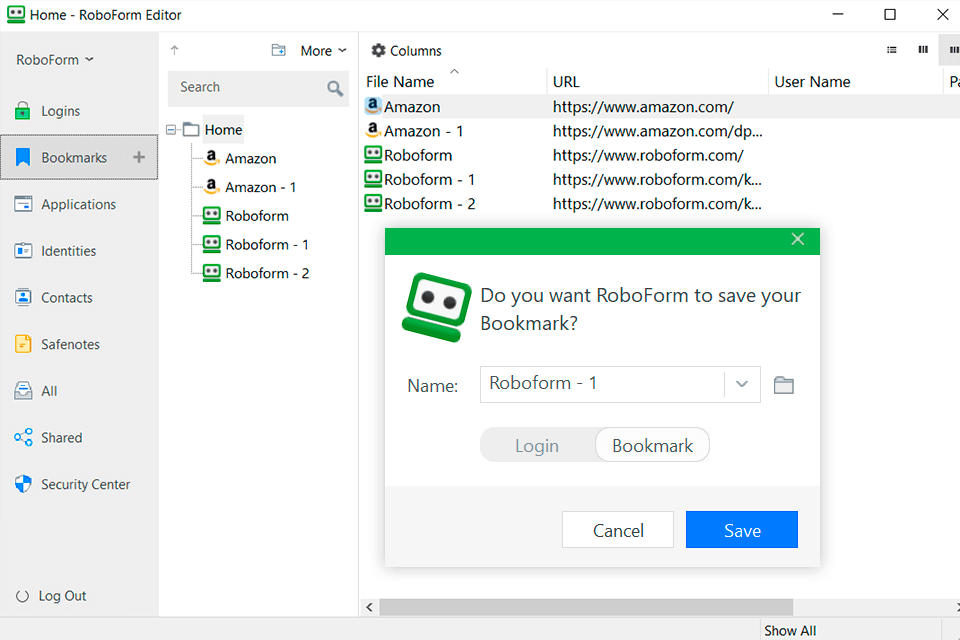
Verdict: ProntoForms comes with a huge library of over 400+ easy-to-use templates, so even the most inexperienced of businesses can create forms easily. The most advanced features available on this software system allow businesses to create forms without any worry of security breaches. In addition, ProntoForms offers its customers a free lifetime tech support service.
ProntoForms can help you save time when it comes to your day-to-day tasks, such as invoicing, tracking employee records, customer billing and sales, and handling large quantities of forms or multiple ones at the same time. If you want to generate invoices faster, you may also need invoicing software for small businesses. Businesses benefit from the fact that the system is flexible enough to be customized to meet the specific needs of each business. This form filling software is available at a reasonable price.
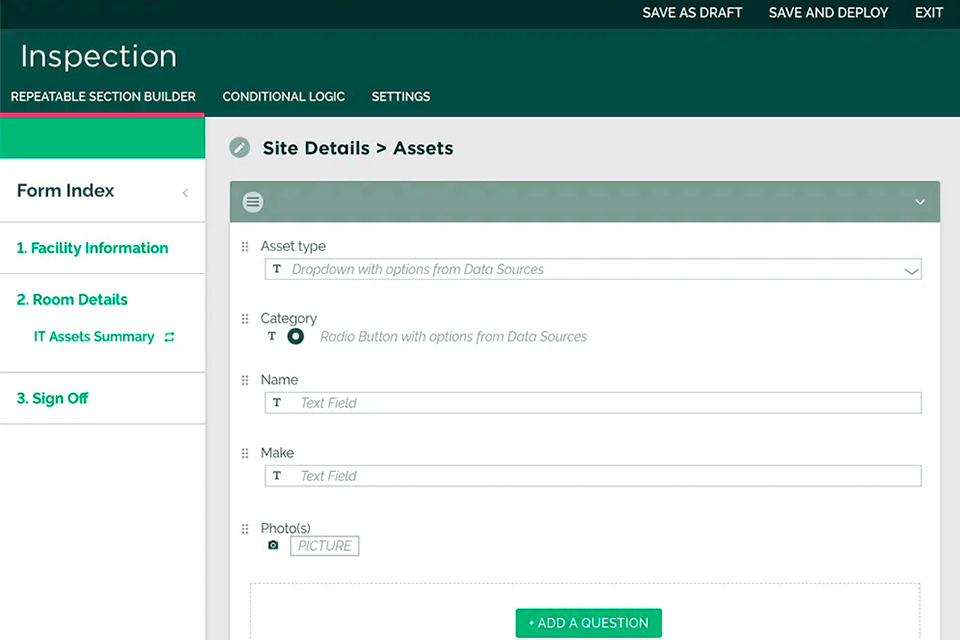
Verdict: In addition to its ease of use, another great reason to invest in LastPass is the security level that is associated with it. It ensures that your information is secure at all times. It is so secure, in fact, that the IRS allows some tax filers to use LastPass in order to fill out their forms for filing.
LastPass is an excellent solution for many forms because it is extremely fast and user-friendly. Besides, it contains some features available in the best free typing software. In terms of the time that it takes to fill out the forms, it is less than 10 minutes - huge savings compared to what it could take you to manually fill them out.
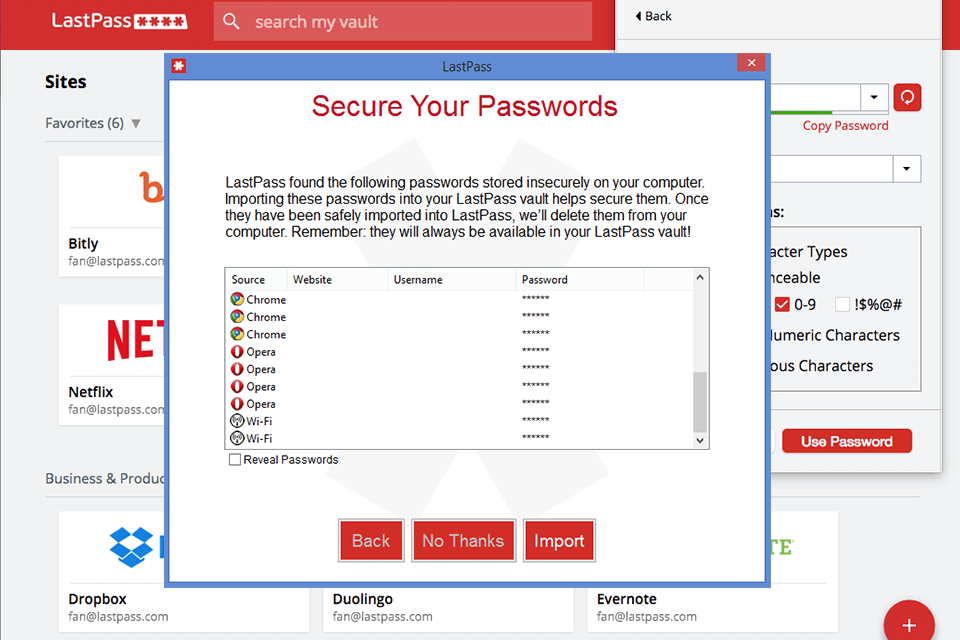
Verdict: The Keyboard Express can be used to calculate the number of keys that you have to depress in order to type a short message on the keyboard. It helps to fill form faster. You can easily type any kind of text on your keyboard with the help of only one button. This software contains all the mathematical symbols, numbers, and text that you need to input into the program.
It has the ability to read numbers, letters and other types of symbols that are found on a keyboard. This feature makes it very easy to type text from the internet, emails and other sources on your keyboard. You can type the text in lower case and you can also type numbers, symbols for numbers in upper case.
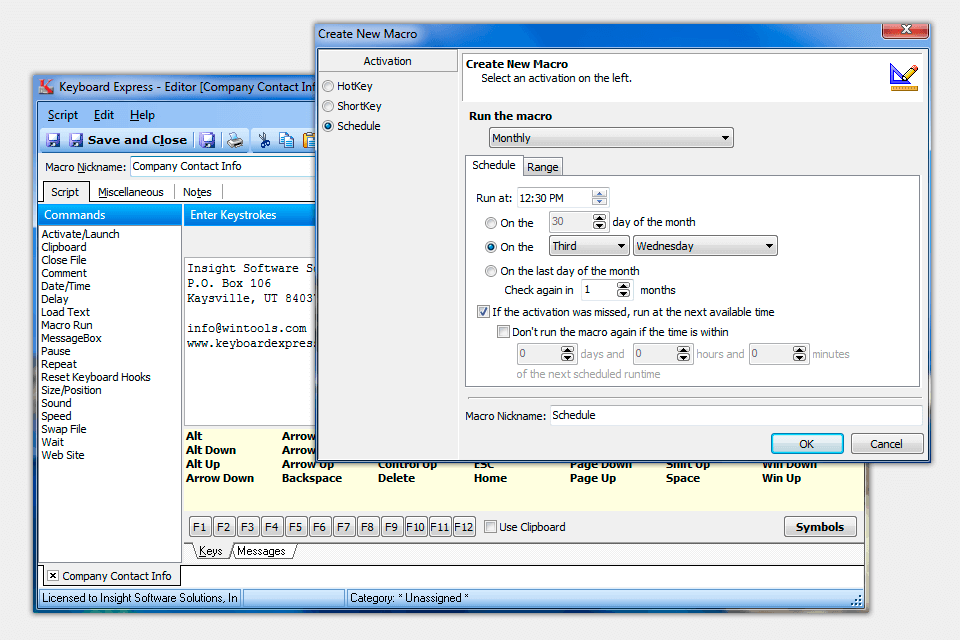
Verdict: The user-friendly design allows you to fill the forms by simply clicking on the buttons. In fact, it is one of the easiest ways to fill the forms, as it includes several features like auto-complete, checkboxes, radio buttons. With this online form builder, you can design your forms using text boxes, edit the fields, change the font size and color and many more.
There are some important features of this form filling software. These include the ability to integrate with your CRM system so that customers' contacts and orders can be easily added or removed from the database. Forms on Fire also has advanced features like customizable fields and drop-down menus. You can add your own menu options as well.