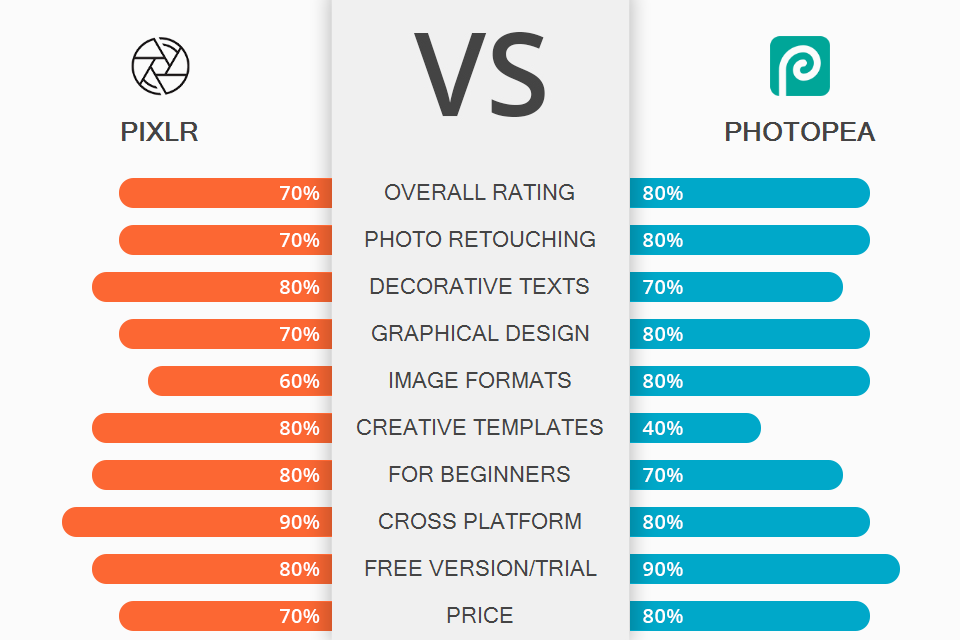
After the introduction of new subscription models, many users want to compare Pixlr vs Photopea to decide what editor is better. Photopea has more extensive functionality thanks to open source code, whereas an updated version of Pixlr allows you to solve various types of tasks.
Pixlr is a group of two online products that are part of the Inmagine ecosystem. Pixlr E is more suitable for high-accuracy corrections while Pixlr X is perfect for simple designs and in-browser editing.
Besides its online and desktop version, you can use mobile apps for mainstream operating systems. After disabling Flash, Autodesk developers opted for a machine learning-based engine update, PSD support, UI simplification, social media connectivity, and access to over 10 million design assets.
Photopea has always stood out for its professional interface. Users often compare Photopea vs Photoshop because of its extensive functionality. This free tool is well-liked by professionals who use it for working with vector and bitmap graphics, creating designs, and RAW editing.
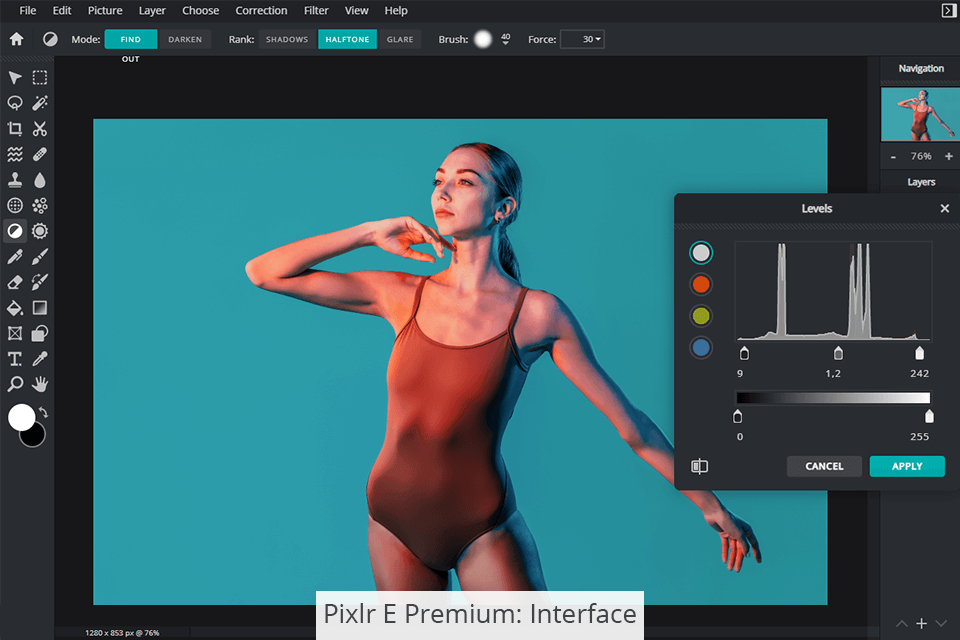
Pixlr's user interface is also similar to Photoshop’s UI, but it is only fitted with basic tools. You can find brushes and editing features on the left. Pixlr integrates with many social media platforms. You can publish new images directly to Facebook via the Pixlr community feed. Besides, it integrates with Flickr, Picasa, and Google Images.
Pixlr lets you view the entire history of the editing process and redo your actions at any time. Although Pixlr E was created primarily for manual editing, you can use automatic tools that will correct lighting, exposure, colors, etc. Pixlr X is more suitable for beginners.
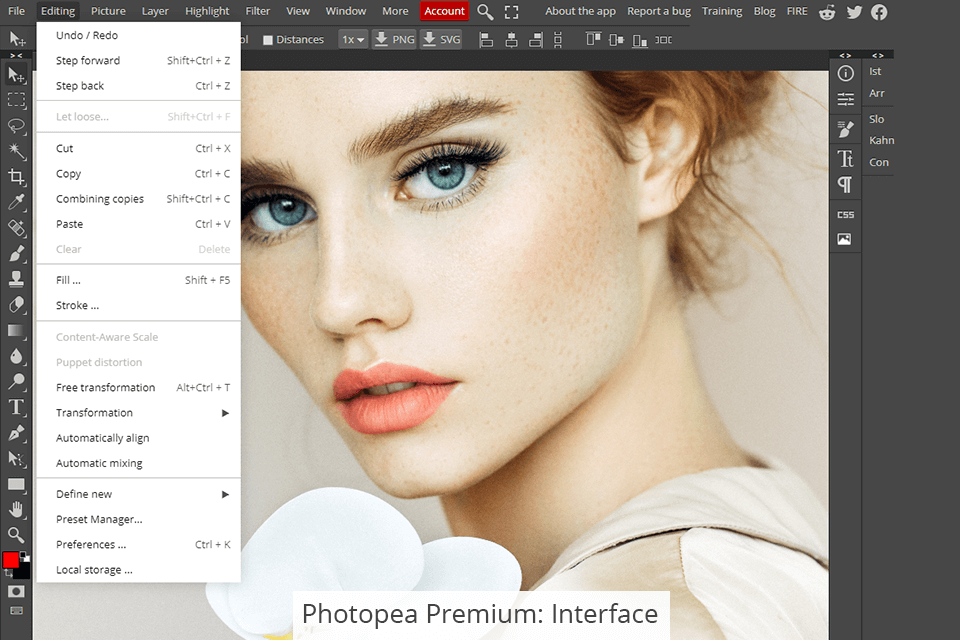
You can launch Photopea in just a few seconds. The program’s interface makes it similar to Photoshop. All the elements are logically arranged, but the names of some tools are different. Photographers who have not had any experience with Photopea, should learn its functionality at first. Using brushes in Photopea is just as convenient as in Ps. However, it’s more difficult to draw in an online version than in a desktop one.
There is no autosave option so you will need to save projects locally when working on the web to prevent data loss in case of technical failure. After comparing Pixlr vs Photopea, you will see that the latter has a convoluted menu, whereas the former has descriptions and previews of the main features. Photopea has more advanced functions, a RAW editor, and AI-powered smart options, the number of which is likely to be increased soon.
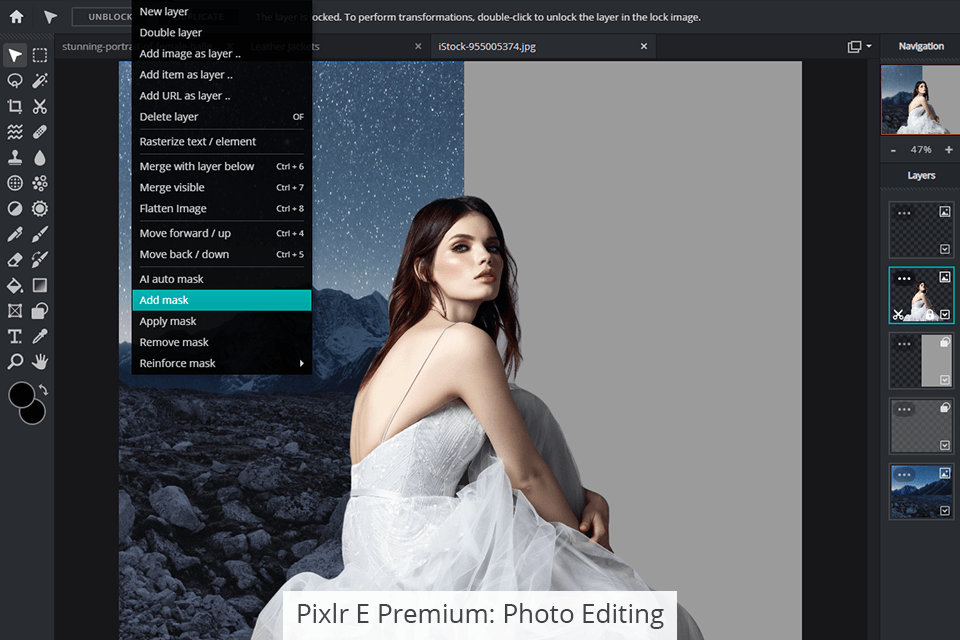
Pixlr E is an advanced program for making fine changes to images. Users can draw shapes, add liquify effects and other filters, crop images, use clone and mask tools. It supports double-exposure and auto-blend modes. You can use numerous enhancement options, such as Focal Blur, Color Splash, Text Overlays, Auto Fix Tool, Post Effects, Red Eye Removal.
This service allows adding, removing or merging layers easily. You can use Sharpen / Smudge option to blur a part of the photo and make the canvas look like it was washed out with a brush. With Dodge / Burn and Sponge options, you can lighten or darken an area of a photo, reduce or increase the intensity of colors in a specific area. Color Replace allows you to substitute one color in a specific area of your choice.
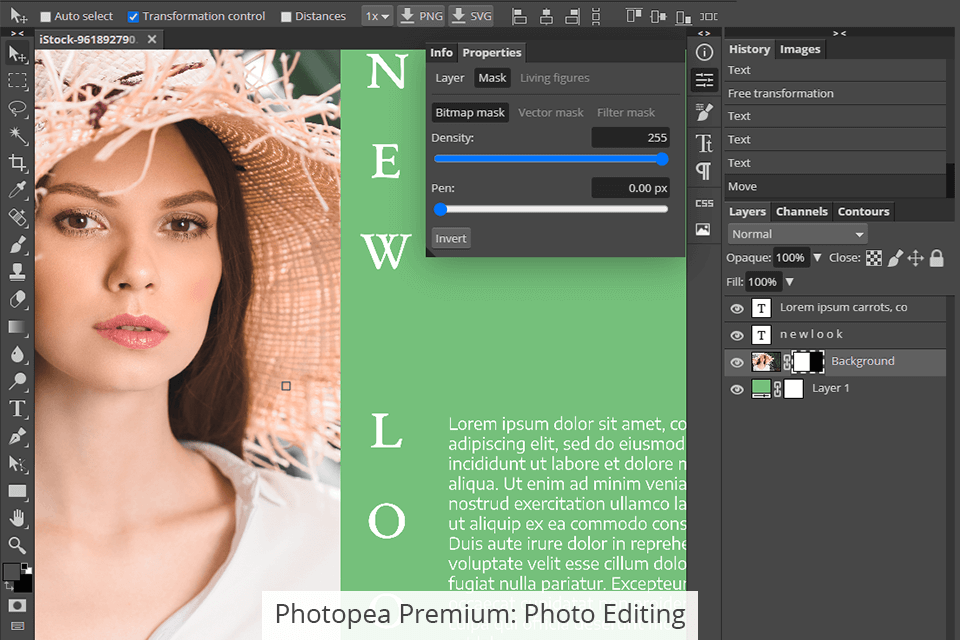
Photopea supports advanced features, such as masking, background removal, curve fitting, cropping, resizing, sharpening, photo restoration, etc. Photopea allows importing files in popular formats, including Sketch or Affinity Photo formats. Pixlr allows users to work with PSD files but doesn’t support as many formats as Photopea.
If you take a closer look at Pixlr vs Photopea, you will see that the latter converts files of various types, including animated GIFs. You can change the size, color, and transparency of an image by simultaneously editing the source and target files. Besides, you can easily change the background and borders of your image.
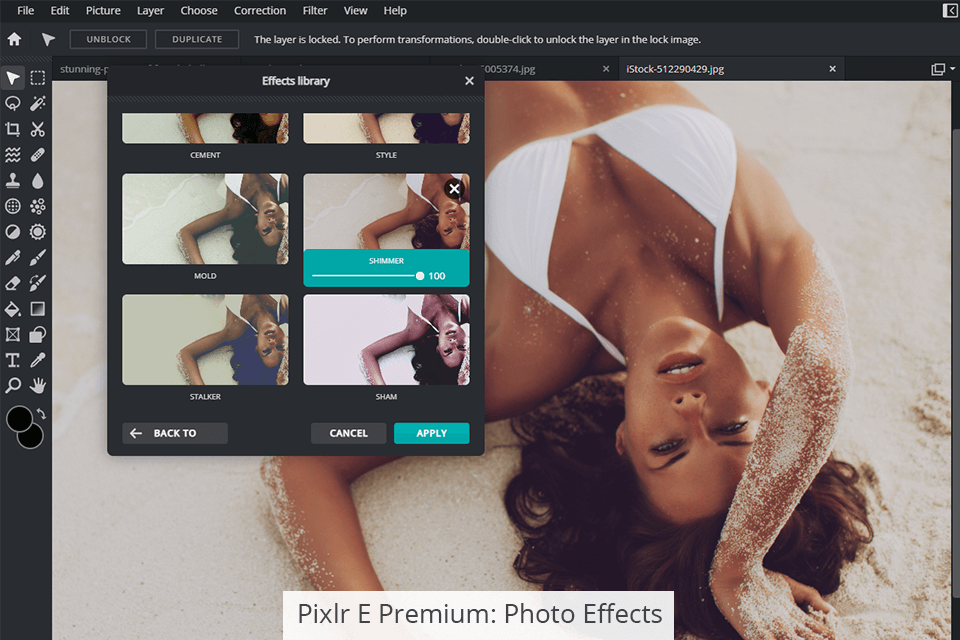
Pixler X comes with basic features, which makes it perfect for novices. Besides cropping, adjusting, and painting tools, it has a range of advanced functions. For instance, you can create animated backgrounds, change fonts, size, style, and color of the text to create greeting cards, posters, banners, and image layouts for websites.
Pixlr allows photographers to create a flash effect and blend it with background colors. You can apply various effects to an image.
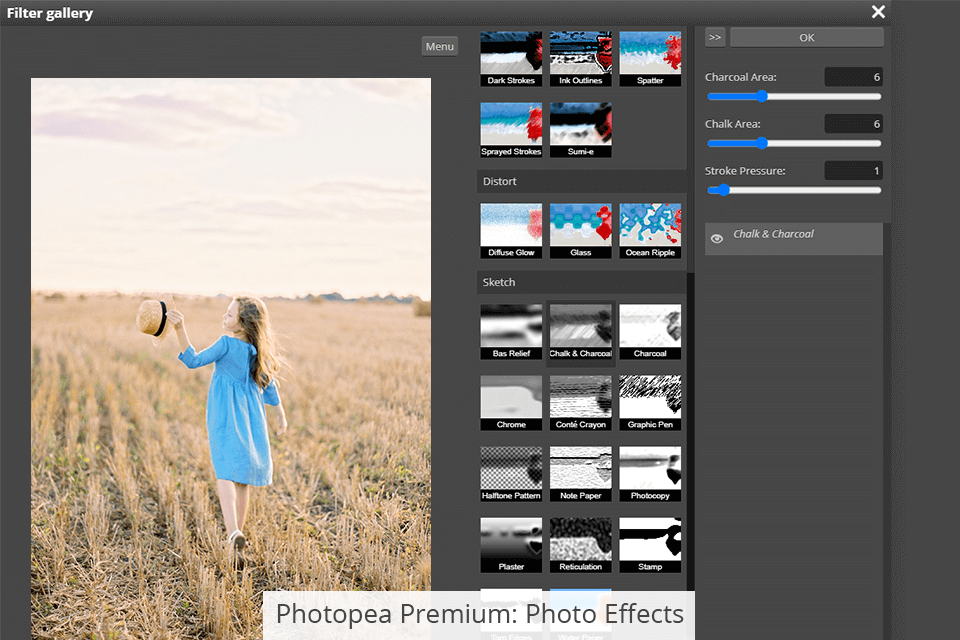
With Photopea, you can work with CSS, use guides, and get all the necessary information about image properties, such as X and Y values of any pixel. It also allows users to work on complex projects.
Photopea enables you to edit the character style, including the size of the colored text, and the paragraph style, including text margins, alignment, etc. After selecting a sample layer in the Layers panel, you can change the style of the entire layer or select a specific part of the text.
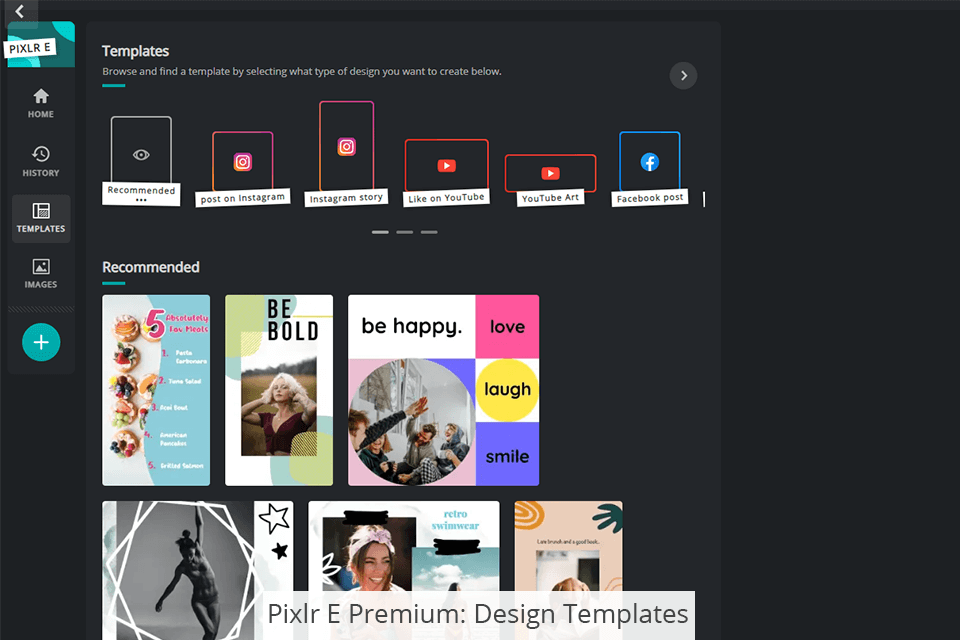
Pixlr has social media templates that allow users to create stunning YouTube thumbnails, Instagram stories, Facebook posts. You can use these templates for PowerPoint presentations, resumes, brochures, business cards, newsletters, or wedding invitations.
In addition to templates, the premium subscription unlocks access to 18,000 assets and over 600,000 free graphics, including vectors, icons, SVG files, and overlays. This package also includes various fonts, photos, videos, and audio for personal use. The most expensive subscription provides users with unlimited access to 10 million graphics, templates, fonts, photos, video, and 3D files.
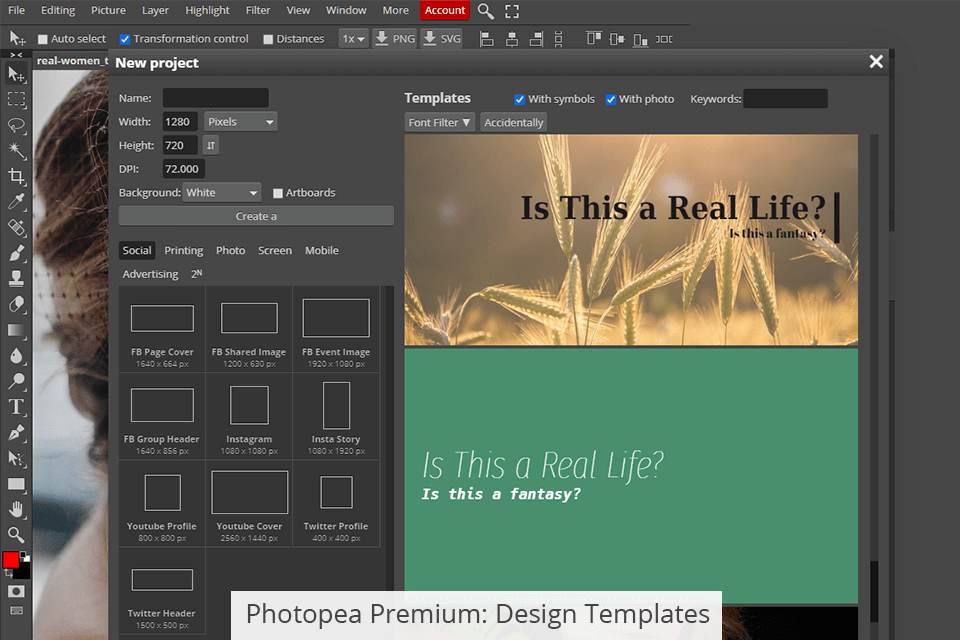
Photopea offers only 300 PSD templates, mostly for social media networks, but this number will be increased in the future. You can use these simple, auto-generated templates to create designs more quickly. When you create a document in Photopea, you can choose from several standard sizes and adjust templates.
Standard templates are combinations of several colors, shapes, and text. You can use photo templates and add your own tags to images. The font filter allows you to limit the fonts that can be used in templates. Scroll down to see more templates, or click Randomize to create new ones. After opening any template, you can edit or delete existing components, or add your own elements.
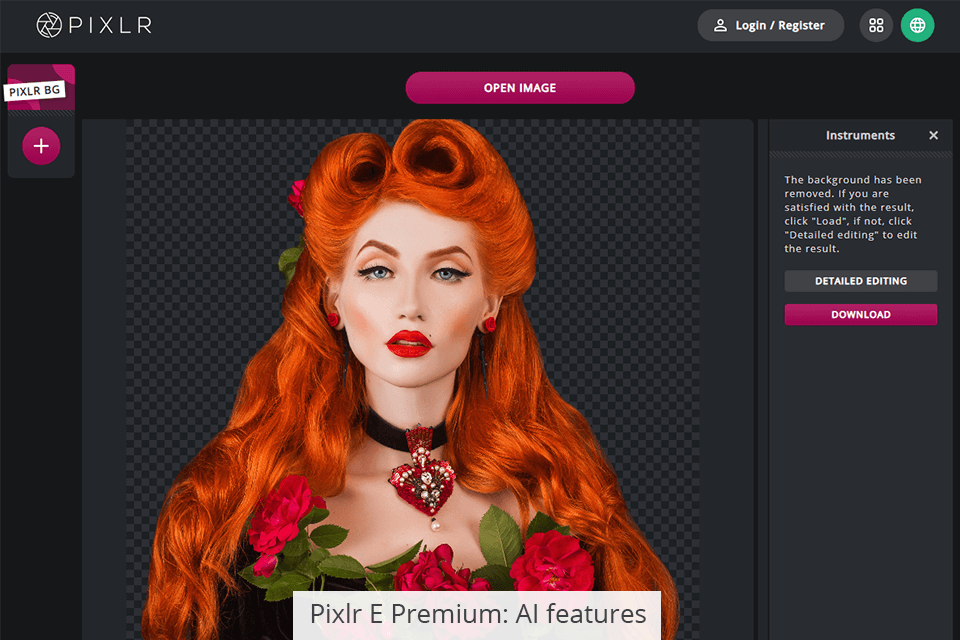
Pixler allows removing the background from your photos in one click using a special AI option. You can delete the background from portraits, selfies, profile images, etc. Besides, users can edit multiple images at once. If the result of AI background deletion is not ideal, you can remove it manually.
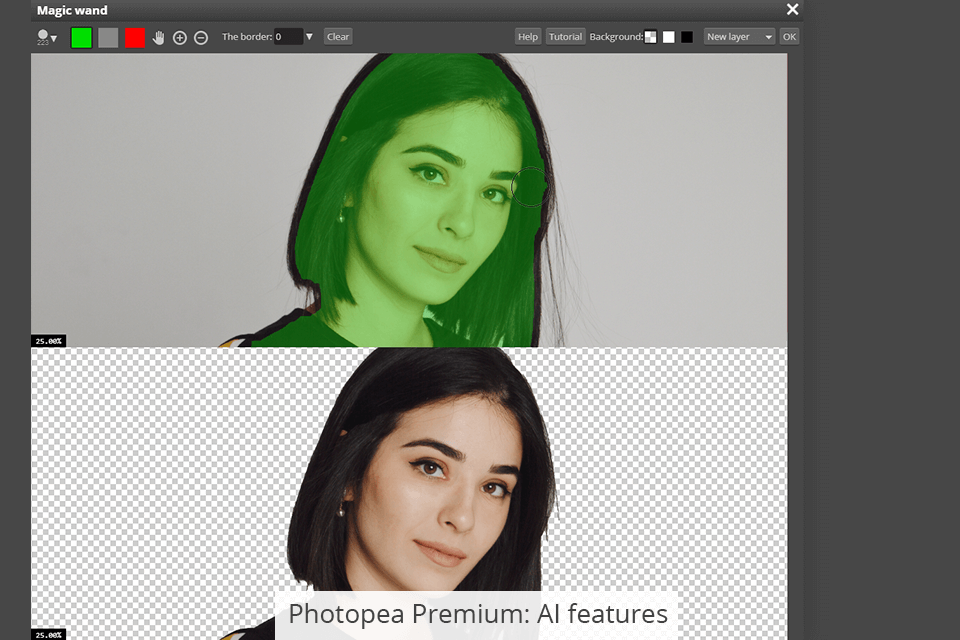
Photopea has AI-powered tools that can save you a lot of time. Spot Healing Brush allows deleting objects and unnecessary components from a selected area of the image. Just paint over the section you want to remove and release the mouse button. After that, the outlined area will be replaced with the adjacent pixels.
If your picture features a sand beach with a stone in the middle, you need to draw over this stone, and it will be substituted with sand. With this feature, you can remove blemishes from the skin, etc.
With Clone Stamp, you can achieve the same result. The only difference is that the cloned content adapts to the environment. When using Patch, you first need to select the area that you want to replace. Then you need to select the cloning source. After releasing the mouse button, you will see that the selected part of the image looks like the area you’ve cloned.
When comparing Pixlr vs Photopea, you will see that the latter is more suitable for fine image corrections. It has a wider array of tools and supports many formats. However, Pixlr makes it extremely easy to create photo content for social networks even for beginners.
Pixlr Premium has:
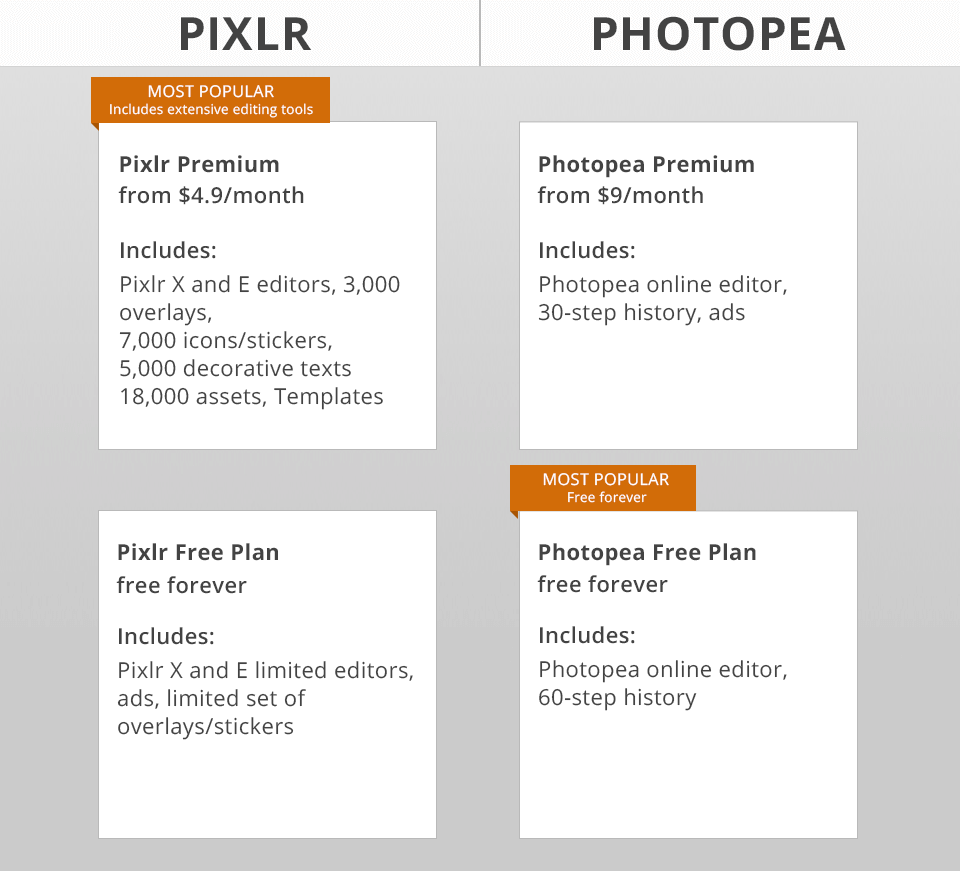
If you cannot choose between Pixlr vs Photopea, keep in mind that you can use both of them for free with ads, however, there are some differences. Photopea saves up to 30 latest edits in the history of changes. Pixlr has only basic editing tools and imposes more serious restrictions. To get rid of annoying ads, you will need to pay for a subscription.
Pixlr Premium costs $4.90/month. It includes an extensive set of editing tools and creative assets. By subscribing, you can support developers. You can also use a 30-day free trial as well as mobile and desktop versions for Windows and macOS.
Photopea Premium plan costs $ 9/month for one user, but the annual subscription costs $40. Besides, if you need to buy a version for more than 5 users, you will receive a considerable discount.
Pixlr is an online picture editor with professional tools. New AI functions will become available in the nearest future. This is probably the best solution for creating social media content and editing on the go.
Photopea is an open-source service with AI features. It supports exotic formats and has a free version without restrictions. This is a worthy alternative to professional software for desktop computers.

You can also download these free Photopea plugins. They will speed up the entire editing process and make it more efficient, thus reducing the time it takes to create a summer photoshoot.
Pixlr also supports some professional plugins and overlays that will help you expand your toolset and edit images easier.