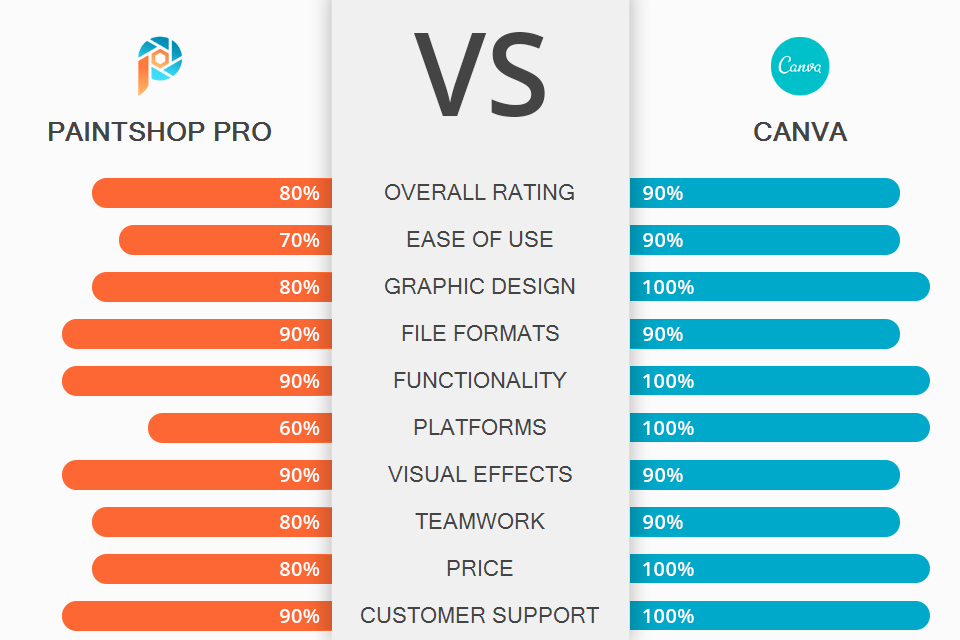
Which program is better, PaintShop Pro or Canva? Both products come with numerous editing features. Cutting, cropping, straightening, and various filters are just some of them. You can also create graphics for logos, images, ads, and social media platforms.
The main difference between these two products is that Canva is a web-based program while PaintShop requires downloading and installation.
PaintShop Pro will suit those users, who frequently edit. Nevertheless, it adopted basic features of graphic design software as well. Both hobbyists and professionals will find this software useful due to its broad range of tools, textures, brushes, and palettes.
Canva is great for producing professional marketing materials. You can start your project from the ground up and adjust it to the custom fit. The program also has pre-designed layouts and effects, which you can customize as well. It is a useful design and content creation program suitable for both beginners and experts.

PaintShop Pro is user-friendly image editing software with a powerful set of editing, color correction, and drawing tools. You can make the best use of advanced tools to quickly improve your photos, work with graphic designs, perform editing and restoring, and complement your projects with various effects.
The 2021 version of the program is reasonably priced and incorporates a slew of useful features for editing. Besides, it brags about user-oriented interface, top-tier performance, and brand-new artistic tools. Whether you are a novice user or have a huge editing experience, PaintShop Pro will definitely come in handy.
Besides, it is possible to customize all settings to create unique editing styles. The interface shrinks this product down to basic features, such as red-eye removal, cropping, and adding captions. So, you don’t need to go through different options. PaintShop Pro offers all commonly-used editing tools and features in a fully customizable layout.

Canva is known as feature-rich web design software that caters to the needs of enterprises, corporations, and brands. It allows creating first-class graphic design using powerful functionality. Canva has a drag-and-drop design tool, extensive library of photos, graphics elements, and fonts.
This program allows you to accomplish all your creative goals, regardless of whether you are going to print your project or upload it online. With Canva, you can create engaging designs for numerous purposes such as business cards, logos, presentations, marketing materials, etc.
With well-elaborated drag-n-drop functionality, creating projects from scratch is a breeze. It is also possible to customize logos or watermark them to accentuate your brand identity. Canva comes with completely editable templates and designs to ensure a coherent look across your works.
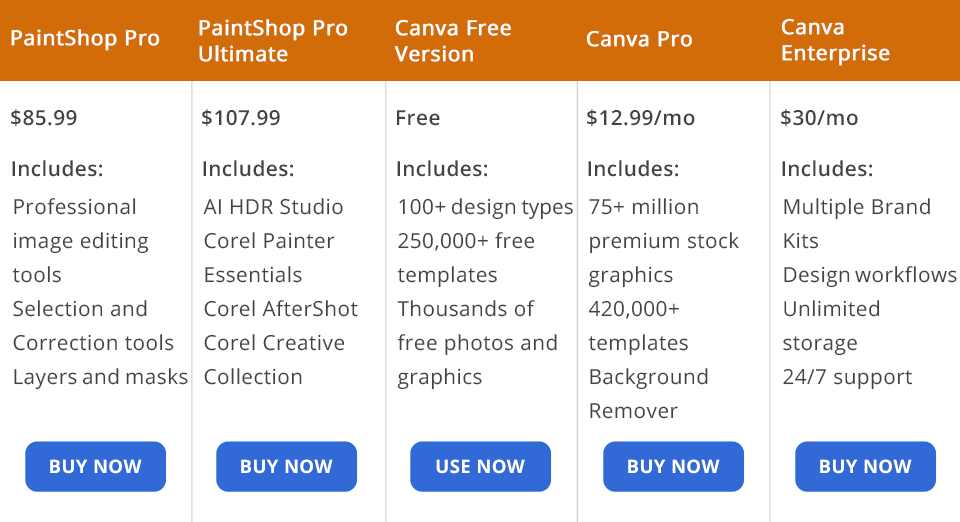
PaintShop Pro 2021 and PaintShop Pro Ultimate versions are available for free within a 30-day trial period. However, you need to complete the registration at Corel to access the program for free. It is possible to purchase a product license or upgrade from previous versions by choosing one of the following packages:
PaintShop Pro Full version: $85.99
Upgrade from previous version: $64.99
PaintShop Pro Ultimate version: $107.99.
The difference between Pro and Ultimate versions is that the former has extra features such as Corel Creative Collection of brushes, textures, and background images. Also, you can make the most of Corel AfterShot 3 software and Parallels Toolbox.
Canva offers three plans – Free, Pro, and Enterprise.
The free version has enough features to serve the needs of individuals who create about 10 to 15 designs per month. It includes 250,000+ templates and a large library of photos and graphic elements.
Canva Pro costs $12.99/month and you can share it with 5 people. The Pro version gives you access to numerous perks, such as 75mln exceptional stock media files, 420K+ layouts, Background Remover tool, and even more.
Canva Enterprise costs just $30/month. This package is suitable for teams, companies, and agencies that want to create designs in real-time. With the Enterprise version, you can take advantage of unique workflows, unlimited storage, and toolsets.
The PaintShop Pro vs Canva comparison shows that the former is inferior to Canva in terms of functionality and user-friendly interface. PaintShop Pro is a full-featured program with a rich array of tools, but it can be rather confusing for beginners. Besides, PaintShop Pro supports only Windows OS and offers just a 30-day free trial.
Canvа is available free of charge without time limitations. Both amateurs and experienced users like its straightforward interface. Canva allows you to quickly edit images and create designs using a simple drag-and-drop functionality. The strongest advantage of this program is that it is available online.