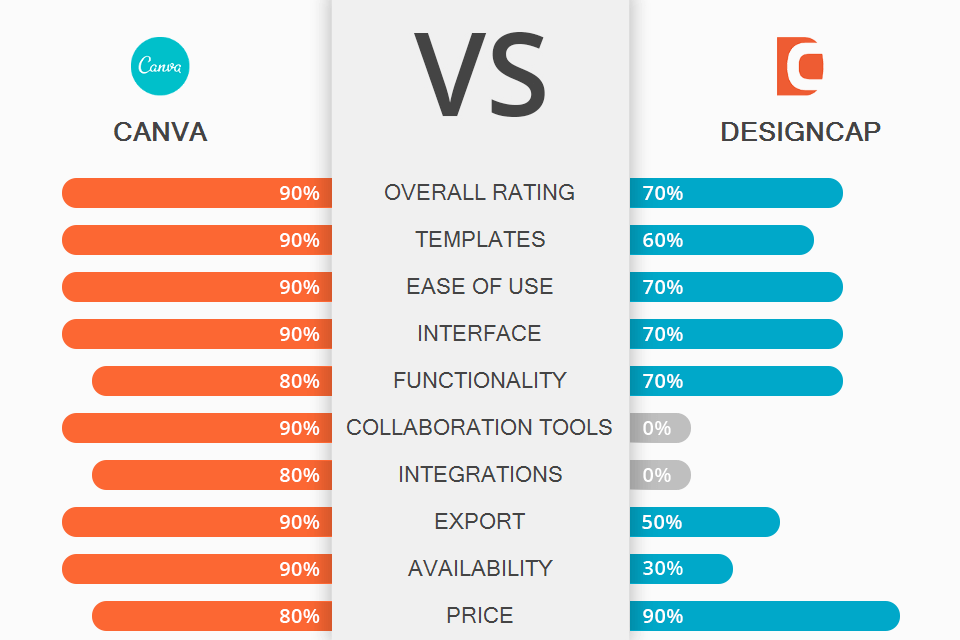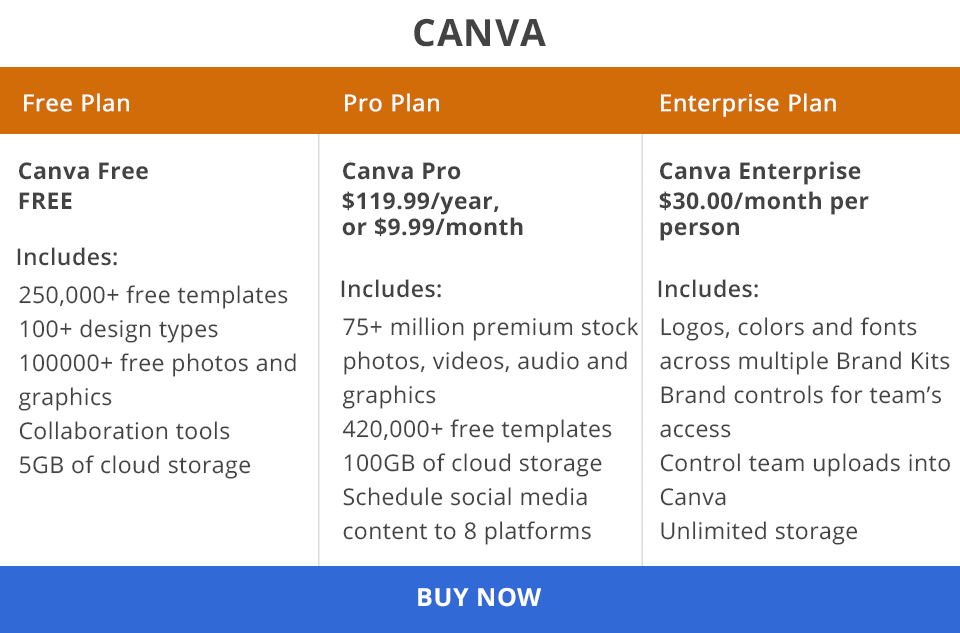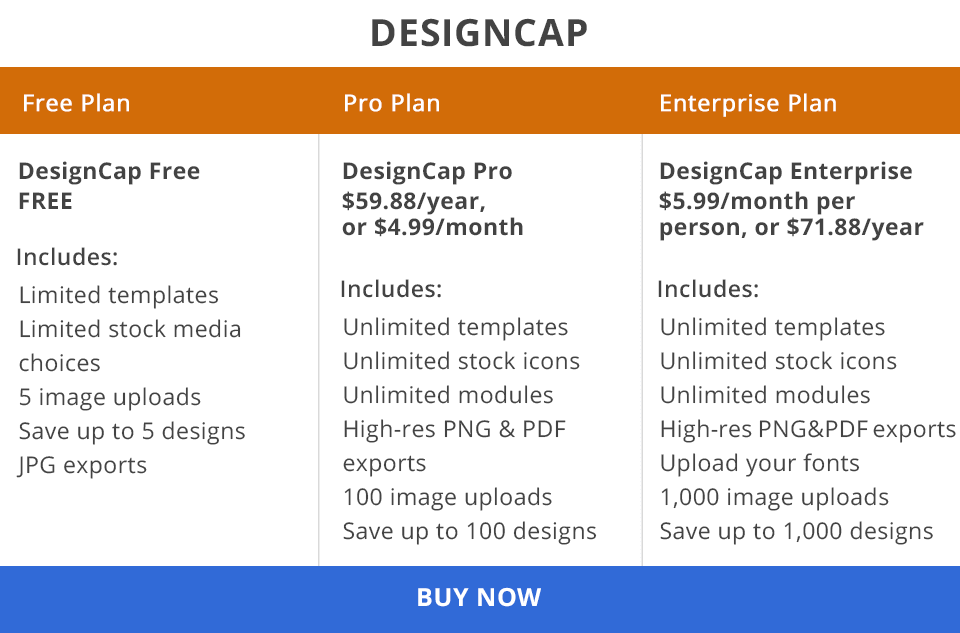If you don’t know which software to use to work with graphics, make sure to compare Canva vs DesignCap to make an informed choice. Read this review carefully to learn the main differences between these programs and select the best one that will suit all your requirements.
Canva is a popular software with a convenient drag-and-drop UI. This is the optimal choice for beginners, small businesses, entrepreneurs, or marketers who need to design projects quickly.
DesignCap is a great tool for users who need to create original posters and flyers for any purpose. Although this is a beginner-friendly tool, its functionality is quite limited, and you need to pay extra to use some of its features.
What Is Canva?
The Canva photo editor is a free graphic design software that can be accessed online. You can also use a desktop version for Mac and Windows or an application for Android and iOS devices. This software allows creating flyers, posters, brochures, invitations, logos, cards, and more.
Users can use templates or create designs from scratch. The service has many editing options and layouts as well as cropping and blurring tools. It lets you arrange objects, work with layers, add text captions, or original stickers.
1/2

1/2

2/2
Canva: Pros and Cons
A free version allows downloading PNG media files. When comparing Canva vs DesignCap, you will notice that the former has a free version with many handy tools. Canva allows downloading high-resolution images in PNG format without paying for a subscription. To use this feature in DesignCap, you need to buy a paid version.
More than 75 million stock images. Canva has a library of royalty-free graphics, videos, and audio files. There are more than 100 categories of pictures, so you can easily find the right image based on the tag or its description.
Drag-and-drop interface. Its UI makes editing easier and faster. Decide what type of project you want to design, and you will easily find the images that you need. Add the objects using the drag-and-drop feature and customize them to bring your creative ideas to life.
Integrates with third-party apps. Canva is compatible with a great variety of third-party apps, major social media networks, editing add-ons, cloud storage platforms, etc. You do not need to log into each platform separately to work on your project.
Tools for real-time collaboration. Canva can be used as an online collaboration software. Each team member can make edits and see the contributions made by other people. Besides, users get notifications when someone tags them in comments when they get access to designs, folders, and teams, or someone sends them a request.
Intuitive video editing. Canva makes it easy to edit files. Its drag-and-drop interface allows them to create short videos in just a few clicks. You can also use Canva’s extensive collection of templates. Thanks to Canva servers, you do not need a powerful PC to render your videos.
More than 420,000 templates. Canva has handy templates that are great for implementing creative graphic design ideas. You can use about 250,000 templates for free.
Handy Brand Kit. It is where all your brand fonts, colors, and logos are stored. You can easily access these assets when working on a project design. Brand Kit does not only saves time but also allows you to make your designs look consistent.
Compatible with various platforms. Canva has versions for Windows, Mac, Android. You can also use it online. It has been on the market for quite a long time, which explains its extensive compatibility.
It’s impossible to search for free content. As you cannot search only for free media files, you will see both paid and free images in the search results.
What Is DesignCap?
DesignCap is a free online poster design software and flyers software for individual users and organizations. It allows creating eye-catching flyers.
Here, you will find many professional tools for editing and customizing your images. DesignCap allows adjusting size and fonts, adding effects and background, and managing layers easily.
1/2

1/2

2/2
DesignCap: Pros and Cons
Numerous customization options. DesignCap has many editing options and customizable elements that are great for designing posters and flyers. It allows changing font size, adding pictures or logos, using brand colors, etc. With DesignCap, you can fully control the process of designing visuals.
Handy categories. All media material is grouped into four categories, namely Marketing, Event, Document, and Social Media Graphic. Each group has templates that will suit any project you are currently working on.
More than 1,000 great templates. DesignCap has many templates for various topics. They allow designing banners, reports, presentations, schedules, covers quicker and easier. IF you take a closer look at Canva vs DesignCap, you will see that the former has more templates, but the latter has templates with a more eye-catching design.
Over one million of stock media and illustrations. The program has a rich collection of free illustrations and stock images. Users can also import their own files.
Easy learning curve. It is a great solution for both amateur and professional users. As this service is simple to use, any person can create their projects.
Intuitive UI. DesignCap has a user-friendly interface. This infographic maker is an optimal choice for beginners who want to create appealing visuals for any purpose. It allows designing various types of projects quickly and easily.
Only online version. After comparing Canva vs DesignCap, you will see that the former can be accessed only online. In the future, this service might work on other platforms or devices.
PNG files can be downloaded only in the paid version. Only a paid version allows exporting PNG files. The free version of DesignCap only allows downloading visuals in JPG format. This is the reason why the quality of exported files is quite low.
A limited number of stock images. Unfortunately, the service does not have a large collection of stock images, therefore if you need to find some specific photos, you should opt for Canva.
Canva vs DesignCap: Price
Classrooms and non-profit organizations can use Canva for free. The Canva Free package has many features for designing projects. There are more than 250,000 free templates, over 100 design types, 5 GB of cloud storage, etc. Canva Pro costs $9.99 per month or $119.99 per year.
This package includes all the features of a free plan, more than 75 million stock images, videos, audio, graphics, over 420,000 free templates that are updated on the daily basis, 100 GB of cloud storage, and other advanced features. Canva’s Enterprise plan costs $30 per month. It is an optimal choice for business owners with teams of more than ten members.

A free version of DesignCap has a limited number of templates and stock images. It allows you to upload only 5 images. You can export files only in JPG format. If you want to get access to more advanced features, you will need to pay for a monthly or yearly subscription.
The Basic package costs $4.99 per month and $59.88 per year. You will get access to an unlimited number of templates and stock images. This plan allows saving up to 100 projects. For the Plus subscription plan, you will need to pay $5.99 per month or $71.88 per year. Within this package, you can import 1,000 images and save up to 1,000 designs.
Canva vs DesignCap: Who Wins?
When comparing Canva vs DesignCap, we should mention that both services are fitted with user-friendly interfaces that support drag-and-drop functionality. They are decent options for novices.
DesignCap is an excellent option for creating amazing posters and eye-catching flyers for social media platforms or e-book covers. However, its free version is limited, so you need to purchase a Basic or a Plus package.
If you are not ready to spend money, you had better choose Canva, as its free version offers a decent toolkit. Unlike Canva, DesignCap lacks team collaboration or video options. It also has fewer templates. If we compare the number of features, then Canva undoubtedly wins.
Canva is widely regarded as the best design service on the market today. The developers are constantly improving this product. It has an intuitive UI. You can use a free version or pay for a subscription. Besides, Canva has a mobile app. With it, you won’t need to hire professional designers who need from several days to weeks to complete your project. While DesignCap is available only online, whereas you can access Canva online, from mobile devices and computers.