
Canva for Android
By Canva * free * ★★★★☆ (4.5/5) * Last updated on April, 2024
| Reviews: | 16M |
| License: | Free |
| Downloads: | 100M |
| Version: | 2.258.0 |
| Compatible: | Android/iOS/Windows/macOS |
| Operating System: | Android 6.0 and up |
| Processor: | Any modern processor |
| Storage: | Enough free storage space to accommodate the app and your files |
| RAM: | 2 GB or more is recommended |
| Screen Resolution: | Any |
Canva for Android helped me make my marketing efforts more effective and expand my outreach. Using it, I create designs of different complexity and promote our pizza restaurant online even on my Samsung phone.
This software helped me design professional-looking menus to demonstrate the variety of pies and side dishes we offer. After installing the Canva app download for Android file, I was able to create banners featuring information about our deals. In addition, the app has tools for creating excellent graphics and promoting our pizza on social media. And I can do it even when I’m on vacation.
The key advantage of this service is that it has intuitive functionality. Even if you don’t have any prior experience in design, the Canva editor will make it easy for you to solve a variety of tasks using the available templates.
|
File name: |
canva.apk (download)
|
|
File size: |
18MB |
|
File name: |
canva.apk (download)
|
|
File size: |
17.5MB |
|
File name: |
canva.apk (download)
|
|
File size: |
16MB |
|
File name: |
canva.apk (download)
|
|
File size: |
16.8MB |
|
File name: |
canva.apk (download)
|
|
File size: |
16.8MB |
|
File name: |
canva.apk (download)
|
|
File size: |
17.2MB |
|
File name: |
canva.apk (download)
|
|
File size: |
18.1MB |
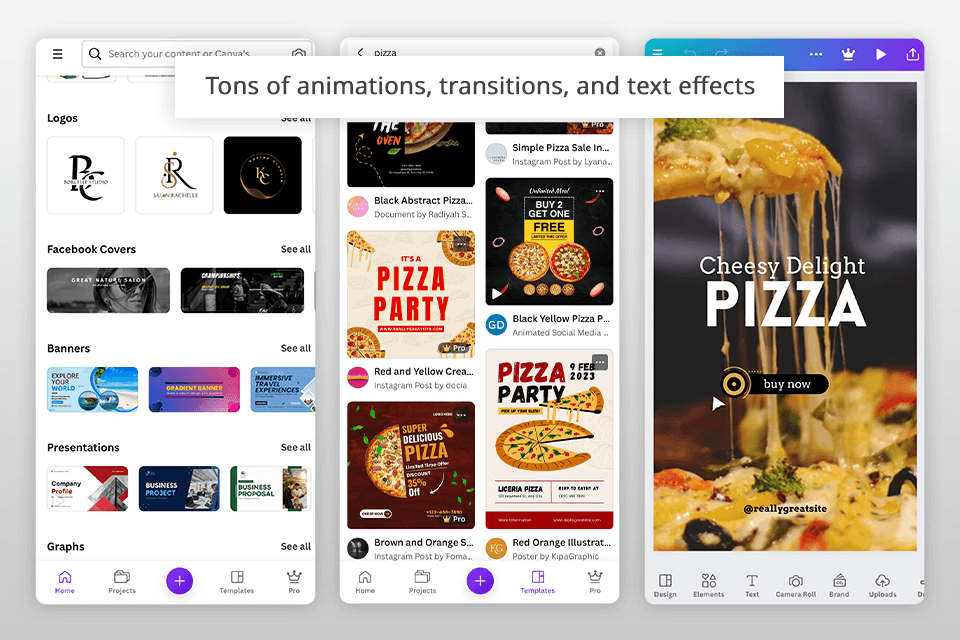
Easy-to-customize layouts and templates for every industry
The application has a great choice of templates and layouts, which allows me to select a suitable template and customize it to promote our pizza place more efficiently. I decided to download Canva app for Android to use these digital assets and advertise our special offers.
Social media integration
This free graphic design software integrates with popular social networks, which helped me streamline my workflow. After designing marketing materials, I post them to our Instagram and Facebook accounts without using third-party applications.
A large collection of assets
I was pleased with the huge library of fonts, pictures, templates, and other assets in Canva for Android. This collection allows me to find suitable fonts and images for promoting my brand using stylish graphics.
Cloud storage
I was happy with the fact that this photo collage app has cloud storage. It allows me to store my designs securely online and share them with my colleagues whenever I need them. Besides, I can download them to different devices. It’s extremely convenient and enables me to protect my files.
A small choice of tools
When using the Canva Android app, I was disappointed to see that it doesn’t include many features that are available in the online-based version. For instance, the choice of shapes is limited, I find it difficult to select the most suitable one.
Besides, it doesn’t allow me to resize elements, which makes it challenging to create attention-grabbing social media content and engage our target audience. For some projects, it might be better to use a free brochure maker instead.
Limited support for Android users
As I often had to use Canva for Android, I was upset by the fact that the support team didn’t offer many options to contact them, which made it difficult to solve a variety of technical issues. It would be great to be able to contact the team via phone or live chat. Besides, this app doesn’t support CMYK color models, which makes it impossible for me to achieve accurate colors when creating designs for posters and fliers promoting our pizza restaurant.
Yes, Canva for Android has a free version with a basic toolset and an extensive collection of templates, pictures, and other digital assets. After paying for the Canva Pro subscription, users can access advanced features and premium content.
With Canva for Android, you can work on tasks of different complexity and create different types of content, including pictures for social media, marketing materials, logos, posters, etc. You can customize the templates to your liking and select the most suitable design tools for your tasks.
Yes, Canva for Android has a streamlined interface, which makes it perfect for beginners looking for intuitive software. Even if you have never used similar apps before, you can create pro-level graphics using the built-in templates and drag-and-drop UI.
If you decide to download Canva for Android, you will see that even though this version comes with many features that are also included in the web version, their functionality is a bit different. Users can access some tools only in the online-based version or through the Canva Pro subscription.
Yes, Canva for Android facilitates the collaboration process, which enables me to work together with my colleagues on my projects. I can share my images and designs with other people, set specific permissions, and leave comments for my colleagues.
The application is supported by Android tablets and smartphones that have Marshmallow 6.0 or higher versions of the OS. However, the app may slow down a bit on older models. Its performance may also depend on the screen size.