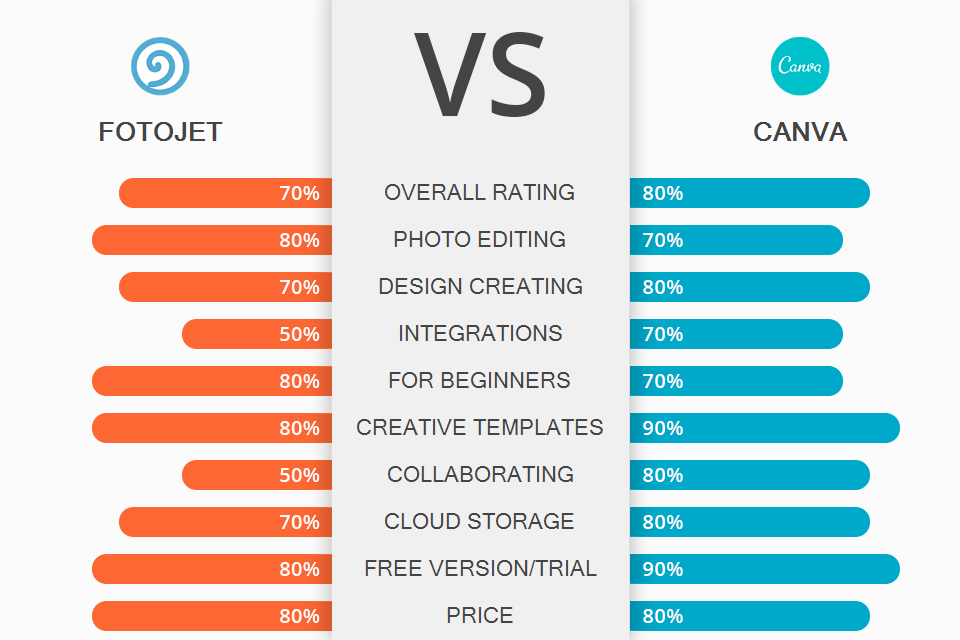
Read this FotoJet vs Canva comparison to find the best free tool for creating visual content. Both these options do not require prior experience or advanced equipment. You can access them from a browser since they are compatible with any platform and hardware. Besides, they have drag-and-drop interfaces and a huge library of creative assets and templates.
FotoJet is a free online multi-purpose tool for creating graphic designs, processing photos, and making collages. Its interface makes it similar to Canva and PicMonkey. With FotoJet, anyone can create impressive designs in a matter of minutes. You can also use its desktop version as well.
Canva is a free online platform that allows anyone to create great visuals and publish them anywhere. It's a great professional graphic and web design software for bloggers, web developers, content managers, and artists. You can use it together with your team. It is now available on major mobile platforms.
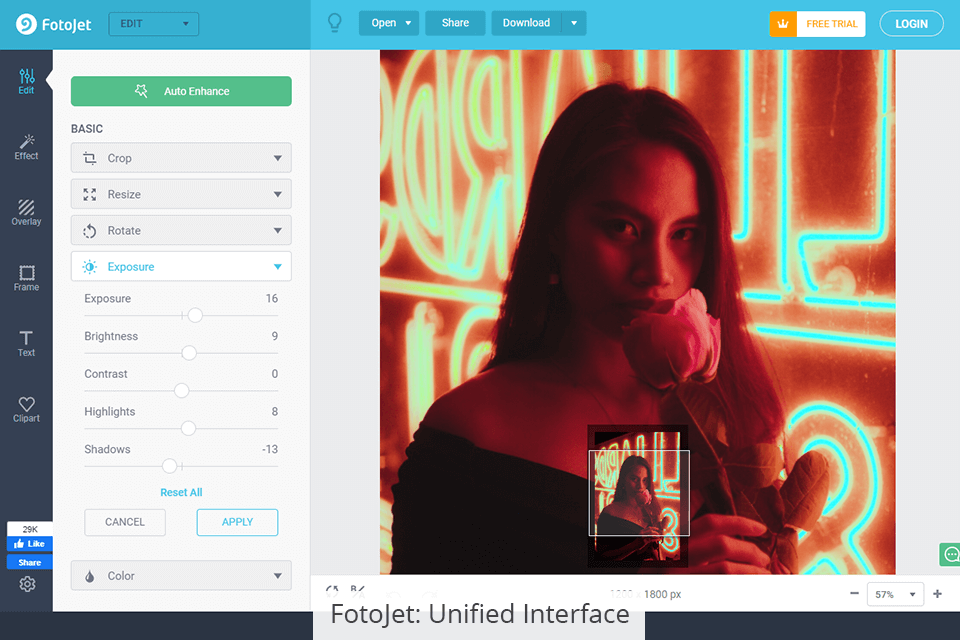
It’s easy to start a new project with FotoJet. Go to the main page to can create a design, collage, or edit a snapshot. Choose one of the buttons at the top on the left to get started. In the Design section, you can select the desired type of project and see the most popular options at the top of the page. You will find the categories below.
On the Design screen, you will see a selection of templates. All the photos in the library are divided into categories, making it easy to find the right image, icon, or shape for your design. Anyone can use FotoJet without special knowledge. To save the result, you need to pay for the subscription. You can also share a link to the program and download your image for free.
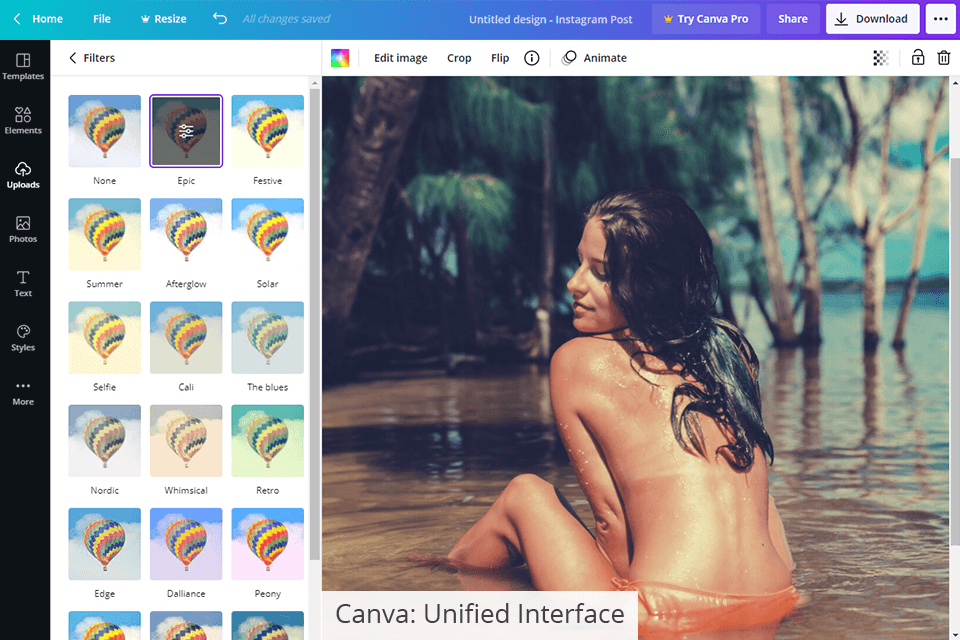
Canva has a convenient interface that allows you to switch between editing and preview options. You can upload and publish files to different online sites or social media networks. One of the main advantages of this best free graphic design software is that you can change themes, elements, and features anytime.
Besides, you can invite team members to work on designs, illustrations, and graphics. This is a great feature for businesses and content creators who need to work with multiple employees. You must register to save the result of your work.
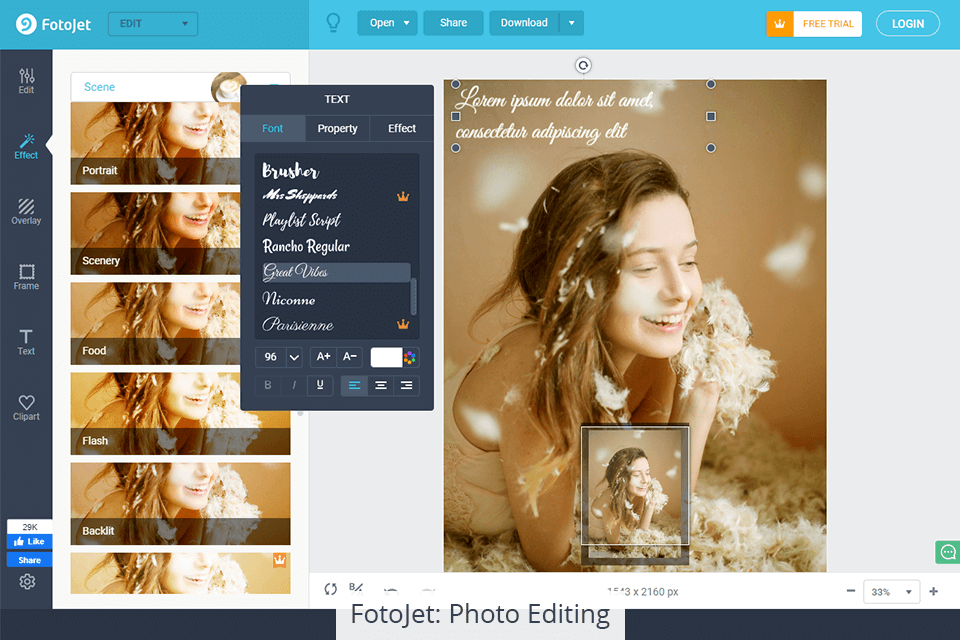
With FotoJet, you can add photos from your computer, Facebook account, or use the Pixabay search feature to access over half a million images. By choosing basic options, you can quickly crop, resize your images, adjust colors and exposure. You can also adjust the intensity of each effect so that it becomes less noticeable.
Plus, you can add text, pictures, photo effects, overlays, frames, and other filters to enhance your projects. You can use FotoJet as a free photo editing app. It allows you to adjust focus, add or reduce noise, add a vignette, and sharpen your image.
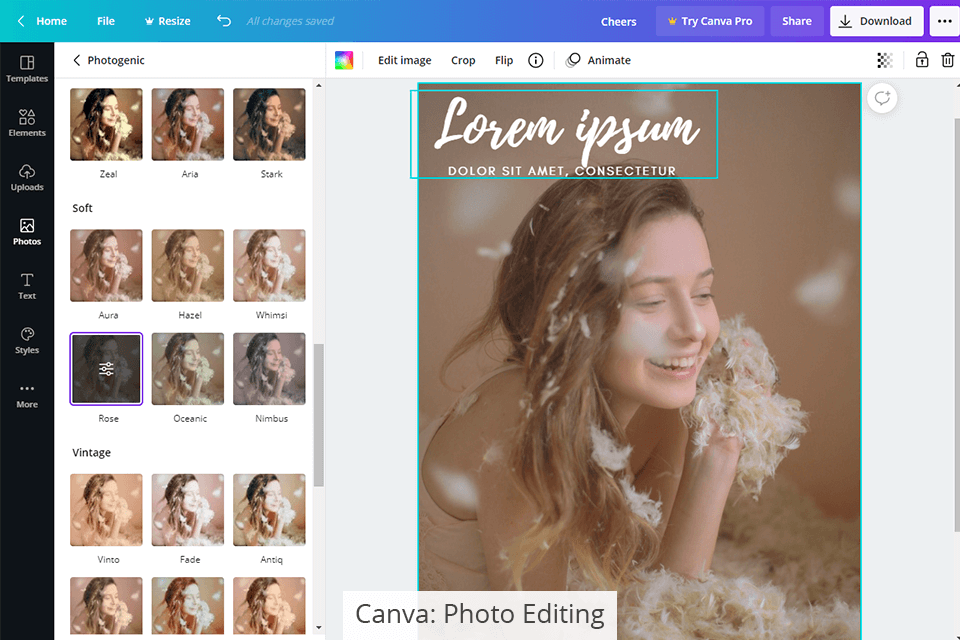
Canva is an easy-to-use software with basic tools and an intuitive interface. You can use it as an Instagram photo editor to process your photo in a couple of clicks. Drag a picture into the editor to get started. If you don’t know which option is better, FotoJet or Canva, keep in mind that the latter allows you to adjust only three parameters for free.
With a set of customizable filters, you can fix issues with low light and other common problems. It allows users to change brightness, contrast, and saturation. You can crop and resize your photo in a few seconds. Besides, you can also choose the shape of the crop, set pixel dimensions, or change the aspect ratio.
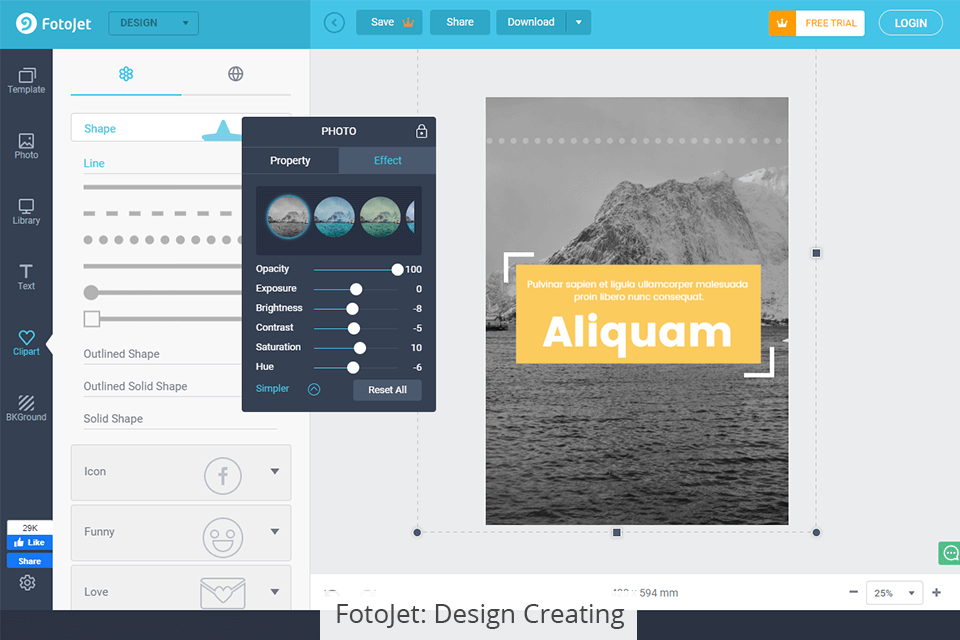
FotoJet allows users to upload images from their computers as well as search for them on the Internet. All the clip art images are divided into categories. You can add various effects to change the color and transparency. You can flip, copy, and move layers. Besides, you can select fonts for headings, subheadings, and body text.
With FotoJet, you can edit colors, change the size, move text, change opacity and outlines. You can click on the background to change its color and patterns. Besides, you can create gradients and colors. When the design is ready, save the file to your PC in JPG or PNG format. You can also print it or share it on social networks.
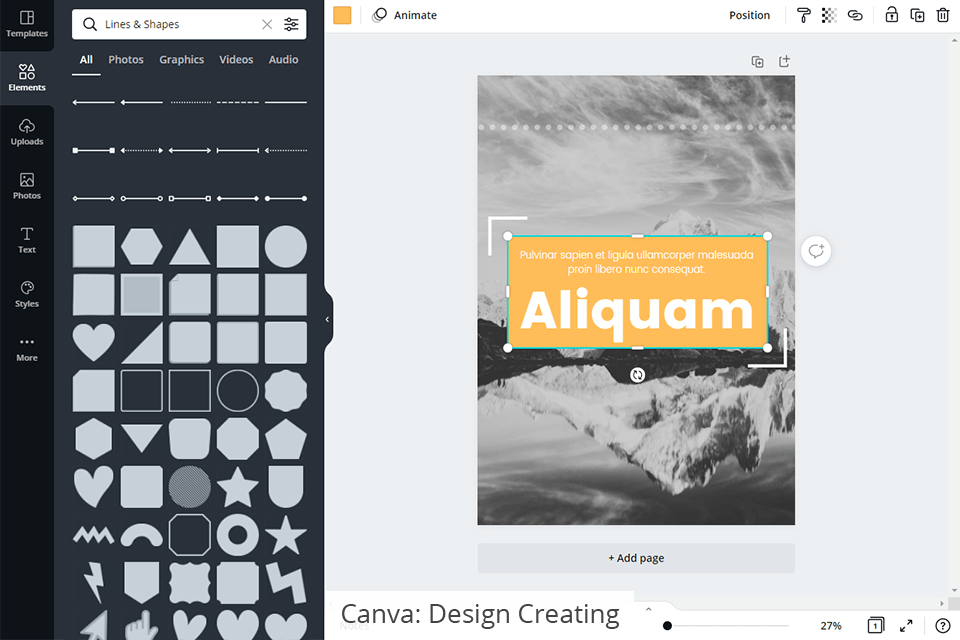
Canva has many templates, logos, blogs, websites, print materials. The templates are perfect for experienced designers and beginners who want to create professional websites and content. You can edit and customize these templates by changing colors, borders, and branding elements. Canva allows users to upload their source content from a PC or photo gallery.
Once you've created a layout, you can change fonts, logos, colors, borders, images, etc. Canva makes it easy to switch between images and other graphics.
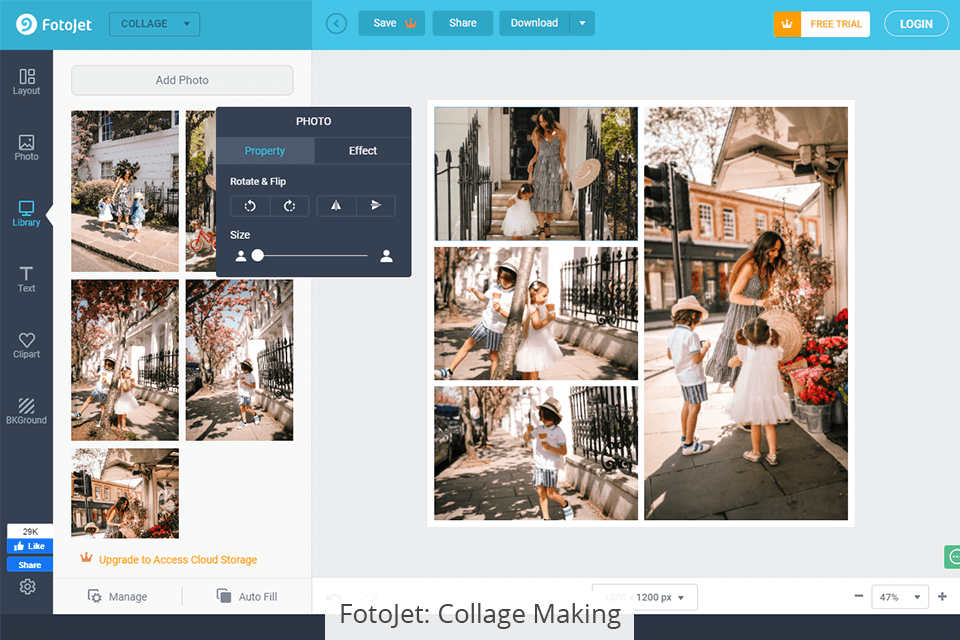
FotoJet has an impressive choice of template styles. Each template has a clean design and modern elements that can be found in the best free photo collage makers. Template thumbnails make it easier for you to select the right option. You can add photos to collages and make simple edits.
You can switch between templates without re-importing your photos every time. In the Design section, you can add photos, text, images and backgrounds by clicking on the tabs on the left side of the page.
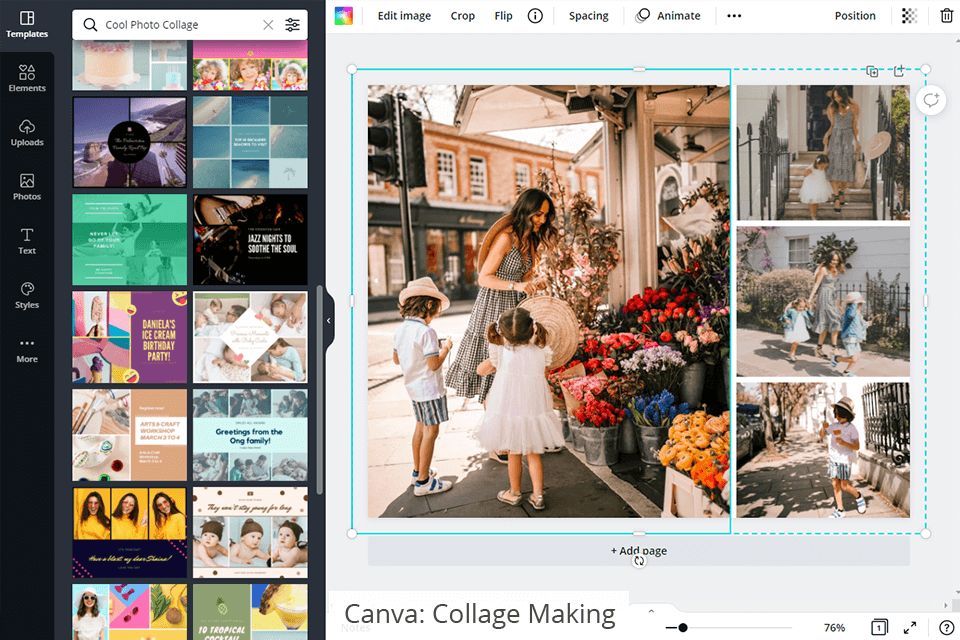
Canva doesn’t have a separate screen for creating collages. However, you can still make animated collages. If you have a keen sense of structure and shape, you can experiment with photo grids by selecting options from a variety of grids in the Layout panel.
If you face any issues when creating a photo collage, scroll through the selection of grids and select the most suitable option. You can drag any design element onto your layout. With grids, you can create both simple three-frame layouts or intricate designs.
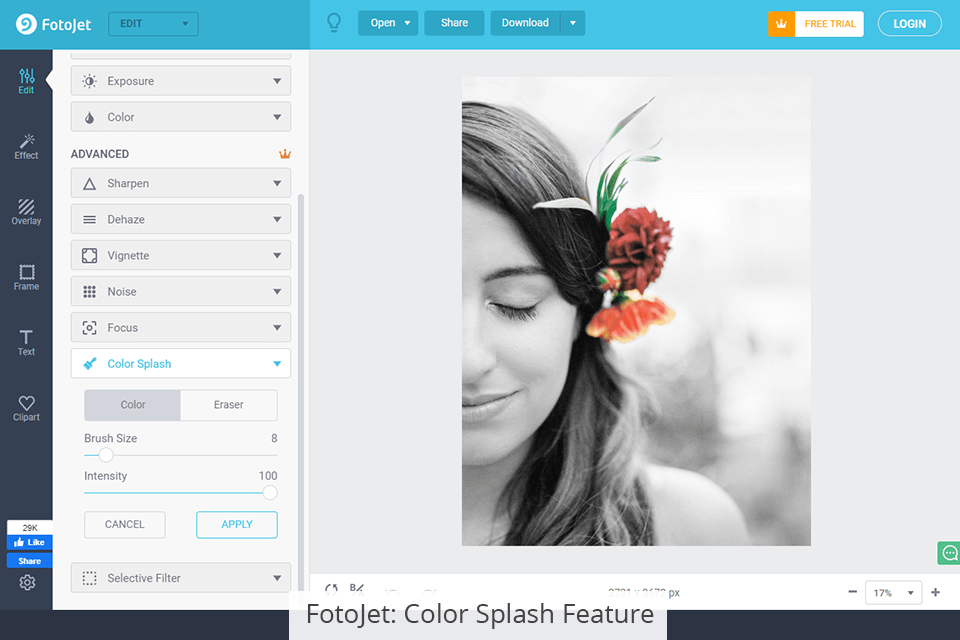
FotoJet allows you to use color splash effects to color desired parts of a photo while leaving the rest in black and white. Thanks to it, you can focus a viewer’s attention on a specific detail.
When you apply Color Splash, your photo will become black and white. Then you need to adjust the size of the brush and color its details. Use sliders to change the intensity of the effect.
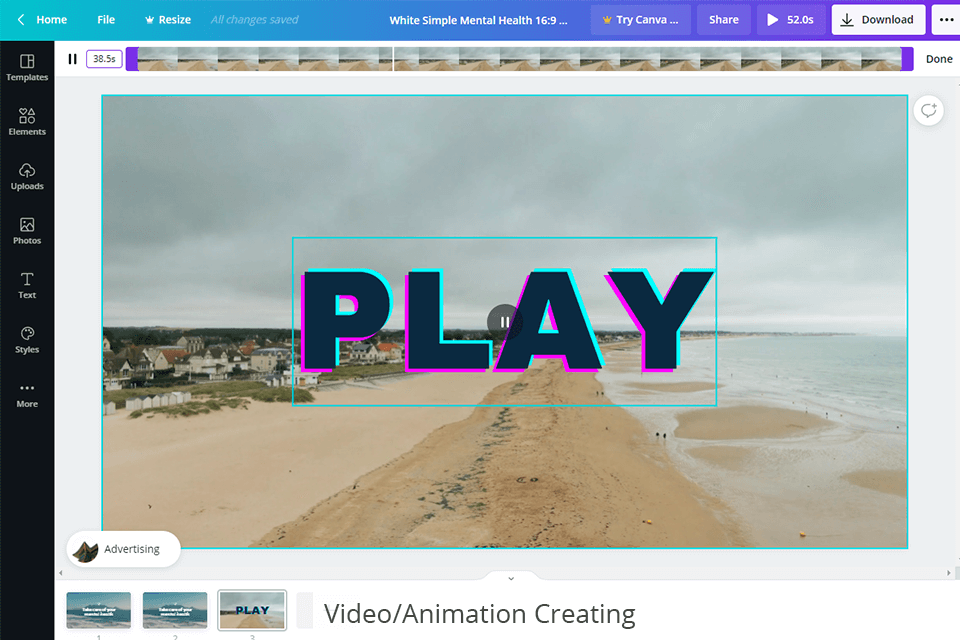
Canva is a free online service for creating videos. Since only some of Canva alternatives allow you to download video or music, make sure to consider this tool. It lets you create eye-catching short videos with the help of a library of ready-made templates.
You don't need to use advanced tools to create professional-quality videos. In the library, you will find various templates, free stock videos, animated graphics, and music tracks. The service supports MP4 and GIF formats. Once a video is ready, you can share it directly on Facebook, Twitter, or Instagram. You can always open one of your previous projects to make further changes.
When comparing FotoJet vs Canva, you will notice that the former is more suitable for quick auto-corrections while the latter has more professional features for further publication or printing.
FotoJet Pro has:
Canva has:
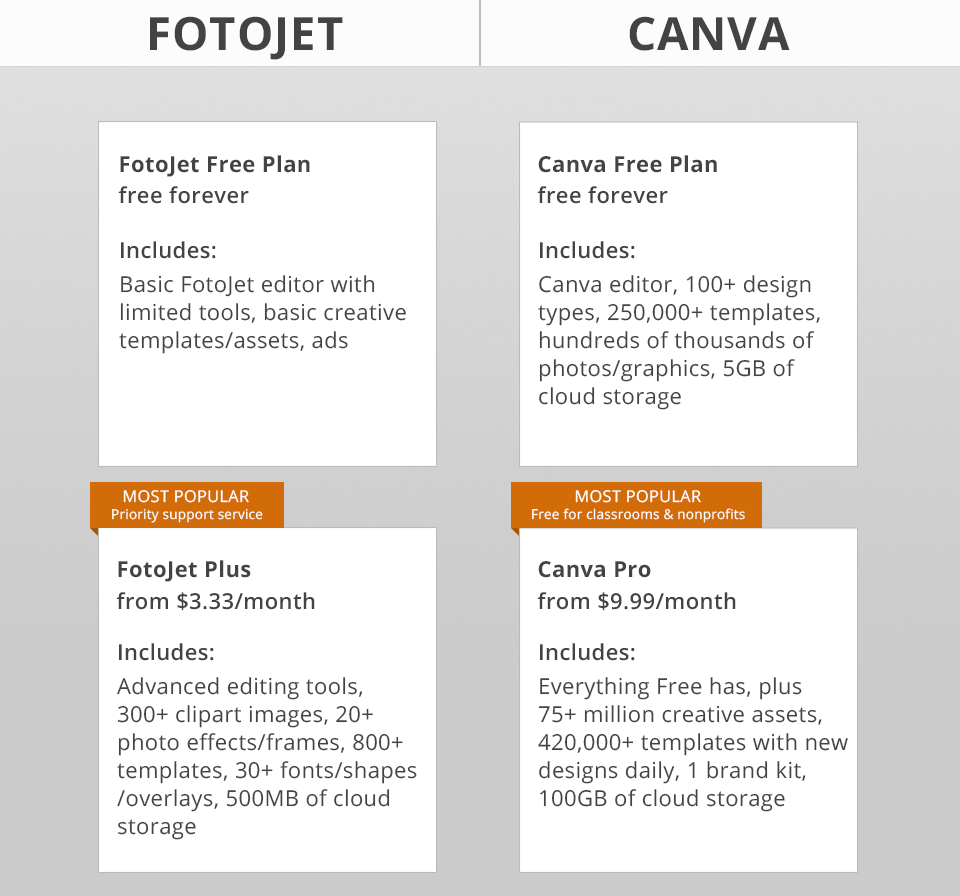
If you don’t know, which option, FotoJet or Canva, suits you better take a closer look at their premium options. Your choice will depend on your budget and needs. If don’t have loads of cash, then Canva is a better option.
FotoJet has a limited version with ads that doesn’t require a sign-up. However, it has a poor choice of built-in creative assets. Besides, it doesn’t provide access to cloud storage. Just like Canva, FotoJet doesn’t allow you to change the original canvas size. You can use its free trial for a week to make a decision.
For only $3.33/month, you will get FotoJet Plus. It comes with advanced tools and doesn’t have any ads. However, it allows you to use only 500 MB of cloud storage and 1000 + creative assets (mostly templates). Besides limited content options and doesn’t have a good customer support service.
Canva has a free version without ads that allows you to use such premium tools as Background Remover and Magic Resize. It provides 5 GB of cloud storage, various assets, and collaborating features. You can use a 30-day free trial. Canva Pro is free for educational and non-profit purposes.
Even with a free version, you can create professional projects. If you need exclusive content, a personal brand kit, and 100 GB of storage, you can pay $9.99/month for the Canva Pro plan. If you select a group plan for a team of 5 and more people, you can get a nice discount.
Both editors help you create designs, have great toolsets, and an easy learning curve. However, Canva also has a free multilingual version, collaboration features, and a collection of creative assets.
FotoJet is a great choice for those who are interested in beginning photo editing or need to create simple designs for social media networks. Since you can create and export images without signing up, you can use a free version. However, it has limited branding and collaboration options. Besides, it lacks features for creating professional content.
Canva has more useful features. However, you need to sign up to save your projects. Besides, this service lacks some advanced options. Its premium version costs 2 – 3 times more than the premium version of FotoJet, but it is 10 times more useful.
Canva is great for small business owners, content makers, managers, and marketers who are focused on quick project development and need to share files with their teams to edit and pre-approve them.