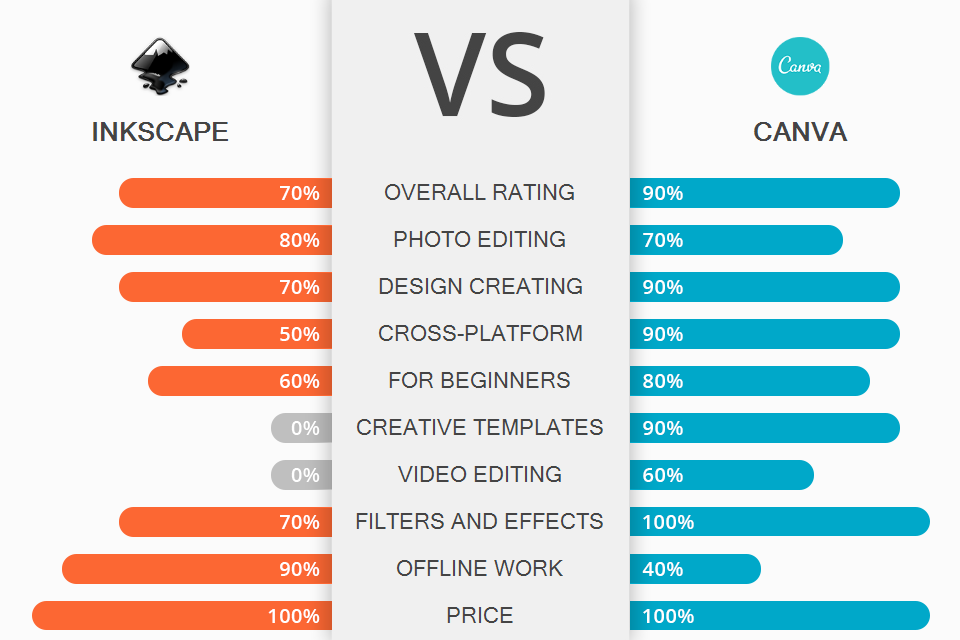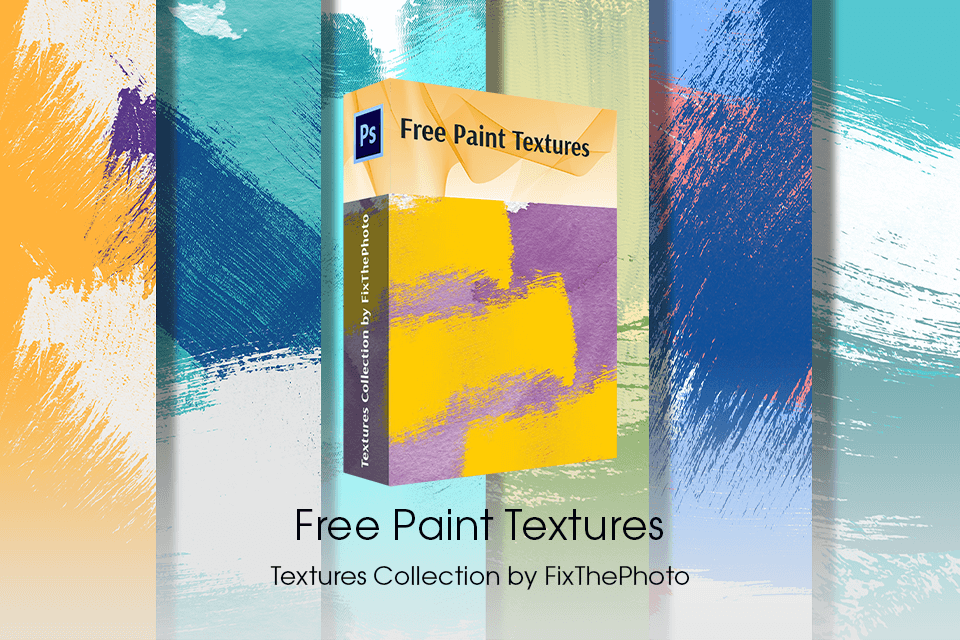Who is the winner in the Inkscape vs Canva battle? Read this review to learn about the pros and cons of each program and define your personal favorite.
Inkscape is powerful open-source software. It is compatible with Linux and Windows platforms and functions as an OSX vector editor that can create transparent backgrounds, gradients, etc. Inkscape is also capable of node editing, PNG export, and pattern fills.
Canva is a popular design editing program for creating and posting marketing visuals, presentations, content for social media networks, and various types of printed materials. It works in a drag-and-drop manner and has a great collection of customizable templates.
What Is Inkscape?
Inkscape is a highly functional desktop application for creating vector graphics with open-source code. Inkscape is mainly used for creating illustrations, but it is also capable of performing other graphic tasks. For example, you can use the program to create diagrams, programmatic media for marketing purposes, web graphics, and paper scrapbooking.
Experts also use this editor to draw game spirits, produce banners like in Photoshop, posters, and brochures. Inkscape can also serve as web design software to make detailed layouts for printed circuit boards, and outline files for their further cutting with a laser.
1/2

1/2

2/2
Inkscape: Pros and Cons
Professional tools for creating and editing graphics. Inkscape offers instruments for creating geometric shapes, adding text, gradients, and fills, customizing shapes and lines. Be sure to check the new tools like Freehand Line Drawing, Create and Edit Gradients, Create Chart Connectors, Create Spirals, and more.
Numerous filters and effects. Inkscape contains more than 20 preset filter categories. Besides, you can create custom filters and reuse some of the Live Outline effects by copying styles from one object to another.
Create and edit SVG files. Inkscape is the optimal option for creating files in SVG format. Thus, users can view and edit documents in XML editor in real-time. Besides, you can save these files in any format without using SVG converters.
Creative gradients. This program supports various gradients and is fitted with a special Gradient Creation and Editing tool, which is great for creating smooth transitions from one color to another.
Incompatible with previous versions. Backward compatibility is a weak point of Inkscape. For example, you cannot handle pre 0.92 SVGs in the newest versions of the program (because of various default resolutions).
Occasional bugs. This software is rather buggy. Sometimes, you can’t the popup/right-click menu.
Bad option for novices. Novice users comparing Inkscape vs Canva should opt for the second program. Inkscape is difficult to master with many built-in tools and features.
What Is Canva?
Canva is a free graphic design program with professional templates for creating invitations, business cards, lesson plans, Zoom backgrounds, and more.
The editor lets you import your own images and add them to a collection of templates with the help of a convenient drag-and-drop UI. Canva’s functionality is similar to what Photoshop offers. The majority of features are free and easy to use.
Canva is a handy web-based program with a simple interface. Using this free photo editor, you can create banners, logos, and other visuals. It also has a rich collection of pre-designed layouts for a streamlined workflow.
1/2

1/2

2/2
Canva: Pros and Cons
Extensive selection of templates and themes. Usually, you start your work by selecting one of more than 100 design types (for Instagram/Facebook post or YouTube banner), Canva offers many different templates not only for social media platforms: flyers, posters, e-books, presentations, marketing materials, T-shirt designs, etc. All pre-designed templates are categorized by the industry for any category.
Customizable content. Users can not only select preset sizes but also customize them. Besides, Canva allows uploading photos and incorporating more than one image into one design. It's easy to add icons, banners, and other elements to your design and arrange them as you wish. Besides, you can purchase high-quality photos, icons, and other products right in the program.
Text and fonts customization. Comparing, for example, Canva and Adobe Spark, I should say that Canva offers more free fonts, from formal to stylish options. Besides, it allows choosing the exact color of the text using the color wheel and hex codes. You can upload your own fonts, but this option is paid.
Compatible with various platforms. Canva is compatible with Win & Mac platforms and mobile devices. It uploads all your designs automatically to your personal account allowing you to work on a project from any device.
Perfect for beginners. You have probably understood what program wins in the Inkscape or Canva battle when it comes to ease of use. Thanks to an intuitive interface, Canva is an ideal option for inexperienced photographers and graphic designs. The service supports many languages and offers mini video tutorials on how to use all the tools.
Limitations on image editing. The formatting instruments are sometimes a bit inconvenient to use. Besides, you need to pay to resize rendered images for posting them on other social networks.
Inkscape vs Canva: Price
Inkscape is open-source software, so all functions are absolutely free. However, you cannot count on timely support from developers in case some problems appear. You can only receive some helpful material and support from other users on the official forums.
Canva offers a free package that includes more than 250K templates and themes, over 100 types of designs, free stock photos, and 5GB of cloud storage. Paid options only expand standard features of a free version. Besides, you can also buy any design/picture/graphics you like for a very low price.
Inkscape vs Canva: Who Wins?
To define the winner in Inkscape vs Canva competition, you need to decide how you are going to use an editor. Inkscape is a professional program for creating graphics that is more suitable for experienced users. Comparing Illustrator vs Inkscape, we should say that the latter appeals to users with free functionality and an extensive toolkit.
But if you want to create professional visual ads relying on built-in tools, then you’d better opt for Canva.
Bonus Tools
Besides, you can use textures in Canva and Inkscape. Thus, you can create original and interesting background for any marketing material. You only need to download a texture and import it to an editor. It will be added to the list of files automatically and you can use it any time you want.
When working in Inkscape, you can use techniques similar to the process of adding texture in Photoshop.