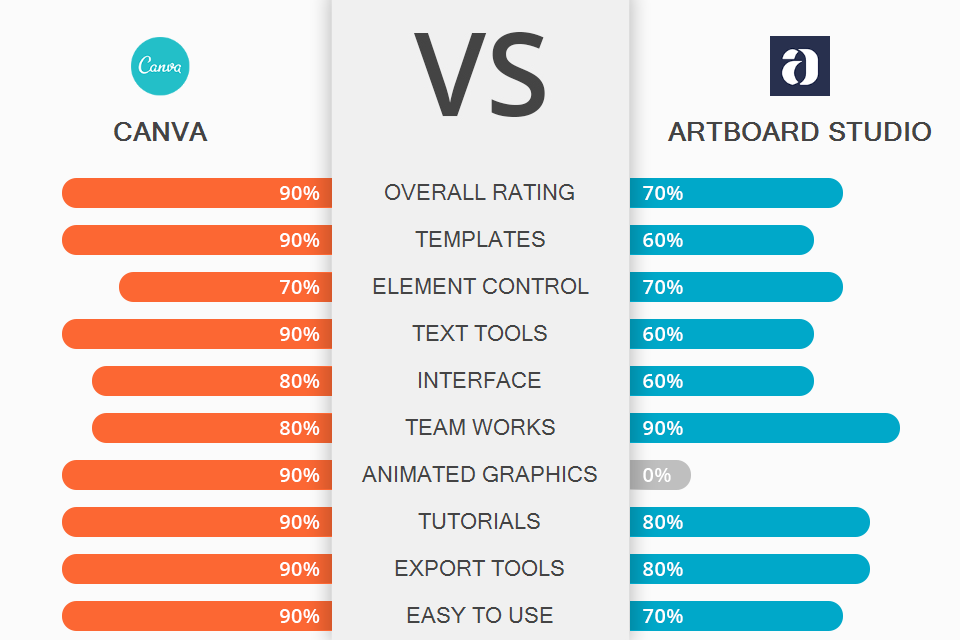
When comparing Canva vs Artboard Studio, you will see that both online editors have numerous templates and intuitive interfaces, which allows you to use them for creating and adding graphic elements to images or designing projects.
Canva is an online editor for creating graphic designs. It has many templates with backgrounds, graphic elements, and stock images. All the elements are easy to use and customize. Besides, this editor has one of the biggest libraries of fonts and customization options.
Artboard Studio is perfect for working with product layouts. Although this tool is less intuitive, it allows you to adjust elements and supports layers. Thanks to it, you can create high-quality advertising banners right in the browser.
Artboard Studio also has a vast collection of images and stock graphics, but 95% of their content is available only for premium accounts.
Unlike Artboard Studio, Canva offers handy design guides, which are quite useful for beginners. First, you need to choose the type of your future project and indicate where you are going to publish it. It will help AI to select the best templates with the appropriate sizes.
Besides, Canva is the first online editor that lets you create animated images.
Canva Features:
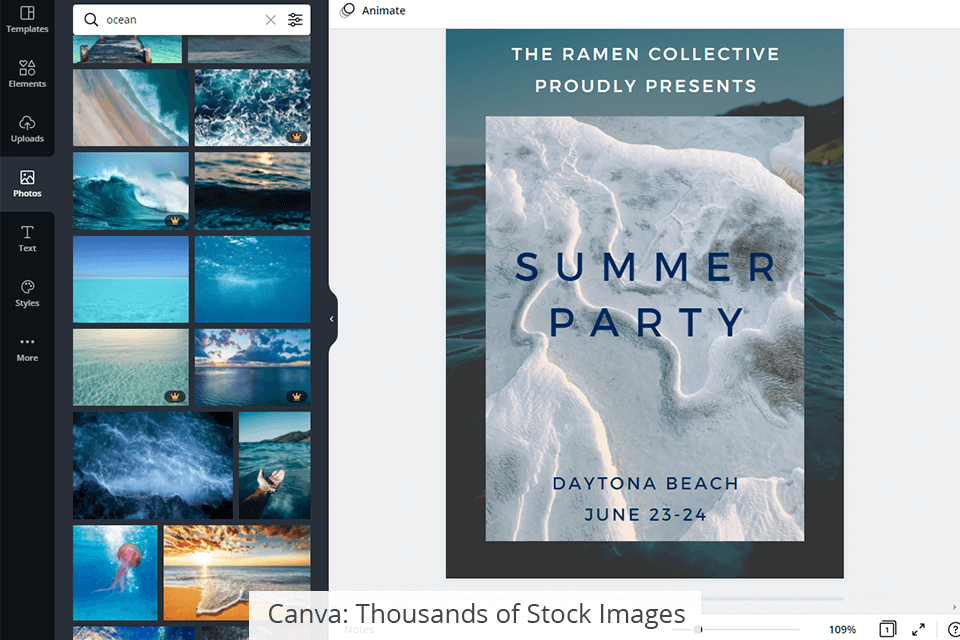
Canva is a handy tool with offers many extra libraries of graphic elements in PNG format, stock images, and backgrounds. You can easily adjust any graphic element and work with layers.
Thanks to AI search options, you can find suitable images for your design in a few clicks.
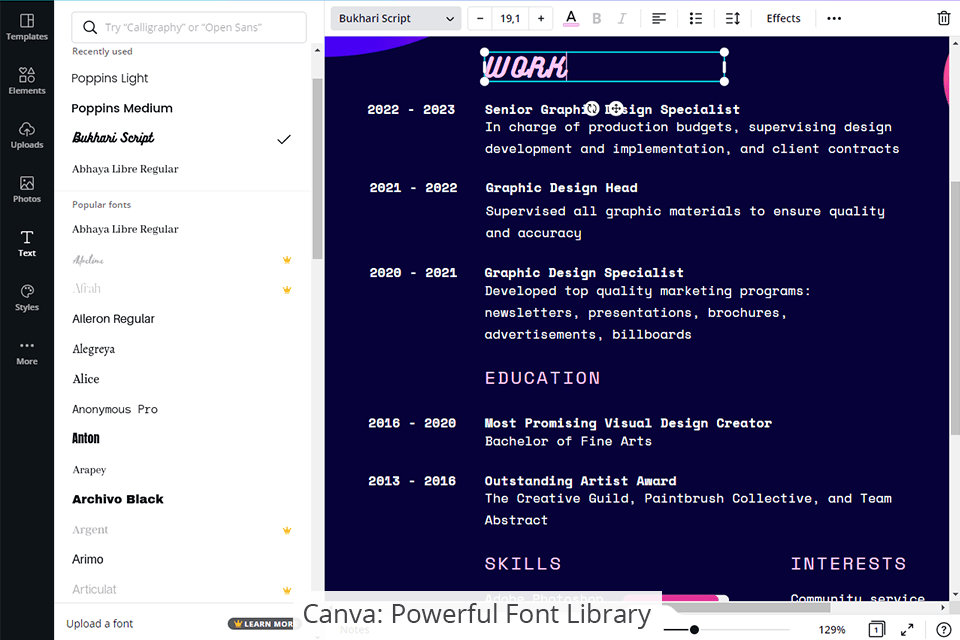
Another important advantage of this free web design software is a rich library of fonts. Canva offers more than 150 customizable fonts and allows creating your own fonts. The photo editor allows customizing each character/letter separately.
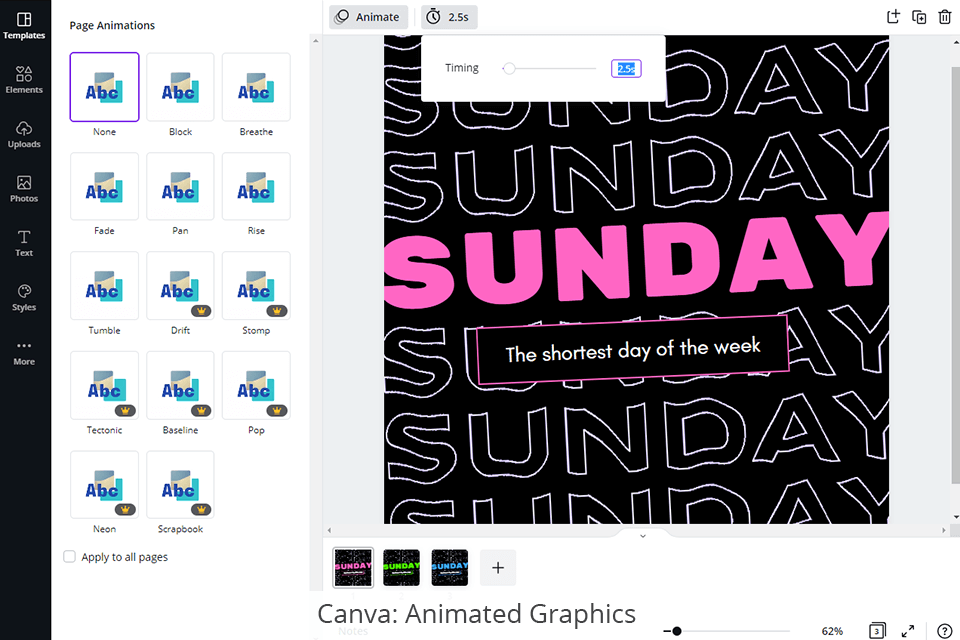
Unlike Artboard Studio, Canva allows creating animated graphics. With this web editor, you can also design animated pictures from scratch using stock libraries, effects, and even overlay music. With animated images, you can make your ad look more appealing and add sound to it.
Canva has collaboration tools. You can purchase an Enterprise plan and work with a team of designers without any limitations. This package also enables you to use a shared account and cloud storage.
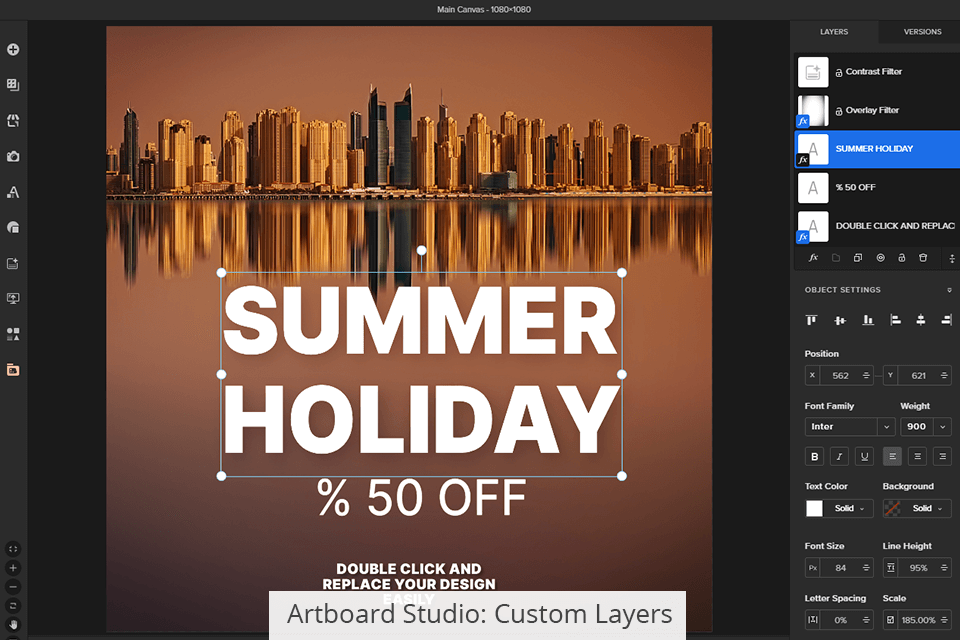
Artboard Studio is an optimal choice for professional designers, as it allows customizing layers for creating complex designs with transparent layers. This feature makes the final stage of the design process quicker and easier.
Another handy feature is a rich library of daily updated templates. However, you will need to pay to use almost all layouts, so beginners often chose Canva, as it offers the same functionality for free.

This free graphic design software allows you to prepare your designs for being printed on objects, be it an iron can, a T-shirt, a case, etc. Thanks to its AI-driven tools, you won’t need to optimize sizes manually.
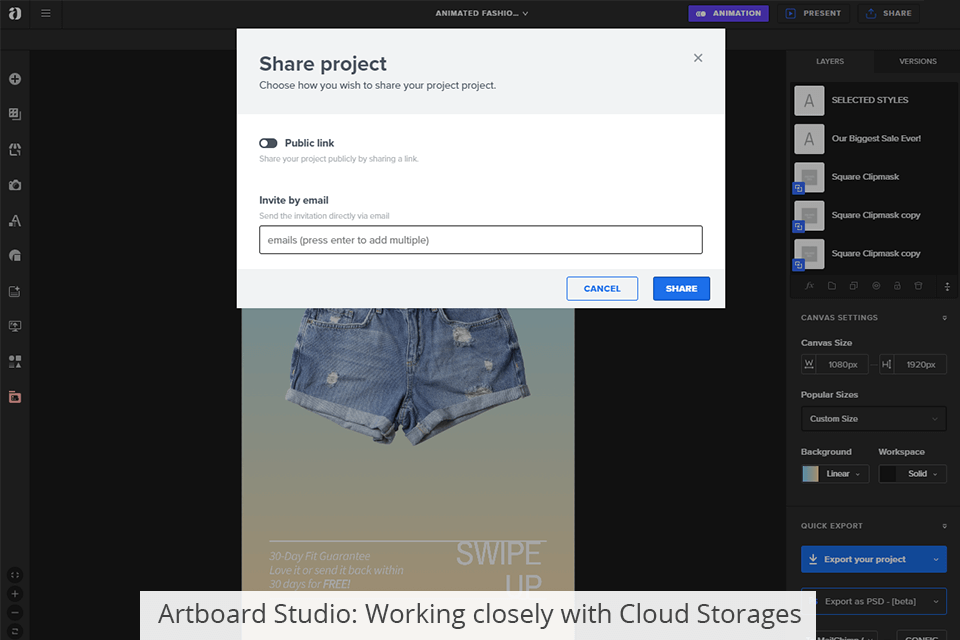
Besides, Artboard Studio integrates with other platforms and the cloud storage for photos. In addition, you can import projects to Photoshop to prepare them for printing or make further edits.


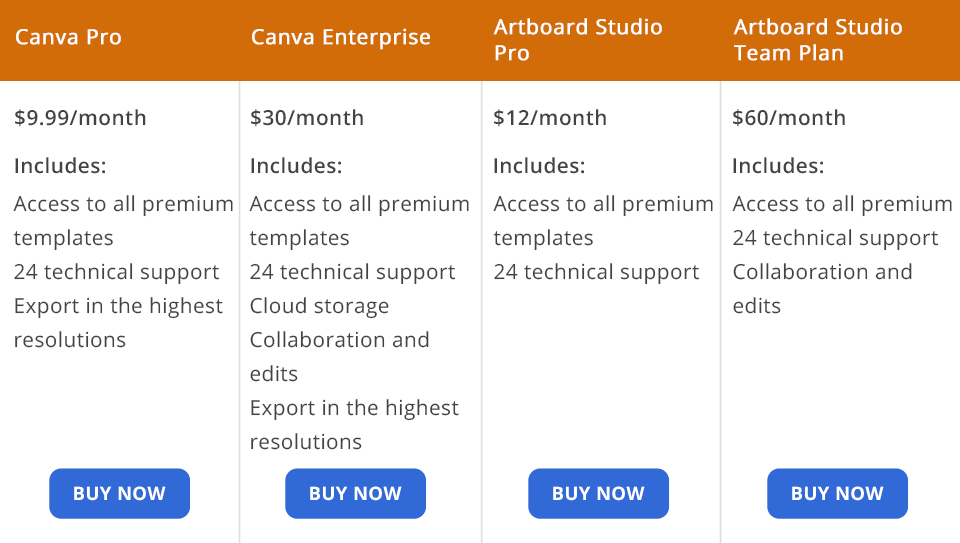
After comparing Canva vs Artboard studio, I believe that the former wins the competition as it is available for free. You can create simple graphics and animated designs by using the advanced features and any free files from the libraries.
If you have already designed your project and used the templates with a premium tag, then you need to pay for a Pro package, which costs $9.99/month.
Besides, those who use this editor for the first time can pay only $6.50/month for the first three months of use. If you are a professional agency or work in tandem with several designers, then you need to select the Enterprise plan that costs $30/month.
To use the services provided by Artboard Studio you need to pay from $12/month. Although this editor also has free features, 90% of them are paid ones. In a free version, you can create a simple graphic design.
Artboard Studio offers a “Team Plan”. It costs $60/month, which makes it twice as expensive as a similar subscription option available in Canva.