
Decided to switch from Mac OS to other operating systems and looking for an iPhoto alternative for your PC? Since Apple doesn't release this program anymore, you will have an opportunity to find a decent product with similar functionality below.
Looking for an image management/editing program like iPhoto, this overview of alternatives will help you pick the right product that will meet all your requirements.
iPhoto is a photo management tool with basic image editing functionality. With this program you can remove a red-eye effect, adjust contrast and brightness of a picture, etc. iPhoto was designed to simplify the process of importing and managing images and perform basic edits on the move.
Adobe Lightroom is an excellent replacement for iPhoto. Being designed for professional use, it allows you to easily manage your files, perform photo manipulations of any complexity without switching to other software.
It comes with various modes and presets. The most distinctive feature of Lightroom is a non-destructive workflow which is especially useful for those who constantly do a lot of image retouching.
This Adobe product supports an array of file formats, including RAW. Also Lightroom has an intuitive interface, so you can easily import your files from various devices and sources.
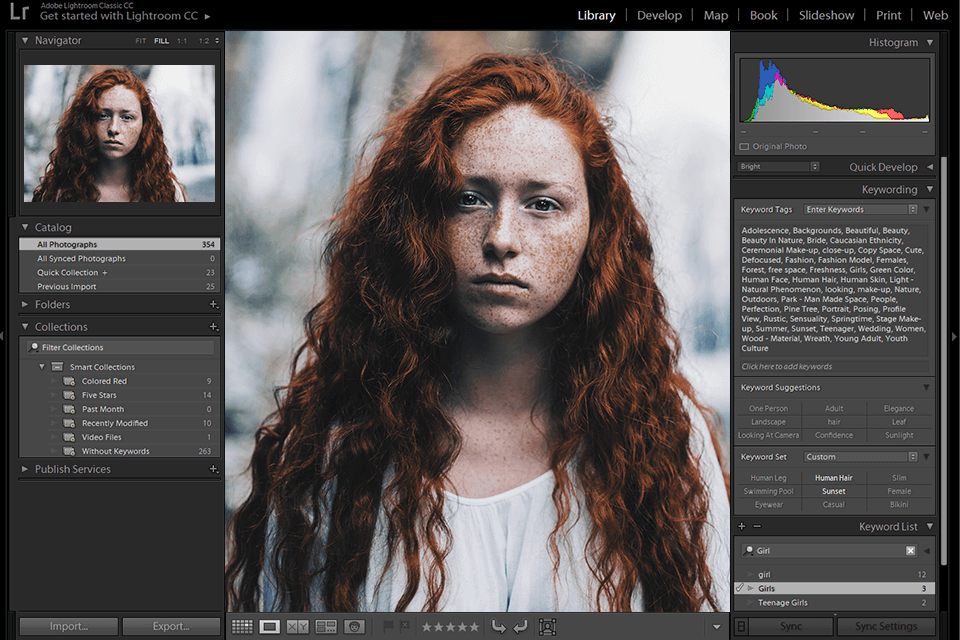
Main Adobe Lightroom Features:
Apart from offering professional image editing capabilities, Lightroom comes with a global adjustments panel and a variety of useful tools and photo management features. Since it is a premium product, it’s obvious that it has an expensive subscription. However, you can try Lightroom discounts to get this awesome software at an attractive price.
Google Photos is an online photo editing and management program compatible with Windows, Mac OS and Android. Since it is a cloud-based software, it is convenient for sharing and storing files. Google Photos is an absolutely free program that is suitable for storing the content and doing basic edits.
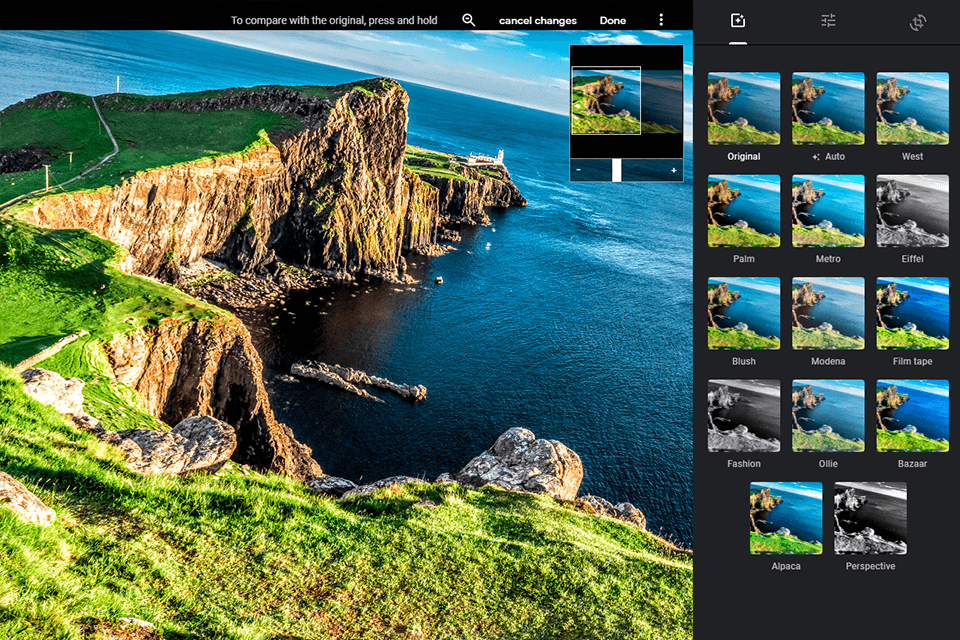
Main Google Photos Features:
Being powered with AI tools, this iPhoto alternative allows you to easily organize, search and share your pictures. Also, you will definitely like smart sharing suggestions and auto-creation of content from your media files.
Unlike iPhotos, this program is currently released by Apple. Although it has some similar features with its predecessor (like original Apple interface), it lacks some important video editing capabilities.
Apple Photos is designed according to the usual principles of the developer. It has a neat and well-thought-out interface and integration with other Apple services and programs.

Main Apple Photos Features:
This program is compatible with all Apple devices, so you can easily access your content using the iCloud capabilities. Apple Photos is an upgraded version of Aperture and is one of the most popular iPhoto alternatives for Mac OS users.
Another strong advantage of this software is convenient sharing options, which allow you to upload your pictures to the most popular social media sites just in several clicks.
Being a cross-platform program, XnView is a decent iPhoto alternative for Windows, Mac OS, and Linux. It is an excellent option if you want to organize and edit your photos.
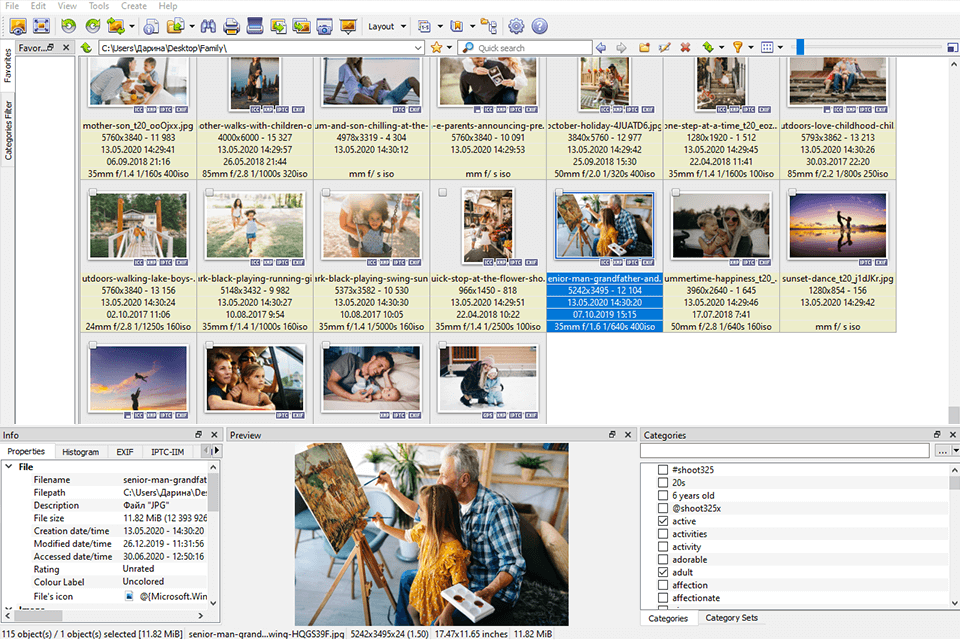
Main XnView Features:
XnView works with all major operating systems while offering all the same functionality for any platform. It isn’t suitable for professionals but if you want to perform basic edits and enhance the overall look of your images, this program might be the best fit.
Even though FastStone Image Viewer is a pretty simple program, it still offers decent image organizing and editing capabilities. This product is popular for a neat user interface, the ability to view photos in a full-screen mode, excellent sorting options, and photo editing tools suitable for enthusiasts and hobbyists.
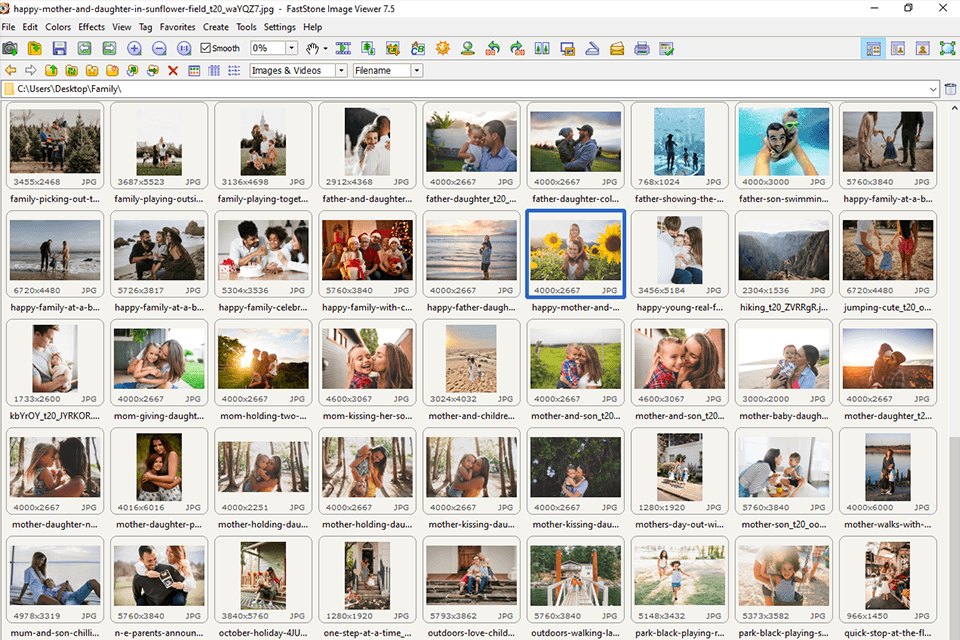
Main FastStone Image Viewer Features:
The most distinctive feature of FastStone is its true full-screen mode which delivers a clear view with all the tools popping up as soon as you hover the mouse over the screen borders. The interface elements don’t obstruct the view. Instead, they are well-arranged, which allows you to have all the necessary tools at hand.
Moreover, this iPhoto equivalent for PC delivers some additional features such as the ability to view video, use third-party codecs, convert images into various file formats, and more.
Luminar is AI-powered photo editing software which includes numerous tools and features that allow it to excel ahead of the rivals.
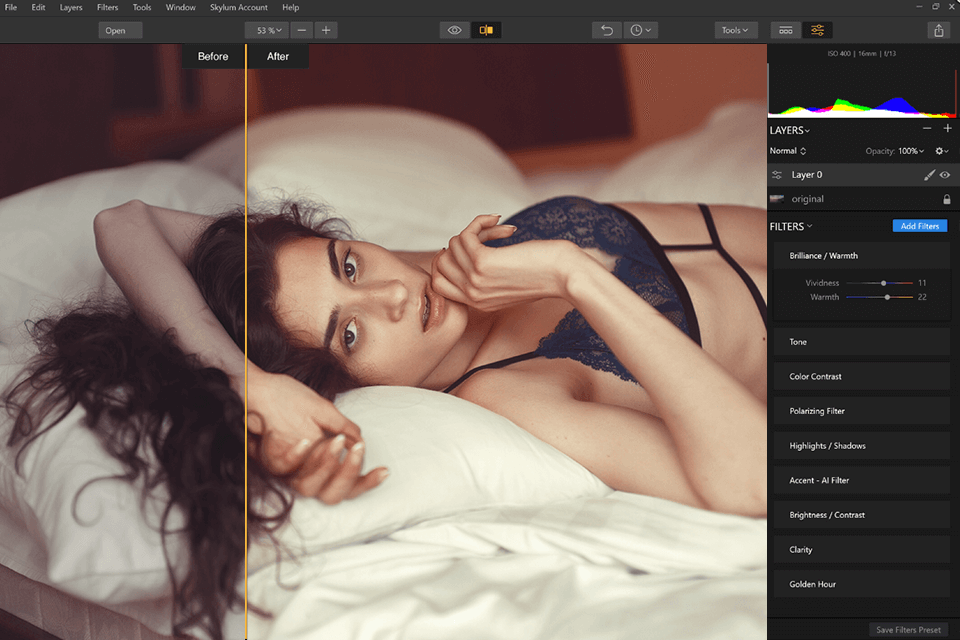
Main Luminar Features:
Luminar 4 comes with 70 free Looks (so-called presets) that you can apply to your pictures. Apart from facilitating your workflow, these Looks will help you save much time while enhancing multiple images.
Also, Luminar includes AI photo editing tools that will come in handy for both novice users and professionals. AI Vertical Alignment, AI Skin, and AI Sky Enhancer, AI Accent, these are just some technologies that will allow you to create mind-blowing content.
All the instruments included in this iPhoto alternative are completely customizable. You can adjust the desired parameters with the help of a slider.
PhotoScape is a feature-rich software that is somewhat inferior to full-fledged image editors but still offers an impressive set of photo editing/retouching tools. Although its cataloging options require improvement, the program has decent image viewing capabilities and other no less useful features.
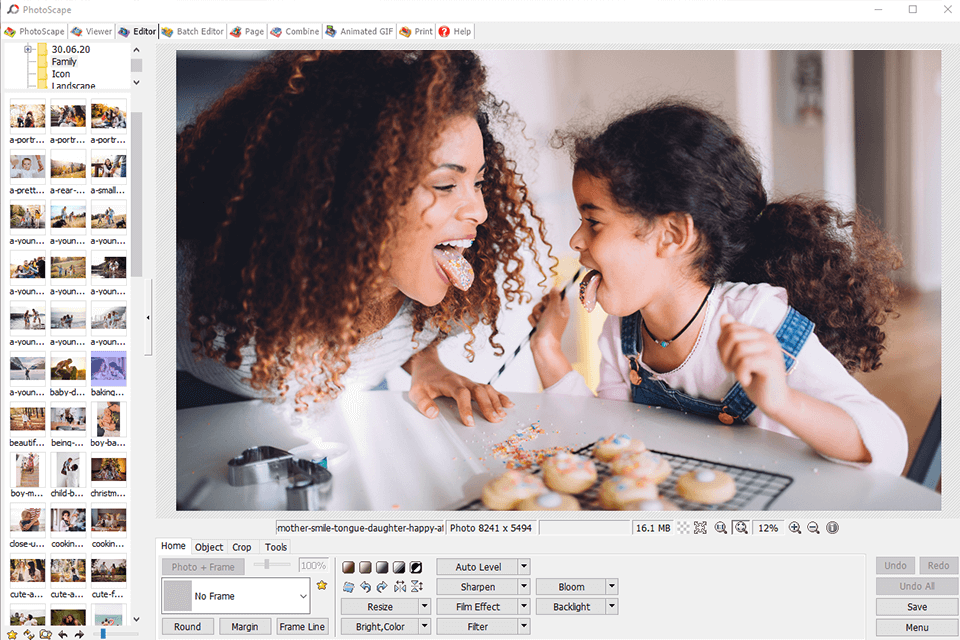
Main PhotoScape Features:
This iPhoto replacement is simple enough to suit beginners and has broad functionality to meet the needs of experienced users. One of the most useful features of PhotoScape is batch photo editing. Thus, you can rename, resize, or convert a bundle of images simultaneously.
Photopea is a web-based editor that emulates the features of Photoshop. It allows you to export files in a PSD format and use the same shortcuts as in Photoshop. Since Photopea is an online tool, it doesn’t offer photo viewing and management options.
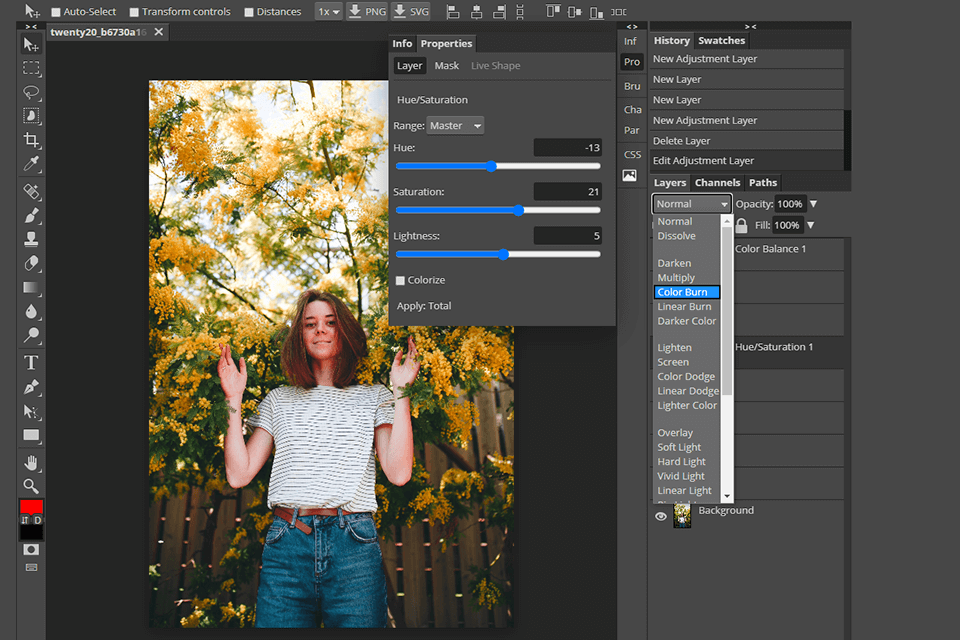
Main Photopea Features:
Even though Photopea has some drawbacks like support for only sRGB color space, it is a feature-rich photo editing tool that you can use free of charge right in your browser. This is a perfect iPhoto alternative for those who want to get Photoshop-like experience without dealing with overwhelming features.
Lyn is one of the most effective iPhoto alternatives for Mac. Being user-oriented and lightweight, it offers basic tools for image post-production as well as awesome photo management and searching options.
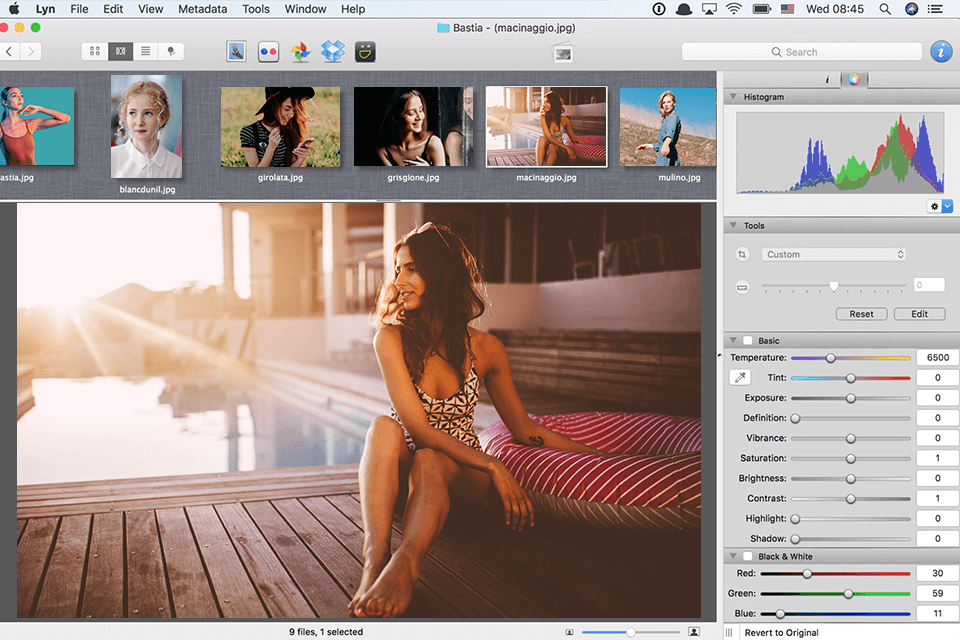
Main Lyn Features:
Although Lyn is inferior to some advanced editors in terms of functionality, it offers such useful features as batch image editing, non-destructive workflow, drag-and-drop geotagging technology and access to maps.
If you are looking for a simple software to manage and share pictures, Lyn will be a wise choice, especially considering its 15-day free trial.
Zoner Photo Studio X is full-featured software that includes numerous effects, adjustments, online galleries and the ability to order prints. Due to the layers support and Liquify tools, you can use Zoner Photo Studio not only as an iPhoto alternative but a decent replacement to Lightroom and Photoshop.
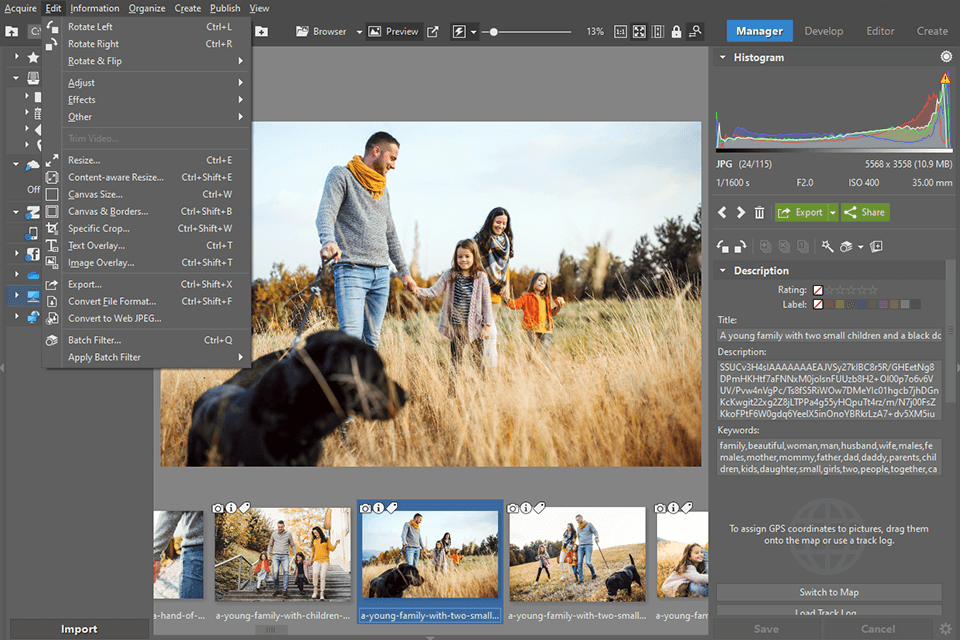
Main Zoner Photo Studio Features:
The interface of Zoner Photo Studio includes tabs for four modes, such as Managing, Developing, Editing, and Creating. You can also access the files stored on your hard drive, smartphone, and Zoner catalog within the program. Moreover, Zoner Photo Studio can be integrated with Facebook and OneDrive.
If you switched from Mac OS and are seeking a photo management alternative for iPhoto on your PC, Tonfotos would be an excellent choice.
Tonfotos enables you to explore substantial photo collections by grouping images automatically according to events, dates, people, and places. In this way, with some notion of what you are looking for, it will be pretty easy to find any photo, irrespective of its actual stored location on your computer, an external drive, or a NAS.
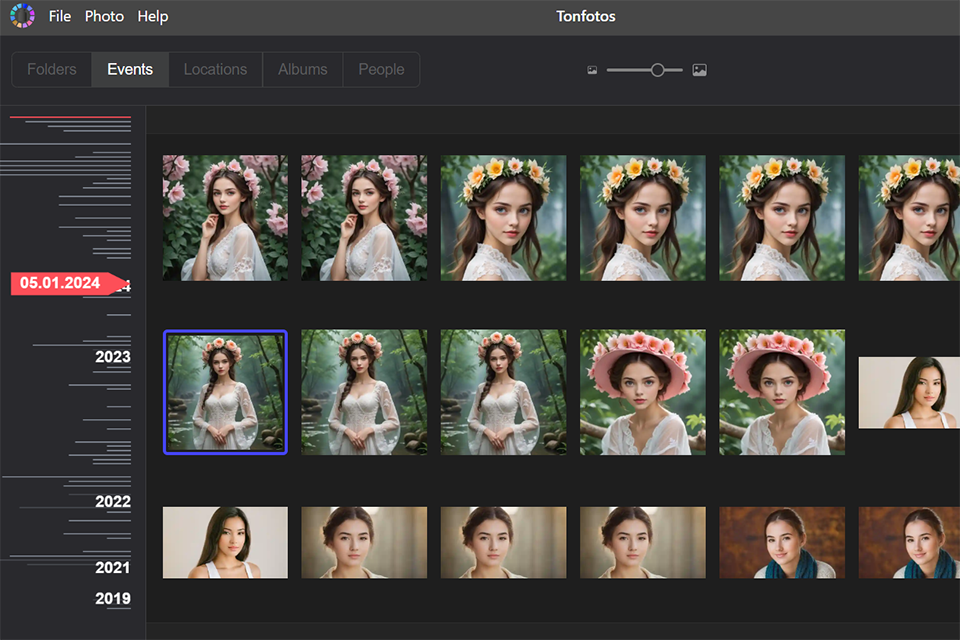
Main Tonfotos Features:
Tonfotos is unique in enhanced face recognition. It uses the most modern neural networks to define faces on your photos, even if they are partially visible or since the person has aged. This allows users to tag and sort images of their loved ones quickly.