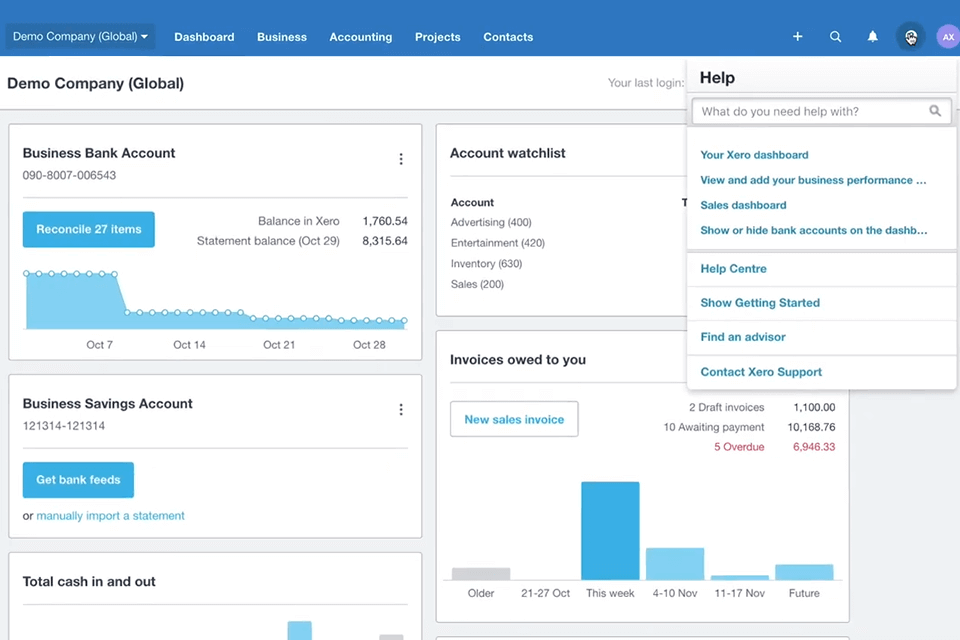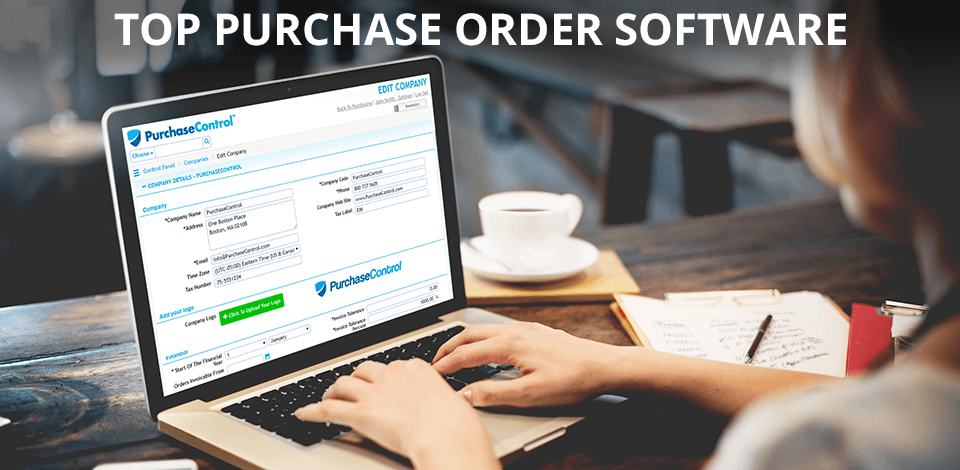
If you are a businessman and want to cope with your inventory tasks as efficiently as possible, you definitely need the best purchase order software. Such a program makes the procurement process absolutely straightforward, so you can be sure you’ll get the needed products in time.
Using purchase order software, you can send Pos over the net as well as print them out and send your partners via email.
While choosing programs, I checked whether they can maintain accounting records of several companies in one place, manage accounts and tax data, create reports on sales, purchases and stocks.
Another advantage of such programs is that they allow users to take data backups and then store copies in a safe place, so you are fully covered in case some files are lost. The database connectivity feature is another bragging point, which makes these instruments so demanded.
Verdict: PurchaseControl allows businesses to manage their orders and track them in real time. It does this by providing business owners with a platform to manage all their orders from anywhere. It makes inventory management and other business operations much easier. You can also specify when your orders should be picked, shipped, delivered, or returned. All transactions are automatically managed.
This software package comes with two primary modules that include Web-based order entry and Web-based inventory management. Using Web-based purchase entry, your clients can enter their order information directly into the program's system. Using Web-based inventory management, your company can maintain basic information on inventory items such as parts and materials, manage stock levels, and print product labels.
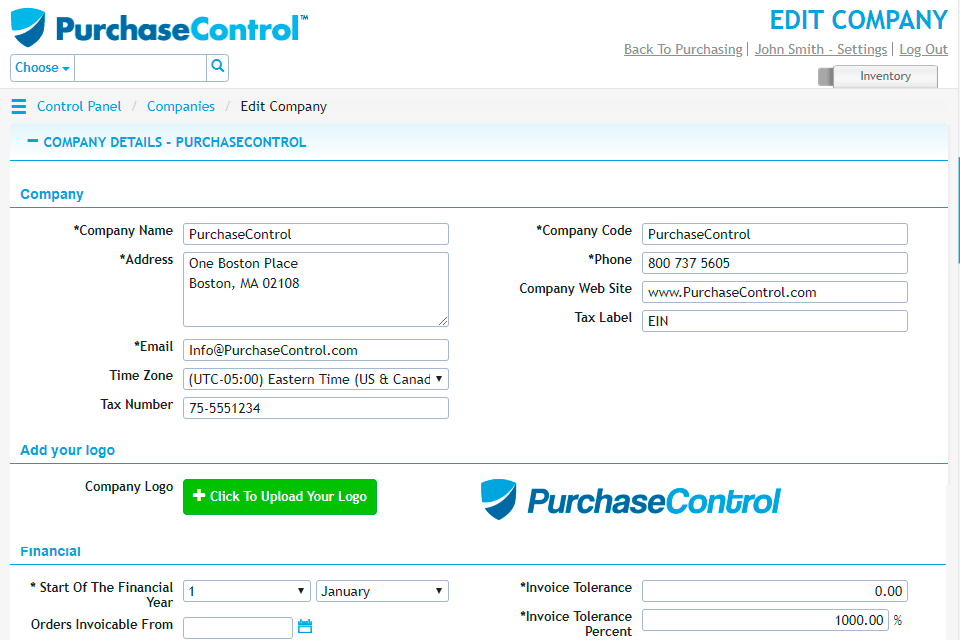
Verdict: Coupa Procurement allows companies to purchase goods and services from suppliers at significantly lower prices than would be possible with traditional procurement methods. The system is designed to automate the buying process and provides a turnkey solution to the purchasing needs of companies. For tracking sales, you can also use POS software.
The software identifies vendors in line with your business's specific needs, saving you time and money. Additionally, if you decide to expand your business, you will be able to make a procurement decision that is tailor-made for your current needs and enables you to easily match supply and demand. Businesses are able to set their own priorities when it comes to vendors, enabling them to easily prioritize vendors to buy from.
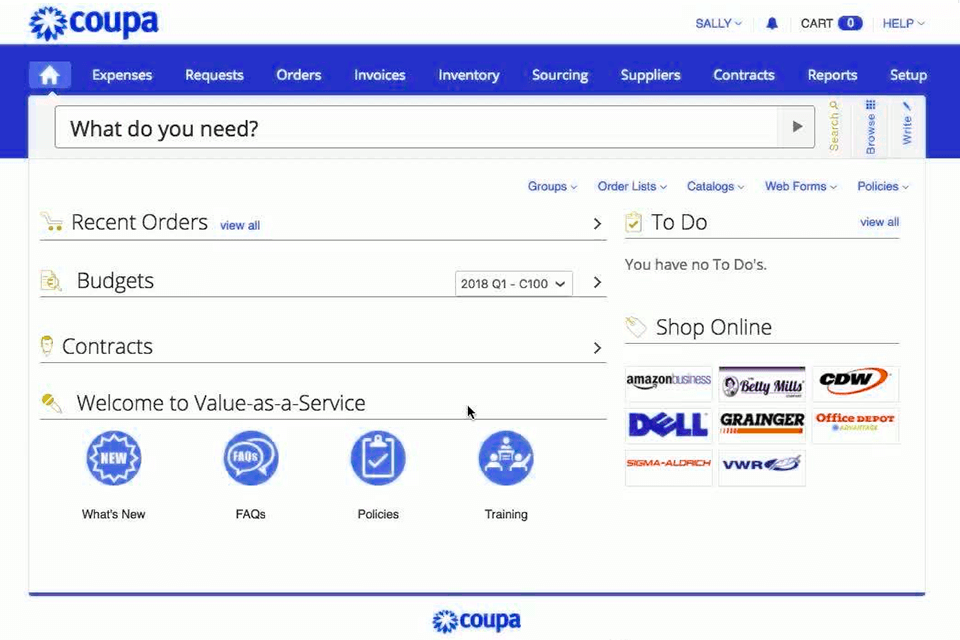
Verdict:With Quickbooks, all transactions are automatically recorded and processed as they happen, allowing a business owner to keep a detailed log of all their cash flows. This type of software also has a wide range of features to help manage the day-to-day accounting of a business. Some common features include invoicing, marketing, tracking storage and inventory, payroll, and sales and service.
Another important feature of the software is its ability to integrate with the Quickbooks Exchange Server (QES). Quickbooks packages will allow you to create invoices in real time, which means that your bills can be received or sent to the customers as soon as you receive their payments. If you need to track inventory or storage, then you will quickly be able to do so by connecting with this inventory management software.
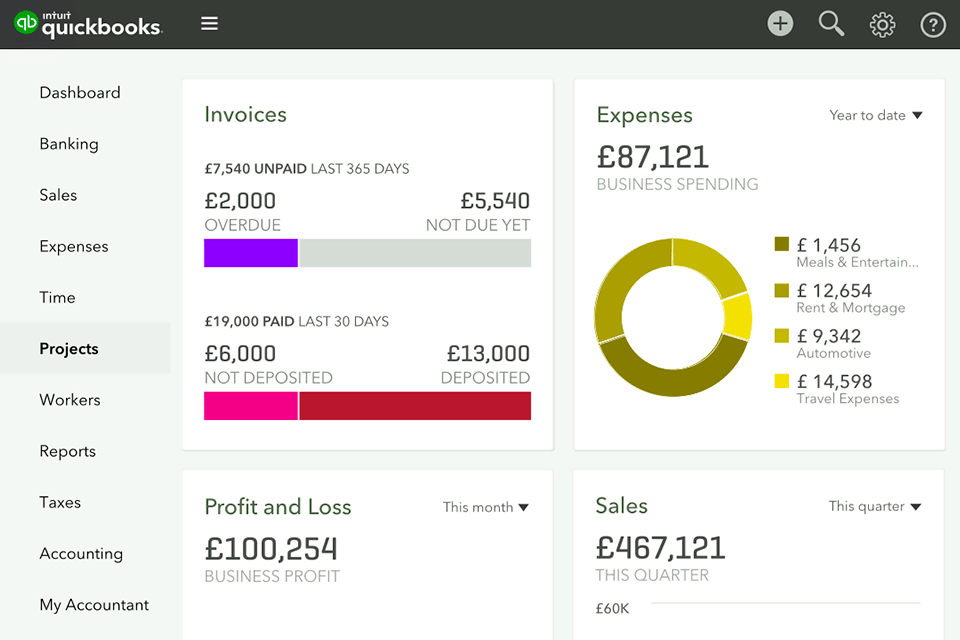
Verdict: As far as features go, Kissflow has everything you need. It has ready-to-use templates for you to work with and functions for every aspect of the marketing process. You will also be able to easily customize the whole software by adding in your own information and functions.
Some people even add in their own fields of action and advertising campaigns, as well as handy features and templates from Woorise. All you need to be careful about is whether you are getting the right kind of software for your needs.
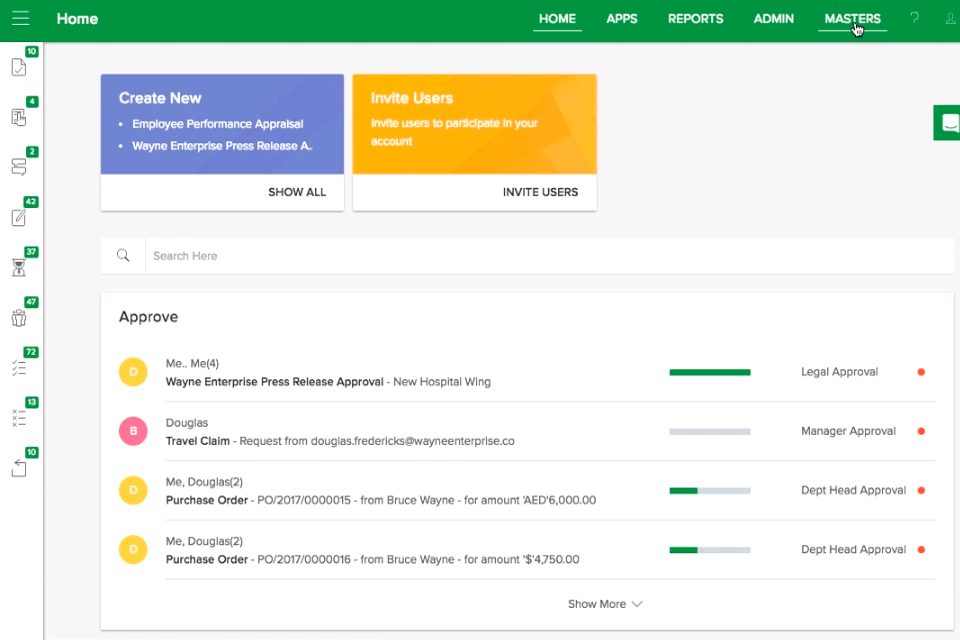
Verdict: DSers is a great order management tool, using which, you can handle orders to AliExpress and perform bulk transactions. Different eCommerce platforms, including AliExpress, Shopify, WooCommerce, and Wix, employ this drop-shipping platform for the efficient processing of orders.
DSers Supplier Optimizer simplifies the majority of stages. With it, you can import products from reliable suppliers on marketplaces, edit products and variants before presenting them in your store, receive, sync, fulfill and monitor orders, manage payments, and more. The best part is that most processes are automated, so it is possible to keep everything in order without being frazzled.
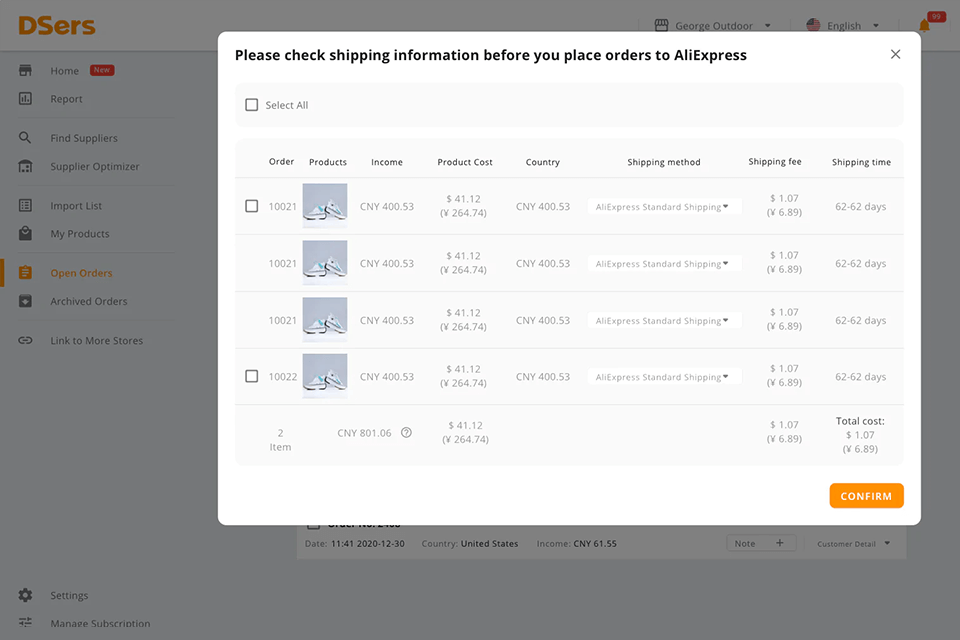
Verdict: With Xero, you will have a more streamlined method of receiving payments, tracking the orders that you have placed, and viewing the information on your sales page. You simply log into your account when you need to, input the pertinent information, and then submit the order. With Xero, you are empowered to create accurate, effective financial models which you can then implement in the backend of your business or website.
In addition, this accounting software for medium sized business offers a comprehensive suite of marketing tools. You can set up landing pages for the people who come to your site. You can also take full advantage of the full potential of email marketing by sending mass email campaigns to all of your existing customers.