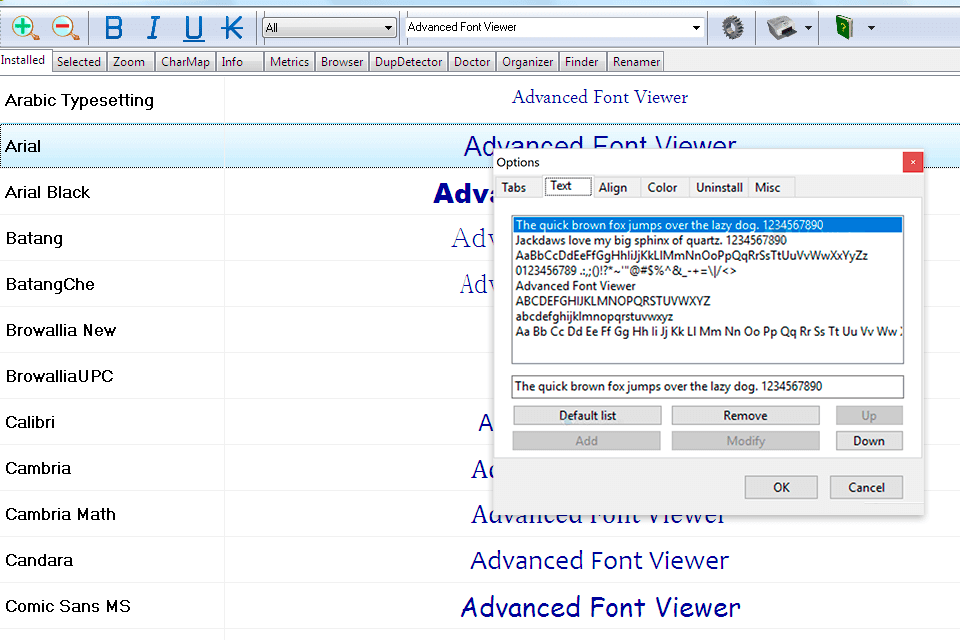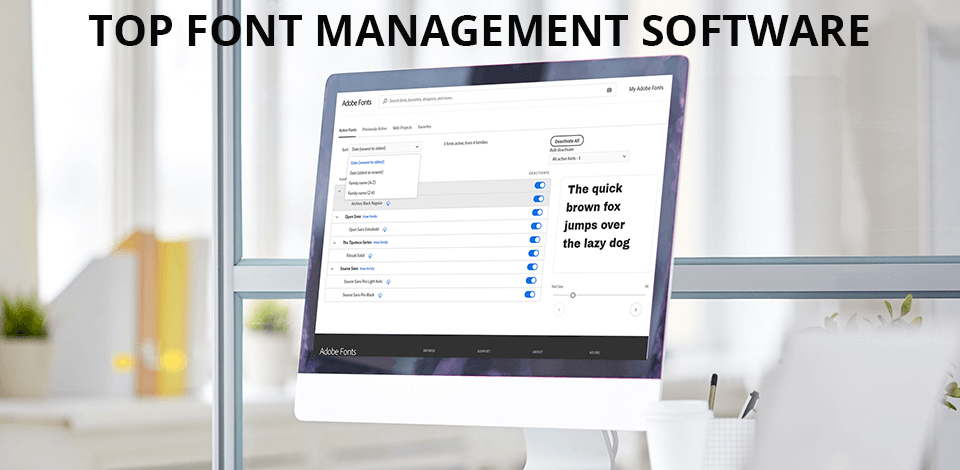
If you work with documents, presentations, various designs, or other text content, then you should include the best font management software into your tool kit. It allows you to organize, view, and install fonts within one project.
Typically, the software includes a searchable library with tons of fonts. You can easily add and preview them. Besides, you can use tags and folders to organize your font collection. When you need to expand your library, you can download some fonts from a web marketplace or design your own. Moreover, you can use a preview option before downloading files.
Font managers are pretty handy if you are engaged in graphics and web design. Below, you will find some top options compatible with multiple OS.
Verdict: Adobe Fonts is perhaps one of the best font management software options available, especially if you are a professional designer or if you need to manage and maintain a large collection of free fonts for Illustrator. This type of software can be very useful for anyone who handles a wide variety of types of fonts, whether you are a freelance designer, a web developer or a publication owner.
It also has a number of features that will help you manage your fonts in an efficient manner. For example, you can easily organize your fonts in folders and sub-folders, which will make it easier for you to locate a specific type of font when you need it. You can even share fonts among different folders so that colleagues who work on similar projects can also take advantage of the fonts without having to search for them.
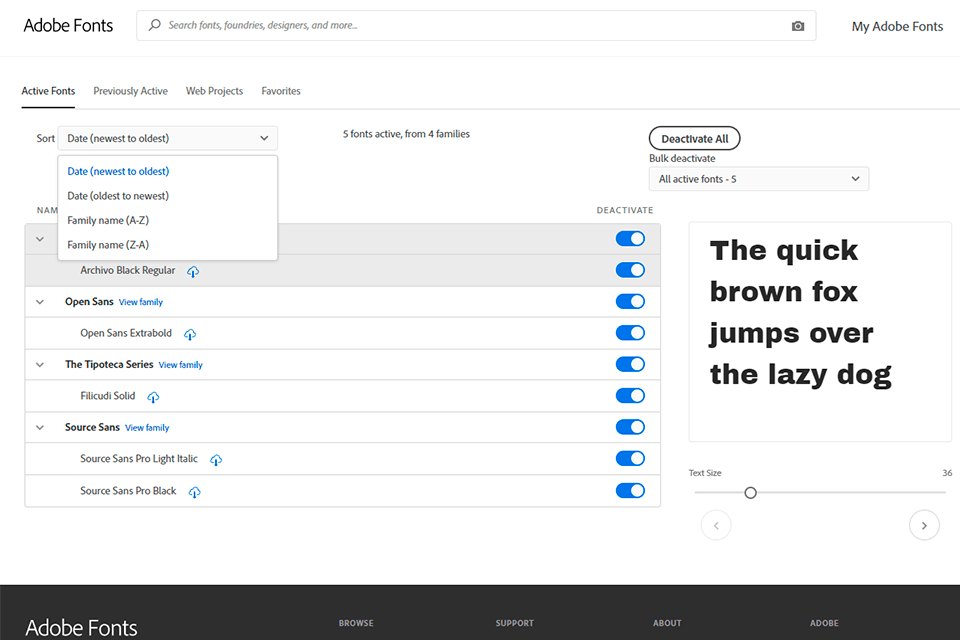
Verdict: Typograf is the one that allows you to import and edit files from your desktop font picker and/or font database. This allows you to edit your fonts on the fly saving you both time and money since you do not need to purchase expensive font generator software to change your file and re-size it.
You can then choose to either keep the imported font or move it to another file (however keeping an imported font will only work if you are planning on using the same font) This feature is definitely worth its weight in gold, especially if you know you are going to want to change fonts frequently
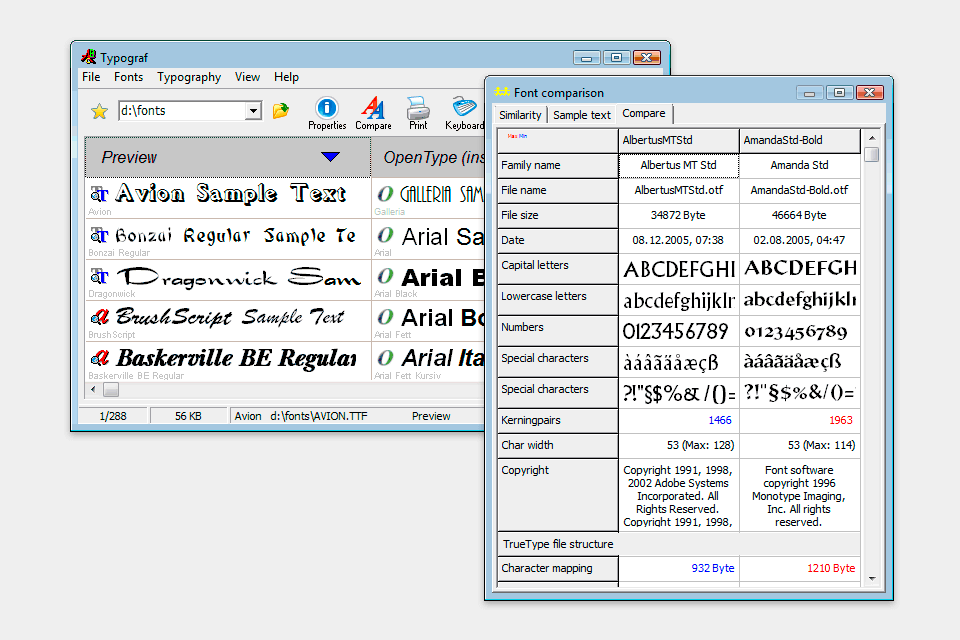
Verdict: Nexus Font Manager is a unique application that offers not only a simple but a very powerful function to manage your paid and free photography fonts for Photoshop. The program can be used for a number of different types of display devices and is very flexible as it can be configured to be compatible with many different languages.
It does not matter whether you are looking for Nexus fonts for websites, Android icons or any other uses. The font manager will always provide you with the type of fonts you need in the most convenient way.
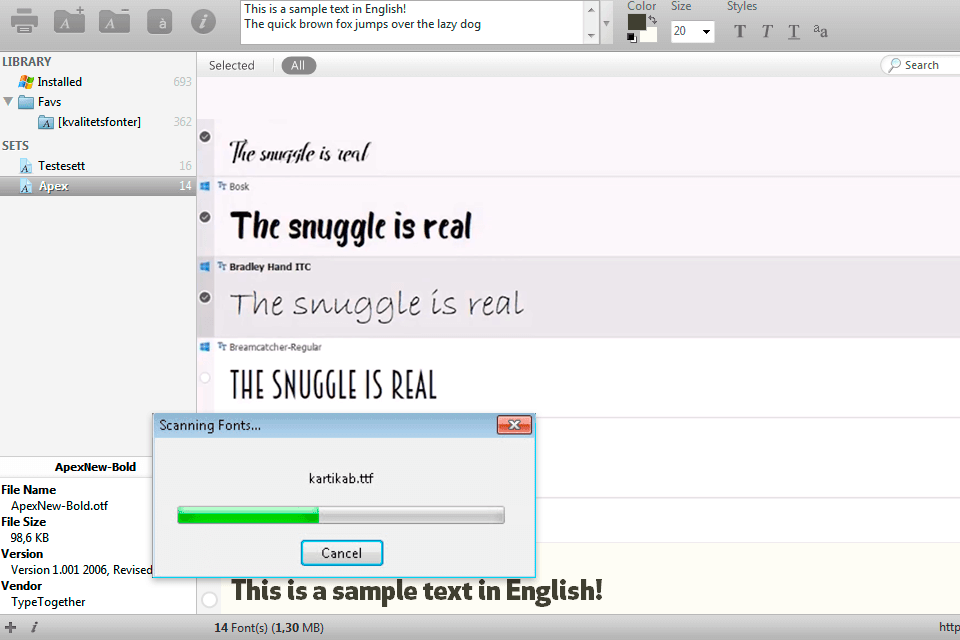
Verdict: Suitcase Fusion has been designed in such a way that it is simple for any user, regardless of their level of experience with computer software to use this program. All you need to do to use the Suitcase Fusion font manager is to download the font onto your computer, install it and then let it do all the hard work for you.
The font manager will then create a number of different fonts for use on your computer, all you need to do is select the ones you want and place them where they make the most sense for your current design. This is perhaps the best part of the program because you don't need to know anything about computers or font creation in order to use the program effectively and create the best fonts for your needs.
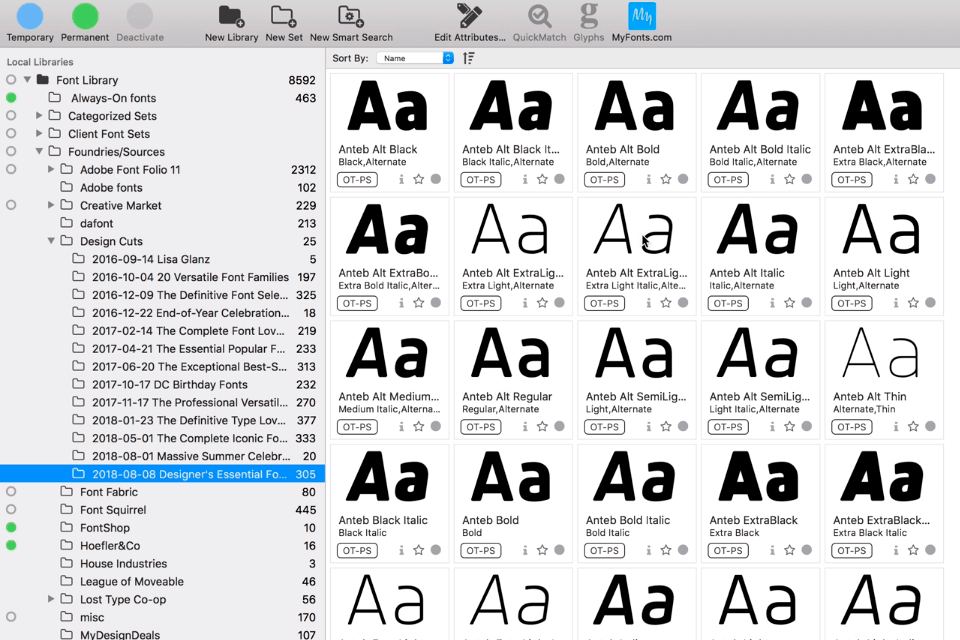
Verdict: Advanced Font Viewer displays all the different types of fonts in the Windows system, in a separate window, so that you can view all the available fonts and select which one you would like to use for a particular document.
The most important thing about this software is that it allows you to make changes to the font as many times as you like, without having to restart the application. Advanced Font Viewer is available in two versions, namely the offline version and the online version. The offline version allows you to manage fonts using the Internet while the online version works just like a browser.