As the head of the retouching department at FixThePhoto, I used to work with Motion App to plan my tasks. However, I was frustrated by frequent bugs and crashes. Besides, at the price of $19-$34/month, this software is quite expensive, which is why I decided to look for a suitable Motion App alternative.
Motion is a great choice for those who work on large projects with teams of up to 50 employees. However, my team is small, so it makes sense for me to use a more affordable replacement.
One of the reasons that prompted me to use Motion was the fact that it has AI-driven event planning tools. I was hoping that these convenient features would allow me to free up a lot of time.
However, I had to deal with frequent issues, when this scheduling software was making appointments on the wrong day or failed to add the meetings to the calendars of all participants.
When I started to look for Motion App alternatives, I decided to think about specific features I need to use when working on my tasks and select programs based on the functionality I am interested in. For instance, Asana is perfectly suitable for managing projects of various complexity, while Akiflow lets users quickly assign tasks and discuss them in real time, making it perfect for brainstorming.
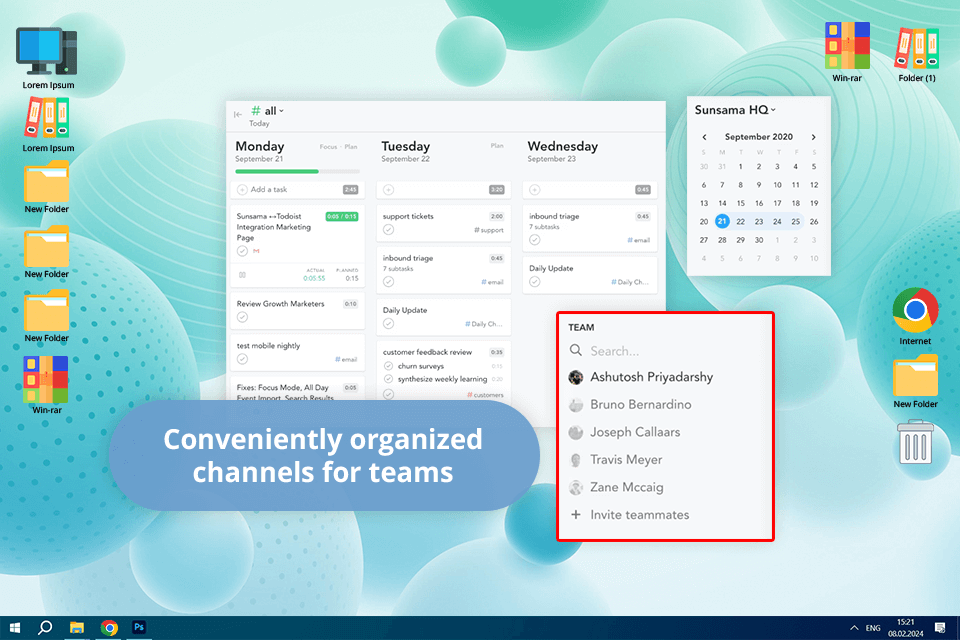
Sunsama developers decided to create a more convenient software than Motion and add automated scheduling tools to allow users to add tasks to the calendar with ease. Even though Motion uses AI for task planning and appointment scheduling, Sunsama has more intuitive functionality and allows users to spend no more than 10-15 minutes on the same tasks. With it, I can be sure that there are no mistakes and I do not need to double-check everything.
This calendar app allows me to set up handy keyboard shortcuts to expedite my workflow. It makes it easier for me to solve repetitive tasks, use the snooze option, or start and stop the timer.
It integrates with other project management services, including Asana, Monday, ClickUp, and Notion. Using it, I can easily export tasks from other platforms to update my calendar.
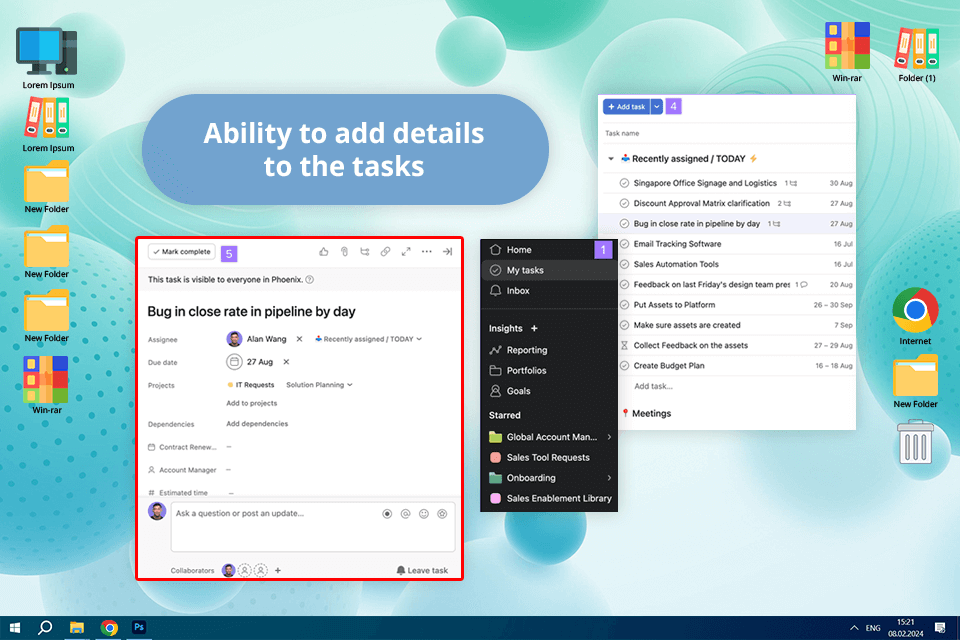
Asana is an excellent project management software that can easily replace Motion, as it makes it easier to work with teams of different sizes, including the ones that have over 200 members. You can use this Motion App alternative free of charge, besides, it has a better choice of tools.
Besides a comprehensive set of project management tools, it comes with handy collaboration features and allows users to work with Kanban boards, lists, calendars, timelines, and the Gantt chart.
Using it, I can work on complex projects together with my team without worrying that I will forget anything. I was impressed by its reporting tools, convenient dashboards, and features for creating progress reports. Its rich functionality makes it a better option than Motion, as the latter lacks reporting tools.
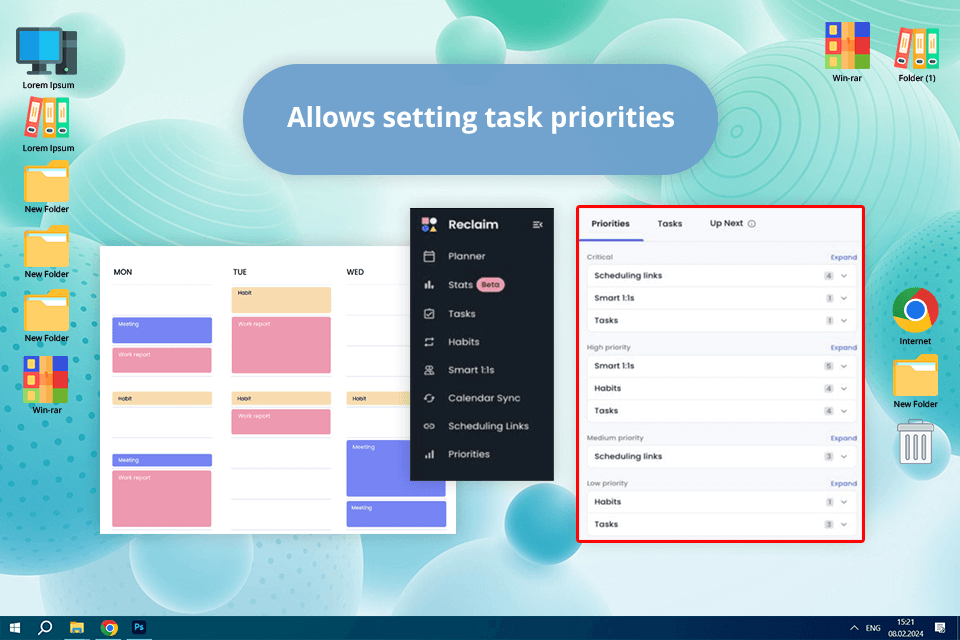
What makes Reclaim AI somewhat similar to Motion is that it has AI-driven features. However, its calendar tools are more convenient to use. For instance, Reclaim allows me to remain flexible when scheduling calendar tasks.
My colleagues can check my availability to see whether they can schedule a meeting with me. It makes this software quite convenient to use, as I get irritated when someone distracts me from important tasks related to the organization of internal processes in my agency.
Smart Meetings is the most useful feature available in Reclaim. It allows me to automatically select the best time for a meeting. If you have a small team and believe that it is important to conduct meetings with each member, I recommend Reclaim AI. It is better suitable for scheduling individual sessions than Motion and other ai software.
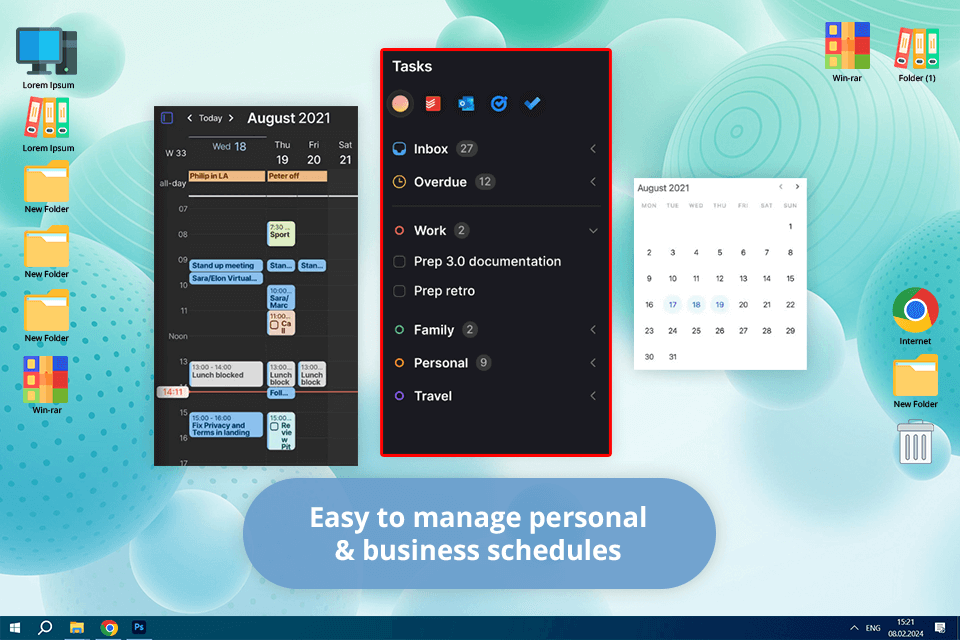
Similar to Motion, Morgen is a free task management software allowing users to schedule tasks using its in-built calendar.
Its interface is simple and intuitive, which makes it a great choice for people like me who want to discover a program with a streamlined workflow that does not have too many unnecessary features like Motion App. Using Morgen, I can quickly highlight tasks in my calendar and complete them on schedule.
Using the Universal Search option, I can find the scheduled events I am interested in and check participants’ availability. Another advantage of this software is that it has an integrated Meeting Scheduler.
While it is somewhat similar to the booking page available in Motion, it is more convenient to use. Unlike other alternatives to Motion App, this service allows me to organize meetings with ease, avoid double booking, and confirm availability, which helps me provide top-notch services.
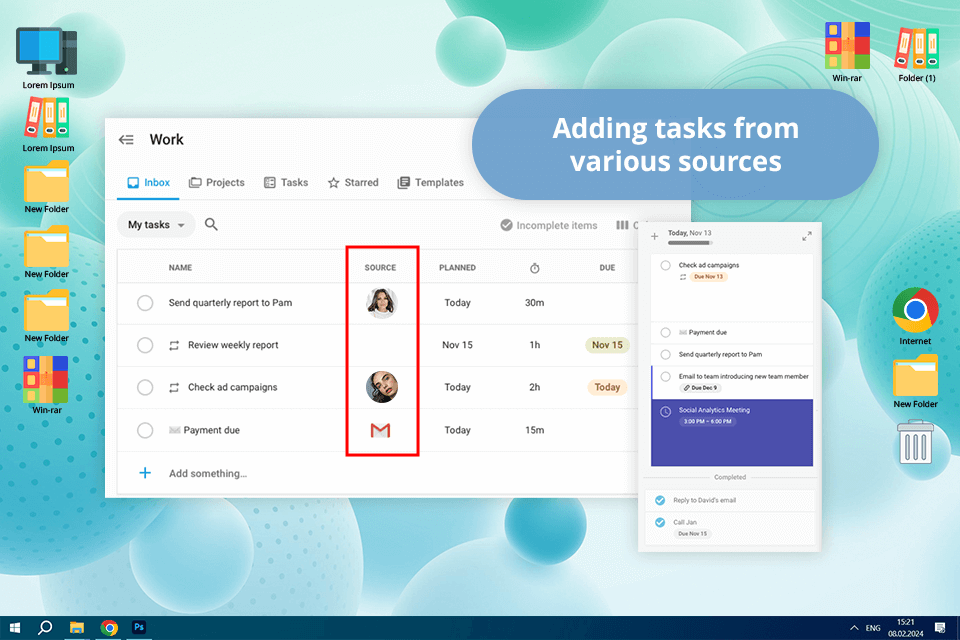
TimeHero is a smart choice for those who want to discover how to manage tasks without employing advanced scheduling tools. It supports automated task management, allowing me to expedite my workflow. Besides, it is more affordable than Motion. TimeHero comes with a set of smart scheduling tools, making it a great replacement for Motion.
Another selling point of TimeHero is that it makes it easier to organize your processes. You can group your tasks into project folders, import documents, add notes, and configure recurring tasks that should be solved daily.
Using this service, you may also compile smart reports to monitor the performance of your team and prioritize specific tasks. When I was using Motion, I had to additionally use third-party report writing software.
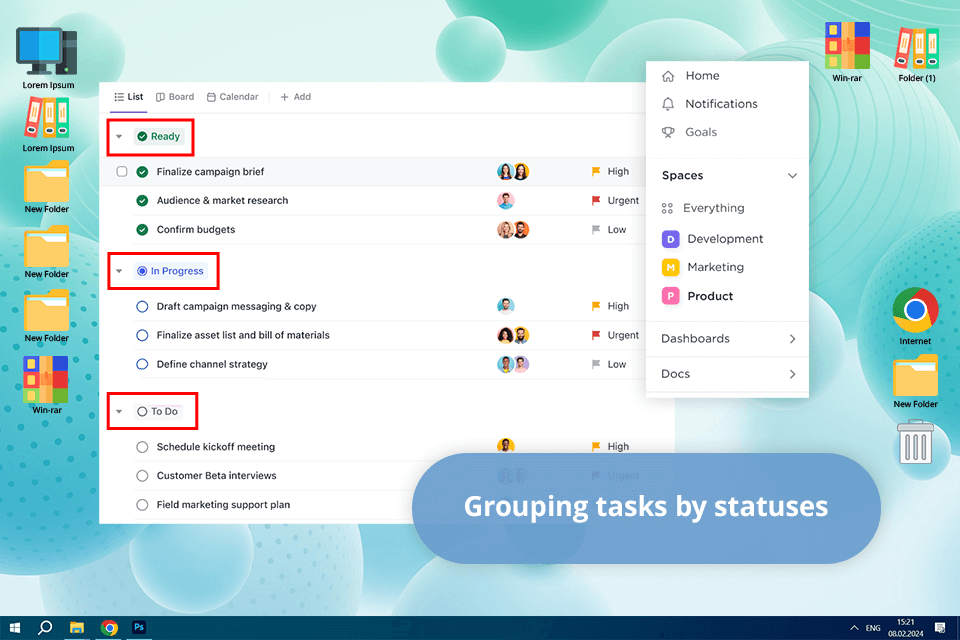
While other similar services prioritize project management tools, ClickUp has a wider scope of use and comes with a set of handy features allowing small and medium-sized businesses to manage projects of different complexity. As a time management software, ClickUp has an integrated knowledge base, mind maps for brainstorming sessions, screenshot capture tools, and recording features.
What makes it stand out among free alternatives to Motion App is that it allows users to set and configure hierarchies of tasks and subtasks. It facilitates working on projects using lists, folders, workspaces, and other features.
Due to this, I can organize my work processes the way I see fit. At the same time, Motion does not support extensive customization. Besides, when using Motion, I would often find myself in a situation where some features disappeared after an update, and the developer did not offer an alternative solution.
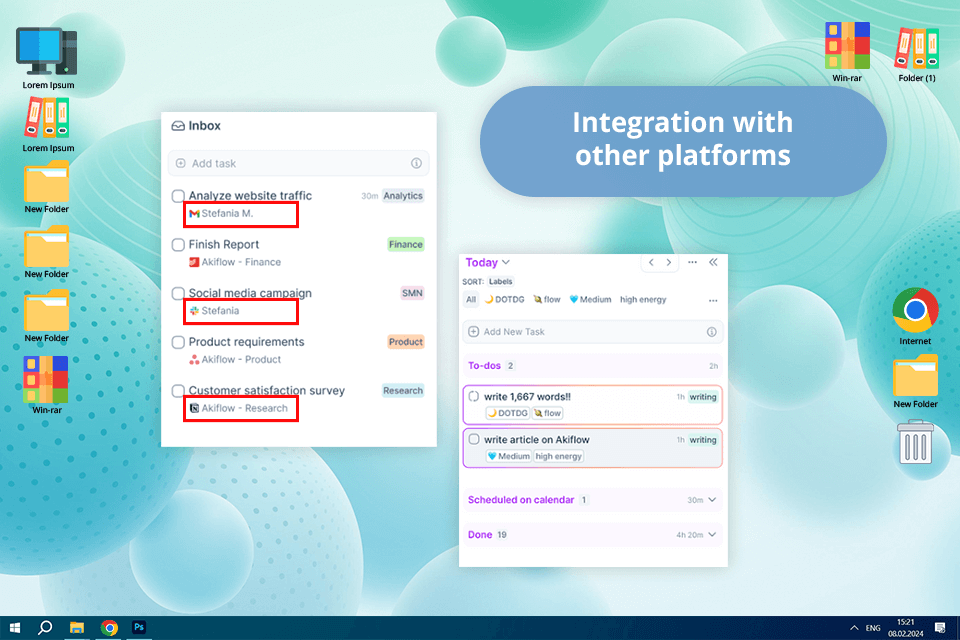
Akiflow stands out for its features allowing users to schedule meetings across various time zones, making it an excellent Motion App alternative. Besides, it enables users to enter natural language commands via the command bar. It makes it easier for me to add routine tasks, schedule meetings, and manage my to-do tasks for better workflow efficiency.
While Motion App lacks monthly calendars, Akiflow has a variety of scheduling tools. For instance, it facilitates working on assignments, discussing issues in real time, and using the shared calendar.
Despite its rich functionality, it is quite intuitive and does not have any unnecessary tools like Motion. I was impressed by the fact that it allows me to add tasks quickly and spend less time on routine planning.
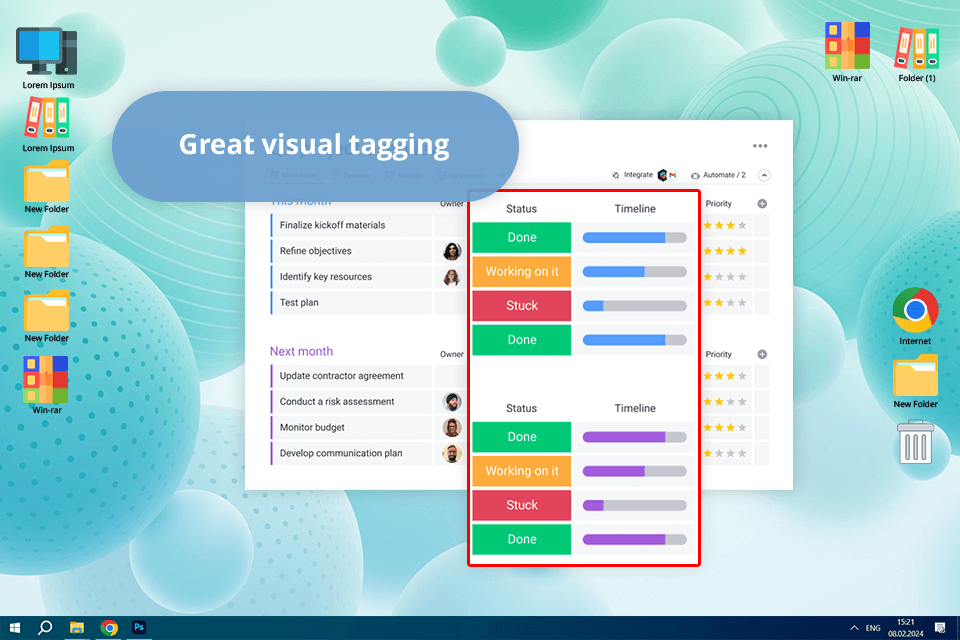
Most people want to use Monday because of the targeted marketing campaign launched by the company and the eye-pleasing UI with rich colors. Besides, it has handy project management features that are intuitive and fun to use. It is better than Motion in terms of design, as it has a more appealing visual design. Besides, it loads quickly.
Monday allows users to customize workspaces and dashboards, making it more convenient to work on advanced complex projects. For instance, it is perfect for teams looking for pro-level project management features like risk registers, RACI charts, history logs, submittal/RFI/ASI logs, dashboards for PMO-Level, and file versions.
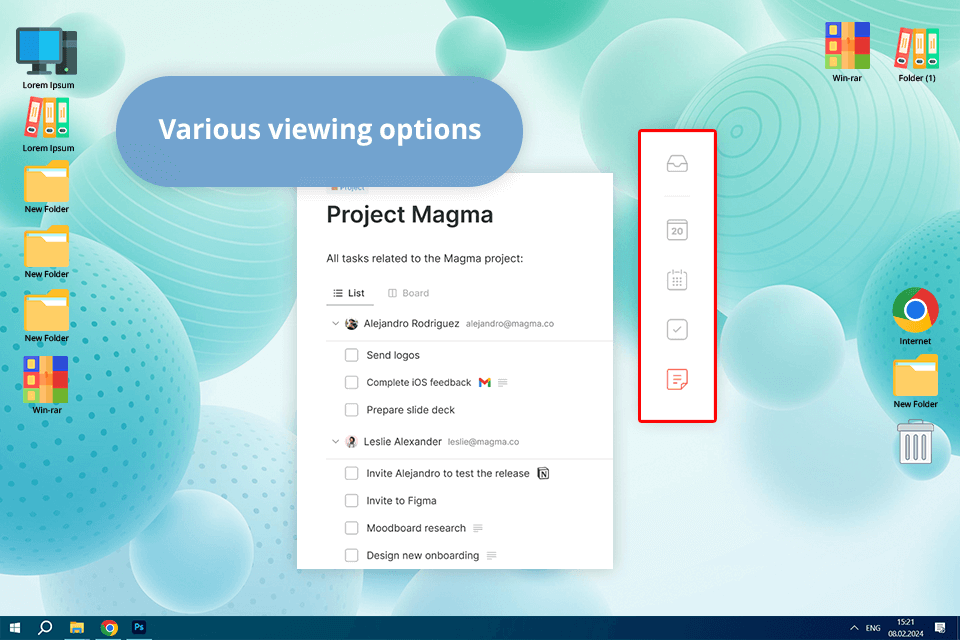
What makes it different from Motion is that Routine prioritizes boosting individual productivity, making it a great solution for people who want to solve personal tasks with high efficiency.
Another striking difference from other popular productivity apps is that Routine has a different approach to time management. Using this Motion App alternative, I can save my tasks and goals as notes and then organize them on page layouts.
I was impressed by its “Superhuman Calendar.” This unique scheduling feature is notably absent in other similar apps. Using it, I can schedule events with ease and manage my calendars in a centralized way. There is no need to use any third-party apps to access my schedules.
The in-built AI assistant is more reliable than the similar feature available in Motion. Due to this, I can always be sure that I won’t lose important information or forget about a meeting with my friends or colleagues.
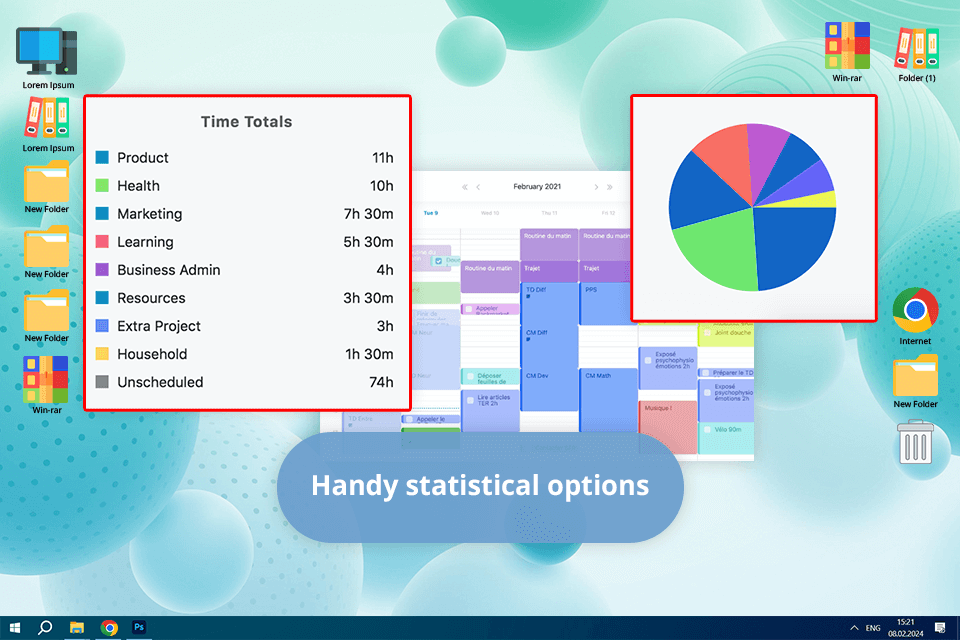
Amazing Marvin has a powerful toolset encompassing a variety of features. Using them, I can manage tasks efficiently and track the amount of time I spend on specific projects. Even though this project management software is similar to Motion App, the latter is more difficult to master. When using Motion, I had to spend a lot of time to learn how to configure its settings.
What impressed me about this daily planner app is that it supports thematic planning and allows me to prioritize different tasks every day. For instance, I can spend Mondays working on administrative tasks and dedicate Tuesdays to more creative projects.
It allows me to optimize my workflow and manage my daily routine more efficiently without getting tired. Besides, using the in-built tools, I can analyze why I put off solving some tasks and quickly resume working.
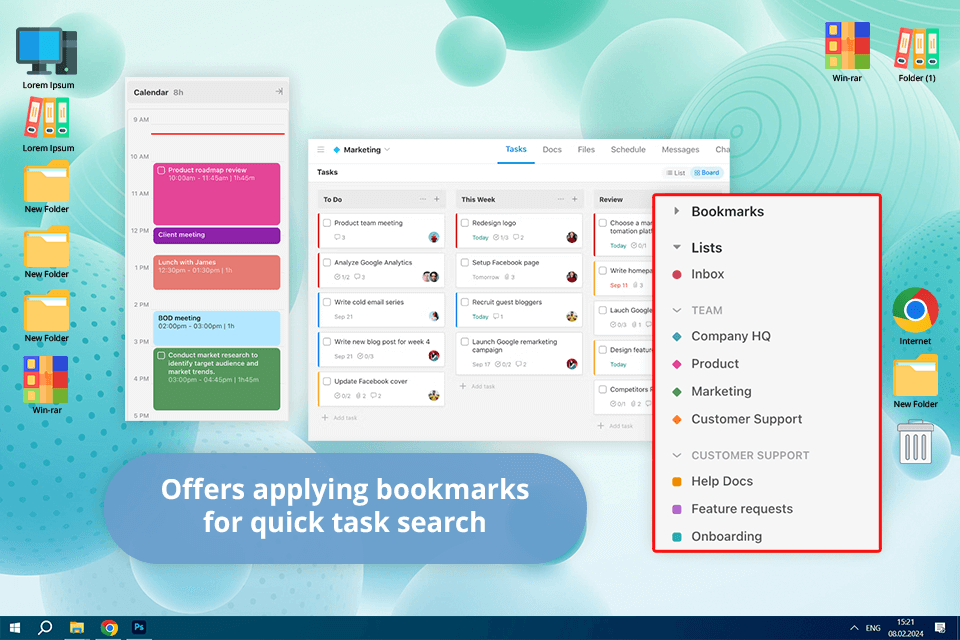
Upbase allows users to choose between team and personal projects, which makes it easier to use than Motion. I like the fact that it was designed for various purposes and has intuitive collaboration tools. Unlike Motion App, it has extensive customization options and allows me to adjust its interface depending on the project I work on. Besides, its UI is easy to navigate as it does not have any unnecessary tools.
What I like the most about it is that I can drag and drop my routine tasks to add them to the calendar and avoid any scheduling issues. The program allows me to connect multiple calendars and synchronize them to see all the events on the Schedule page.
For instance, if you link it to your Google Calendar, it will display events on the Upbase calendar with the same color labels, which makes it more convenient to use than other similar tools.