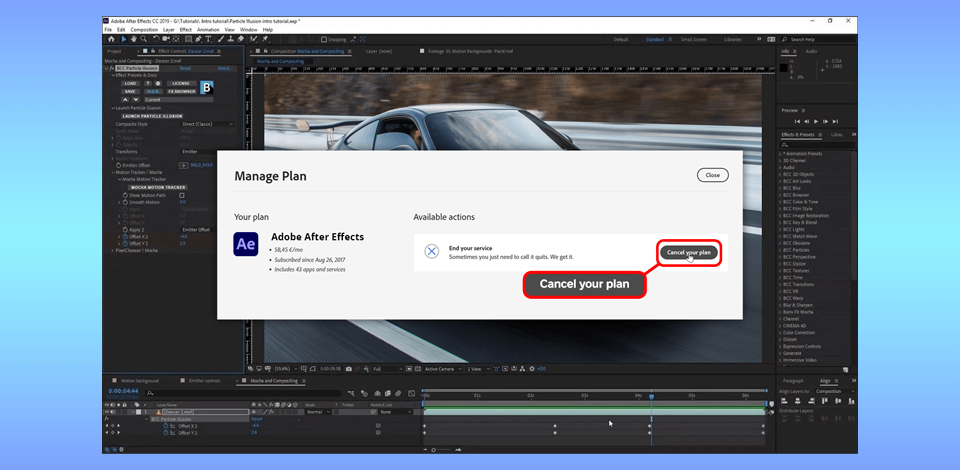
I needed to cancel my Adobe After Effects subscription because I got a job at a company with a team plan covering all Adobe Creative Cloud apps, including After Effects. Therefore, I don't have to pay for the subscription anymore as I can easily work with my new team using the company's shared resources and licenses.
If for reasons you need to cancel it too saving money, not needing it for projects anymore, or getting access through your job's team plan, you need to log into your Adobe account and follow a few steps.
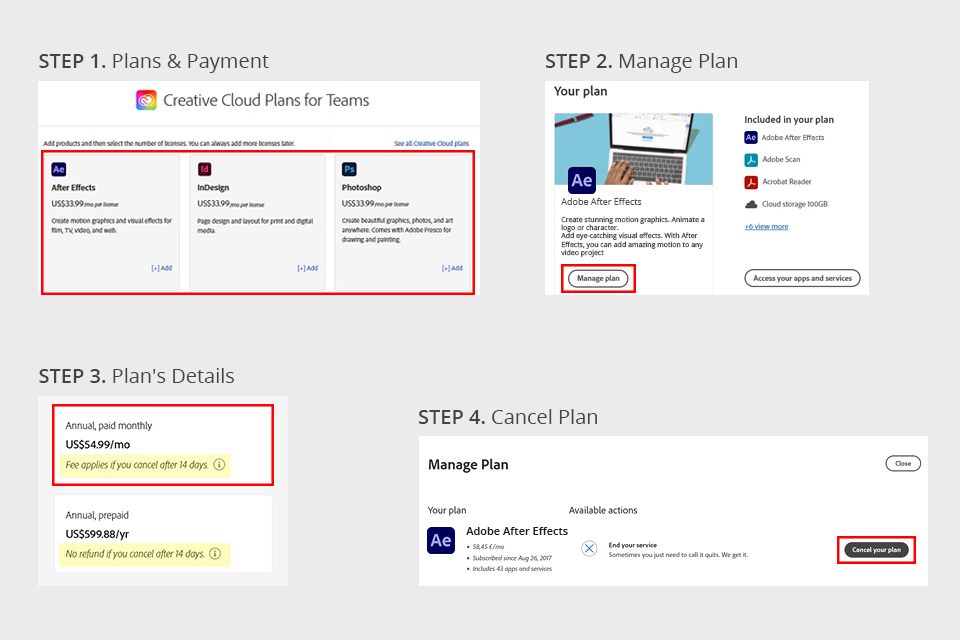
You can make it by going to your account page on Adobe's website. There is a 7-day free trial and free Adobe After Effects available.
1. Log in to your Adobe account. Visit the Adobe website and click "Sign in" at the top right corner. Enter your Adobe ID and password to log in.
2. Go to your account page. Click on your profile icon or name at the top right corner and choose "Account" from the menu.
3. Find Plans & Payment. On the Account page, click on the "Plans & Payment" section.
4. Manage your plan. Under the "Plans" tab, find your Adobe After Effects subscription. Click "Manage plan" next to it.
5. Cancel your subscription. On the "Manage plan" page, look for the "Cancel plan" option and click on it.
6. Give a reason. Adobe will ask why you are canceling. Choose a reason from their list and click "Continue."
7. Check cancellation details. Look over the details of your cancellation, including any fees or refunds. Confirm you want to cancel.
8. Confirm cancellation. Follow the steps to finish canceling. Adobe will send you a confirmation email once your subscription is canceled.
If you have any problems while canceling, you can contact Adobe Support for help.
| Trial | Full | |
|---|---|---|
|
Time |
7 days
|
∞
|
|
Motion graphics |
✔️ |
✔️ |
|
Visual effects
|
✔️ |
✔️ |
|
Premade templates
|
✔️ |
✔️ |
|
Cloud storage |
✔️ |
✔️ |
|
Price
|
Free |
$22.99/mo
|
I like using Adobe After Effects. It's a powerful tool for creating motion graphics, visual effects, and compositing different video elements. It has great features like keyframe animation, advanced color correction, and many plugins, making it a must-have for any video editor or animator.
I like the user-friendly interface and how well it works with other free Adobe products like Premiere Pro and Photoshop. This makes my work faster and more productive.
Some users might look for After Effects alternatives because the software is complicated and expensive, especially for independent filmmakers or freelancers.
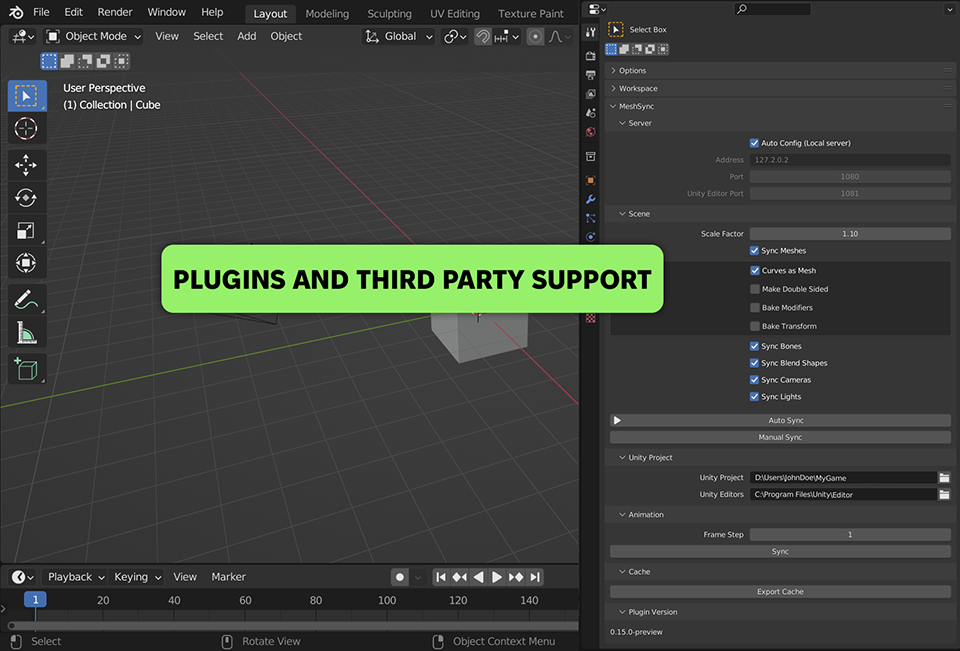
After trying both programs, I’d say Blender is better for 3D modeling, sculpting, and animation, while After Effects is better for motion graphics and enhancing videos. Blender is great for 3D tasks with its sculpting and particle effects, and it uses a node-based system.
Even though Blender and After Effects focus on different things, both programs have advanced tools for compositing and animation and big communities. I like Blender for its flexibility and being open-source, while After Effects is perfect for motion graphics and integration with other Adobe tools, making it perfect for professional effects.

FXhome by Artlist combines video editing and visual effects tools in one program, which is great for users who want everything in a single program. After Effects, however, focuses only on motion graphics and visual effects, offering specialized tools and a timeline-based way to work on projects.
FXhome by Artlist and After Effects have great tools for visual effects and compositing. Also, they both support various plugins, and each has a strong community as well as lots of tutorials to help you learn.
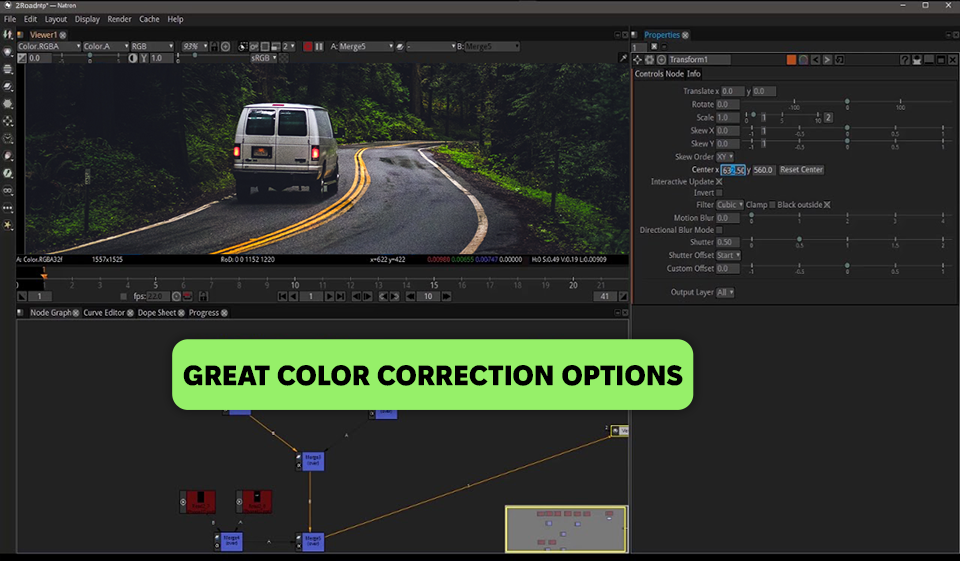
Natron has a node-based system that lets you create complex and customizable effects by connecting different parts. After Effects, on the other hand, uses a layer-based system, which makes it simpler to work with layered elements and animations in a timeline. Natron is free and open-source, while After Effects needs a subscription.
Both Natron and After Effects have tools for creating visual effects, motion graphics, and compositing. They support plugins and can be expanded with extra tools for different needs. Both programs use keyframing to animate effects over time.
Yes, you can cancel during the free trial without any charges. Just remember to cancel before the trial is over so you don’t get charged.
After canceling, you won't be able to use After Effects, but your files won't be deleted right away. Make sure to back up your projects and files before canceling to keep them safe.
Yes, you can reactivate your subscription anytime by logging into your Adobe account and choosing to resubscribe to After Effects.
You can't stop auto-renewal directly. To turn it off, you need to cancel your membership.
If you cancel after 14 days of your initial purchase, you won't get a refund, and you might have to pay a cancellation fee.
The cancellation usually happens right away, but you might still have access to After Effects until the end of your current billing period.
If you subscribed through a reseller or app store), you need to contact them directly to manage your subscription and cancel it.