Tap Strap
Verdict: Tap Strap is a single-handed universal wearable keyboard, mouse & air gesture controller that will make a difference in your digital routine. This gadget gives your full freedom of action requiring only a finger tap on any surface or a handwave in midair in order to type on something or navigate remote screens by means of gestures in the air.
The greatest benefit of Tap Strap is the wearable control it grants when dealing with photo editing software.

Tap Strap is notable for the continuous enhancement of their technologies, which is done to keep users up-to-date and offer them the latest technological advancements for free. Each element of the Tap Alphabet’s design is well-thought-out. Punctuation is presented in a logical manner, so no one has difficulties memorizing it.

Tap Strap is a sought-after gadget for students who wish to simplify the process of taking notes and presenting, gamers wanting to enhance the gameplay, as well as stage performers who need to enable audio, lighting and even puppets in one swift motion. Learn why exactly this gadget is a must-have in this Tap Strap review.
Tap Strap technology is able to satisfy the needs of everyone – whether you are interested in using it for typing, managing PowerPoint presentations or regulating video games on PCs, Macs and gaming devices.
Even if you are a photographer or a graphic designer, Tap Strap wearable keyboard mouse & controller will come in handy as well. With its help, you will effortlessly switch between layers, brushes and tools in a single finger tap to facilitate the workflow and make it more enjoyable.
Besides, Tap Strap is a nice gadget for managing CAD modeling software.
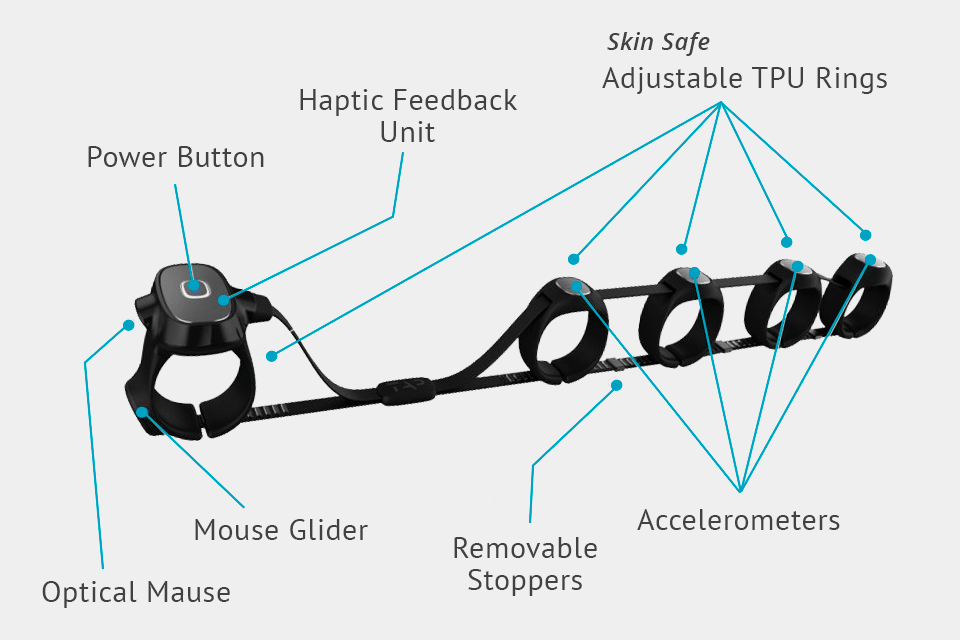
The Tap Strap comprises five flexible rings, which are attached to each other via strips of braided nylon. Each ring features a three-axis accelerometer while the thumb ring also has a six-axis IMU, an optical mouse chip, haptic element, battery and circuit board.
The nylon braid includes conductors that transfer the signals from the sensors to the circuit board. That’s where an MCU gathers the data, obtains the tap combination and sends the information through Bluetooth.
The Tap Strap functions in three modes that the user can automatically activate according to the position on their hand. By default, the mode is set to the Keyboard one. If the user has their thumb on a surface, the gadget will switch to Mouse Mode. But if the user lifts the thumb, the mode will be reset to a Keyboard one.
When the hand is located in a perpendicular position to the surface, the Tap enters the Air Mouse Mode. If the user puts the hand parallel to the surface, the gadget will go back to Keyboard Mode.

The design of the Tap Strap Bluetooth enabled wearable keyboard & mouse is minimalistic and refined. Its creators had a hard time picking a perfect design partner to bring their idea to life. Originally, the gadget was fabricated of cellulose foam enabling the tapping functionality. But it wasn’t durable and hygienic enough while also looking not exactly “tech-inspired”.
Shape took on this challenging task and designed a top-grade gadget with the industrial style, prototyping and packaging, involving foreign production services along the line.

Tap Strap boasts compatibility with practically all Bluetooth-powered devices accepting HID input. It is an excellent gadget for typing in emails and messages, texting on smartphones, tablets and computers with any OS.
Tap Strap contributes to the simplified navigation around the device in use via the mouse unit. The mouse lets you select, drag and drop, copy and paste files, folders and apps. It is a go-to gadget for performing a search on Smart TVs, Apple TV, Amazon Fire, Virtual Reality, etc.
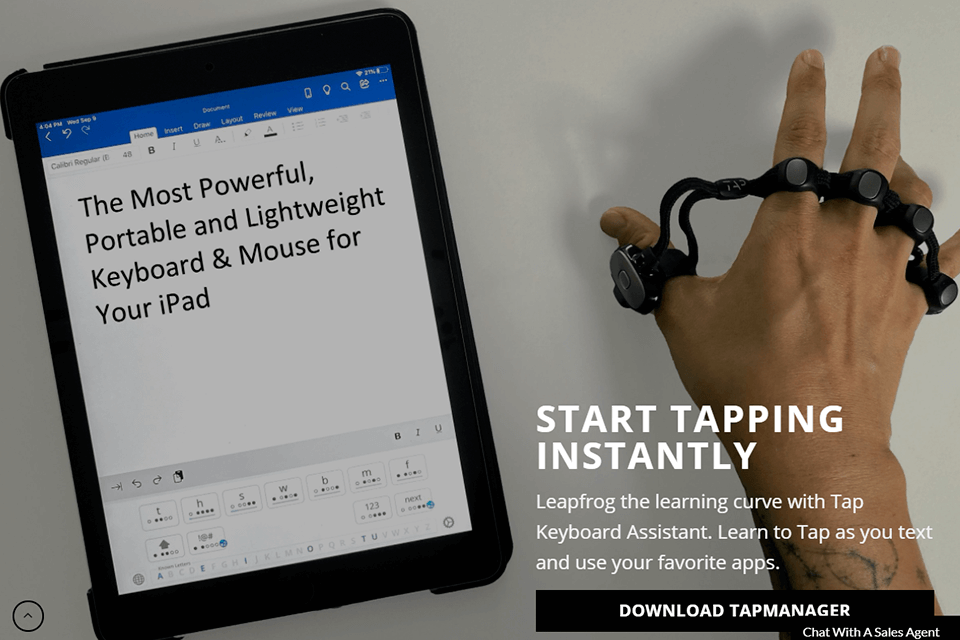
The gadget’s tapping motion resembles playing chords on a piano, giving you an experience similar to the usage of typing software https://fixthephoto.com/best-free-typing-software.html (Best Typing Software List). There is a correspondence between each ‘chord’ and a particular character or keyboard command. Certain characters, the vowels, need a single finger tap. Other characters call for several simultaneous finger taps.
For punctuation and special characters, double taps are required. For instance, to tap a comma, you need to double-tap the letter M. Since there are two M’s in the word coMMa, it is a breeze to remember.
Tap Strap’s users are provided with taps for practically all keys on a regular keyboard. Any user can customize its Tap for the purposes of activating keyboard shortcuts, modifiers and special symbols.

The Tap Strap is a 1,000 DPI optical mouse as well, making it one the best mice for photo editing. A tiny optical chip is integrated into the corner of the thumb ring, which features a laser and an image sensor. If a user puts the thumb down on a surface, Tap becomes a mouse automatically. The cursor is shifted via small movements of the thumb while the mouse clicks are controlled via finger taps.
When in Air Gesture Mode, Tap can imitate a regular mouse, letting users shift the cursor by moving their hand, as well as enabling mouse clicks by stretching one finger out, then flicking right and left.
In order to scroll, users have to stretch two fingers out and flick in the direction of the scroll. In case of being paired to an iOS device, it is possible to navigate to the Home screen and to the App Switcher by clicking the thumb and index finger together.
With the Media Controller, simple gestures are used to play music, pause, skip tracks and adjust the volume. Besides, this mode enables users to operate the menu via air gestures, select and go back, as well as look for content.
Tap Strap has gathered numerous data points from plenty of users. So, according to statistics, the gadget provides a detection precision of a little bit more than 98%. The results are truly impressive, especially in comparison with less than 90% precision for smartphone keyboards, and approximately 92% average precision for touch-typing.
In fact, certain factors do influence the tapping precision. For better effect, wear the Tap Strap on the hand in an appropriate position – at the base of the fingers. Also, ensure that the gadget sits comfortably. The Left/Right setting should be configured for the proper hand.
Tap Strap doesn’t function with a QWERTY keyboard and operates through the combinations of finger taps instead. For this Tap Strap review, I had to memorize a new keyboard, which was rather tricky. But, thankfully, some applications can ease the learning process.
Get ready to spend approximately 90 minutes figuring out how to tap. It is nearly one-tenth of the time that you would spend mastering the art of touch-typing. Greater speeds are explained by the fact that the need for remembering the location of keys is eliminated. You only have to study the finger combinations.
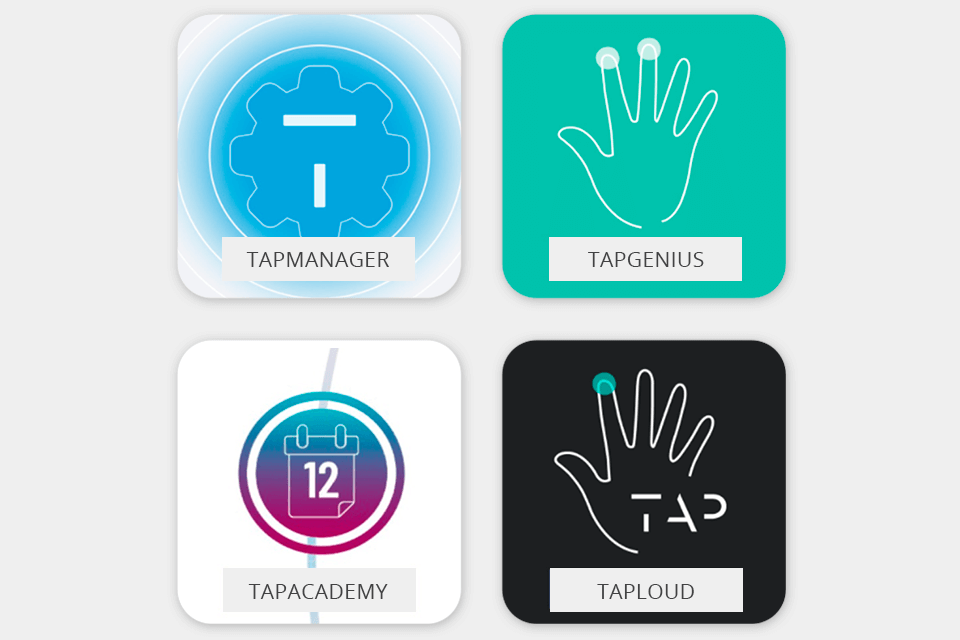
The Tap Strap team has released special apps to transform you into an expert on this gadget. For instance, you may try the TapManager app for the customization of the Tap’s configuration, downloading the newest firmware upgrades, as well as uploading custom maps. This robust app has all the power required to tailor the Tap Strap to your particular needs.
Based on Stanford language & memory investigations, TapGenius Learning System is one of the simplest ways to memorize the Tap Alphabet. After 2 hours, you will become a real pro at tapping all letters, numbers and symbols.
As soon as you become the guru of the Tap Alphabet, step up your tapping game with TapAcademy. It is intended to improve the WPM, offering you 30 days of exciting drills and typing games in order to greatly speed up the typing process. The regular tapper has proven to double their WPM after only two weeks of playing TapAcademy.
Moreover, you will come across a TapAloud learning system with optimization for blind and low-vision users. The system divides the alphabet into 8 voice-enabled learning lessons, which will require 2 hours to study.
Tap Strap 2 is sold globally at the price of $199 with two size options to choose from. Free access to all Tap Apps is given as a nice bonus.
Among the extra benefits are a 12-month warranty and a 30-day money-back guarantee.
As of now, Tap Strap has no alternatives with at least comparable technologies. The company boasts patented and patent-pending advancements in electronics, algorithms, mechanics, design and manufacturing.