Aurora 3D DesignBox Review 2026

Verdict: As a comprehensive software product from Aurora3D Software, DesignBox will provide you with an array of tools to speed up your daily creative work. If you are a digital designer or photographer, you can try this toolset for the sake of nice preset styles and digital studio effects. DesignBox combines several independent programs at an affordable price.

With the help of DesignBox, you can transform ready-made pictures with special effects, draw and create simple GIF animations, iOS icons and QR codes, view and convert major image formats, including SVG – all this in a single application window, switching between tabs.
Aurora 3D DesignBox Review

In DesignBox, developers have included several basic picture editors and converters at the cost of one of their software products. With this Design Box review, we will find out which tools and features are present in this non-standard set offered as an assistant for graphic and picture design.
Photo Editing like in a Digital Studio

Edit photos using a variety of picture effects, from such basic settings as brightness, contrast, RGB hue and color adjustments, to applying dozens of filters, including the popular Blur, Soften, Gaussian Blur, Sharpen, Edge, Emboss, Erode, Contour, Jitter, Flip, Mirror, Negative and Gray Scale.
There are always enough options among hundreds of quick picture style templates to make your shot appropriate for the cover of a fashion magazine. To do this, you can apply Fashion and LOMO styles with customization options and an alpha channel. Just by moving the sliders, you can achieve the desired effect if you wish to change the preset parameters, and then immediately save the picture in any of the formats supported by the integrated converter.
Efficient SVG Viewer And Batch Convert Tool

At the picture editing stage, you can adjust the size of pics, rotate them, mix them with watermarks, rename them and finally export them in JPG, PNG, BMP, TIF, GIF, TIFF, TGA, XPM, XBM, PPM formats. For batch conversion of all your pics in one click, you can convert them at once by selecting several or all options, like in the best free image converters.
There is an integrated SVG/SVGZ viewer with easy folder selection and thumbnail display mode, as well as a batch conversion tool for one of the main vector formats for websites with good HTML support. You can select any area from the SVG, set the quality and size of the export, batch convert the SVG to supported formats.
Built-In Painter for Quick Sketches

On the canvas, you can draw your shape and design using the artist’s tools, or paste any images stored in the clipboard of your window for easy editing. To draw, just apply the usual tools, such as a pencil, brush or airbrush. The line and auto shape tools will help you create the right shapes. Using cropping, eraser and color palettes, you can easily make the necessary changes.
The foreground and background colors can be easily set and changed by means of editing the color library. The resulting image can be complemented with text using the button. You can only format the selection with bold, Italics or underline styles. That’s why check out the best texts on pictures apps if you need advanced caption editing. There is a selection of a rectangular area on the canvas to copy or cut it, as well as simple picture rotations.
Create GIF Animations Easily with Any Pictures

It is a fun feature if you like to prank your friends in messengers: you can easily create GIF animations with any set of pics in supported formats. Add a folder or sequence of images to the list, set a fixed width/height of the GIF, or change the size of the images to maintain the aspect ratio. Then set the delay time of a single image from 0.01s or use the loop function, choose a low- or high-quality GIF file, and then review it before exporting. Export your GIF with a transparent/colored background, or just without it.
The DesignBox app lets you create iOS icons and include images of different sizes or an iTunesArtwork file. iOS icons require multiple files of different sizes, and each file must have its own name. Using this tool, all you need is one click, and you will be able to create an iTunesArtwork file and generate all the necessary files for the iTunes App Store and iOS.
Quickly Generate a QR Code with the Linked Information
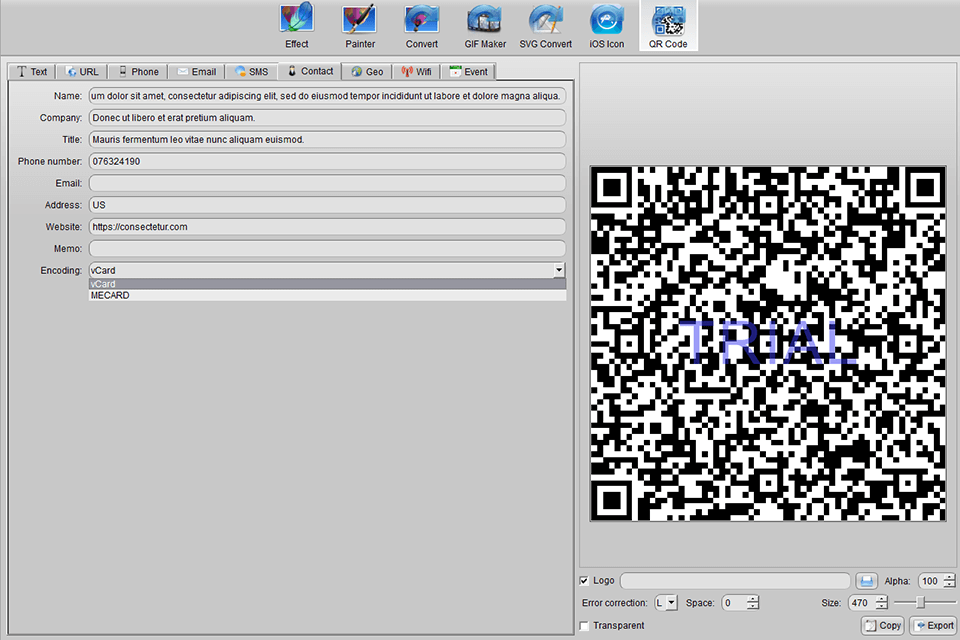
You can use the camera of your Android or iPhone device to scan and read the QR code to get information, as well as convert your business card, label, watermark for your design into a QR code. The QR code can encode the text, phone number, email, contact, event or other information to send. Send your QR code to your friends via SMS, WIFI, GEO or URL.
Get error corrections, set space, size and transparency. The resulting code can be exported to all supported formats. Then copy the final code to paste it into other software.
DesignBox Prices
Aurora3D Software offers a 7-day trial version of the product with some restrictions. You can save the edited image only by registering the currently installed version. The generated code will be labeled “trial” one.
DesignBox is available in its own app store for a one-time fee of $19.95 with support for multiple payment methods, including PayPal and linking payment cards of different types. After payment, a serial key will be sent to the specified email address to complete the registration.








