Aurora 3D Presentation
Verdict: Aurora 3D Presentation includes a huge collection of professional tools and features for creating stunning presentations in any format. This software allows you to use a wide variety of techniques and combine data, text and images to achieve the most impressive results.

This presentation 3D software contains cool styles and templates that allow you to create your project quickly and easily. This is a great practical solution if you don't want to spend a lot of time on your presentations. When your 3D business interactive programs are ready, you can quickly and easily export them to a standalone app.

You can use text, pictures, data and 3D models to create wonderful 3D interactive presentations. With Aurora 3D presentation software, you don't have to understand the basics of 3D design, learn Flash, AE, Photoshop, or run around advertising agencies that will charge you a lot of money.
Aurora 3D Presentation will save time and money and become your reliable assistant in business. Besides, it features touchscreen and computer remote control devices support, which is why you can freely use this option in various situations.
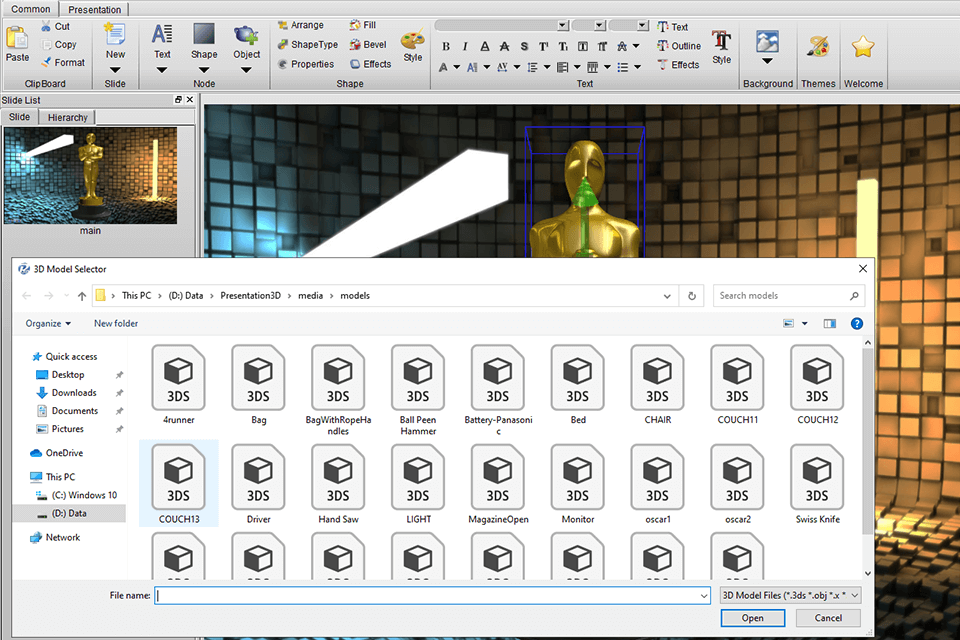
The program provides a large number of ready-made options. That means you do not have to waste time reinventing the wheel. You just need to select the desired mode, add the content of your presentation, click to complete it, and the 3D presentation is ready! You can choose navigation, wall image, table, data graphics, 3D model, etc.
There is a variety of templates and styles for your objects. Besides, this interactive presentation software contains specially designed manipulators and special 3D effects, like glass and metal reflections, gradients, particles, etc. All these features allow you to work as an experienced 3D designer.
Aurora 3D Presentation provides powerful interactive features. Objects can interact and create an event trigger. The content can be updated at any time. You don't need to create multiple pages. Moreover, the software has a touchscreen and a remote control feature. This option can be used in various cases.
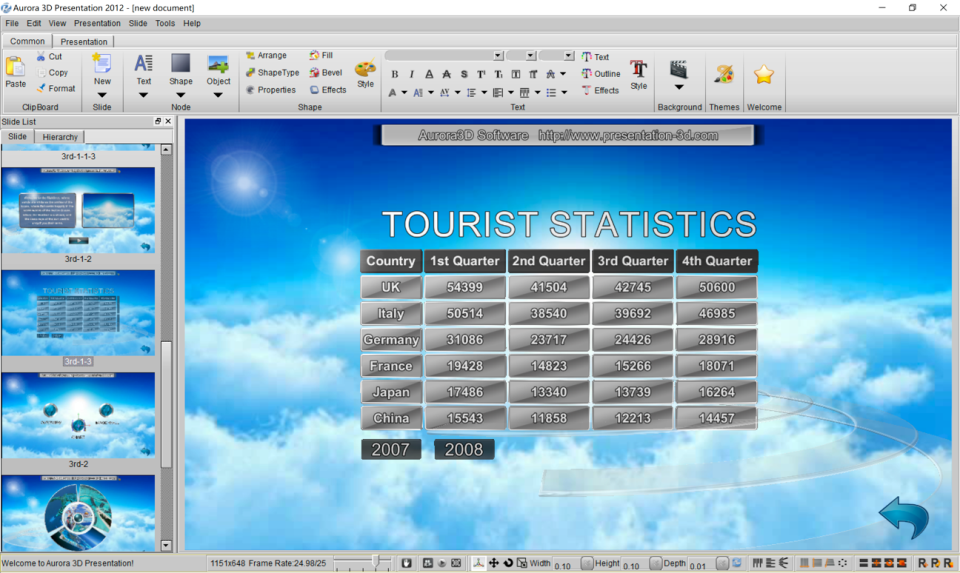
This interactive 3D presentation software allows you to use various types of tables to organize your data. If you have .cvs format tables created in Excel, you can insert them into your presentation. This tool is very easy to use. You only need to enter your data and format the style. To get multiple tables and data display, you can apply a special animation switch.
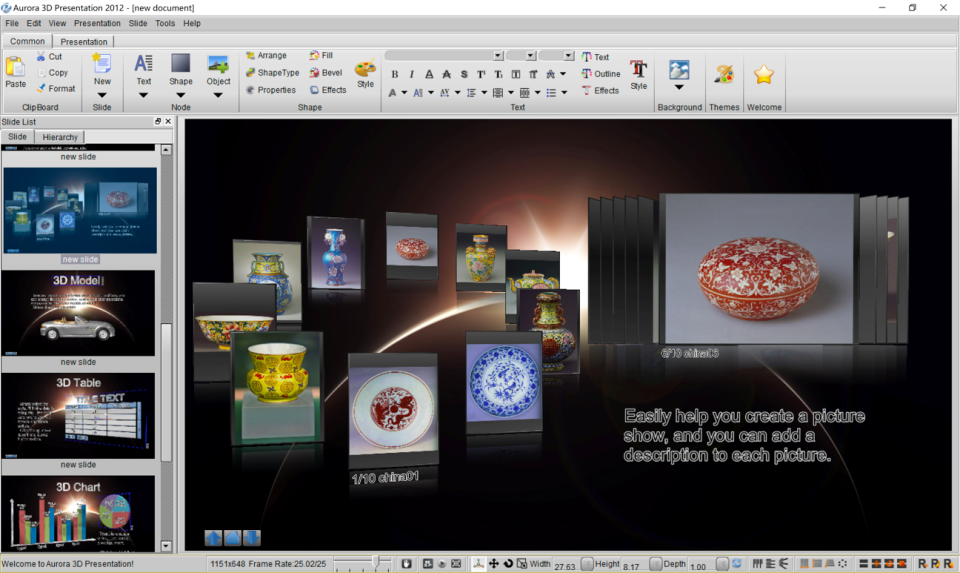
Show your product in a winning light with this helpful option. It includes automatic display switching and custom image descriptions. The image wall contains many options for displaying information and images, such as a curved array, circular array and unique animation mode switching.
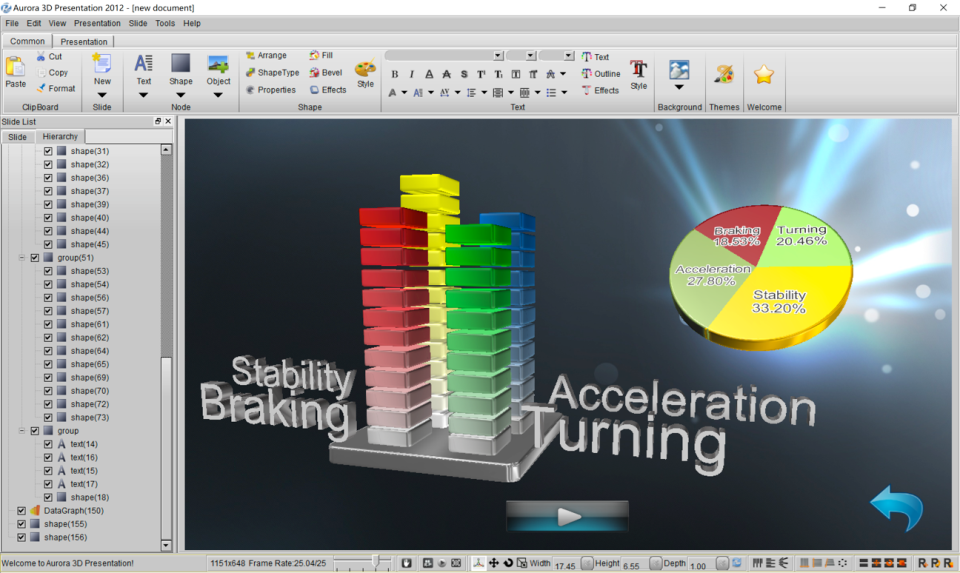
Other useful features of presentation software are 2D and 3D text capabilities. You can set an outline and shadow for 2D text. If you are using the 3D text option then you can change gradients, texture effects, bevel styles, fonts, spacing, etc. This software lets you create eye-catching presentations on a professional level.
Yes, it is compatible with touch screen monitors and touch screen TVs.
This software allows you to create a 1920x1080 multimedia advertisement and play it on an HD TV.
Aurora 3D Presentation is available as a one-time purchase. You can also download a trial version for free:
Developers offer special discounts to customers purchasing software on behalf of a business or an education establishment.
Use alternatives to Aurora 3D Software if you need 3D modeling software to create 3D shapes. If you want a classic presentation with photos, flat text and music in the background, then the best slideshow makers with a clearer and simple interface will be useful for you.