
Having the best lighting design software at your disposal is essential if you’re actively involved in the lighting design industry. Such a solution can help emulate realistic lighting, render a performance scene based on the size of the space, and add installations for different gear.
The produced scene images, gear configurations, and worksheets are all used as references by lighting designers, assistant staff, operators, and maintenance workers to optimize design efficiency.
Professionally made lighting setup designs need to strike the right balance between beauty and efficiency while accounting for the unique requirements and characteristics of the room in question. Moreover, all the added lighting fixtures need to serve one of three purposes (general lighting, task lighting, and accent lighting).
As such, there’s a long list of factors you have to consider and if you want to ensure your design is flawless, you can’t just depend on your imagination alone. No matter how experienced you are, you’ll need to utilize specialized software.
The best lighting design software should allow you to:
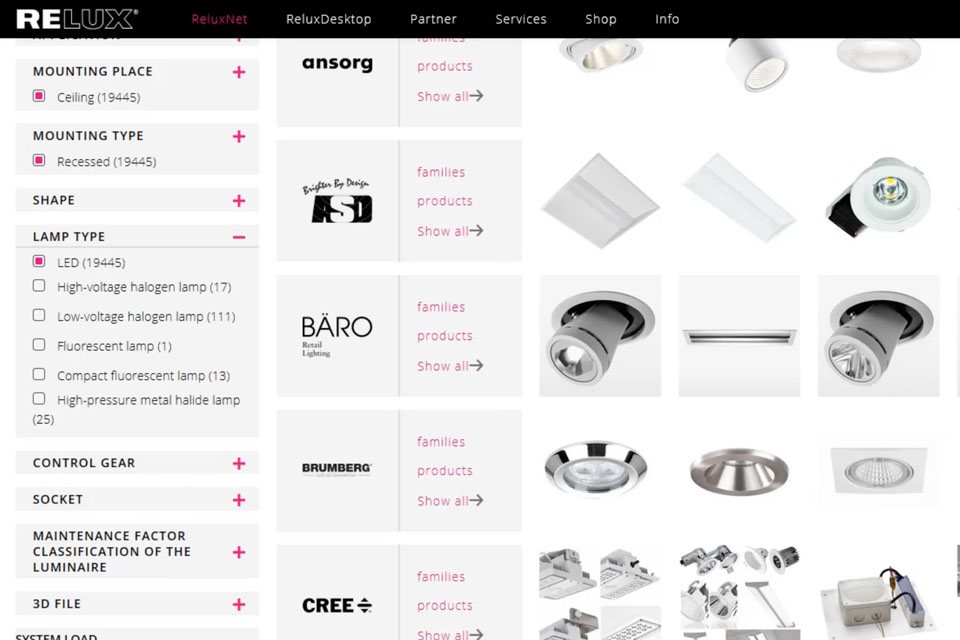
Relux is a cutting-edge lighting design software for Windows that excels at simulating both artificial and natural light sources. It provides expansive simulation functionality for a broad range of lighting-related projects. Relux allows you to pick between using one of the available templates, floor plans, or images, and creating a new project from scratch.
Afterward, you can add a variety of equipment and props to stage the venue while leveraging indoor and outdoor objects, measurement assets, 3D models, etc. You can use this software free of charge while also taking advantage of its calculation feature which was developed specifically for lighting designers.
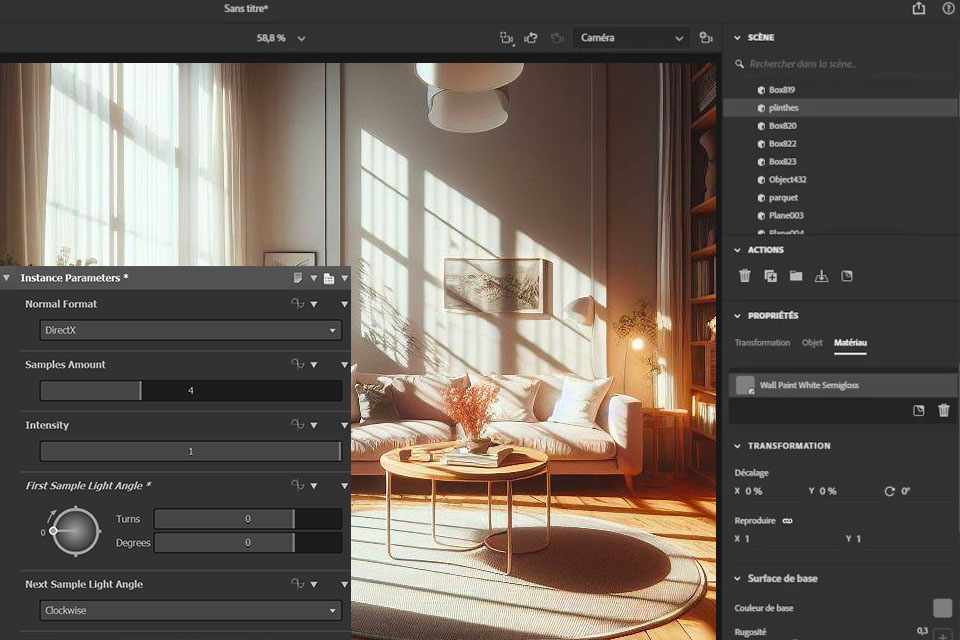
This Adobe product enables users to create patterns, picture filters, light sources, and other assets with the help of its expansive feature set. Moreover, it allows you to design parametric lighting stages with the help of procedural lighting and 360° photos. Meanwhile, Substance 3D Designer’s node-based approach lets you create non-linear designs that can be conveniently adjusted later.
Downloading Adobe Substanse 3D Designer will allow you to utilize an enormous library of nodes, filters, patterns, and customizable noises, while also benefitting from Pantone and OpenColorIO support. Additionally, this Adobe software lets you design MDL materials using the provided shader graph.
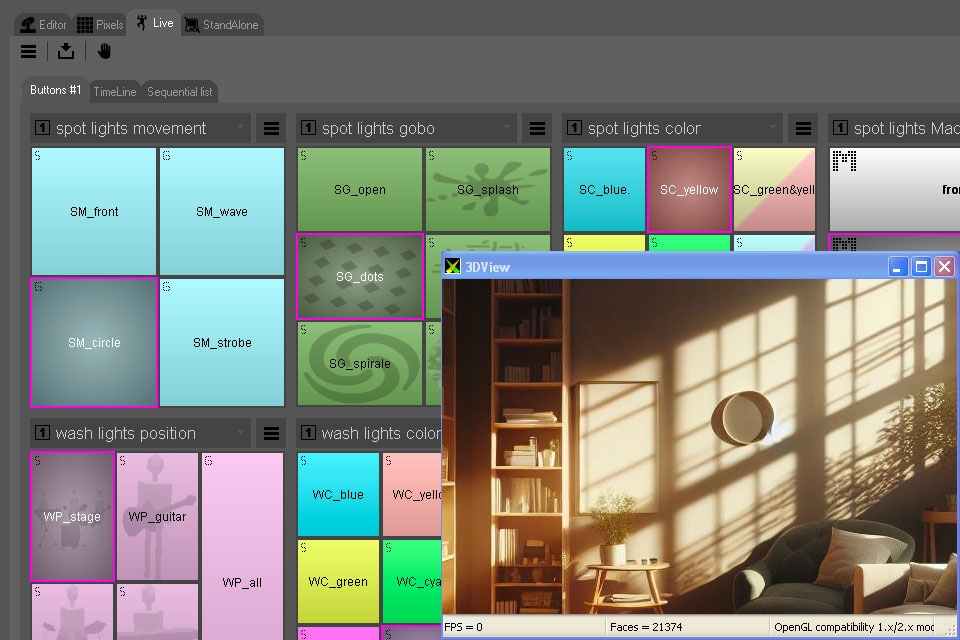
SweetLight is a convenient software for lighting design that enables you to handle all kinds of DMX fixtures. It’s capable of producing light scenes that feature all possible lights and gear. This software is also pleasantly user-friendly, as it allows users to pick fixtures from an expansive integrated library as well as create their own.
SweetLight enables you to design chases by tweaking channel levels and fade modes included in a fixture system or stack steps. Design advanced panning and tilting motions by leveraging the provided simulation functionality. Additionally, you can synch your projects with light and audio files. Lastly, this software enables you to create a 3D model of your lighting setup, which you can use to pre-program light shows for your venue.
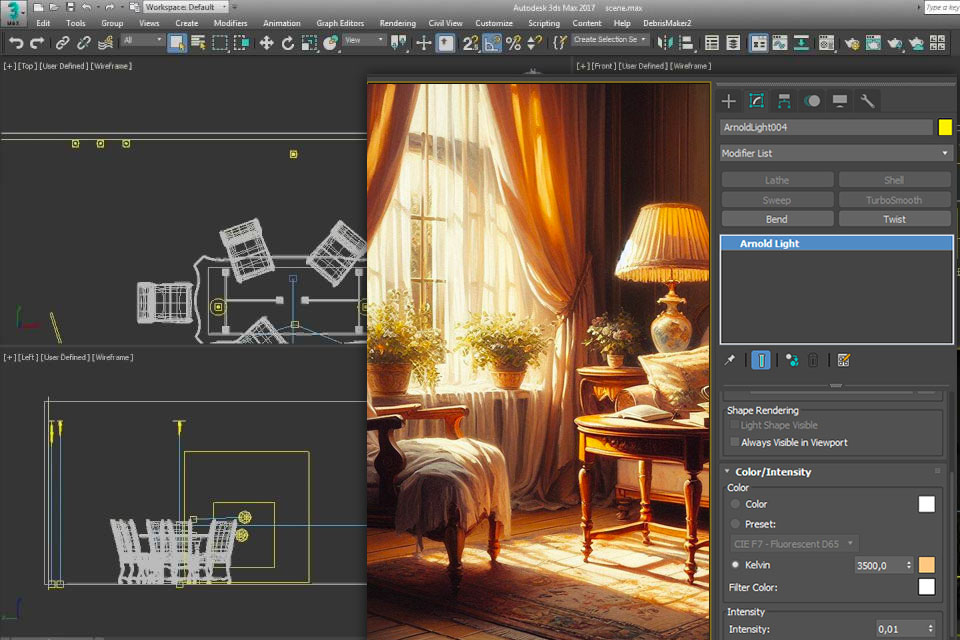
3ds Max is a cutting-edge 3D modeling, rendering, animation, and light design software that allows you to produce large-scale projects and professional-grade lighting systems. You can employ this application to breathe life into your designs thanks to its advanced modeling functionality.
Similar to virtual staging software, 3ds Max invites users to design complex lighting setups and fixtures while leveraging user-friendly texturing and shading features. You can continuously improve and render pro-quality images while controlling every aspect of their look.
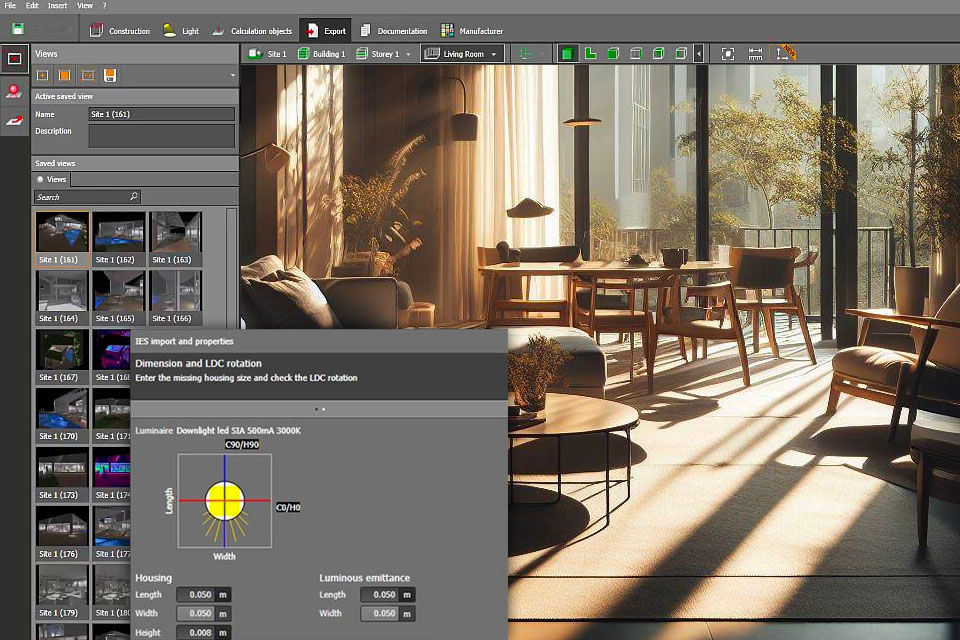
DIALux is among the leading lighting design programs on the market, as it has received a lot of praise from thousands of industry experts and architects from all over the globe for how well it’s suited for handling lighting design projects of any scale.
You can use DIALux to conceptualize, design, and visualize lighting systems for indoor and outdoor venues, large commercial properties, and separate rooms. Additionally, this software helps you visualize how indoor lights affect the outside area and vice versa, or mix and match artificial and natural lighting to design different environments.
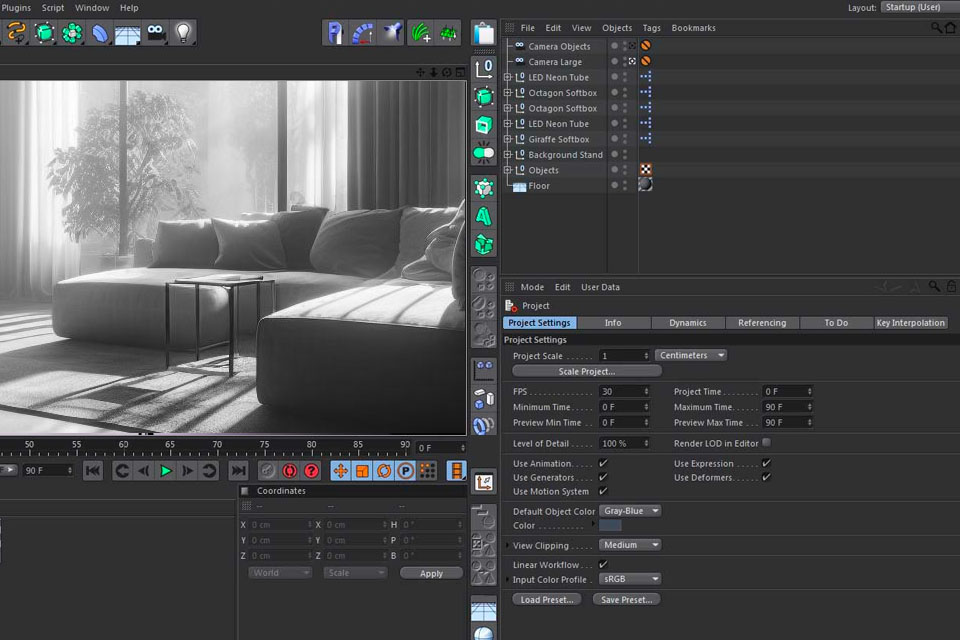
Cinema 4D is a popular animation, rendering, and 3D modeling software. It offers user-friendly tools that are known for their quick and efficient 3D production workflow, particularly due to its convenient UI that streamlines the process of working with lights, textures, and other 3D assets.
You can use this solution to design basic systems while employing the sky as the main lighting source. Another method is to use the standard 3-point lighting system that consists of three light sources that illuminate the assets in the scene from all sides to eliminate any harsh shadows.
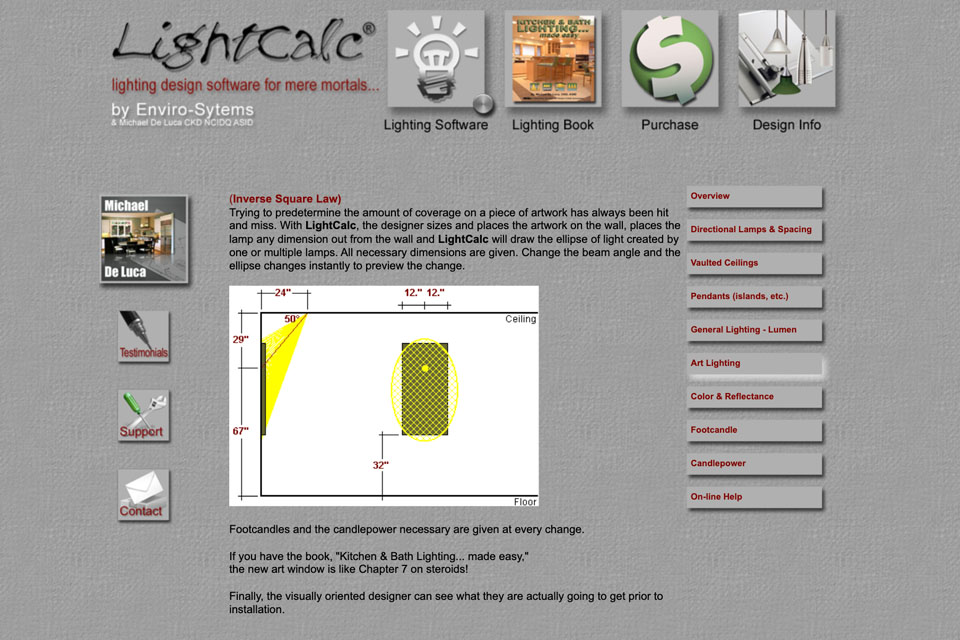
LightCalc lets you design lighting setups by specifying essential venue data like the room height, width, length, counter levels, required colors, and so on.
After you provide all the available details, you can use this lighting simulation software to arrange, visualize, and view the layout of the light sources, the required lumens, and the optimal levels of general, task, and accent lighting, among other useful data.
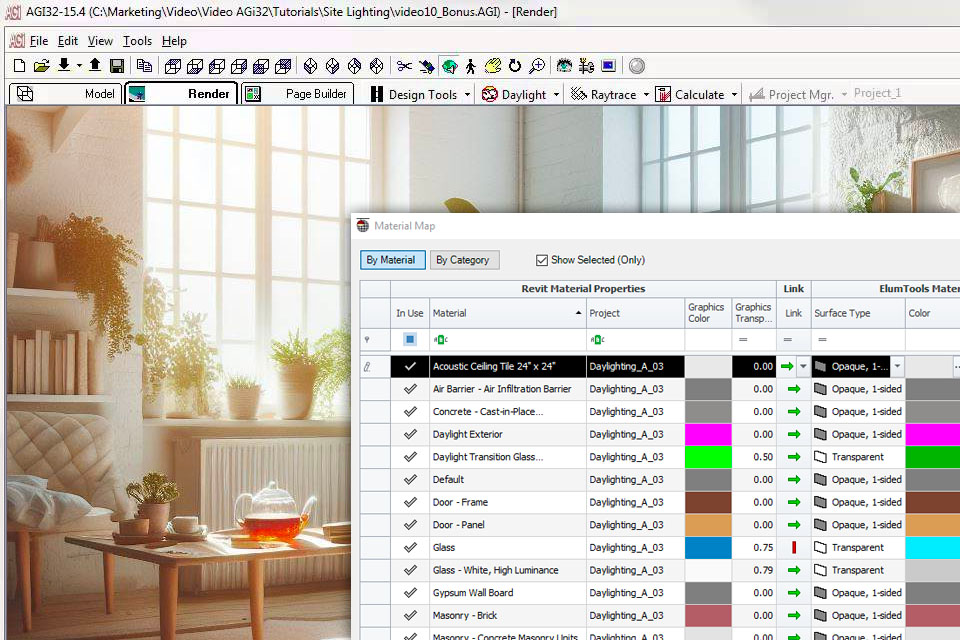
AGi32 is among the first lighting design tools on PC that allow you to calculate the necessary lighting levels even for irregularly shaped venues and spaces with inclined ceilings.
While this is primarily a calculation solution for precise photometric forecasting, you can also use AGi32 to visualize luminance shifts for various materials and surfaces, and better understand how different light sources can affect the environment in real life.