Substance 3D Designer
Trying to find reliable Substance 3D Designer download links? Discover how to download Adobe Substance 3D designer completely free without breaking the law.
Substance 3D Designer is heavily involved in the creation of most materials used for video games and VFX. This node-based compositing software is capable of producing a sequential chain of building blocks and Graphs for competently designing the photogrammetry space.
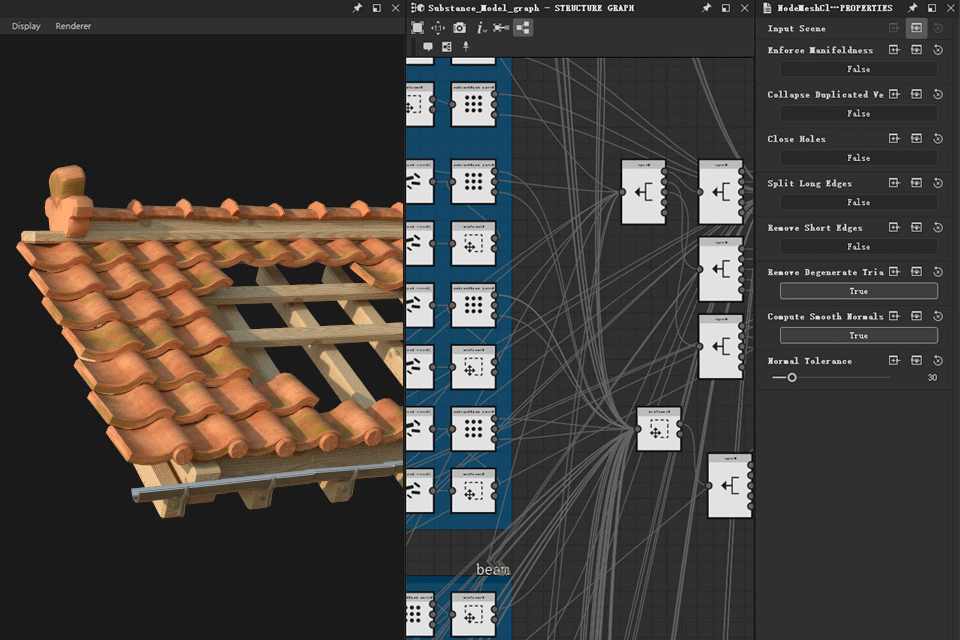
To receive this software, you can download Adobe Substance along with 6 other applications or make use of the Substance 3D texturing package that also includes Substance 3D Painter, Sampler, and Assets.
Broad range of handy tools. This software offers a plethora of tools that can improve your photogrammetry workflow. Substance Designer is supplied with a full set of features and filters that you can find in other Adobe Software like the Crop Tool, Color Equalizer Tool, Extract Channels filters (Multi-angle to Albedo, Multi-angle to Normal, Normal to Height), Smart Patch Clone Tool, and Smart Auto Tile Tool.
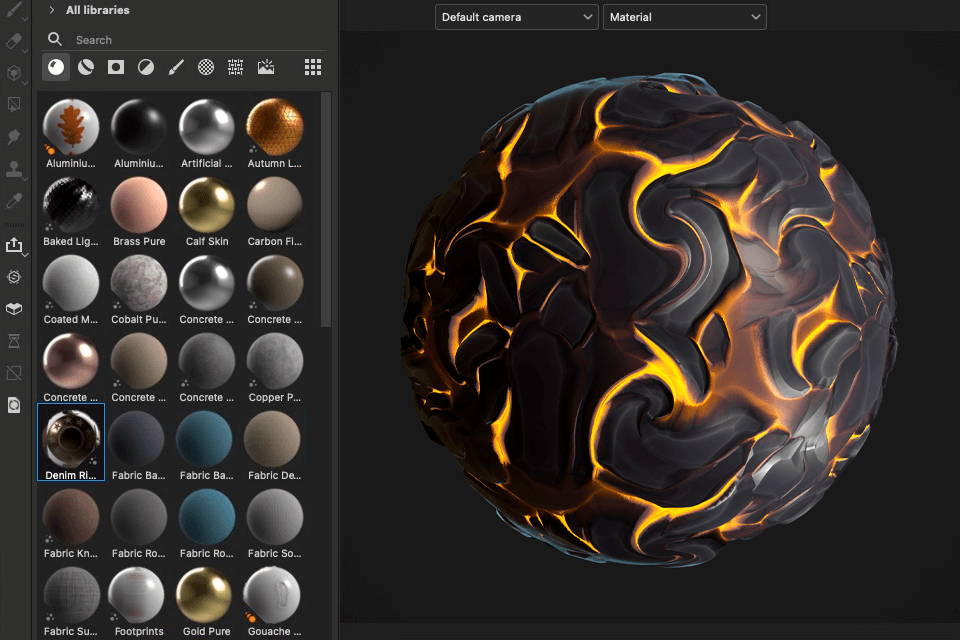
Expansive asset collection. Once you download Substance 3D Designer free, you'll immediately gain access to a huge node library that you can use to design assets from the ground up. As a result, you'll be able to learn from countless materials included in Substance 3D Assets as well as the Substance 3D Community Assets on the Creative Cloud.
Interactive 3D models. This solution lets you create dynamic 3D models as well as mix and match various existing assets like curves or kitbash models. As such, you’ll be able to produce parametric environment lights that can be employed in any application that offers Substance 3D support.
Perfect API integration. Designer is supplied with an in-depth scripting API that allows customizing 3D modeling software to your needs. It allows you to conveniently create and share fully-functional plugins with a built-in Python scripting UI. You can embed it into your workspace and create tools and utility graphs to give a significant boost to your productivity.
| OS: | Windows 10 or higher (64bit), Mac OS 11 or higher, CentOS 7.0 or higher |
| RAM: | 16GB |
| Disk space: | 30GB |
| Screen: | Intel Core i3, AMD Ryzen 3 |
| CPU: | Nvidia Geforce GTX 1060, Nvidia Quadro P2200, AMD Radeon RX 580 |
This app may not launch on CentOS 7.5 or its older versions due to possible library dependency issues (FT_Get_Font_Format error). You can solve this by updating your system or installing the FreeType-2.8-12.el7.x86_64 library.
If you want to enjoy a convenient user experience, it’s recommended to get an HDR monitor with a resolution of above 1MP and wider than 1280px.
Yes, as long as an OpenGL 3.3 context is available. It also supports Nvidia Quadro but not Nvidia GeForce since it only offers an OpenGL 1.4 context. If you’ve encountered this issue, consider employing alternative solutions like VNC or TeamViewer.
The UI is set to English by default, but you can change the language to Japanese or Korean (partial support) if that suits your needs better.