Substance 3D Stager
Substance 3D Stager allows users to create and combine 3D scenes in a virtual studio using customizable materials, lighting, and assets.
However, many users don’t know that they can get a Substance 3D Stager free download after creating an Adobe account. It allows them to get a 7-day trial with access to all the features.
In case you are looking for professional 3D modeling software, make sure to download a free version of Adobe Substance 3D Stager, using the method described below.
If you have never used Adobe software but are wondering how to get Adobe Substance 3D Stager free of charge, remember that the only way to download the program without paying a dime is to use its free trial. To download Substance 3D Stager, follow these simple steps:
1. Go to the Adobe website, open the “Products” tab and choose “Substance 3D.”
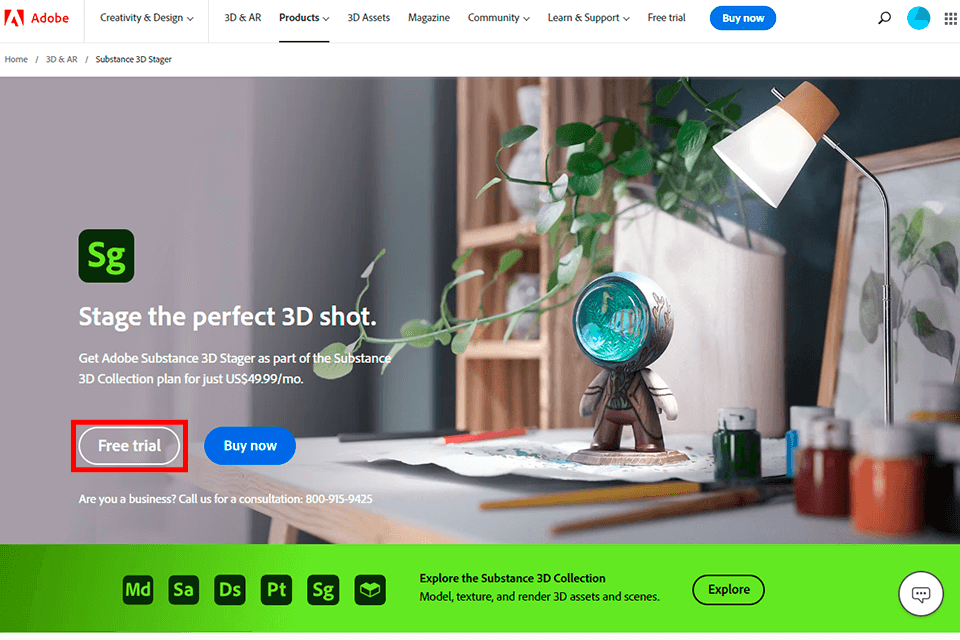
2. To start the process, click the “Free Trial” option.
3. Follow the tips to sign up and create your Adobe account. After completing this step, you can start a free trial of Adobe Substance 3D Stager.
4. Everything is ready. Now you can download the software and install it on your device.
The free trial version has unlimited functionality and allows you to import any number of files. You can use all the features of the software for free within 7 days after the first launch. Besides, it will allow you to get access to free updates.
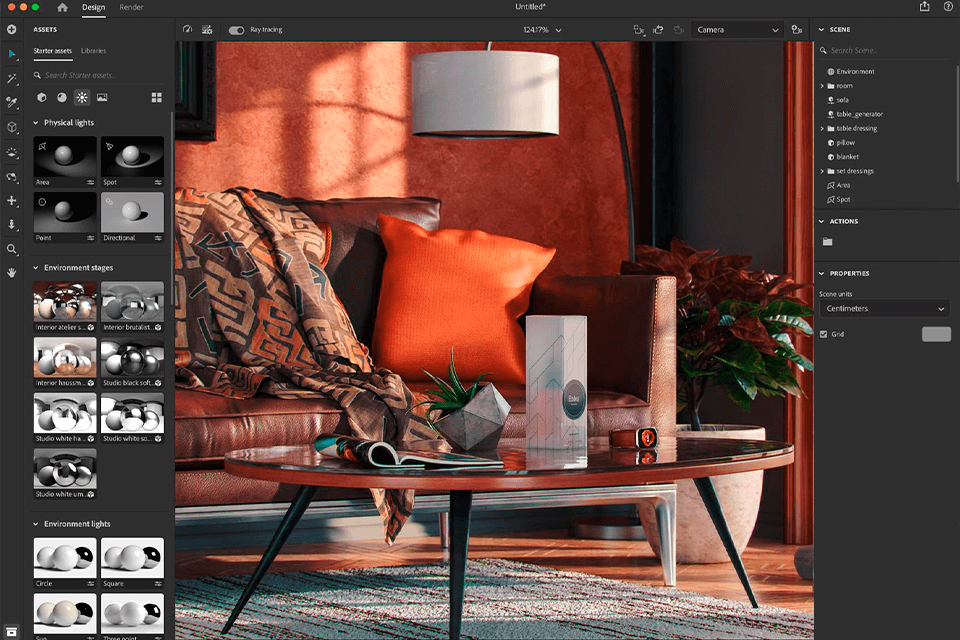
Advanced tools for configuring and demonstrating your projects. This software uses laws of physics and can realistically show collisions between two objects and their transformations.
Besides, here, you will find hundreds of outdoor lighting variations. You can also add 3D light sources to the scene to demonstrate your main 3D object and use custom brushes with adjustable settings. It makes Substance 3D Stager the best 3D painting software.
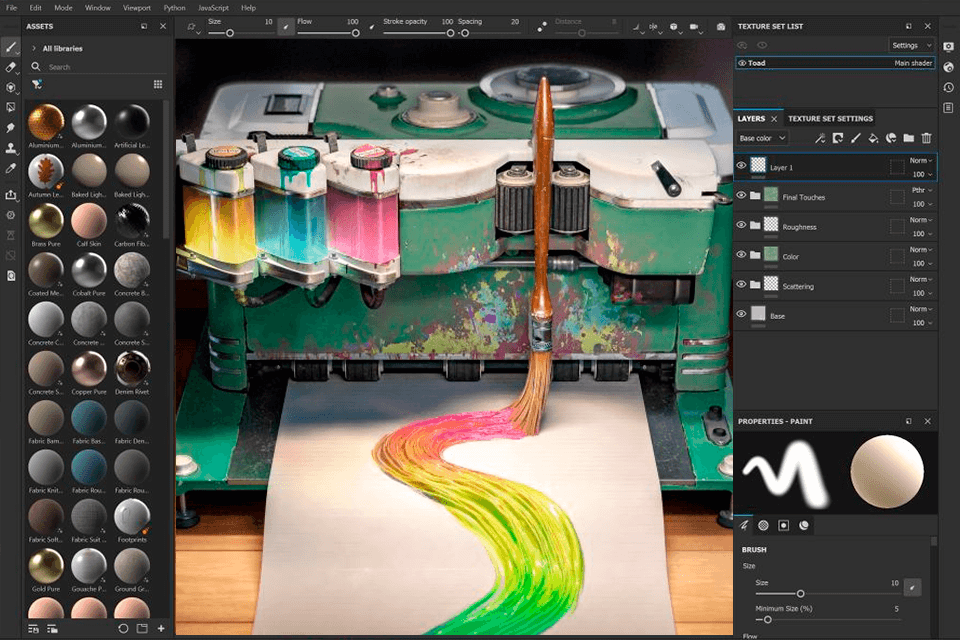
Extensive asset library. Even if you use Adobe Substance 3D Stager free of charge, you will get access to a huge library of digital assets, including realistic 3D scenes, shapes, models, virtual staging furniture pieces, and materials.
Besides, if you decide that you need to access a more extensive library, you can use a third-party Adobe Substance 3D Collection or download free 3D models.
Advanced rendering mechanism. The rendering capabilities of Substance 3D Stager make it more powerful than third-party 3D modeling software for Unity. It supports the ray tracing technique and allows you to work with custom backplates.
Substance 3D Sampler allows you to recreate camera angles and lighting in one click. It supports high-quality rendering and quick preview.
Compatibility. The software supports popular 3D file formats like FBX, OBJ, and GLTF, ensuring compatibility with other 3D modeling and rendering applications.
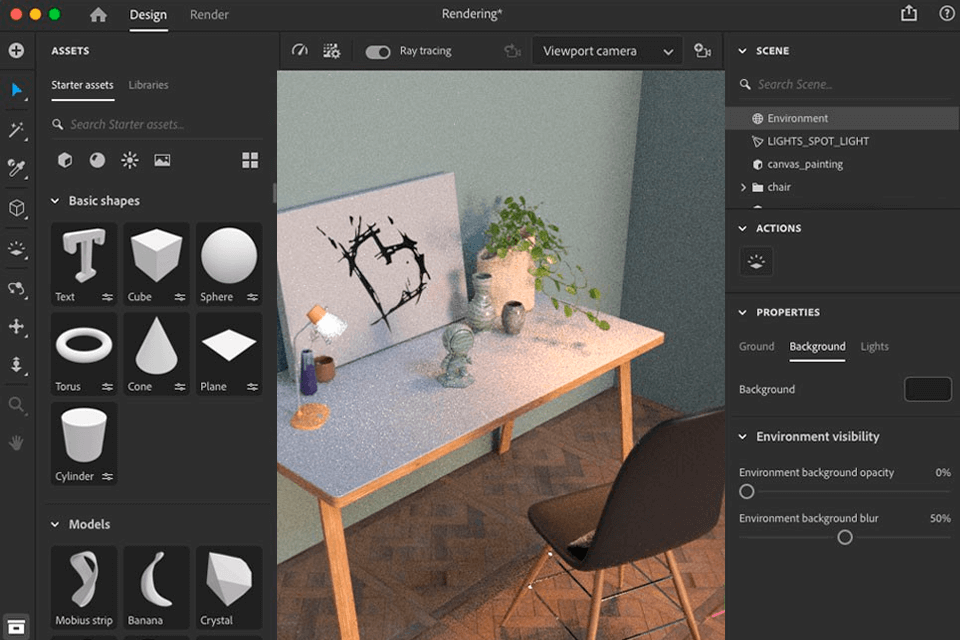
Batch importing. You can optimize your workflow by importing texture maps in batches. Stager will automatically map multiple textures to material channels based on file names using keywords created by a user.
Textures are projected from three planes. This new technology allows you to add textures to 3D models without UV mapping, which makes Substance 3D Stager the best interior design software.
No, however, while there is no free licensed version of Substance 3D Stager, you can use a free trial. Don’t trust third-party websites offering to download a cracked version of the software. If you use them, you will break the law and risk infecting your computer with malware. We strongly recommend you get Substance 3D Stager free download from the official website.
When signing up to get a free trial, you have to indicate your bank card to automatically pay for a Substance 3D Stager subscription. It means that every month, you will be automatically charged $49.99. These days, there is only one subscription plan that allows you to get access to this software. You should either pay for it or cancel your subscription if you aren’t fully satisfied with the available tools.
Yes, you can do it without any problems. Just sign in to your Adobe account, find the “Subscription” menu in your profile and cancel any subscription plan. If you have forgotten to cancel it before a trial version expired, you will get a full refund in case you cancel the subscription within 14 days after paying for it.
If you are a high-school or college student, you can get a discount for Substance 3D Stager. This discount is also available to teachers. You need to provide the necessary documents to get it. After the verification, you will get an Adobe discount.