
Electrical design software is instrumental for contemporary engineering and design projects. It’s a must-have addition to the toolset of any engineer, architect, or enthusiast interested in streamlining the process of creating, visualizing, and enhancing electrical circuits and systems.
The overview below goes over the leading electrical design solutions on the market to ensure you find the optimal option for your project and budget.
The software listed here can convert SVG or EPS file in a variety of other formats. Many tools support up to 200 file types. The majority of selected programs offer an unlimited number of conversions, but the trial versions of some tools impose limits on the number of conversions. All programs are easy to use and suitable even for beginners.
Drawing functionality. You have to make sure that the blueprint software of your choice offers a varied selection of intuitive design tools that allow you to create your electrical systems with speed and efficiency. It’s also recommended to prioritize solutions that let you make side-by-side comparisons of two drawing versions to simplify the task of creating the optimal electrical design.
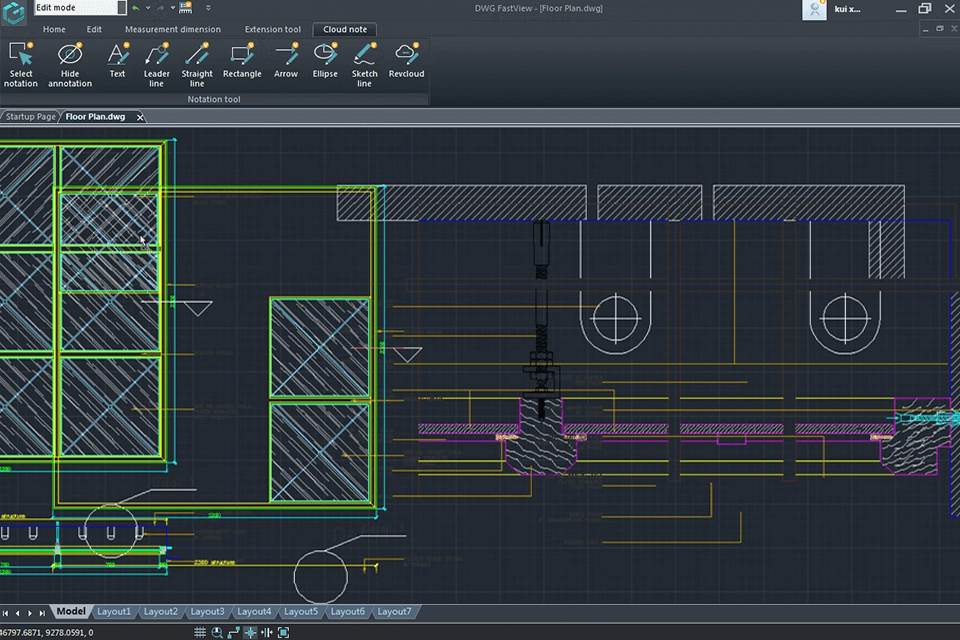
Customization options. Give preference to CAD electrical software that has a customizable UI since you’ll be able to navigate a personalized interface with increased speed and productivity, saving a lot of time on performing the same repetitive tasks throughout your career.
Additionally, professional software has to allow users to establish compliance regulations based on their local government and industry standards.
2D/3D design workflow. 2D/3D design functionality helps you create electrical designs that look professional and are easy to understand. Some software supports 2D drafting and drawing as well as provides annotations. Meanwhile, other solutions let you use free 3D models to visualize your projects. If possible, find an option that offers a combination of these two design frameworks.
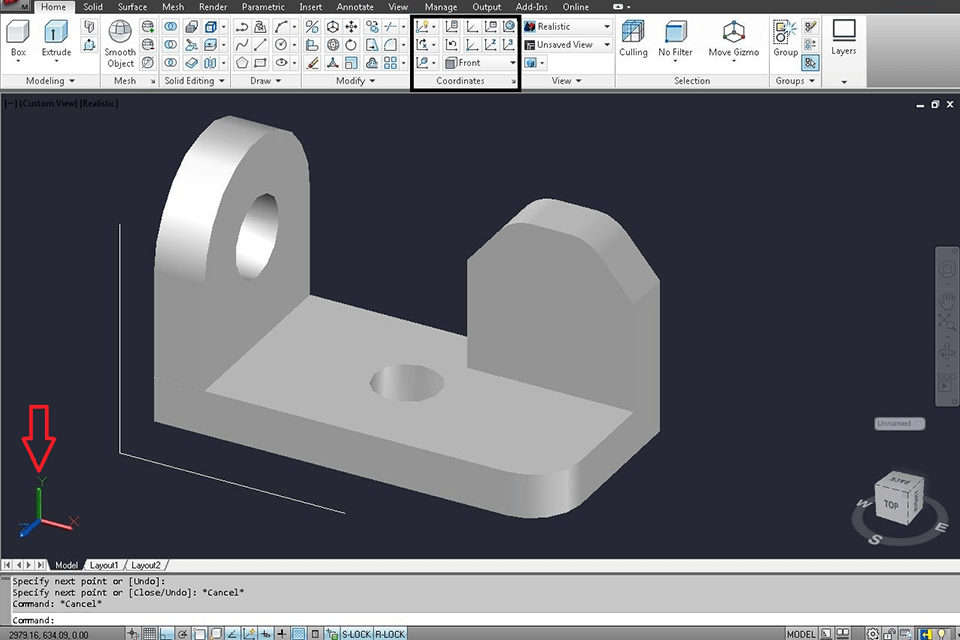
Data management. The best electrical design software should ideally enable you to import/extract data from other apps, reuse it, edit premade electrical designs, and share your creations with fellow employees, management, or local authorities. For example, adding a geographical location to an electrical design or attaching a model to your drawing needs to be an easily achievable task.
Cross-platform. The chosen solution should let you design, alter, and share your creations across a variety of devices and platforms. Additionally, it needs to allow you to post your electrical designs in different formats to ensure other users don’t have any trouble opening them and offering feedback.
Library of electrical components and supplies. Once you’ve finished your project, the last thing you want is to have to create a list of all the included parts and supplies manually. Your electrical design software needs to generate such a rundown automatically to guarantee that you’ll order the correct amount of components and supplies, negating the risk of wasted funds.
Integration with sales channels. Plenty of electrical design tools come with built-in marketplaces for getting the electrical components needed for your design. Such integrations allow you to receive real-time data from relevant vendors about the availability and pricing of specific parts. This can save you a lot of time as well as streamline the acquisition process.
Verdict: ETAP is widely considered the best electrical design software on the market, as it offers all the tools you need to analyze, simulate, monitor, control, optimize, and automate electrical power systems. It can help you take care of all the aspects related to your power system project from the initial design phase to operation and maintenance.
This software is equipped with several toolsets that allow you to create, regulate, and control power systems of all levels of complexity. Additionally, you can employ ETAP for Power Flow analytics, Relay Coordination and Protection design, control system design, and optimizing electricity flows.
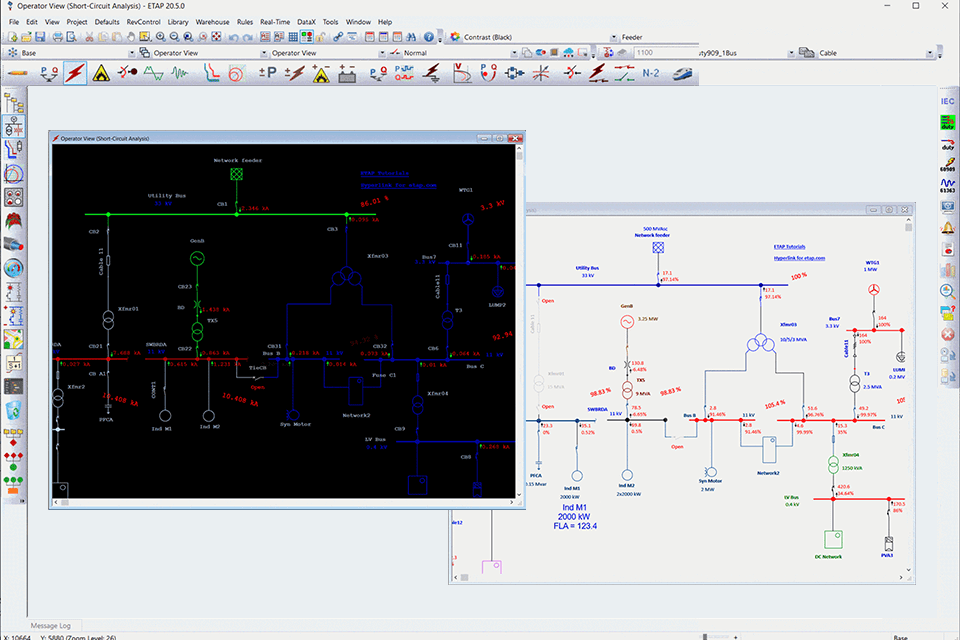
ETAP Key Features:
Pricing: Custom pricing, free trial
Verdict: AutoCAD is a 2D and 3D design and drawing solution made for engineers, construction experts, field technicians, and electricians. You can use this software to draft, create, and annotate 2D designs as well as visualize and model them in 3D. AutoCAD comes with numerous helpful automation tools that help boost your productivity.
This electrical CAD software is also equipped with 7 industry-oriented toolkits for plant design, building and room layout planning, mechanical design, 3D mapping, scanned images, and raster image conversion. It offers iOS and Android versions for smartphones, providing the versatility needed to view, design, change, and share your projects on the fly using any phone or laptop for AutoCAD.
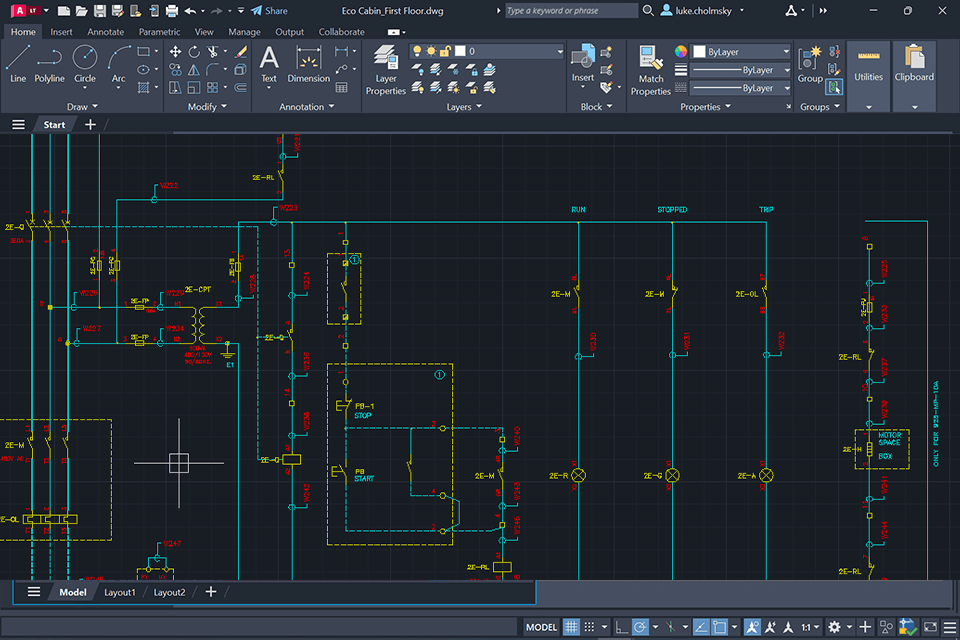
AutoCAD Key Features:
Pricing: $5,925/3 years, $1,975/yearly, $245/monthly, free trial
Verdict: AutoCAD Electrical offers a narrower-focused feature set aimed at electric engineers and architects, as it excels at designing, editing, and documenting electrical control systems. It comes with an enormous component library and useful features for automating engineering tasks and streamlining your workflow.
AutoCAD Electrical allows you to make sure tasks like material bill generation and PLC I/O drawing are performed automatically, reducing the amount of time spent on the project and minimizing the risk of mistakes caused by the human factor. The only drawback is that this is an advanced solution, which isn’t well-suited for beginners interested in AutoCAD alternatives.
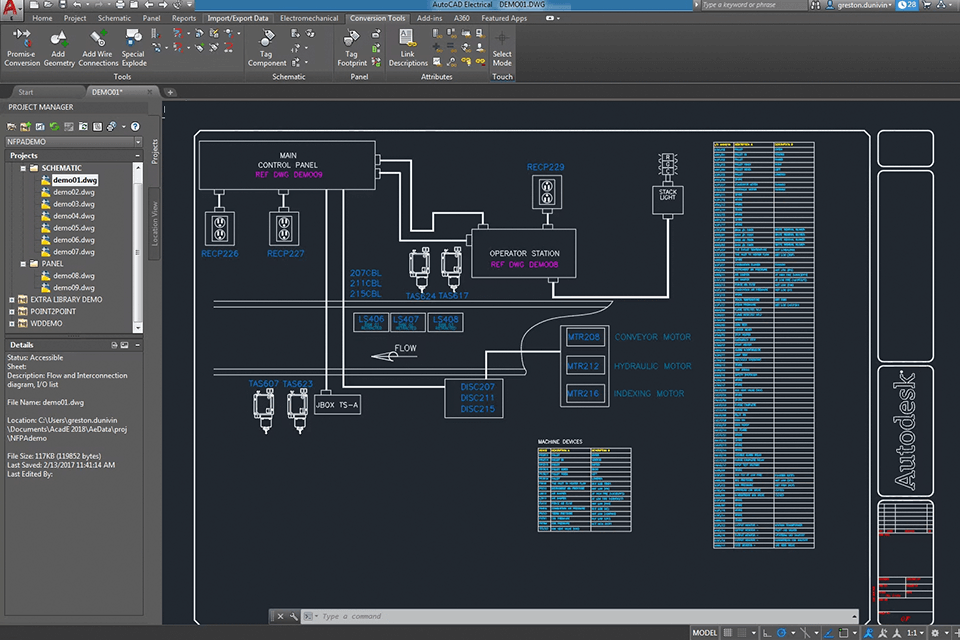
AutoCAD Electrical Key Features:
Pricing: $5,925/3 years, $1,975/yearly, $245/monthly, free trial
Verdict: Solid Edge is an electrical engineering design software developed for creating, emulating, and assembling designs within a single GUI. It offers a varied set of tools for working on 2D drafts and 3D designs, managing data, taking care of technical documentation, creating simulations, and making developmental portfolios.
This free CAD software lets you automate different parts of the product development cycle by ensuring 3D models, data, and various processes are connected to a single digital thread. Moreover, users can design 3D models and prototypes, simulate the operations of different products and assemblies, manage documents and schematics, and much more.
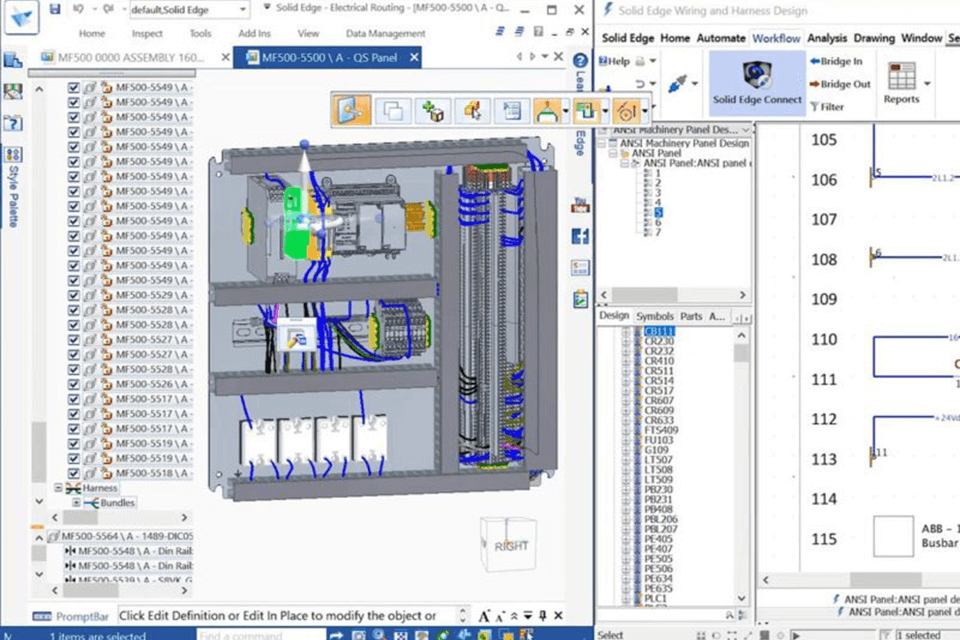
Solid Edge Key Features:
Pricing: from $82/month, free trial, free edition
Verdict: SmartDraw is a versatile diagramming solution that allows you to design charts, graphs, infographics, and schematics. You can leverage its broad functionality to produce pro-grade content for a variety of projects.
Additionally, SmartDraw can be employed as electrical drawing software to design various electrical power systems. This solution comes with over 4,500 unique templates as well as CAD-style drawing tools. You can get a lot of mileage out of this circuit diagram creator as long as you create an account and are okay with the offered pricing.

SmartDraw Key Features:
Pricing: from $9.95/month
Verdict: Ansys is an engineering simulator and 3D modeling software that you can use for operation automation, forecasting analytics, visualization, application editing, and running product tests. Its EnSight platform enables users to evaluate, visualize, and cooperate when handling post-processing simulation results.
This software offers an API that allows you to integrate Ansys into a variety of third-party solutions. Moreover, it can be used for producing 3D geometric designs for rotating technical parts like pumps, fans, compression units, turbines, and blowers.
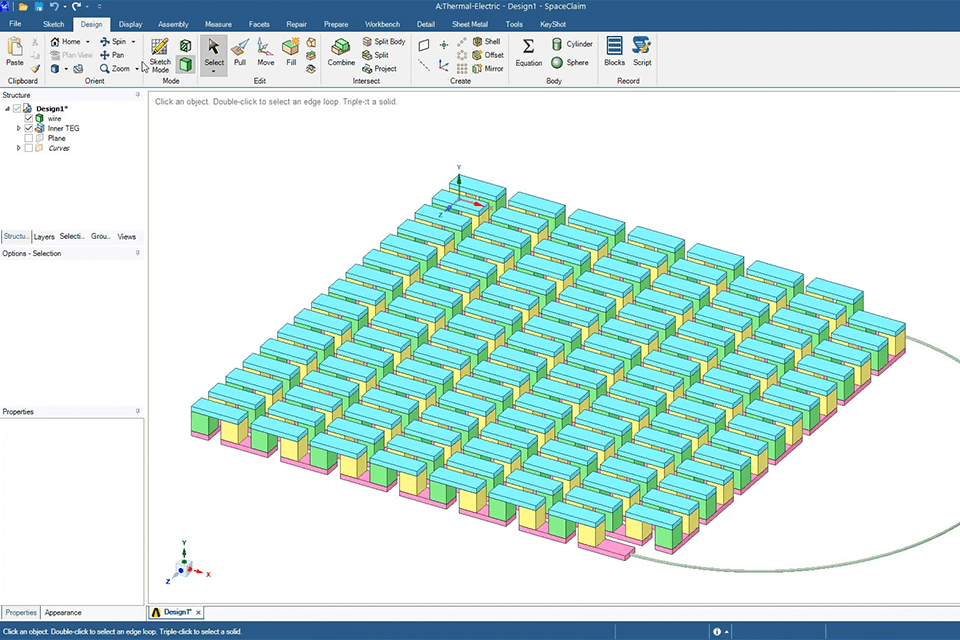
Ansys SpaceClaim Key Features:
Pricing: Custom pricing, free trial
Verdict: Fusion 360 is a cloud-based electrical engineering software that can be used for designing 3D CAD/CAM product prototypes. You can leverage the provided functionality to create sketches, perform version control, share WIP/finished designs, gather feedback, optimize your projects, and much more.
This software is primarily aimed at mid-sized and big companies, as it lets you create product models of all types including parametric, direct, freeform, surface, sheet, and mesh. Meanwhile, Fusion 360’s data management functionality allows you to handle user permissions and monitor all changes made and documented during the creation process.
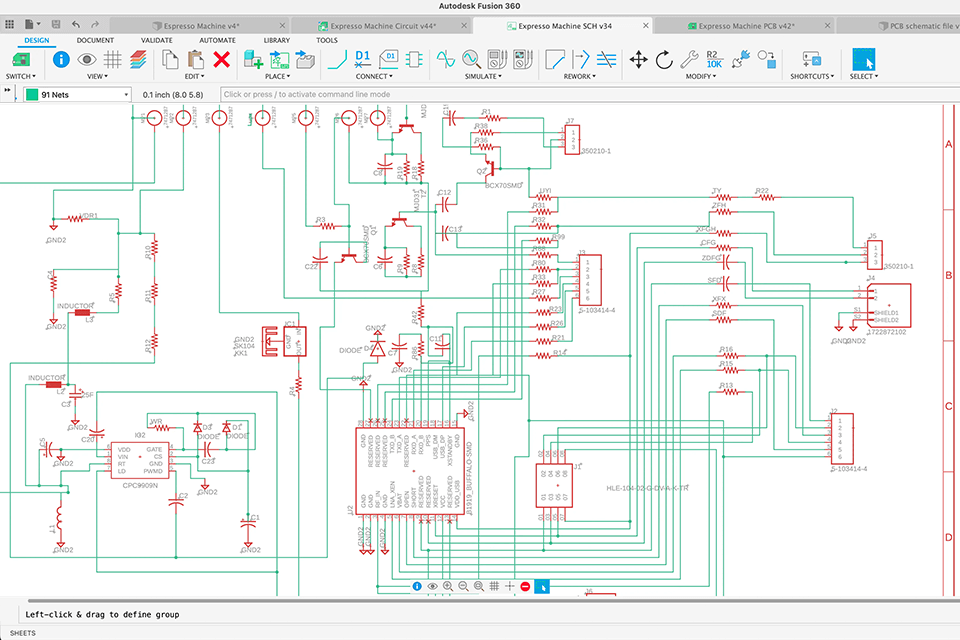
Fusion 360 Key Features:
Pricing: $1,635/3 years, $545/annually, $70/monthly, free trial
Verdict: DWG FastView is a cloud-based and on-site free electrical drawings software that allows you to view, customize, and print 2D and 3D CAD projects. It lets you open and compare projects kept on your system or cloud storage within the comfort of your browser. This free DWG viewer invites businesses to conveniently share projects via links or email with multiple teammates.
Experienced designers can go back and forth between different versions of a DWG file and save the result in JPG, BMP, PDF, or PNG format. Moreover, the mobile version allows you to view, edit, and comment on CAD documents using your iOS or Android smartphone.
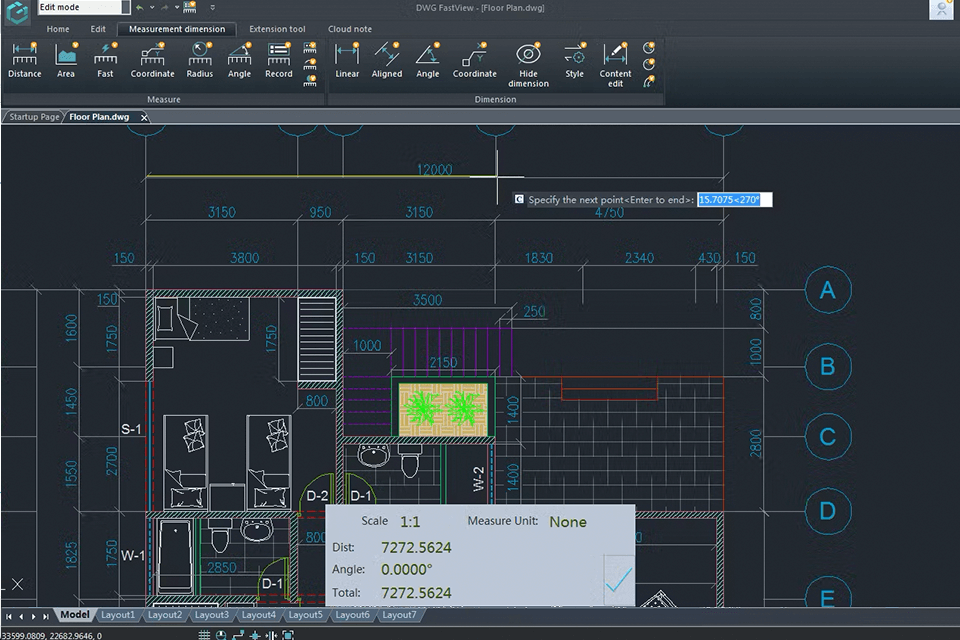
DWG FastView Key Features: