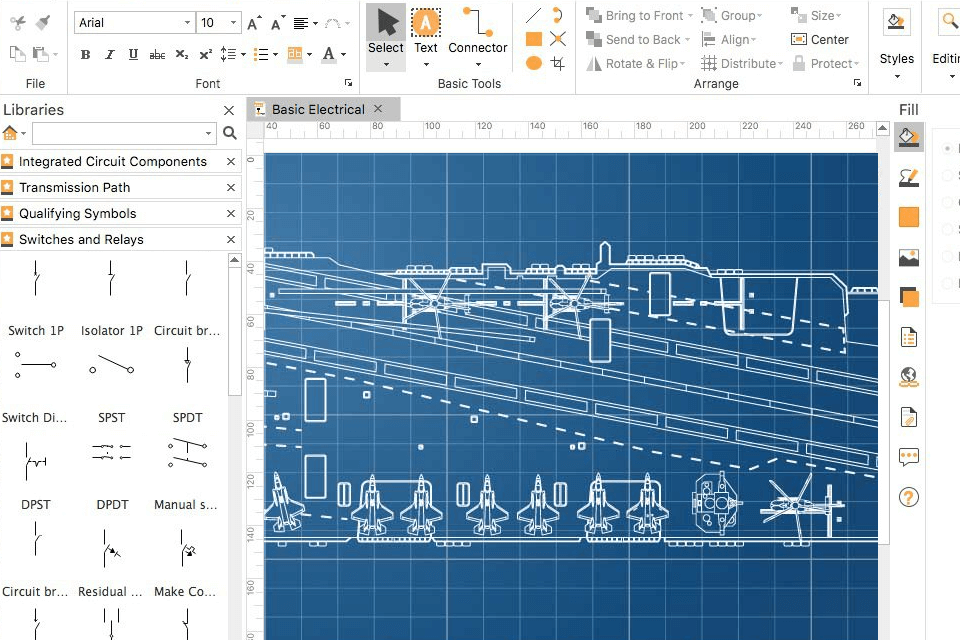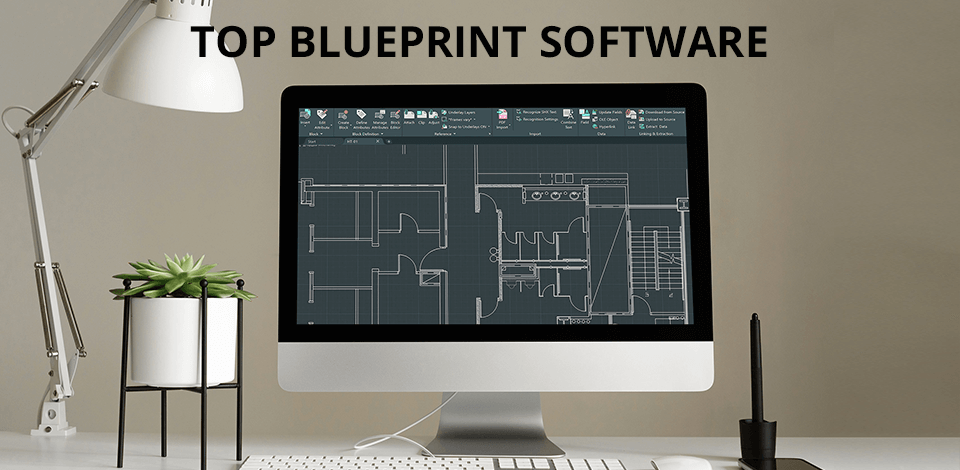
The best blueprint software simplifies the process of creating drawings. The drawing in such software takes faster to complete than on a real sheet of paper. In case of a mistake, it can be easily corrected in a couple of clicks. Therefore, blueprint software has long been the standard in this field.
But among the software solutions in the field of drawing, there is also a difference between existing applications. Many of them have a large number of functions that are suitable for professionals. Other software products offer simple appearance, which is perfect for beginners in drawing.
Verdict: One of the best tools available with Adobe Illustrator is the Create Outline function, which you can use to quickly draw out simple outlines for objects in your artwork. This gives you great flexibility when it comes to creating various types of illustrations, from logo designs to portraits and even illustrations for web pages and websites.
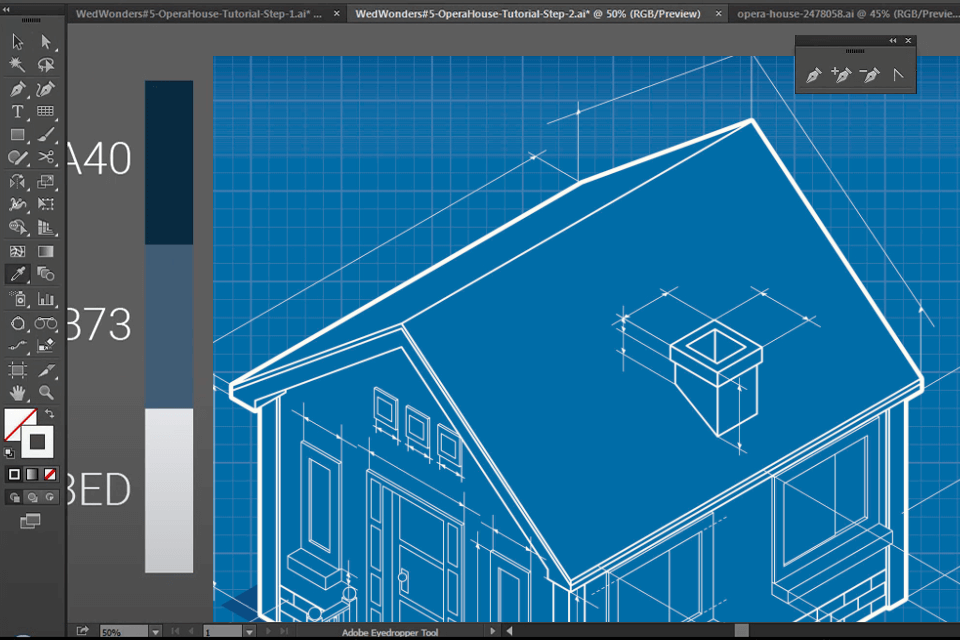
Verdict: With the help of AutoCAD blueprint software, builders and fabricators are now able to design and build structures that are more durable and efficient. This makes for better-quality automobiles and more economical production of these vehicles. It also allows for greater levels of customization and flexibility when designing structures as well as increasing levels of automation.
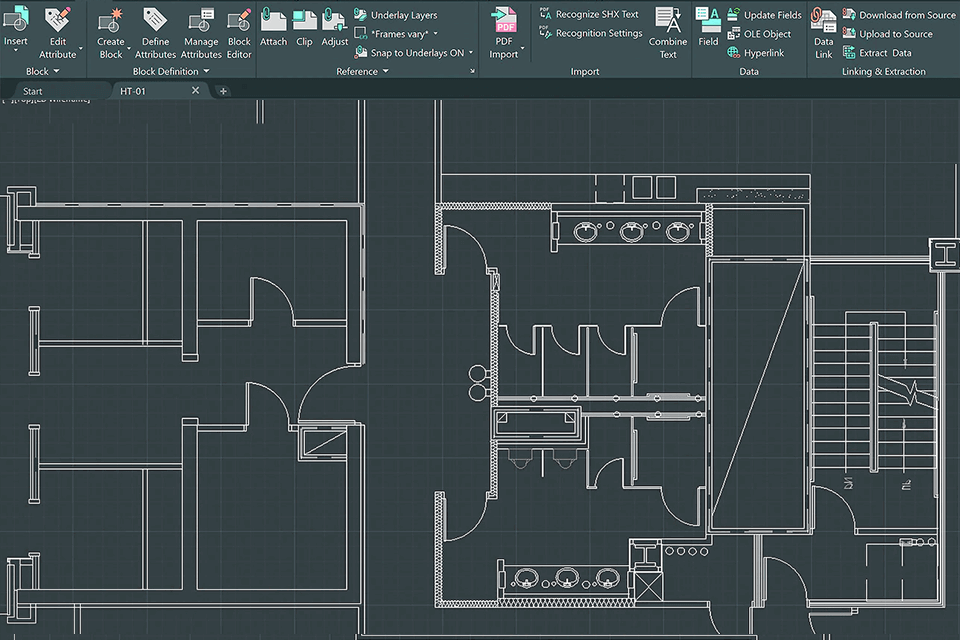
Verdict: Solidworks blueprint software is designed to give you a variety of options in designing even the most complex projects. This program is very useful for digital artists because it gives them the ability to preview their work before paying for the full version.
There is no need to pay for a template when you are able to simply download one that you can use in designing your project.
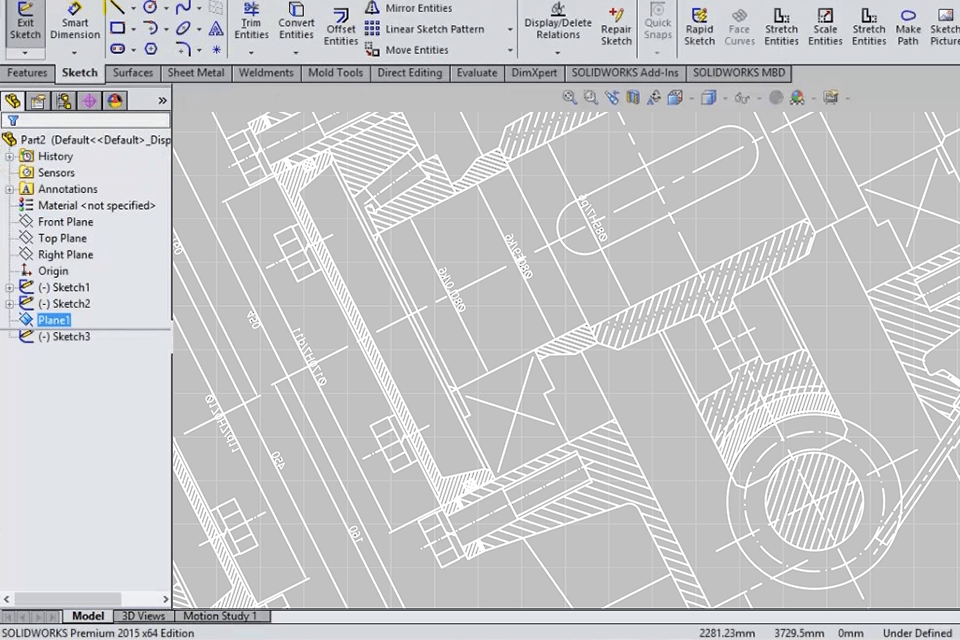
Verdict: Autodesk 3ds Max blueprint software allows you to create both 2D designs and 3D. At the same time, the possibilities of rendering three-dimensional objects are not inferior to full-fledged 3D graphics editors. 2D modeling capabilities make Autodesk 3ds Max a powerful 3D modeling software for creating quality drawings.

Verdict: Edraw Max blueprint software is a cutting-edge program that allows users to easily and conveniently create their own professional-level designs. This program offers everything from the basic toolbox to over fifty different shapes and textures, which mean that it will make the process of creating any design quick and easy.