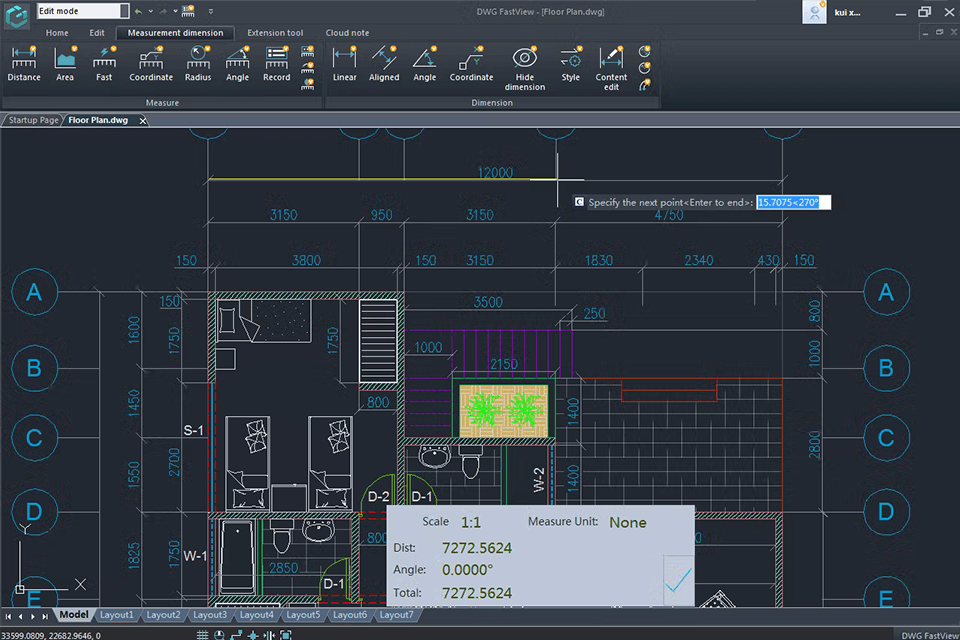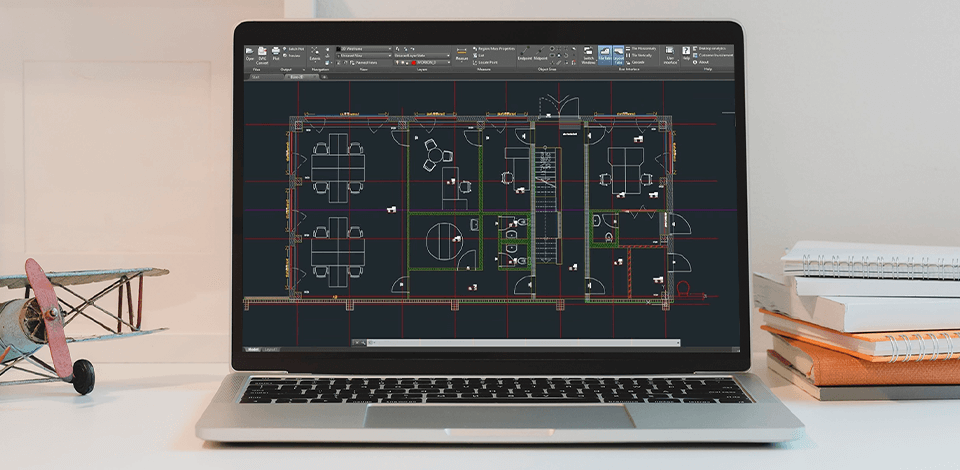
If you need to view the file using AutoCAD but you cannot download AutoCAD free at the moment, it is high time to look for free software to open DWG files.
This CAD software really costs a fortune ($235/month), therefore if you need a tool for viewing drawings only once or you are using another program for work, consider free options and those that offer a trial period.
DWG, which is an abbreviation for DraWinG, is the proprietary AutoCAD file format that contains both metadata and geometrical data.
Depending on your aims, you can choose either a multifunctional program with vector graphics options, CAD features and functions of 3D modeling software or DWG viewer with basic functions.
Verdict: Adobe Illustrator is a great program for opening DWG files that offers a free seven-day trial, which is enough for handling your short-term projects. The full version costs $20.99/month and this price covers access to all important tools offered by Adobe software.
To open the DWG, follow this path File tab > Open or the Ctrl+O and then find and click the required file. By doing so you can tweak graphics or add important vector elements without trouble.
Check these Adobe Illustrator tutorials to learn how to improve your drawings more effectively.
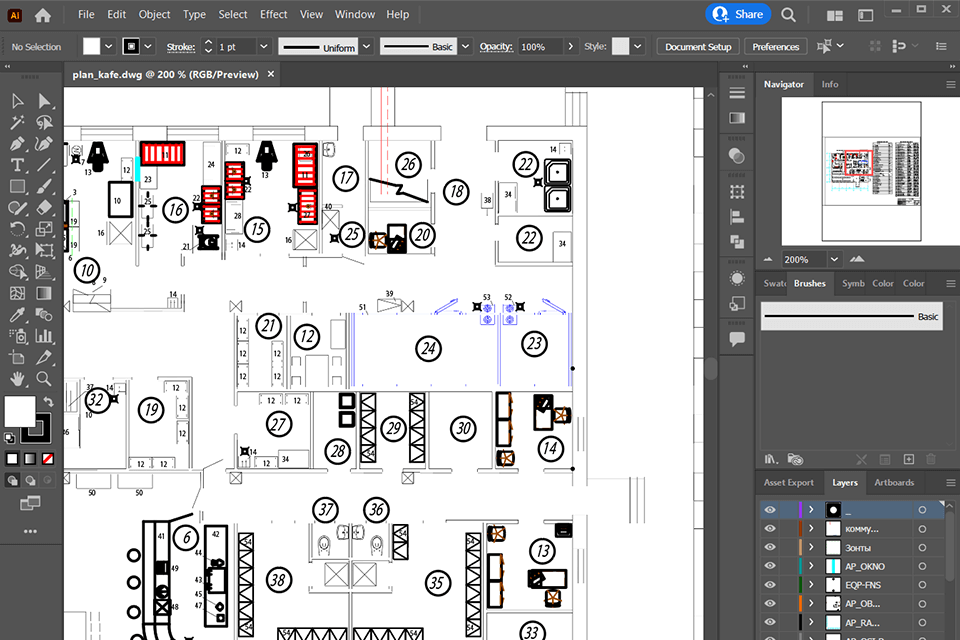
Verdict: LibreCAD is an open source CAD software that allows viewing DWG docs for free. This is an open-source tool, meaning that it is available online and can be used at no cost. Besides, it only weighs 30MB and won’t occupy much space on your PC.
The functionality of LibreCAD allows opening 2D drawings and 3D models of CAD type. The program does not only process DWG docs but can also print DXF and CXF files as well as export SVG, ICO, BMP, and PDF formats.
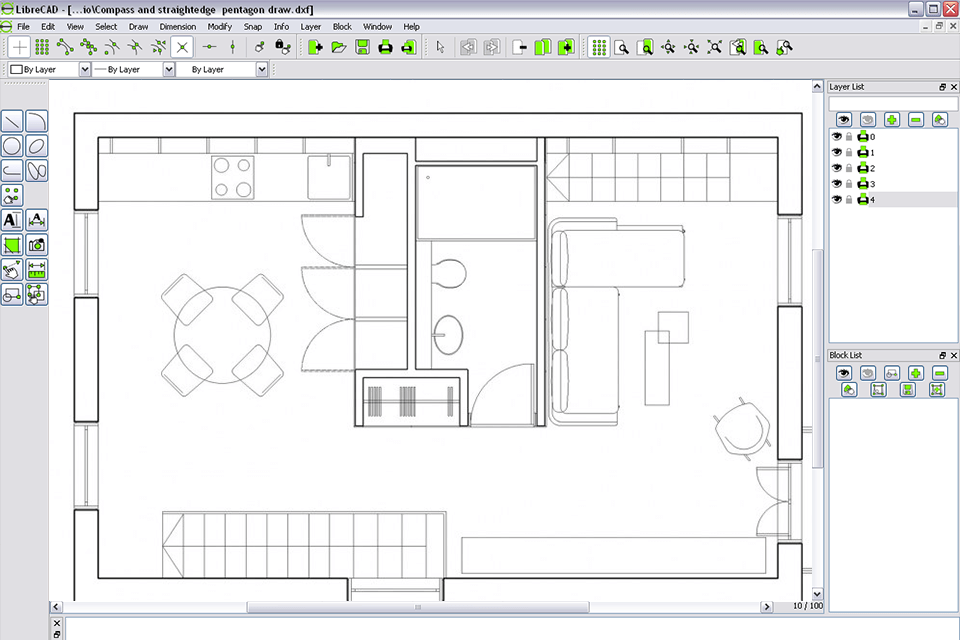
Verdict: Bentley View is a free AutoCAD alternative for opening and processing DWG files. The strength of this software is that, in addition to DWG, it supports 50 other CAD file formats. Moreover, using it, you can easily open entire BIM projects.
I like that you can select each independent object in the design and check its measurements and material properties.
Highly functional view modes for fulfilling your needs are what make Bentley View the best free DWG viewer. For example, X-ray view mode makes the object transparent enabling users to see its inner content.
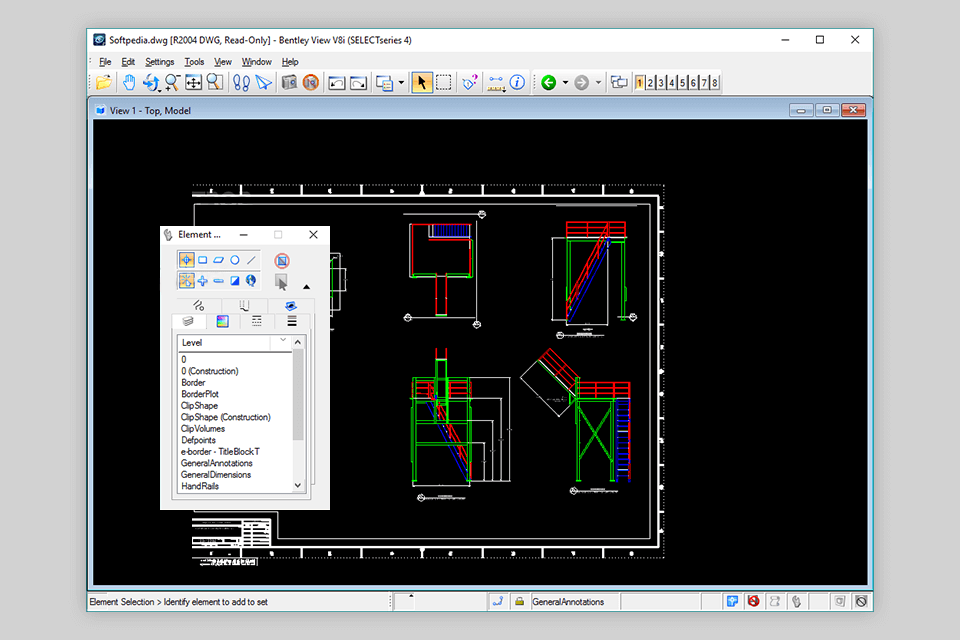
Verdict: Developed by Glodon Company, CAD Reader is a free DWG file viewer that attracts users with its fast operation, small weight, and highly functional viewers of CAD files.
A pro-level layering system and non-destructive editing are the major benefits of this program. Moreover, by using it with 3D printing software, you can turn this simple tool into a universal solution.
Also, it stands apart from the competitive programs because of its handy export and import options. By saving drawings and comments in a single file, you can send them to other devices worry-free.
Users who only require basic CAD processing features will be satisfied with a free version of CAD Reader. However, those who are looking for more advanced functionality should pay $5/month to enjoy premium options.
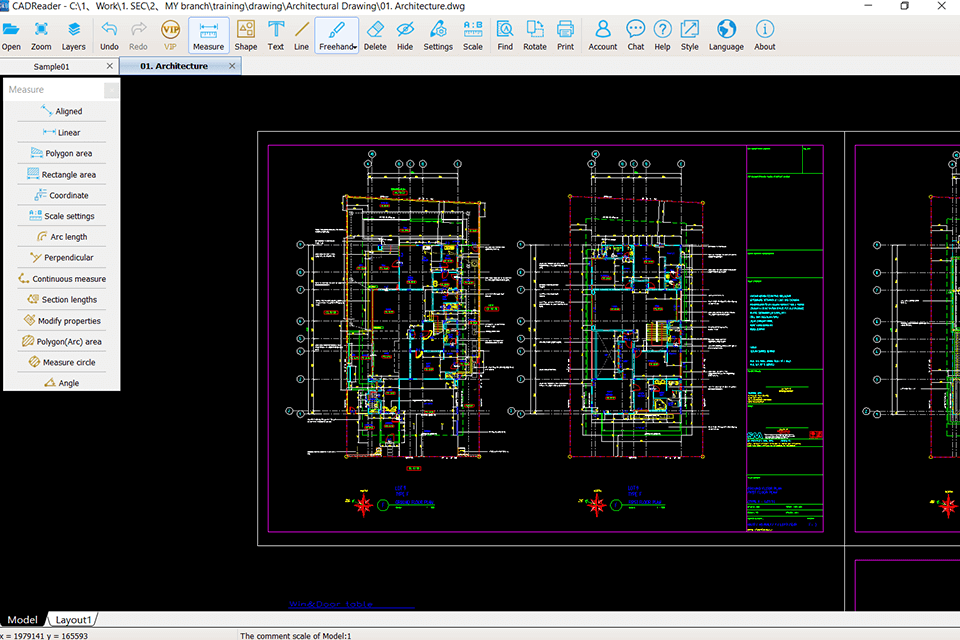
Verdict: Comparing CorelDRAW vs Adobe Illustrator and other tools listed here, the first one offers a more advanced toolkit as it is delivered with a separate CorelCAD version, created specifically for developing technical designs and drawings.
During the trial period you can open DWG files for free, but to enjoy the functionality of the full version you should pay $769.
Seamless collaboration is another great plus of this program. With this option, designers can work on the same DWG files without trouble. Aligning with any working environment, this CAD software offers amazing customization and automation options for the most pleasant user experience.
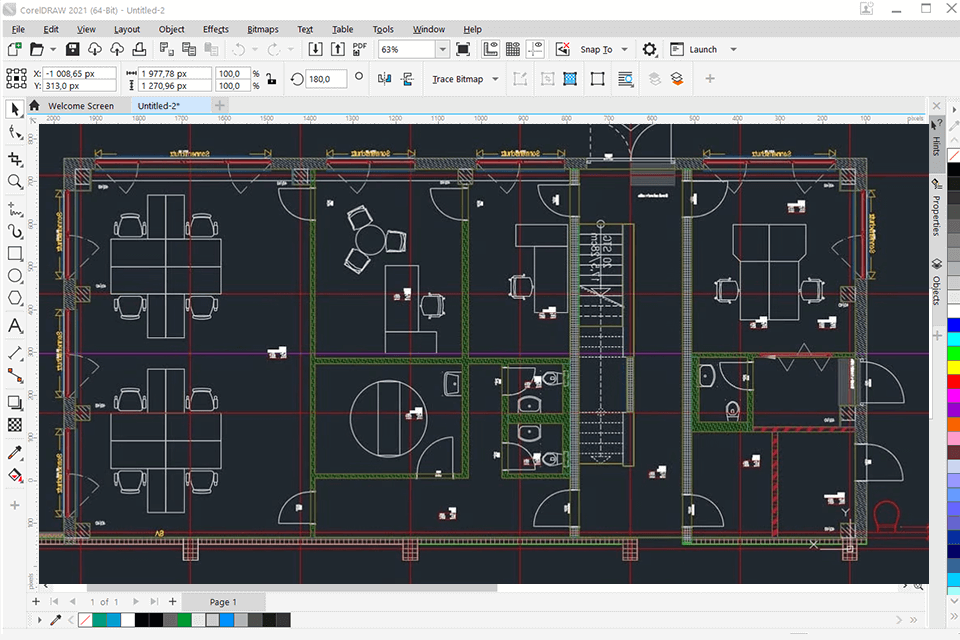
Verdict: ZWCAD is a great option to open dwg files. This versatile software allows you to view DWG files and CAD files in other common formats for free. Not only can you use it on Windows and Linux, but you also can download the mobile version of it on iOS and Android.
What sets it apart is its use of an independent kernel, which minimizes system memory consumption. Even when handling massive satellite images that are several GB in size, ZWCAD maintains a smooth and uninterrupted user experience.
It is not only the best free DWG viewer, but also one of the best CAD software for beginners.
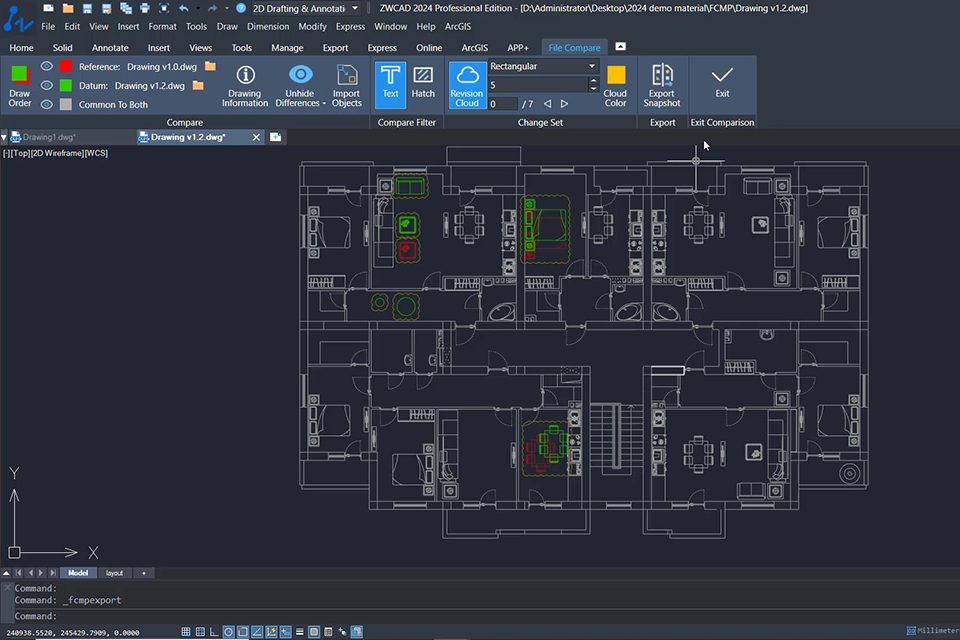
Verdict: OnShape Free is a free DWG file viewer, which is a web-based solution that provides a range of cloud computing options. It is compatible with various platforms including iOS, Android, Linux, OSX, and Windows.
If you only need to view a DWG file, a free tool is enough. However, professionals had better purchase a complete version, which costs 1500 per year/per user.
OnShape Free stands apart from the competitors with its pro-level collaboration options, which are similar to those offered by professional online collaboration software. The program provides every team member with access to one CAD workspace and files.
Moreover, it is possible to tweak master designs without the need to handle multiple copies and versions.
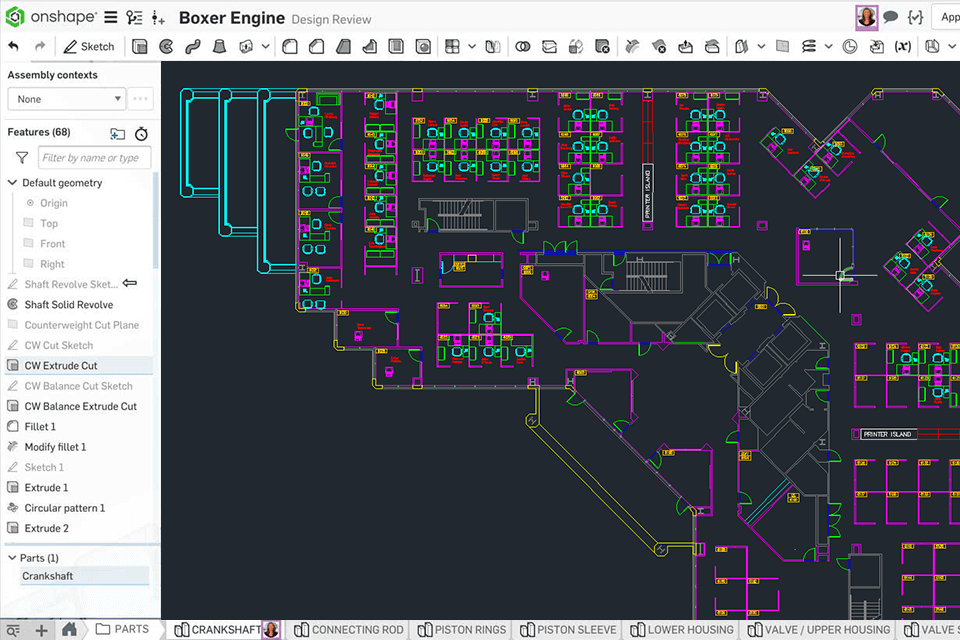
Verdict: Generally, IrfanView is used as a photo viewer, but it is also capable of displaying various CAD files like DWG. To be able to do it, download a free plug-in from the official website and install it.
The program supports more than 130 million formats, therefore it can become a universal choice for users who deal with other file types. Fortunately, IrfanView is also fitted with editing features that allow you to rotate and flip pictures, add watermarks, adjust filters, increase brightness, and change color depth without the need for some extra photo editing software for PC.
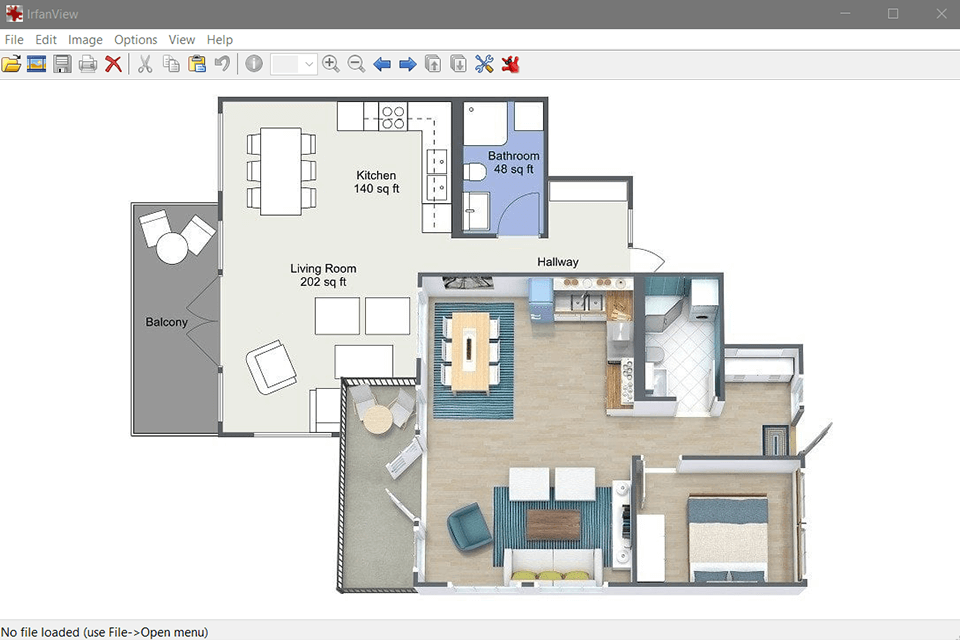
Verdict: ADWSee is a free DWG reader, the main advantages of which are small weight and speedy operation. It not only allows viewing different types of CAD docs but also has multiple features of the professional architectural design software. Except for DWG, the tool can process other technical formats like DXF and DWF,
An in-built AutoDWG converter is a real highlight of this program. However, users often choose it because it allows measuring lengths, angles, radii, and areas with just one click.
If you are not interested in advanced functionality and only want to view a DWG file, a free version is what you need. If you require more functions, pay $255 for a license.
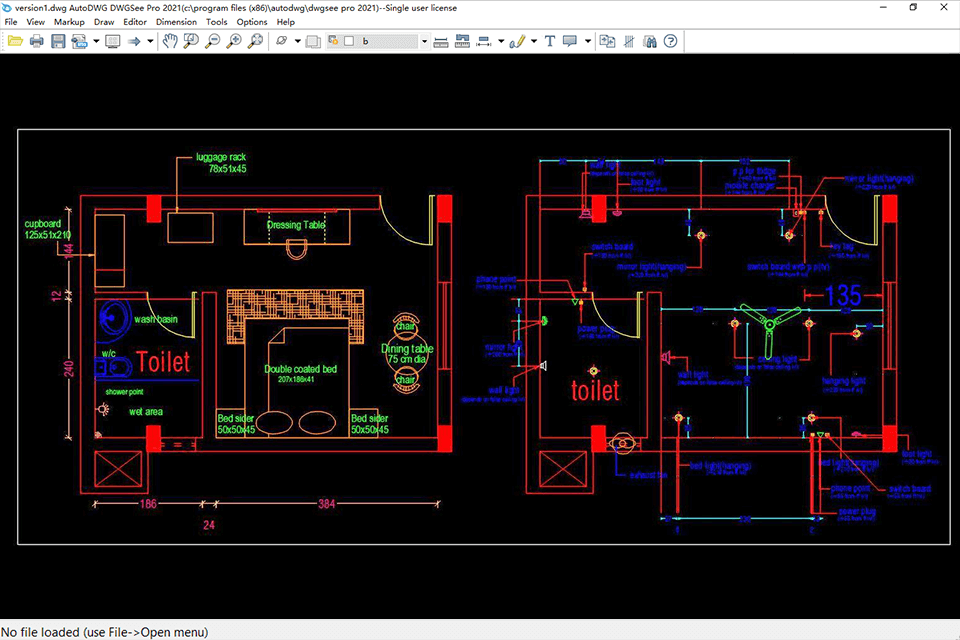
Verdict: Many users consider DWG TrueView as the best free DWG viewer as it allows not only viewing but editing and converting DWG docs. However, with a free version, it is only possible to open DWGs to access their content.
If you have Design Review addition installed, you will be able to tweak docs, add annotations, measure areas, and angles on drawings, etc.
Besides, it boasts a straightforward interface similar to CAD software for kids. Not only that, TrueView provides handy tips on how to work with this or that tool to improve users’ experience. Moreover, it also supports DXF, DWF, and DWF formats.
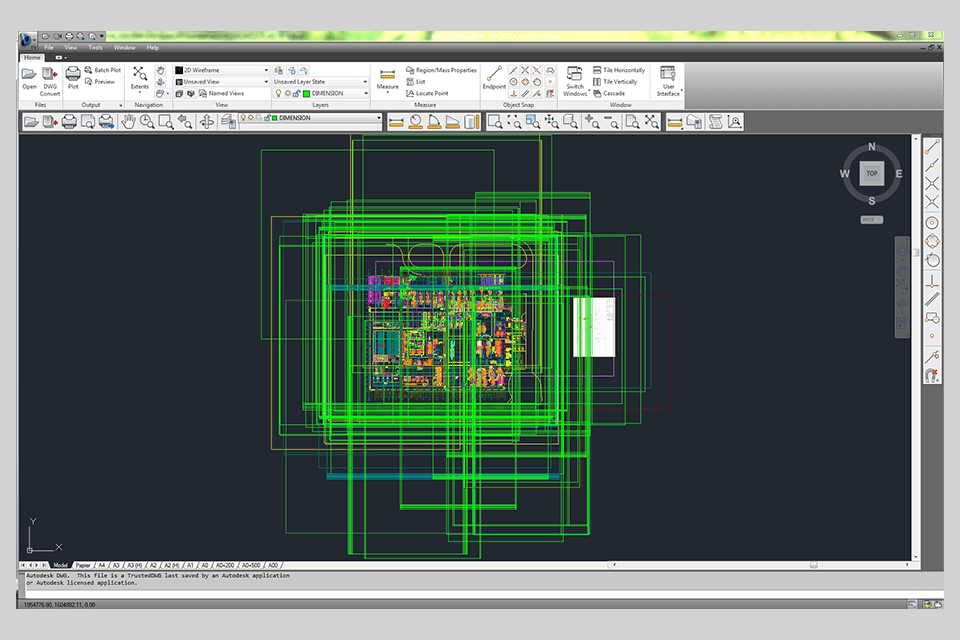
Verdict: DWG FastView, developed by Gstarcad, is a great tool for opening DWG files and other CAD documents. Besides, it can be used as a DXF viewer for accessing 2D drawings and 3D models. Its functionality also includes options for freezing, locking, and unlocking separate layers.
Zoom and pan options will come in handy for examining every detail of the drawing.
Conveniently, the program lets you handle several objects at once moving them into the UI using drag-and-drop features. 5GB of cloud storage eliminates the need to download additional cloud storage for photos and docs.