FlexiHub
Verdict: FlexiHub lets you connect to remote USBs already plugged into another PC. So, you connect a USB to a local PC and the other computer from any place in the world can get remote access, it with FlexiHub.
However, the peculiarity of this tool is different – it allows for giving other users access to my local devices through invitations. I can even create an account for an entire team here, managing members and connections seamlessly.
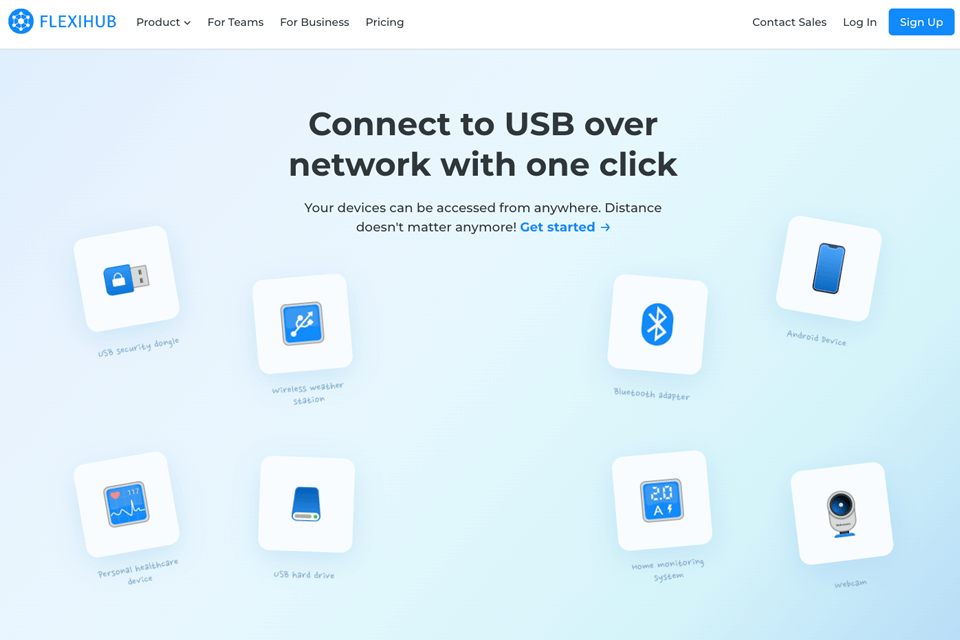
What I like the most is that FlexiHub offers a lot of USB connectivity over the network. It is compatible with HID, communication and diagnostic devices, Wi-Fi and Bluetooth adapters, game controllers, cameras and webcams, hard drives, USB security dongles, and so on.
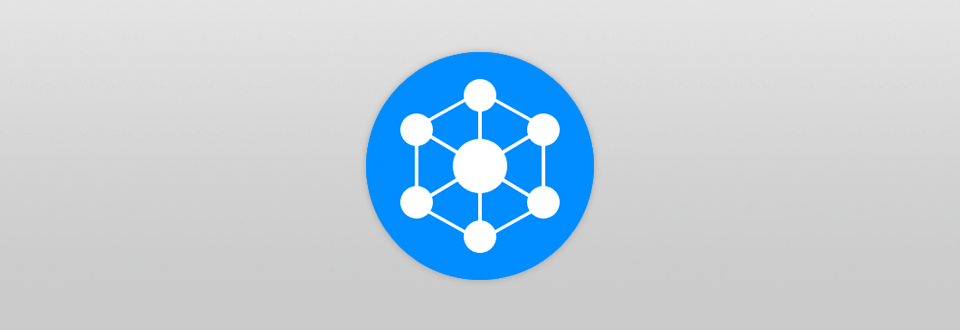
This software provides reliable and protected remote access to various USBs, serial devices, and peripherals. This is very handy if your client’s equipment breaks down, as you can remotely connect to it to detect the breakdown, diagnose it, and then fix it, even if you are thousands of miles away from the breakdown.
Connecting directly via USB over UDP is a breeze if you have a FlexiHub. If you cannot connect directly, for example, because the PC is hidden behind NAT, then you can do this with the help of the UDP communication protocol.
The big advantage is a flawless USB over TCP or IP connection without a public IP address, achieved with a top-notch USB redirection server.
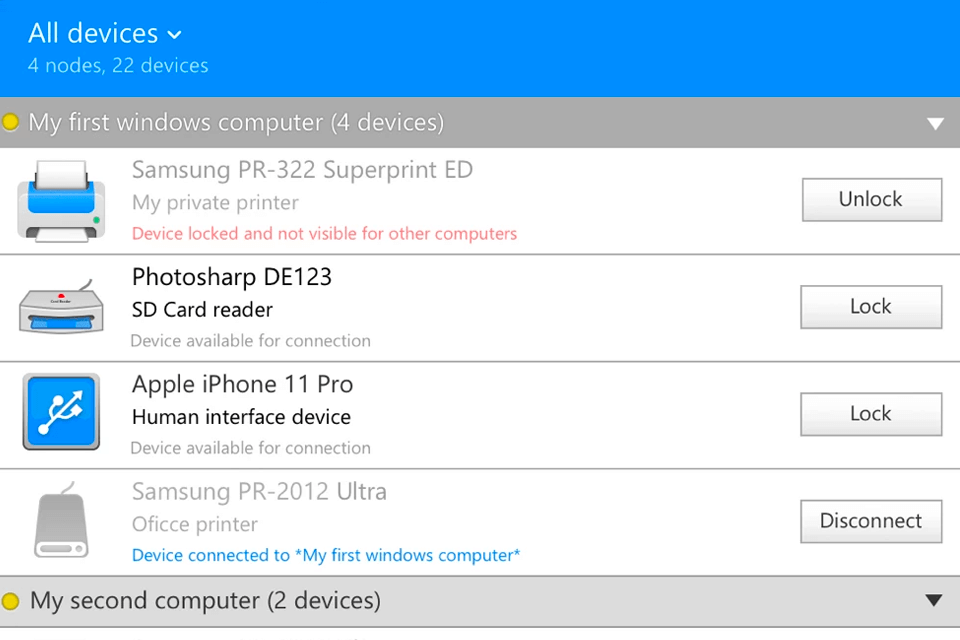
I already mentioned that the tool is compatible with various cloud storages, including popular photography cloud storages, making redirection of locally attached USB devices to cloud instances a hassle-free process.
I like that I can easily connect any of my USB devices to the cloud infrastructure via Wi-Fi, which is now gaining crazy popularity. At the same time, redirecting a USB device in a local PC to a virtual desktop via an RDP channel is also available here quickly and easily.
Since FlexiHub boasts the increased speed achieved by compressing traffic, it’s up to me to choose the optimal speed or packet size for each USB over an IP connection. Data protection is another feature of the tool, provided by 2048-bit SSL encryption, just like in USB encryption software.
Now you can be sure that your data and the route of its transmission are completely protected and will not fall into the hands of intruders.
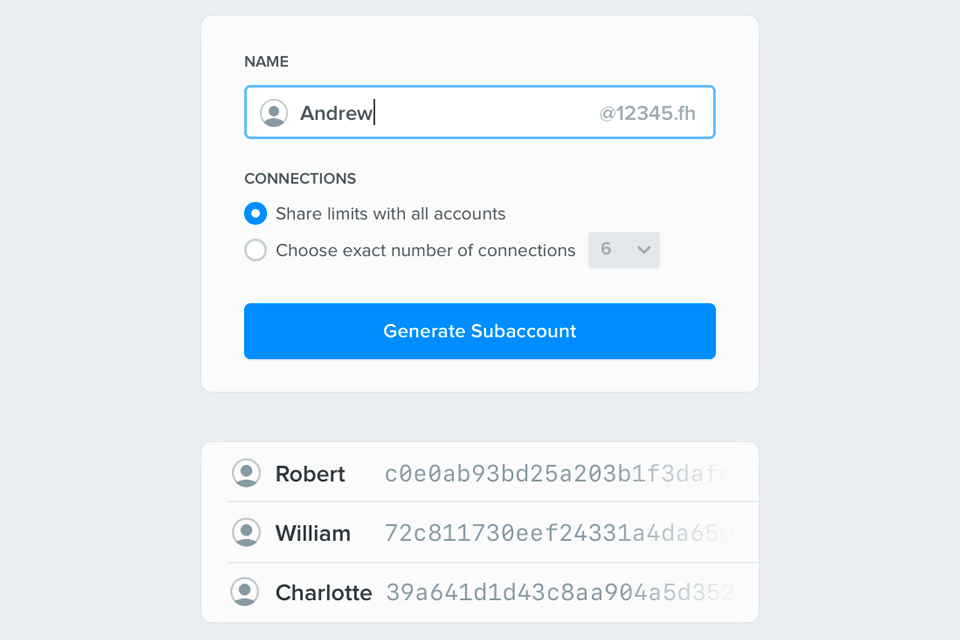
By using this software, you can also put your fears of data loss to rest. Even if you have a weak Internet connection, you do not risk damaging your data or disrupting your workflow. What’s more, the program does not even have to be constantly running for everything to work properly.
Sharing your FlexiHub account is very simple – you just need to create and send the token provided to log in to the service.
You need FlexiHub to be installed for sharing your device plugged into a local PC. You can still see your devices in the account and allow sharing it. But you need to have FlexiHub installed when you share it the first time.
By connecting a USB peripheral device to the computer, the service will automatically detect its type, eliminating any connection problems on the remote PC.
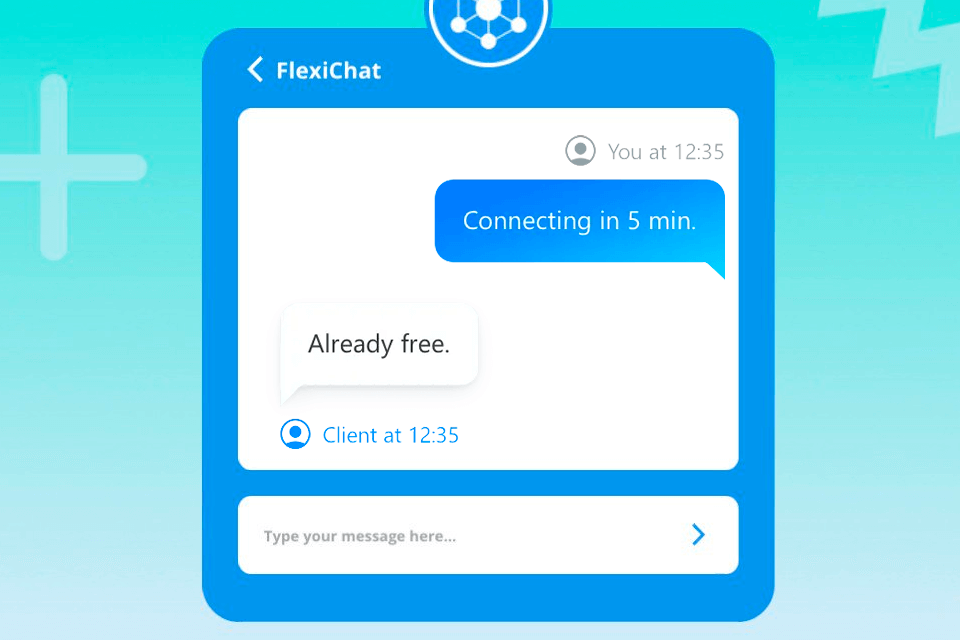
Filtering out non-USB devices as well as renaming the machines used for connections is a breeze with FlexiHub.
I also recommend trying the FlexiChat feature, which allows the team to communicate in real time. This may well replace instant messaging software for you, allowing you to communicate with participants directly in the same program.
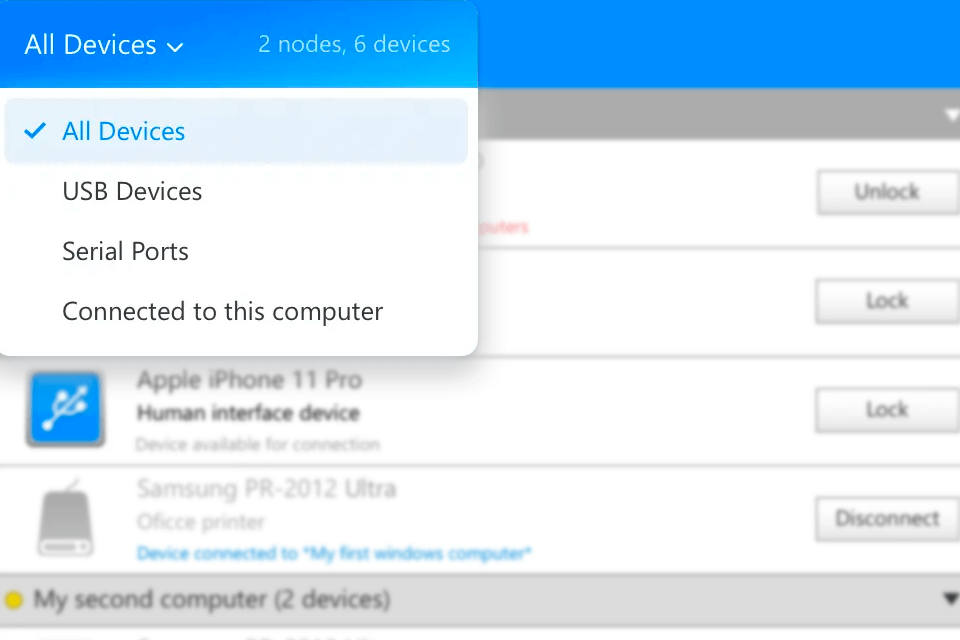
Another benefit of using this software is to increase the effectiveness of your production assets by monitoring and managing your network of USB devices from a single workstation. It is the perfect tool for those who care about safety in use and are looking to save money.
FlexiHub is also often chosen as a complete solution to manage USB equipment.
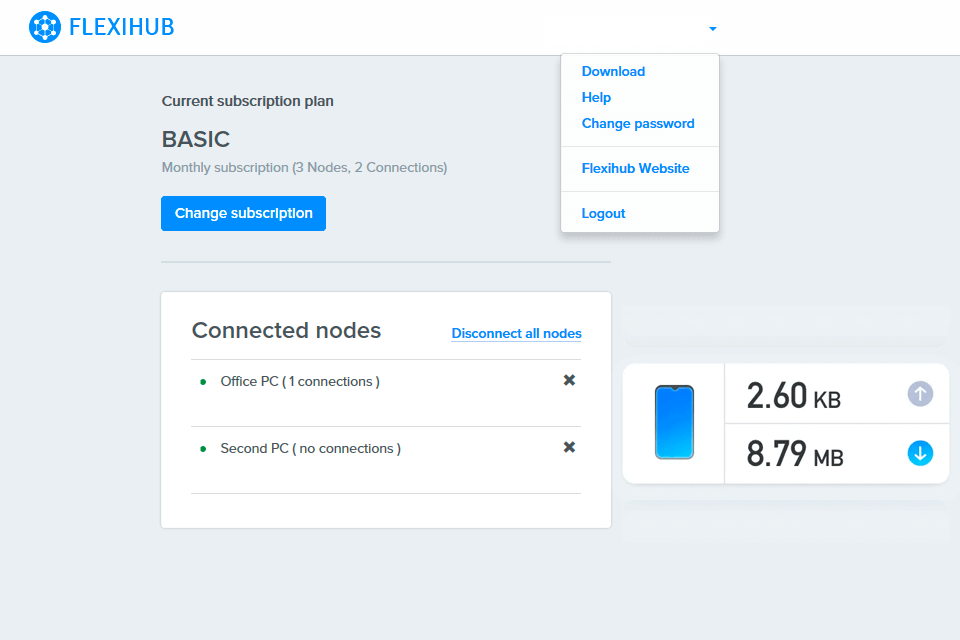
I love that with FlexiHub I no longer have to spend time waiting for a prototype to be transferred between the development hub and the customer to configure the device and refine the parts used.
All I have to do now is send the prototype to the client online and he/she can access it remotely. This significantly reduces the time and money resources spent on this operation.
FlexiHub offers collaboration for your entire team with just one subscription.
With this collaboration software, you will have to pay for all the members of your team, as well as for all your connections annually. This allows for sharing connections between all team members or choosing the maximum number of connections a team member can create at a time.
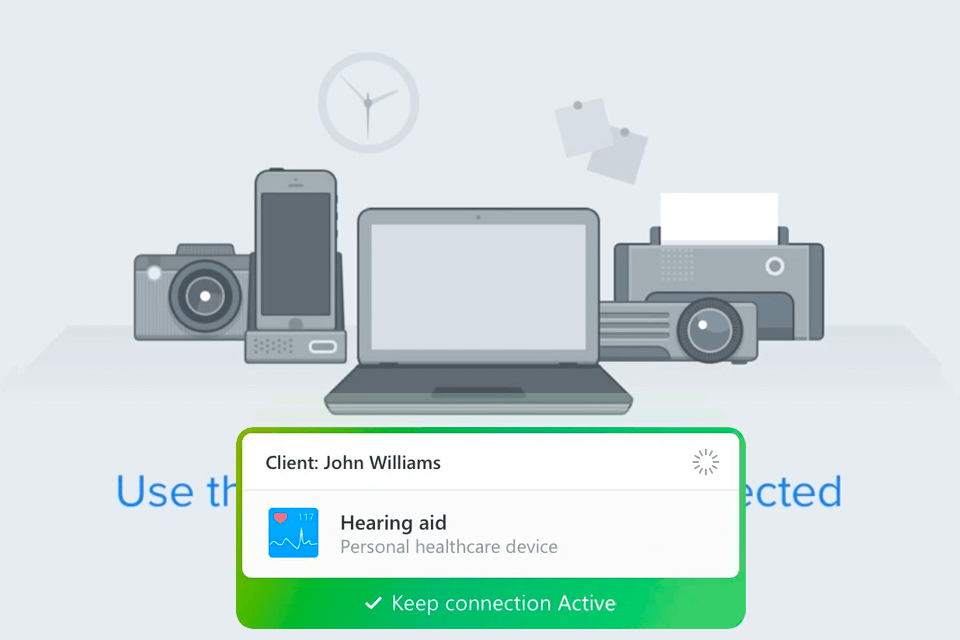
It is a great business solution providing remote client support, USB device diagnostics and fixing, and maintenance of industrial equipment located in different work areas.
It improves the quality of service for my company as I can help more clients from one central location much faster.
FlexiHub offers 4 subscription options. The annually billed Personal plan is suitable for individual users. It allows you to use up to 5 computers, and also offers access to 3 remote devices at the same time. For such a plan, you will have to pay from $14/month.
The next Team subscription will come in handy for pro-level teams. This annually-billed plan will cost you from $12/month per user. In return, you’ll get centralized billing, manage team members conveniently, and collaborate securely both inside and outside the team.
If you are a business owner, then you will love the pay-as-you-go Business subscription. Its conditions are developed in full accordance with your needs and requirements. Such a plan will cost from $50 per 100 sessions.
For large corporations, an Enterprise subscription is suitable, which has everything you need to meet the requirements of enterprise-level cases. With such a subscription, you can benefit from top-notch security and white labeling. The prices for this option are available upon request.