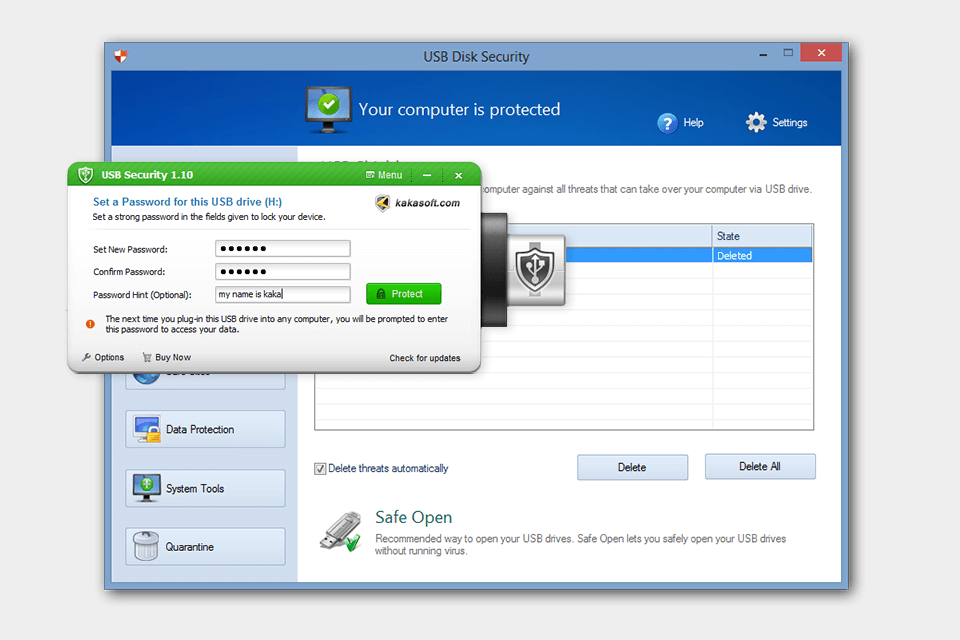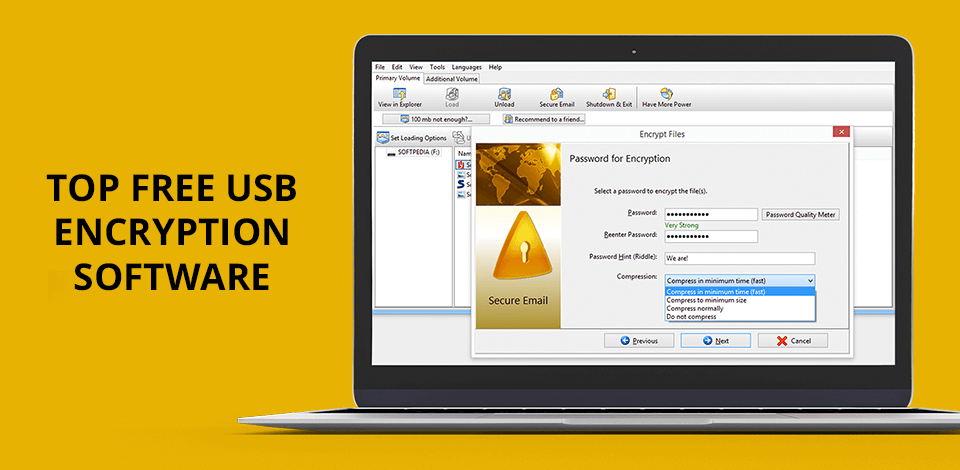
By using the best free USB encryption software, you can protect your files from being accessed by third parties without wasting your money on expensive programs. Nowadays, professional hackers can easily access your data if you keep it on your personal computer. This is why it’s crucial to prevent it from being disclosed by encrypting your files with the help of dedicated software.
If you are a business owner, it’s even more crucial to safeguard your records to avoid possible financial losses. Make sure to select a reliable USB encryption software to ensure that your data will be safeguarded against any possible threat. World corporations and government agencies use the most advanced protection options. However, you can protect your files by installing the best free USB encryption software that can be used by pro-level users and beginners alike.
What makes these programs similar is that they encrypt and password-protect sensitive information on USB flash drives. You can select any available encryption algorithm, such as AES, Twofish or Serpent, to make your files impossible to open unless a user knows a secure password.
Verdict: Rohos Mini Drive is a free utility for encrypting data (up to 2 gigabytes) on USB flash drives. Creates a hidden, password-protected and instant encryption partition on any USB flash drive. The password-protected USB drive section will be accessible on any computer even without Administrative rights. If you need to open a protected partition on someone else's computer, just click on the Rohos mimi.exe icon located in the root of the USB drive and enter the password for the disk.
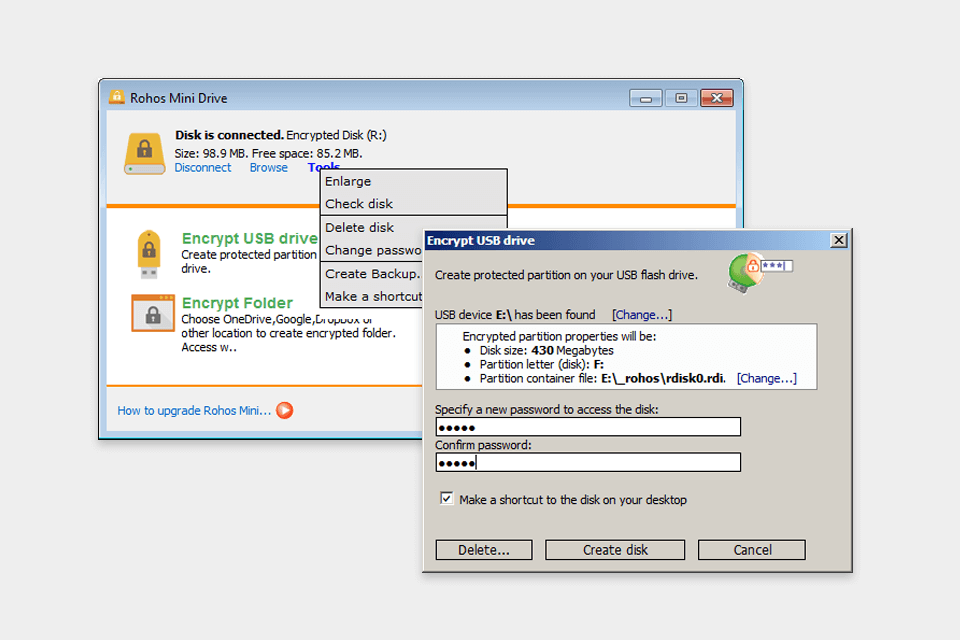
Verdict: If you are looking for a good quality encrypted USB disk protection software program, DiskCryptor should be on your list. It comes complete with a variety of features including the ability to encrypt individual files. DiskCryptor is also an application that works on both Mac OS X and Windows. DiskCryptor's encryption key is randomly generated and stored encrypted in the first sector of each volume. The security of the cryptographic algorithm is verified by an inline test, and the open source code ensures that there are no backdoors in the program.
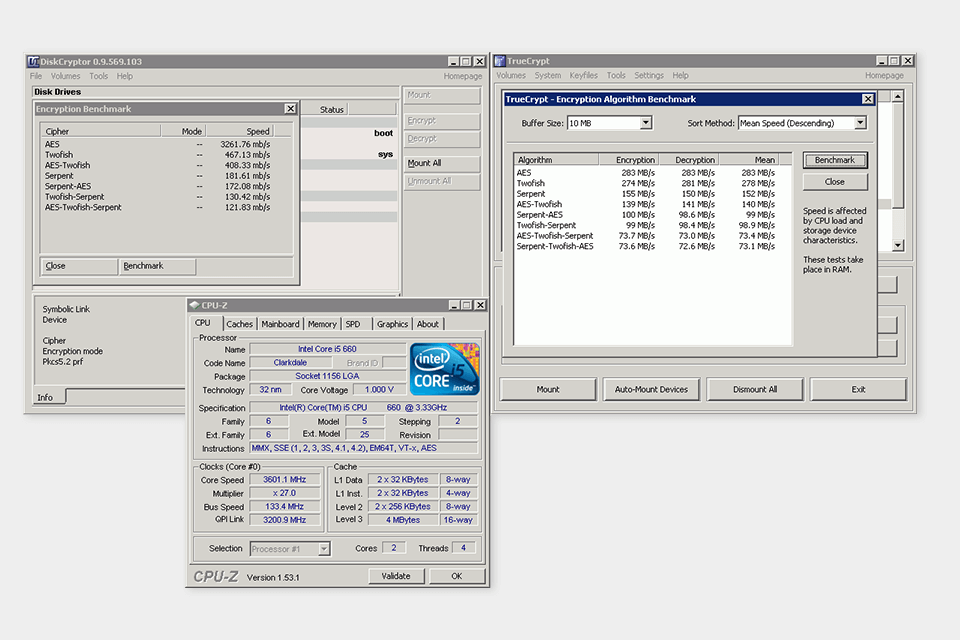
Verdict: USB Safeguard is a small utility that allows you to reliably protect data stored on a flash drive using 256-bit encryption algorithm (AES). Using the program is very simple - just copy it to a USB flash drive, run it, and then enter the password and confirm it. Before using USB Safeguard, you need to take care of backing up important data on the flash drive, because the utility formats the flash drive when you first start it. I also recommend you find out how to encrypt Internet connection to protect Internet traffic or network activity.
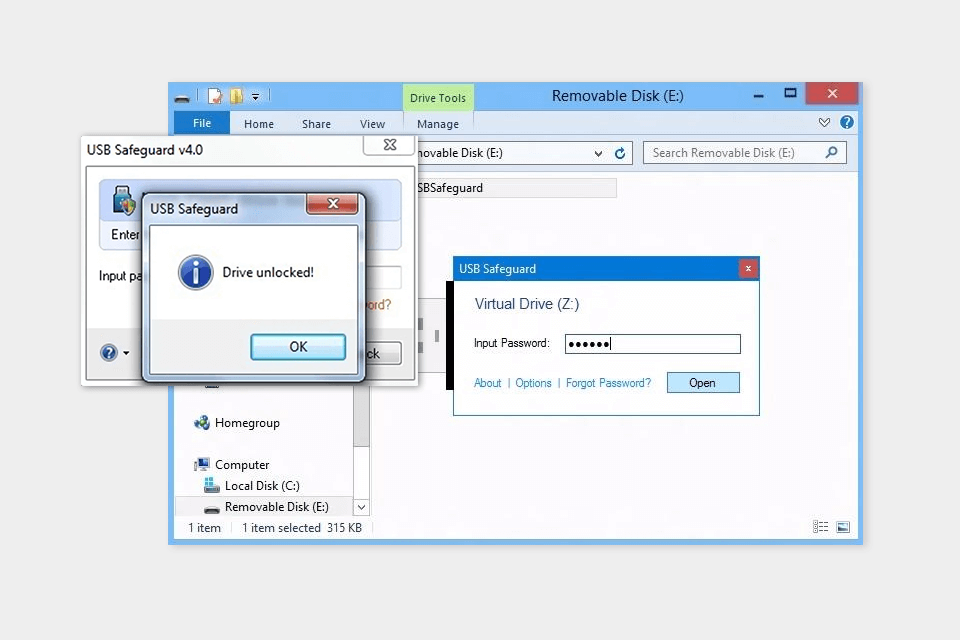
Verdict: AxCrypt is a simple encryption software. It will become an indispensable tool if you use the same computer with several people and want to keep your information private. In most cases, the key length is AES 128-bit, but users can apply a higher level of encryption if needed. AxCrypt Premium offers AES 256-bit encryption, which is the strongest standardized encryption and is used for top secret information around the world.
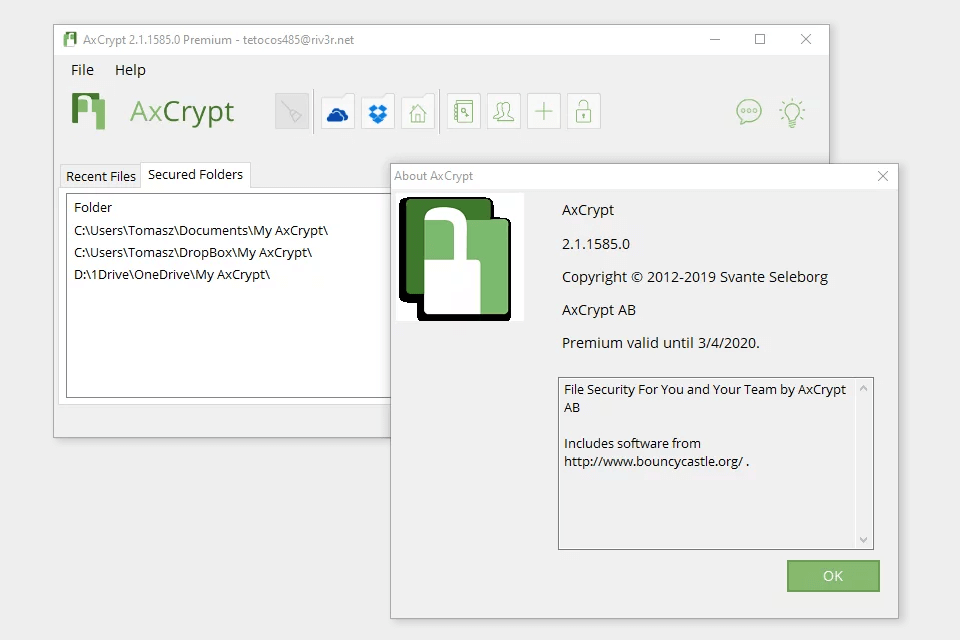
Verdict: If you are looking for a good freebie then Cryptainer LE is the product for you. This software was created by a well know company called ParetoLogic and their goal was to create an easy to use, cost effective and highly efficient encryption program. The program can be used on any Windows computer and run from external media such as hard drives or flash drives.
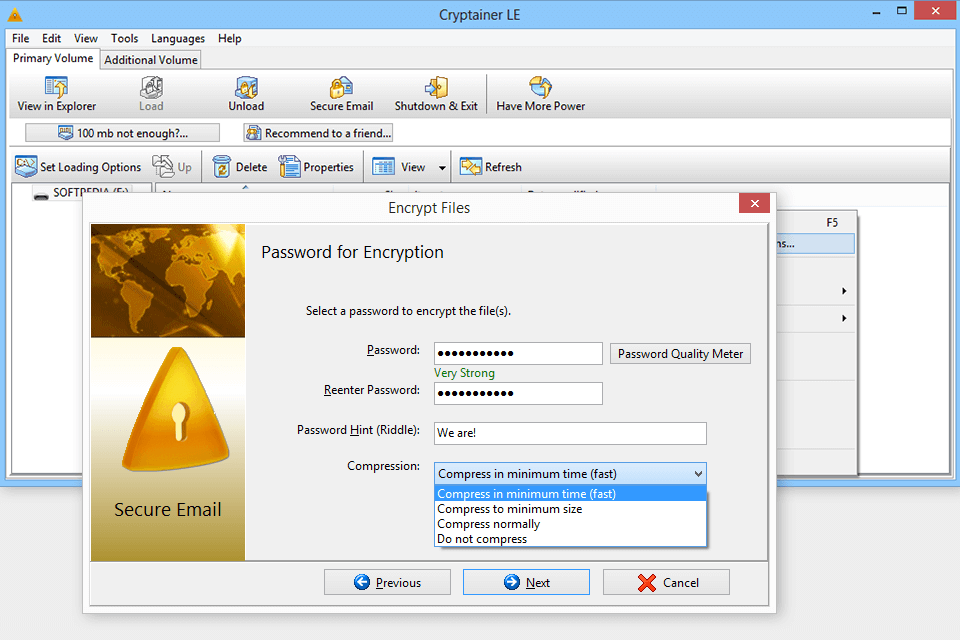
Verdict: Kakasoft USB Security free USB encryption program comes as a free download, to ensure complete protection of the files that you may safely keep on your personal notebook, digital camera or other portable media player. The product features the best of password protection as well as data encryption and thus does not let others to crack the codes for which it was created. This is also an excellent solution to protect your digital photographs from being copied or duplicated. It does this by employing the latest Fibonacci algorithm as a means of scrambling the data and making it unreadable by others. By the way, I recommend you choosing antivirus software to protect your system.