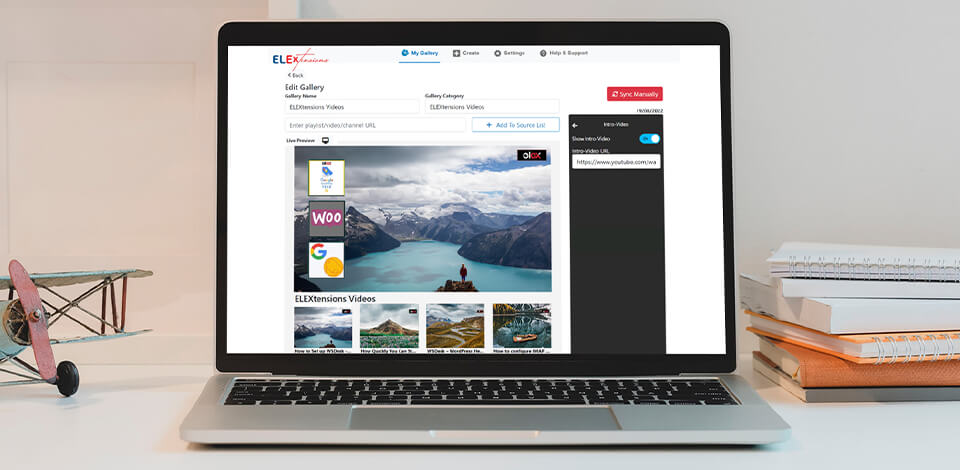
You will miss out on a lot of prospective customers if you do not share your YouTube video ideas on your social media channels and your website.
However, it is not easy to share your YouTube videos on your website, especially in a gallery format. WordPress does give you the option to embed single YouTube videos, but that isn’t usually enough for businesses that create and share videos on a regular basis.
In this article, we are going to discuss the various benefits of a YouTube video gallery and show you the process of creating a YouTube Gallery website. Let’s get started!
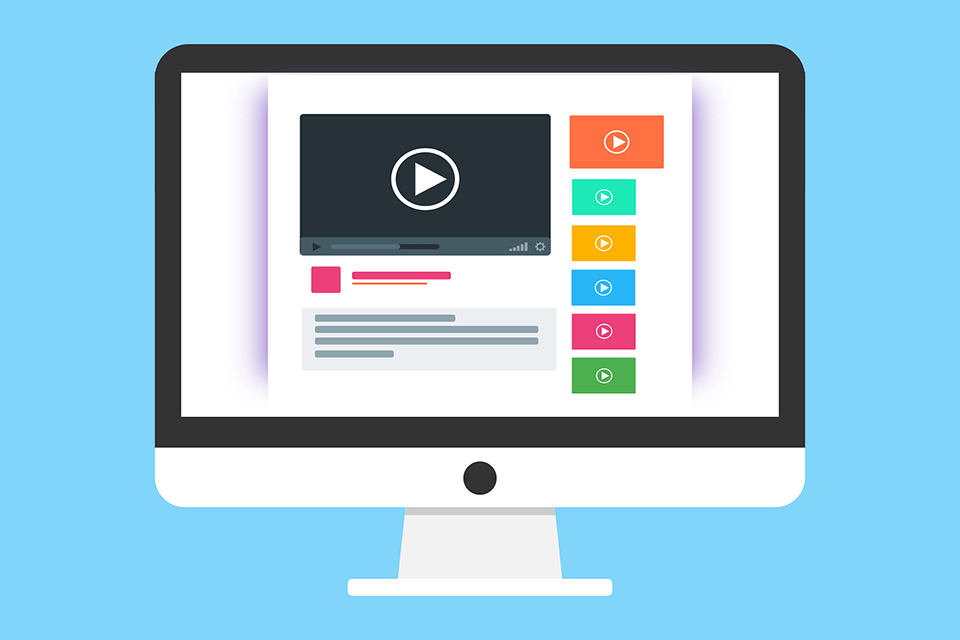
Our mind has great visualization powers that work to our advantage. We process visuals a lot faster than we do text, and they account for a large amount of the knowledge we take in.
The importance of visual material in the modern digital era has been emphasized by a number of research studies. Videos are taking over the world of content because people's attention spans are getting shorter and shorter, despite the fact that text and written information can be a lot more insightful.
The biggest return on investment is reportedly achieved by video content made with different filmmaking techniques. This means that embedding YouTube videos on your site is a great way to attract more visitors and make them stay for a longer period of time.
Creating a beautiful YouTube video gallery for WordPress is a certain way to attract attention and generate engagement. It's helpful for describing a number of different things while keeping the information relatively brief.
Some people will always enjoy a short, to-the-point video rather than going through long paragraphs of information. Watching a video allows people to understand your brand message effortlessly and absorb new information quickly.
Some of the major benefits of creating a YouTube video gallery website include:
The process of creating a WordPress YouTube gallery and embedding it on your website can be quite simple with the help of the right tools. We will be demonstrating the step-by-step process of doing so with the help of the ELEX WordPress Embed YouTube Video Gallery plugin. But before we get into that, let's take a look at all the advantages that come with using the plugin.
It's one of the greatest tools out there for seamlessly integrating YouTube videos into your website, whether you do it manually or let the plugin do the work for you by turning on auto sync. You can synchronize your gallery feed to ensure that it is always up to date, not only with individual videos but with entire playlists and aesthetic YouTube channels as well.
The frequency of the automated sync can be set anywhere between once per day and once per month. You may avoid having your gallery stand out from the rest of your website by making sure its visual elements are consistent with those used elsewhere on your site.
Moreover, the plugin's loading time has been greatly improved through optimizations, namely, its direct integration with the YouTube API. You may increase the number of people who engage with your YouTube channel by including an introduction video and a subscribe button on your YouTube video gallery. You'll find everything you need to begin promoting your YouTube videos on your website within this plugin.
Key features of the plugin:
This article will walk you through the process of downloading ELEX plugins, installing them on your website, and activating them.
After installing and activating a plugin, you can access its settings by navigating to the WordPress Dashboard > YouTube Gallery > Create
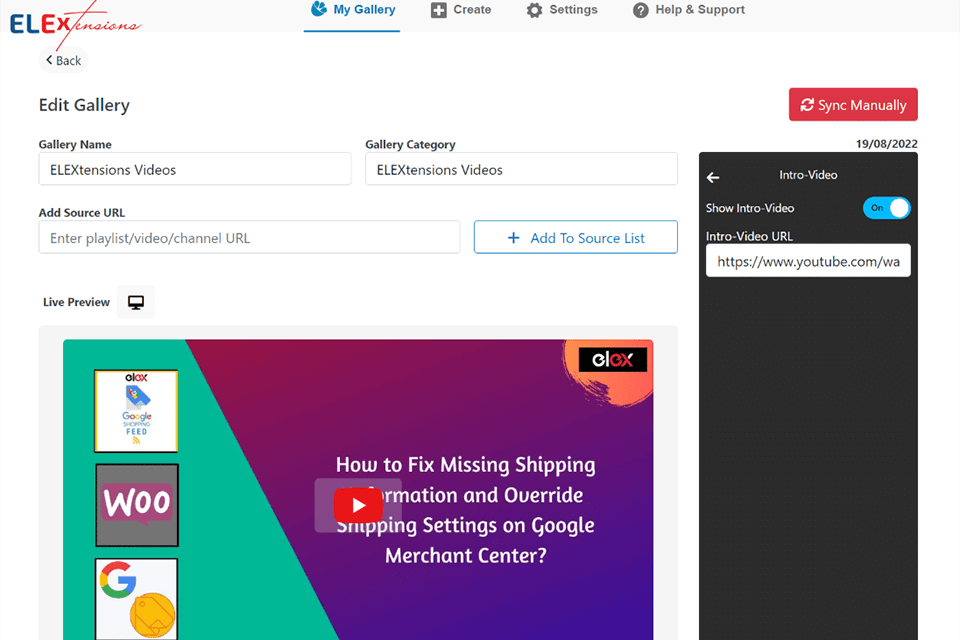
In the "Create" tab, give your YouTube video gallery a name and select a category. Click "Add to the source list" after entering the URLs of the videos, playlists, or channels you wish to include in the gallery in the "Source URLs" section.
Because of the live preview option, you will be able to obtain a glimpse of how the gallery will look once it has been published before it actually goes online. Besides, you can modify the source list, color mode, layout, subscribe button, and intro video.
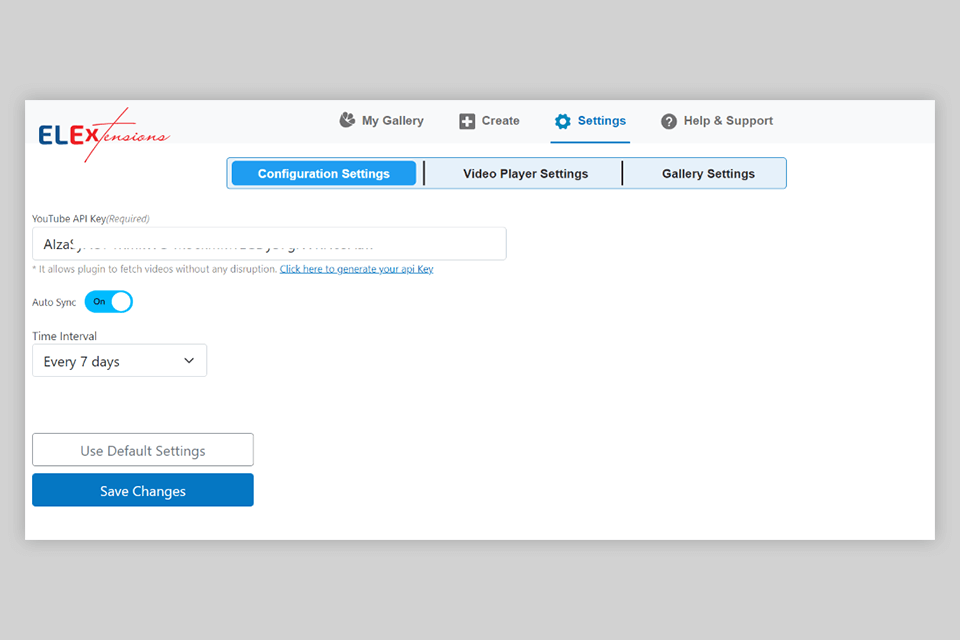
Add your YouTube API key in the configuration settings section, which is located under the settings tab. The next step is to determine whether or not you want to enable automated gallery syncs, and if you do, choose the time period that is best suited for your needs.
You can get information regarding how to access the YouTube API Key by reading the product documentation.
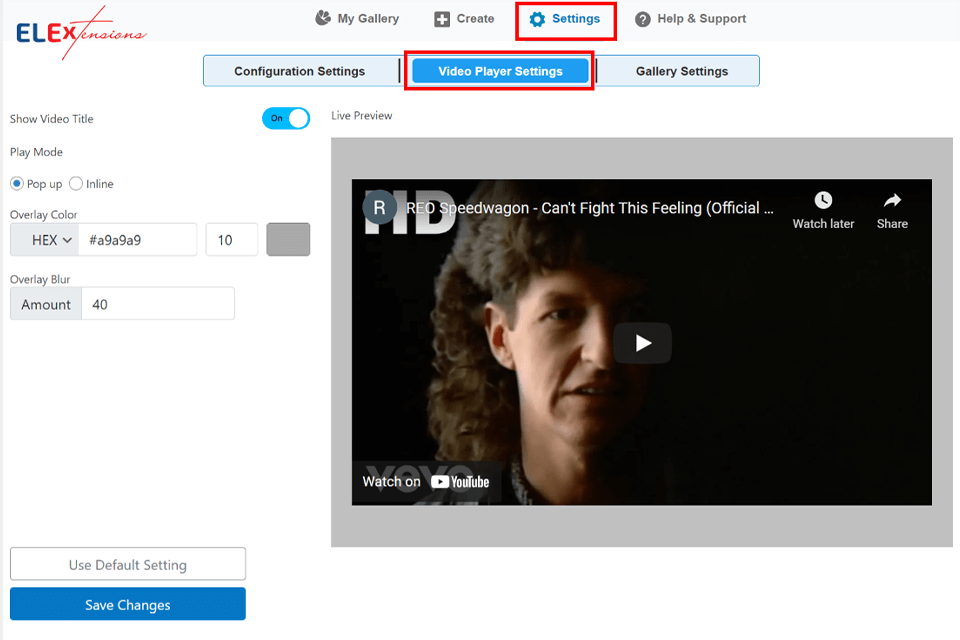
In the video player settings, where you may also define the default local and global video player settings, you have the option to choose between the pop-up play mode and the inline play mode, as well as the overlay color and the overlay blur.
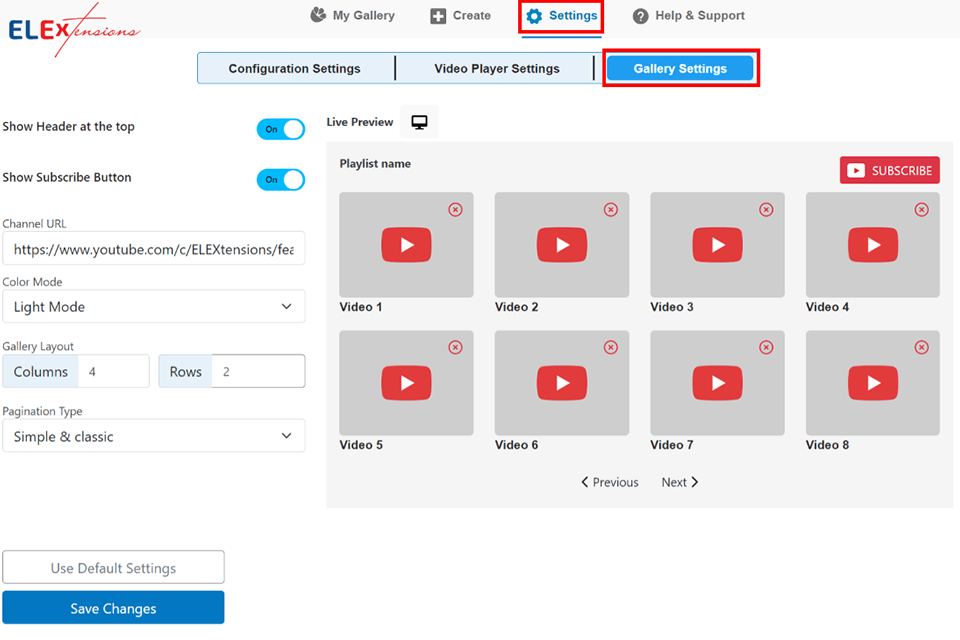
Next, you will see the default global gallery options. Therefore, it will be possible to display or hide the header as well as the YouTube subscribe button, customize the channel URL for the subscribe button, and specify the color mode, layout, and pagination mode, among other options.
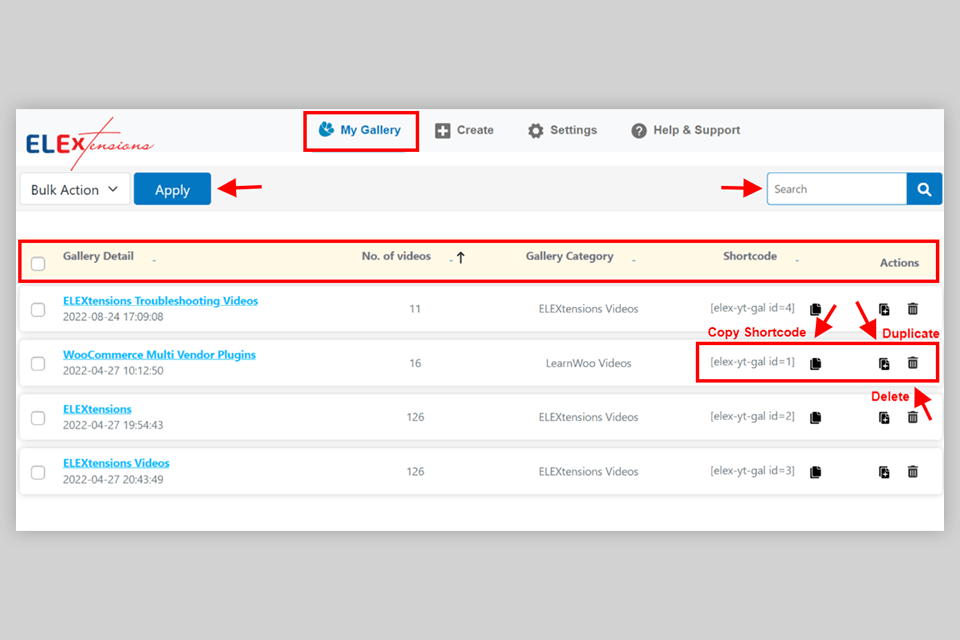
Under "My Gallery," you'll be able to access the shortcodes that have been generated for each individual WordPress YouTube gallery. From this page, you can access the details of the gallery, including the number of videos in each gallery, the gallery category, the shortcode, and actions such as copying the shortcode, duplicating it, or deleting it.
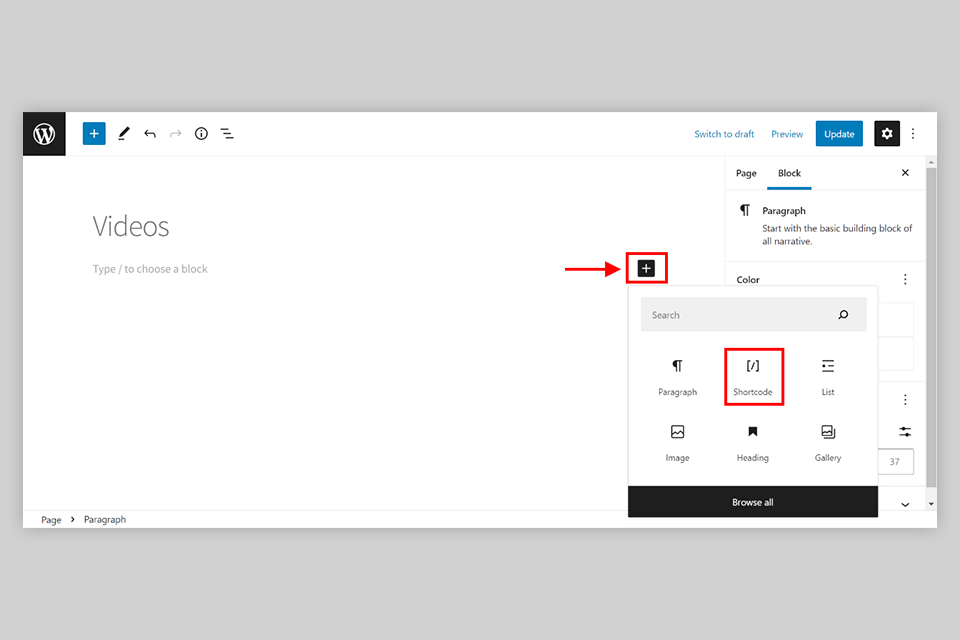
Simply paste this shortcode into the WordPress editor of your website to embed the gallery on your site. After clicking the "+" button in the block editor, you are presented with a drop-down menu where you can select the shortcode option.
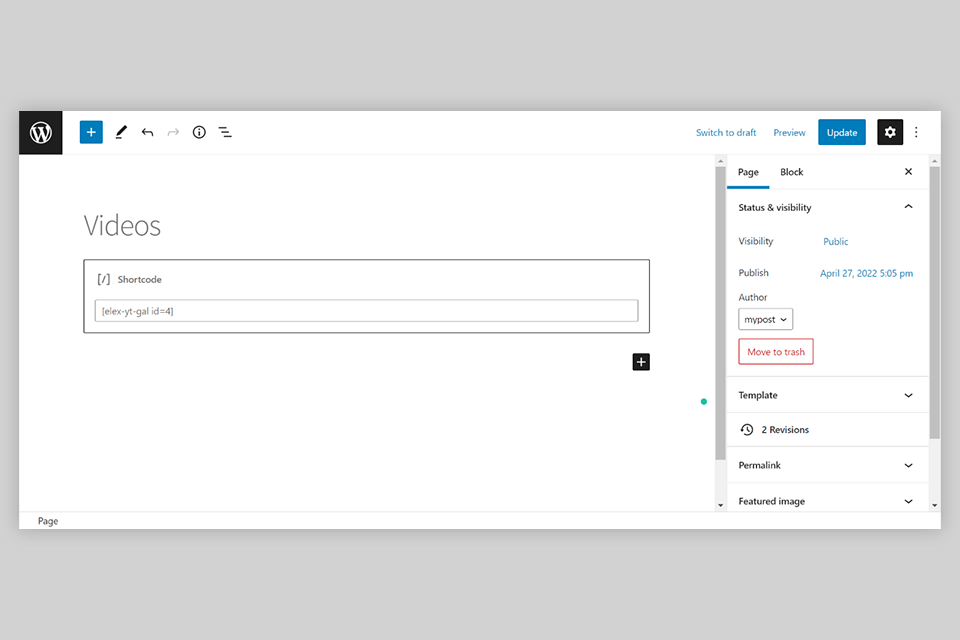
The next step is to click the update button after you've pasted the copied shortcode. With these easy steps, you may showcase single or several video galleries from your channel on YouTube. Check out how it will look when it is added to your website.
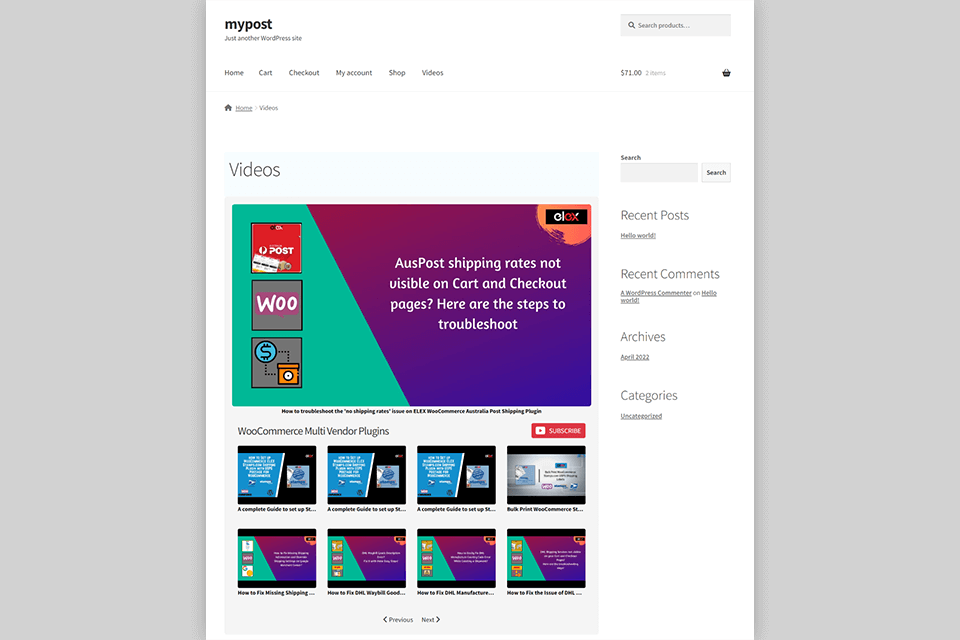
To summarize, all digital marketing agencies know that customers are more interested in watching videos on YouTube than they are in reading articles.
Whether you're selling a service, like photography, or a tangible commodity, like art prints, such a YouTube video gallery will help you quickly increase web traffic and conversion.
Text-only websites are severely lacking in today's competitive market. With the information provided in this article, you should be able to effortlessly embed YouTube videos onto your website.
Using this method, you will be able to display YouTube videos in a way that will captivate your audience and make them want more of what you have to offer. If you have any questions regarding creating a YouTube video gallery, please let us know in the comments section below.
Miron is a creative content writer specializing in WordPress, WooCommerce, and other aspects of website development, maintenance, and growth strategies. Not only does she cover the basics of eCommerce, but she also delves into more niche topics. When she is not writing, she is out exploring the world and capturing people through photographs.