SoftwareSupply
Verdict: SoftwareSupply is a top-level online provider that allows you to purchase professional software with official license keys. Due to it, you can get access to widely-used document management software https://fixthephoto.com/best-document-management-software.html (Top Document Management Software List) at affordable prices.
What I like the most about SoftwareSupply is that it guarantees that its activation keys will remain valid for an unlimited time. You can validate your key via the Microsoft server. The license keys are activated in 99% of cases, which makes this service extremely reliable.
If you fail to activate a license key, you will be able to get a refund. Make sure to contact the customer support team and explain how you tried to enter the license key. The professionals will help you fix the issue or approve a refund.
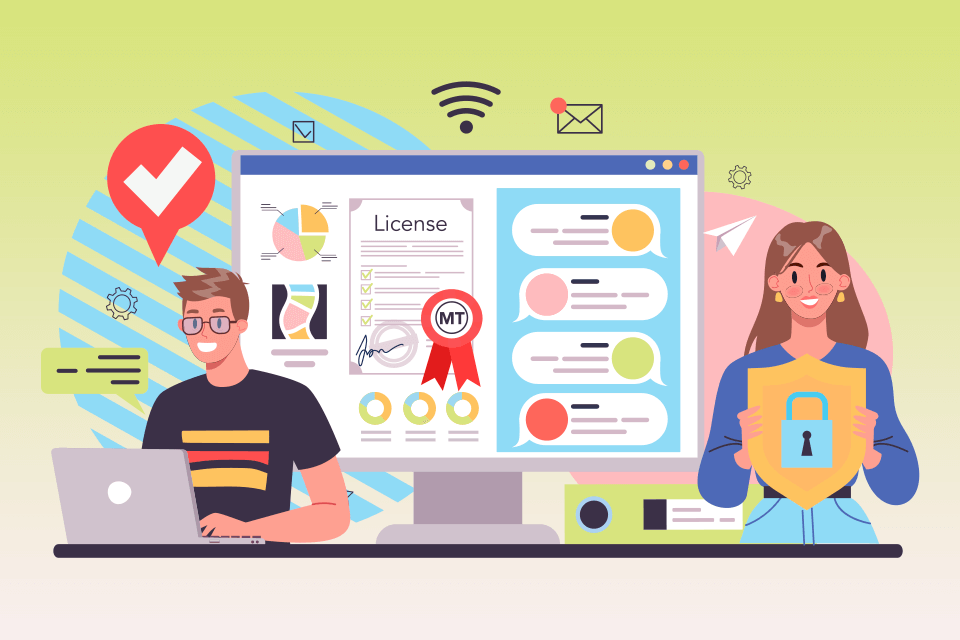
SoftwareSupply is an online distributor of Microsoft software. This platform cooperates with a wholesale reseller from the EU, which allows it to sell digital products with 50-60% discounts.
You can use a license key regardless of your location. Besides, it allows you to activate your product whenever you want. After activating your software, you can connect it to your Microsoft account. Thanks to it, if something happens to your software, you will be able to re-install it on another PC.
Once your payment gets processed, you will be able to download your program. For instance, if you order Microsoft Office Suite, you will see the page that requires you to confirm your order. Then, you will receive your download link via email.

If you activate Windows or Microsoft Office using a license key sent to you by SoftwareSupply, you will receive automatic updates. Besides, your OS will remain fully secure and deliver stable performance. You won’t need to worry that your data will be accessed by third parties either. It makes this option different from cheap pirated software that can steal your information.
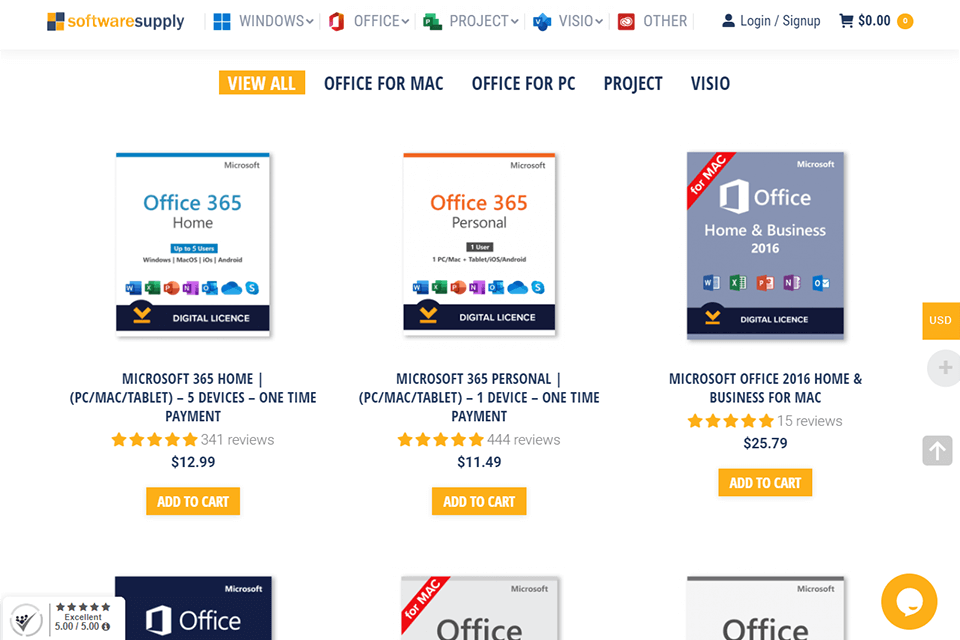
SoftwareSupply allows you to purchase the official versions of popular programs, such as Microsoft Office (for Windows and Mac), Microsoft Project, and Microsoft Visio. Besides, you will be able to buy Windows and Mac antivirus software, such as McAfee Internet Security.
In addition, it enables you to purchase Windows for PC and Windows for Servers. The service was established back in 2019. This platform has over 30K happy customers across the globe. All of them value this platform for quick and easy access to pro-level software.
Buy. Due to top-level SSL grade encryption and Level 1 PCI Payments Processor Stripe, you can be sure that your data will remain safe when you make a purchase.
Download. After filling out an online form for placing your order, you will receive a download link with a license activation code.
Install and Activate. You can either use an online activation option or activate your product by phone using the license key sent to your email. The customer support team will be happy to help you. These professionals are available 24/7.
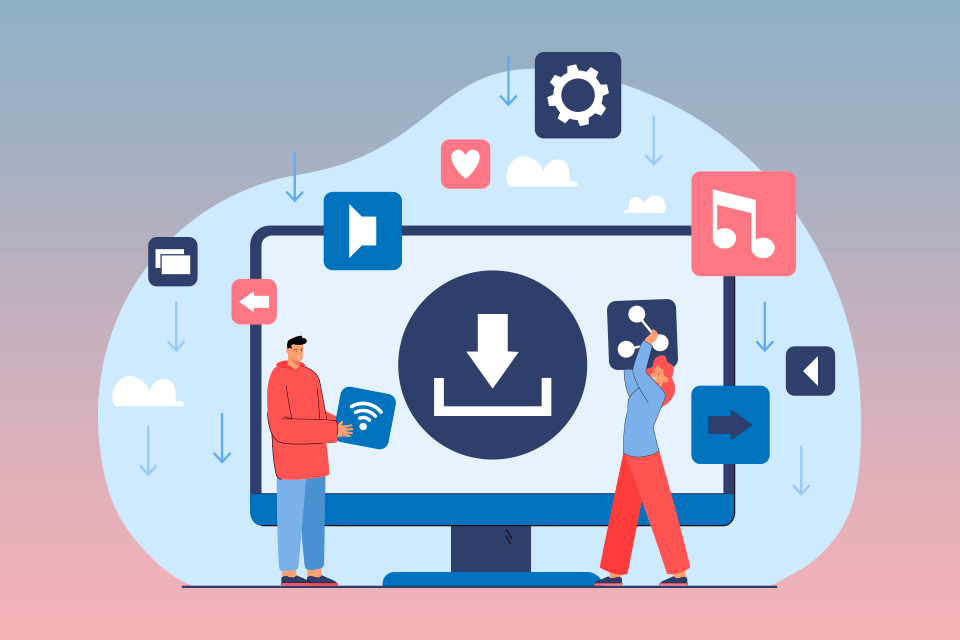
A digital download is an electronic version of a product. It allows you to download and install a program immediately without using a physical CD or DVD. After paying for a program, you can download it via a cloud-based platform.
When your product gets activated, you will be able to get updates until Microsoft discontinues product support.
Note: Being a photographer, I was slightly disappointed by the fact that Adobe software is unavailable.
When paying for the available products, you don’t need to worry about the security of your bank details. SoftwareSupply has a secure website. Your payment data will be fully protected thanks to 256-bit SSL encryption. The platform uses the Stripe payment processor for payments.
Credit and debit card numbers are encrypted with AES-256. Decryption keys are stored separately, which ensures that your data won’t be accessed by third parties. Even people working for Stripe won’t be able to access the information about the number of your credit card.
The pricing policy is clear and transparent. The prices for licensed software start at $8. To ensure customer satisfaction, SoftwareSupply offers a 15-day money-back guarantee.
In addition, if you purchase any digital product sold by SoftwareSupply, you will get 1-year of support warranty. When placing your first order, you can buy a product with a 15% discount.
Once your payment gets processed, the platform will send you the key to the email that you indicated when placing your order. If you don’t see the message, make sure to check your Spam folder.
This email will contain instructions that will help you activate your software. There, you will also find a secure download link and a license activation key. You can choose between different SoftwareSupply payment options to pay for the services provided by this online platform, including Apple Pay, Google pay, Visa/MasterCard, and PayPal. In addition, it accepts Stripe payments.
Note: Keep in mind that you can get a refund only if the activation process fails. If you try to activate your program via a phone call or online platform and discover that you are unable to do it, you can request your refund within 15 days after purchasing the product.
After analyzing SoftwareSupply, the available features, and prices, I concluded that there are no alternatives on the market that list even 50% programs that it offers. Besides, none of them offers the same cooperation benefits, which makes them hardly suitable replacements for this web-based provider.