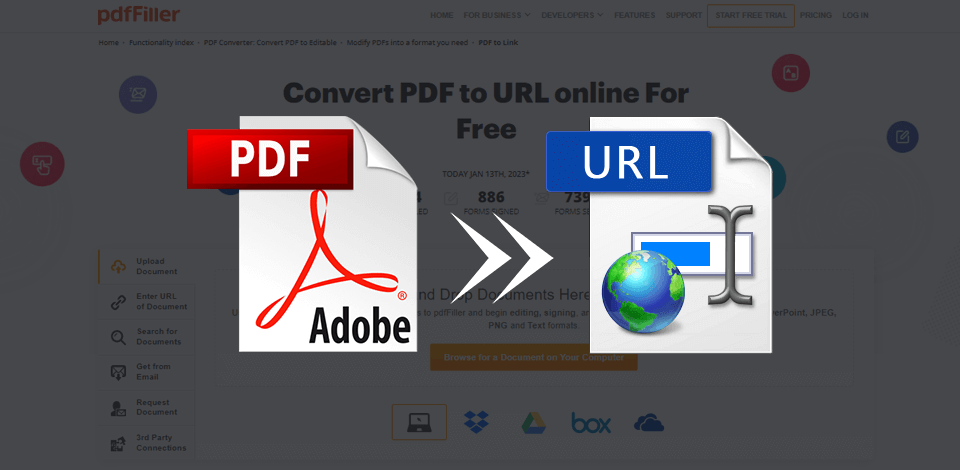
A lot of sites enable you to import and share PDF files, yet some of them only work with URL links, pictures, and certain types of documents.
A URL link is a web platform address, or an HTML file easily approachable in any browser. Thus, with the help of PDF editors, you are able to convert PDF to URL to share the content of your file with more people.
When opting for the best instrument to convert PDF to URL, you have to think about whether it supports your OS, and how plain the interface is.
Moreover, take into consideration such characteristics as batch processing of conversions, PDF editing facilities, reliable document sharing, and storage feature, document management, etc. These free assets can be used online and offline too.
Verdict: To receive a URL version of your PDF file, Adobe Acrobat Pro is an option. The platform is a top-rank PDF conversion and editing tool, which supports both Mac and Windows.
It is able to convert a PDF to a single HTML page or several HTML pages, depending on your requirements and the file size. Acrobat can also generate hyperlinks for PDFs.
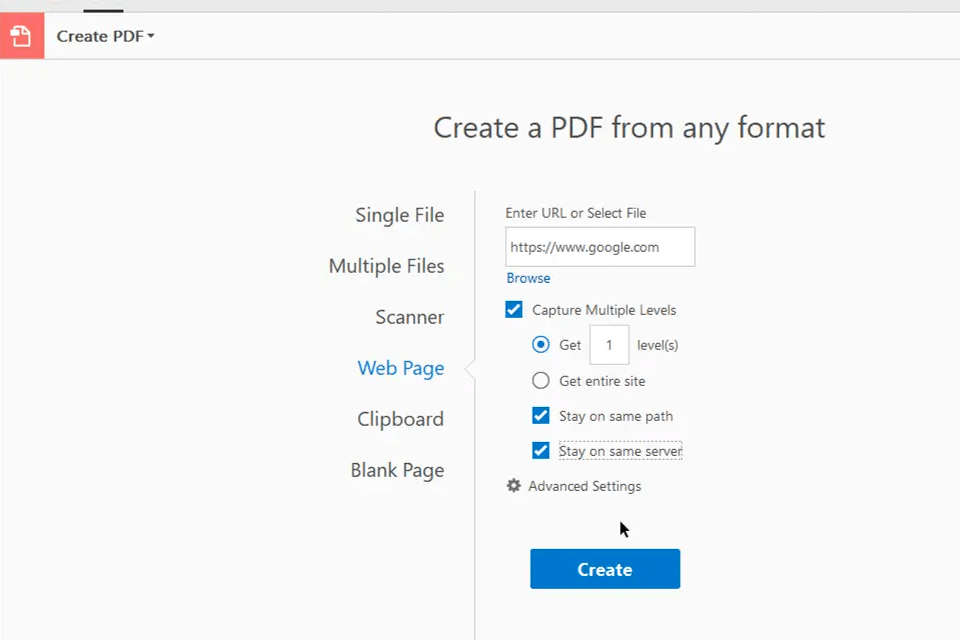
STEP 1. Open your PDF document with the HTML web page creator and select Export PDF in the right instrument panel or tap on Tools to choose the Export PDF instrument;
STEP 2. Click on HTML Web Page from the uploaded file format variants, then take a look at the Single HTML page or Multiple HTML pages’ radio key;
STEP 3. Tap on Export and enter an output location to convert the PDF to HTML web page(s).
You can restart the procedure for as many PDFs as you wish to convert. Remember to change the name of your documents before saving, so that you won’t forget which page an HTML document is for. You can enjoy free trial or $23,99/mo.
Verdict: Wondershare PDFelement is an incredible offline PDF URL converter, which secures your data during the conversion. Then, I advise importing the outcoming HTML file to your own web platform by applying the site's FTP instrument. This is extremely important if the file comprises confidential or sensitive information that only authorized customers must have access to.
You may also convert PDF files to a wide range of other configuration like Office documents or pictures. You are also able to employ this instrument as JPG to PDF converter. There is OCR Pro feature available that allows you to amend a non-editable PDF (scanned or photographed) by converting it into its digital version. There is a free trial or a set price from $79.99/year.
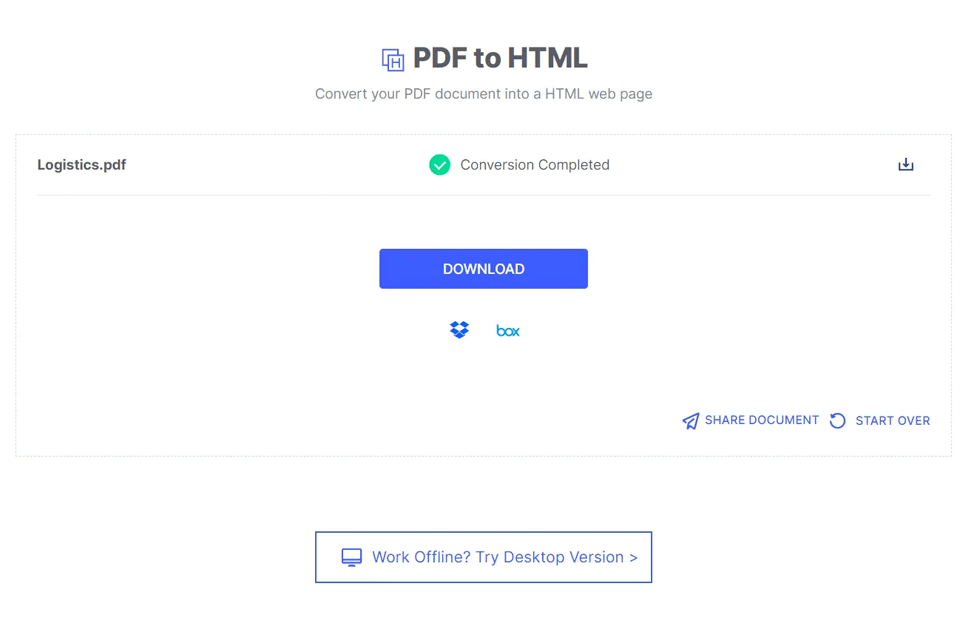
Verdict: HiPDF features a powerful conversion mechanism that will precisely translate your PDF data to clean HTML code. The resulting file can then be uploaded to a web server or file-sharing service, with the help of which a URL can be produced for sharing.
Being a PDF Association member, HiPDF has obtained international authoritative certifications, such as ISO/IEC 27001, SSI SECURE, etc. All imported files will be permanently removed within 60 minutes after conversion. You can use a free plan or a paid one from $3.33/mo.
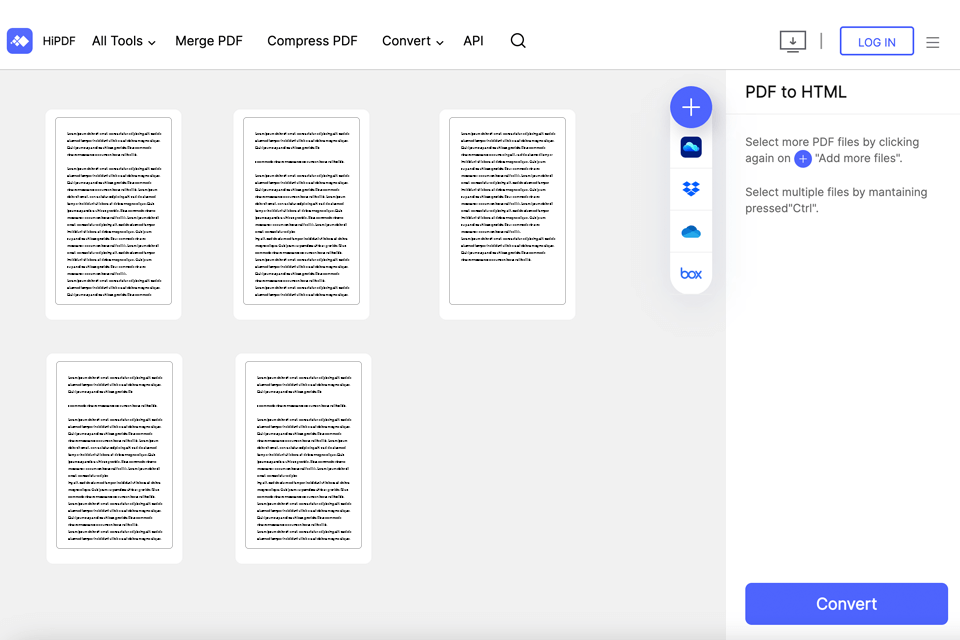
Verdict: pdfFiller is a fast and secure PDF link converter. Put your file from your cloud, by way of URL, or from the site’s library and go on editing. Alter original content or insert images to create an appealing file, take advantage from page manager to reorganize or combine files, and highlight or doom the text.
pdfFiller offers powerful paperless doc conversion to help you avoid searching for more solutions and expensive PC software as every detail you will have to correct is here.
PDFfiller can process both recently generated files, and the ones that are downloaded from OneDrive, DropBox, Google Drive etc. There is free trial version or a paid one from $8/mo.
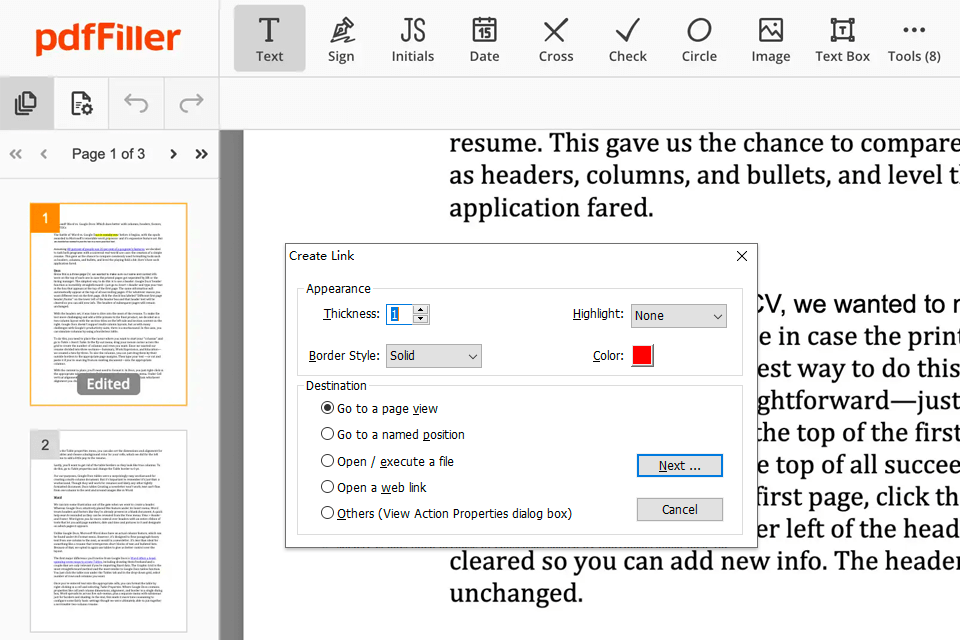
Verdict: DocHub is the easiest and fastest manner of turning a PDF into a link and edit the doc with the same instrument online.
Tap on the conversion link and open it in the browser you choose. Drag and drop the doc to the import field or search for it from your gadget. Run the pages in the template if needed and alter the name of the file above. And finally import or export the form to the cloud.
Every amendment you make in a file is automatically saved to the cloud and synchronized across all gadgets in real-time. DocHub incorporates with Google Workspace so that you can download, alter, and employ as e-signature software just from your Gmail, Google Drive, and Dropbox.
DocHub features both free version and Pro for $10/mo.
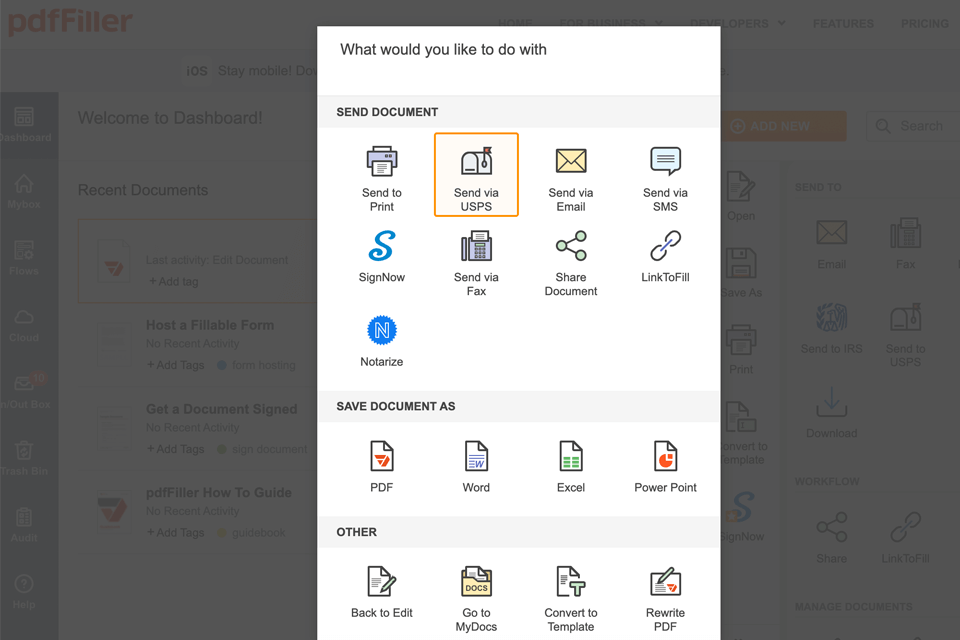
Your photo may be too dark. Also, the camera may have communication issues with components that depend on the shutter.
Shutter speed affects two factors – the lighting in your shot and scene effects such as motion freeze or motion blur.
Another factor in what does shutter speed control is ensuring maximum sharpness. If you choose the wrong shutter speed when shooting a dynamic scene, you will end up with a blurry photo. Fast shutter speeds are essential for sports, wildlife, and sharp bird photography.
A fast shutter speed is a shutter speed that can capture a highly dynamic scene clearly and sharply. More specifically, these are values of 1/250 of second or even smaller fractions of a second.
The longer the shutter open period, the more light your camera will receive. For this effect, values of 1/60 or large fractions of a second are suitable.