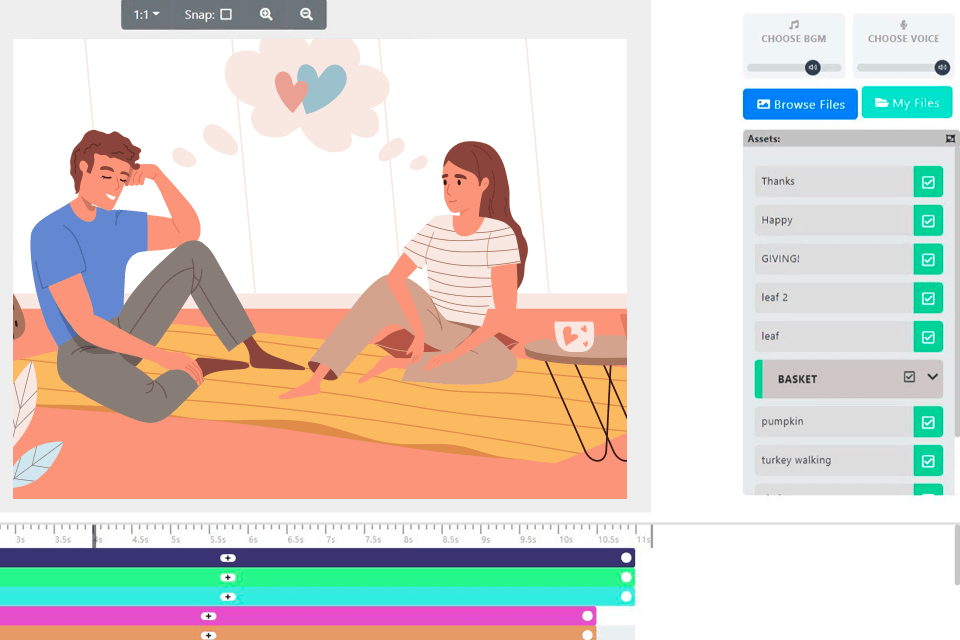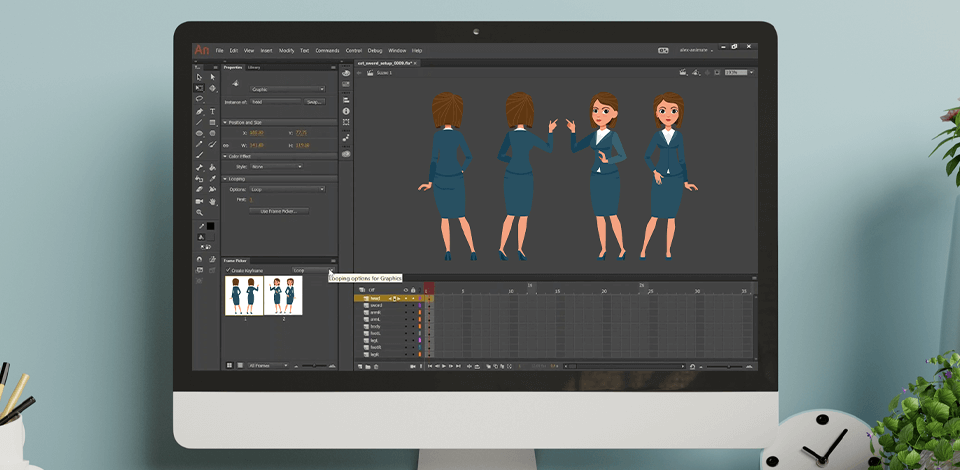
If you are not satisfied with the libraries and templates offered by Animaker or you want to create animated videos longer than 30 minutes, choose one of these Animaker alternatives below.
Although this tool is very popular, using it as a video cartoonizer platform, you will face multiple restrictions like only a few premium images and track downloads, and the low quality of the finished work.
Many alternatives to Animaker offer pro-level functionality. For example, Adobe Animate comes with huge animation libraries, includes many animated, customizable characters, and also makes it possible to voice animations right in the program.
Other options, such as PowToon or Vyond, come with an optimized user-friendly UI and offer thousands of ready-made templates for creating animated videos. Many of the Animaker alternatives also offer free trials or plans, allowing users to try them out before making a purchase.
Verdict: Adobe Animate is a professional animation software that is suitable for both beginners and experienced users. It offers a library of customizable characters and templates.
Unlike Animaker, Adobe Animate allows importing your own graphics and sound, as well as offers tools for collaboration with other users in real-time.
This Animaker alternative also has the ability to create interactive animations, and has a wide range of functions for compositing and special effects. You can take advantage of a rich collection of tools for drawing and animation, such as splines, shapes, brushes, effects, etc.
In addition, Adobe Animate integrates seamlessly with other Adobe Creative Cloud applications such as After Effects and Photoshop, making it easier to collaborate and share resources.
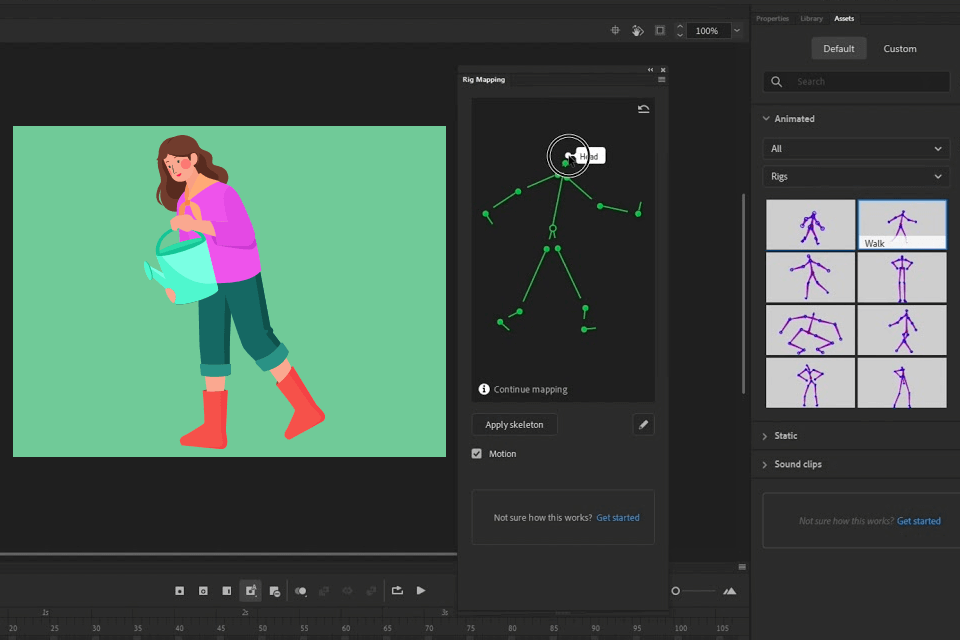
Verdict: Blender is widely regarded as one of the best 3d animation software as it uses open-source code, and is popular due to its powerful features and active community.
It can process files of various formats and resolutions, and also has a wide range of tools for modeling, texturing, tooling, and animation, which provides a high level of creativity and control, including modifiers, shape brushes, extruders, etc.
Unlike Animaker, Blender has an active community with many resources and tutorials.
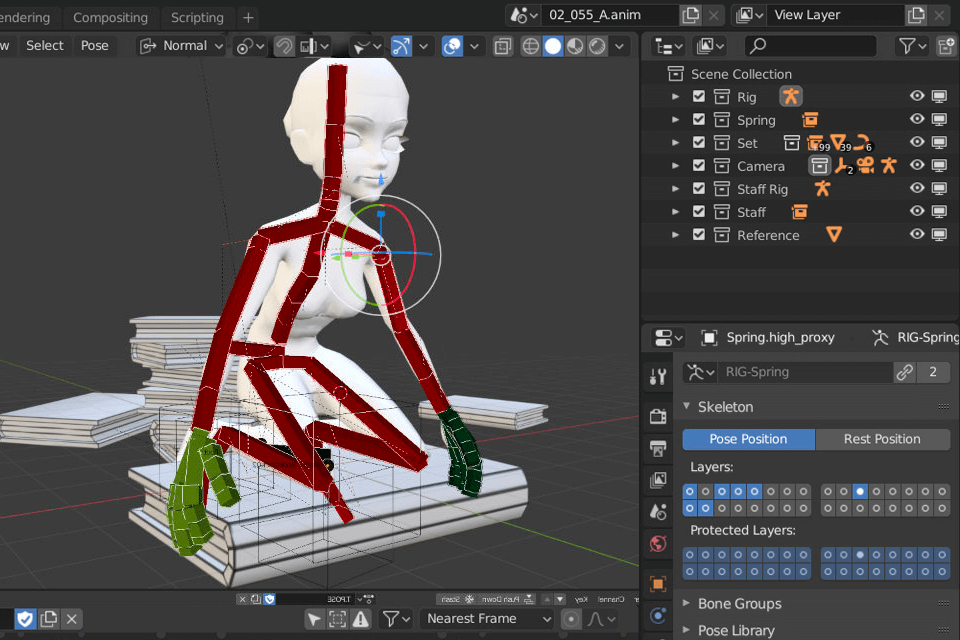
Verdict: Renderforest is a video creation tool that offers a wide range of templates and resources, which makes it a good option for beginners and small businesses.
It stands apart from the competition due to its straightforward interface with drag-and-drop functionality, which allows newbies to produce stunning animated content without trouble. Note that Animaker lacks tools for audio editing, noise stripping, and volume balancing, and Renderforest offers all these options.
Besides, with this program, you won’t need to use third-party audio editors. It is also worth mentioning the collaboration features, which can be useful for users working on larger projects with several team members.
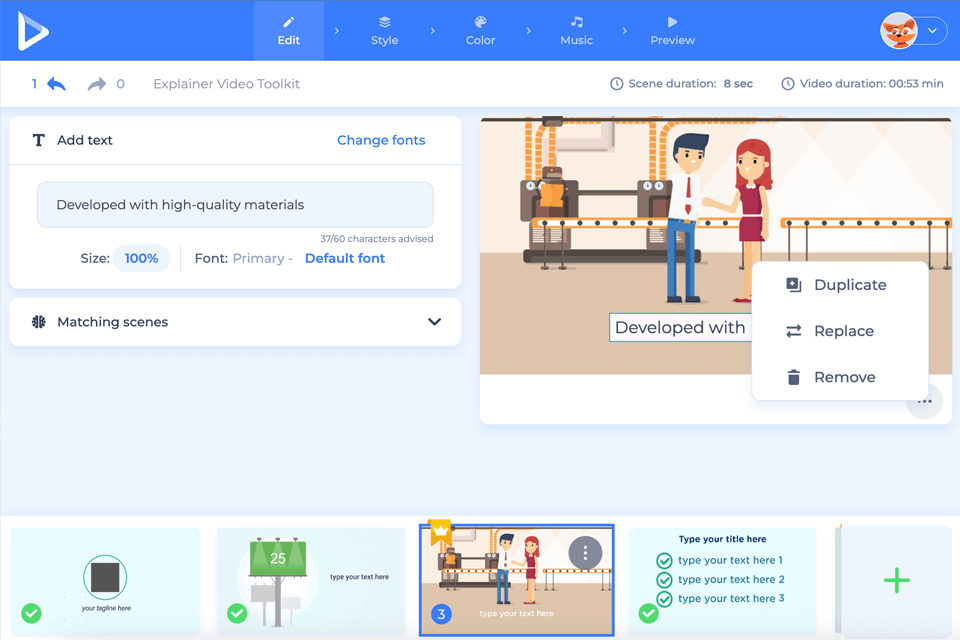
Verdict: As one of the best Animaker alternatives, Wondershare Filmora allows you to create high-quality videos using built-in templates and editing tools. Also, it supports various file formats. You can use ready-made libraries or upload your own materials to create animated videos.
Unlike Animaker, Wondershare has more extensive video processing capabilities, allowing editors to apply various effects, add sound, change the playback speed, etc.
In addition, Wondershare offers multiple titles, transitions, and animation styles, which are great for producing unique videos.
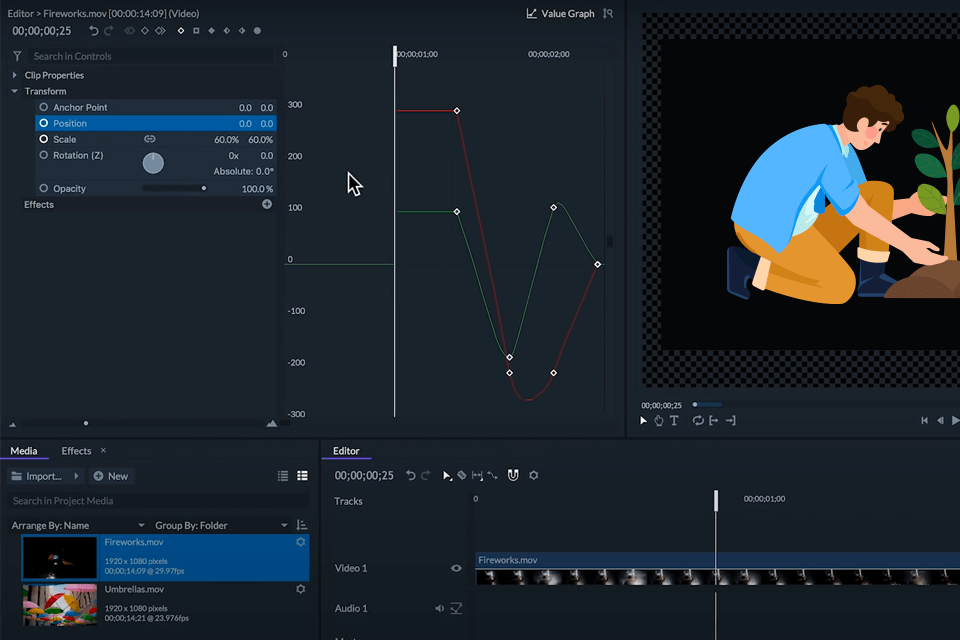
Verdict: Vyond (formerly GoAnimate) is an online platform for creating animated videos, which boasts an intuitive interface. It offers a diverse set of animation creation tools, including various animation styles, templates, and ready-made assets like characters, backgrounds, and music, which make it one of the best animation software for beginners.
The program also offers a wide range of voice-over styles for creating promotional, animated videos. This feature is also beneficial for teams. In addition, here you will find a variety of resources and instructions that explain how to use the software.
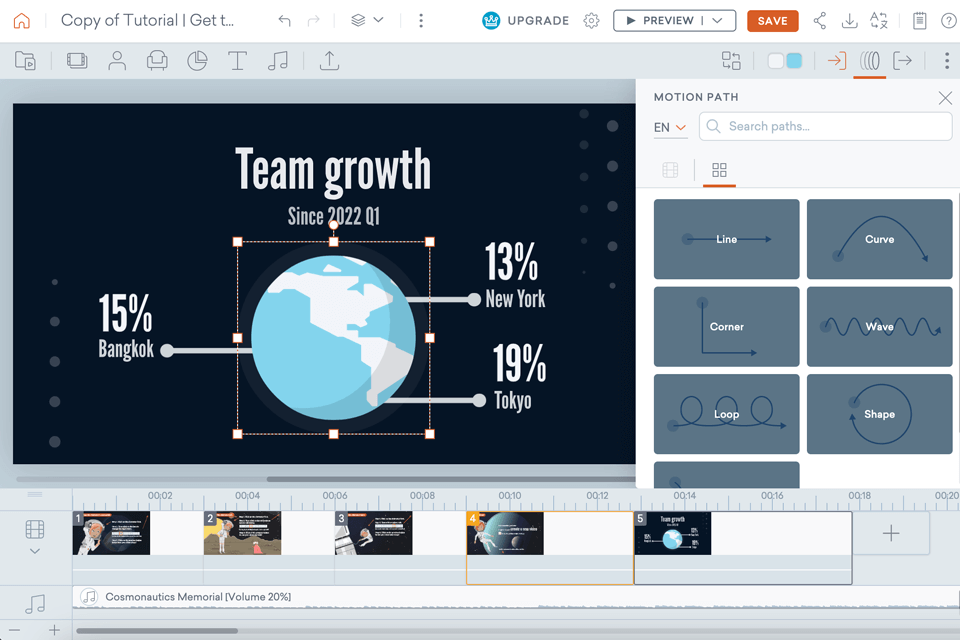
Verdict: Animatron is a cloud platform for creating animated videos. A user-friendly interface and drag-and-drop editor are its major benefits, which allow users with no design or animation experience to produce high-quality videos without trouble.
The platform also offers a wide selection of pre-designed character templates and illustrations, as well as a library of free music and sound effects to add to your projects. Also, you can create your own character animations, as well as import and animate vector graphics.
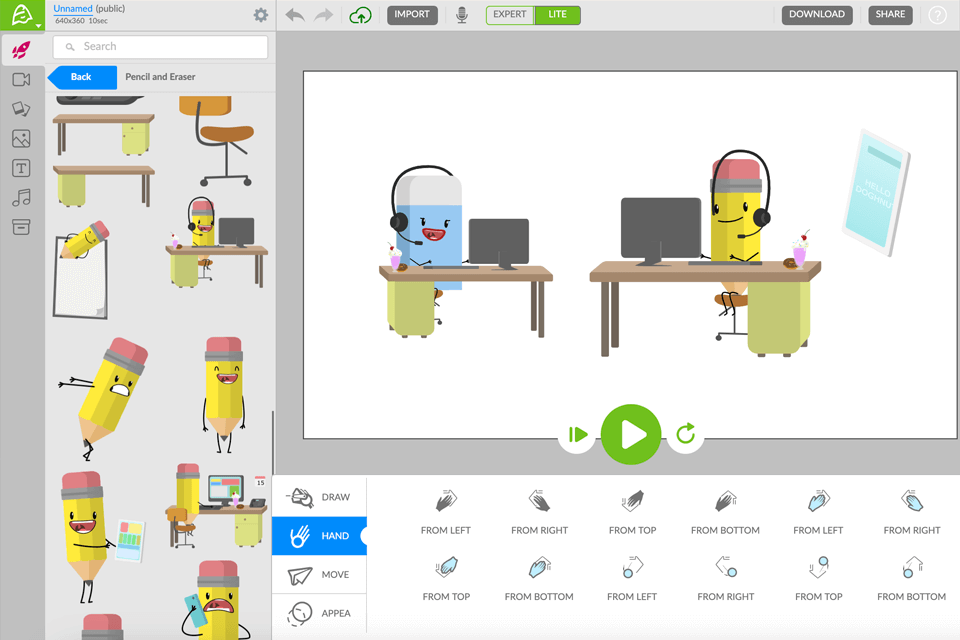
Verdict: I’ve tried Steve AI for making several animated cartoon videos. I was astonished at how quick and easy it is to use their tool to convert my scripts into fun content.
It's super simple: just login, choose your category, upload your script, and you're done - the platform auto-creates a storyboard for you.
You can then personalize the video by changing images or backgrounds and download the finished video. The range of characters, backgrounds, and props this tool offers really makes creating videos pretty easy.
What sets it apart is that Steve AI gives room to create explainer and marketing videos effortlessly, therefore serving as an exceptional alternative to Animaker.
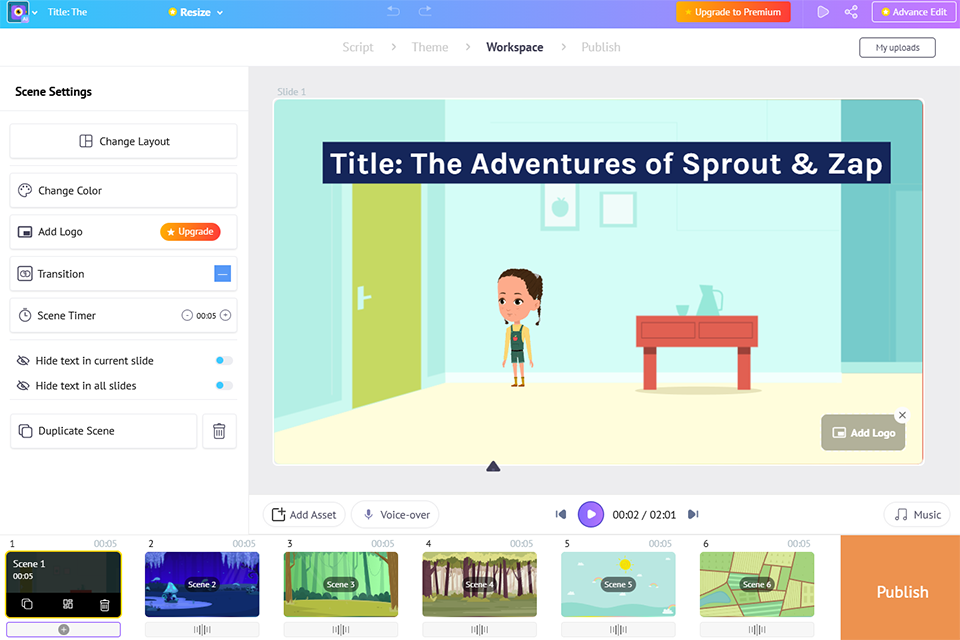
Verdict: PixTeller is a cloud-based graphic design and animation platform that allows users to create a wide range of visual content, including logos, social media posts, banners, and more. There is an extensive library of ready-made templates and elements to choose from, as well as free images, fonts, and graphics to add to your projects.
PixTeller excels Animaker in its ability to animate any photos, and graphic elements and add your own interactive elements to them. All these features make the platform one of the best photo animation software.
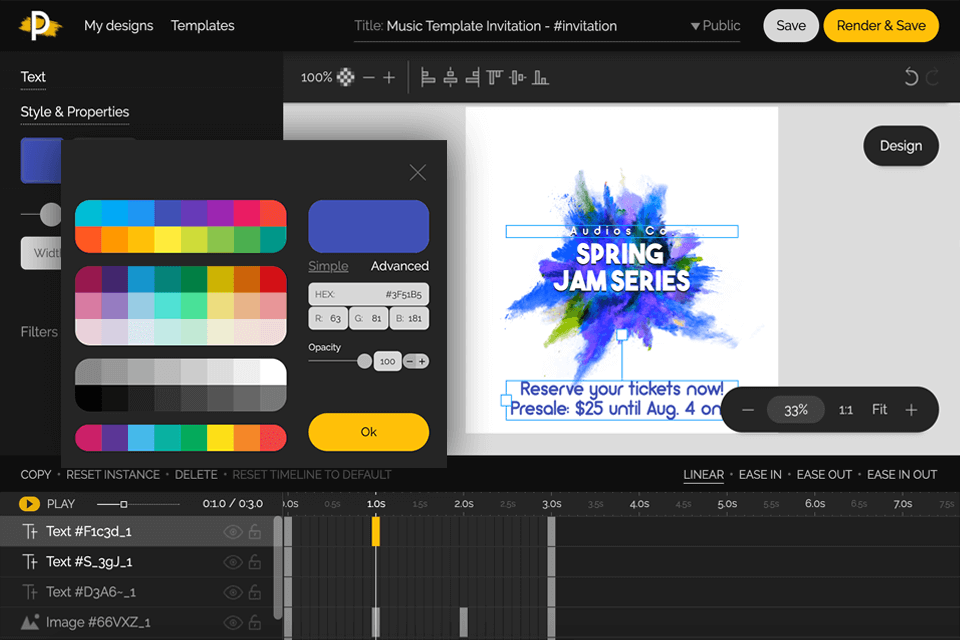
Verdict: With Saola Animate, it is easy to create high-quality animations using various pre-designed templates and elements, or you can start from scratch using the platform's powerful tools.
One of the key features of Saola Animate is a complete set of animation features, which includes a timeline editor, keyframe animation, and vector graphics support. In addition, you can animate text and create various shapes.
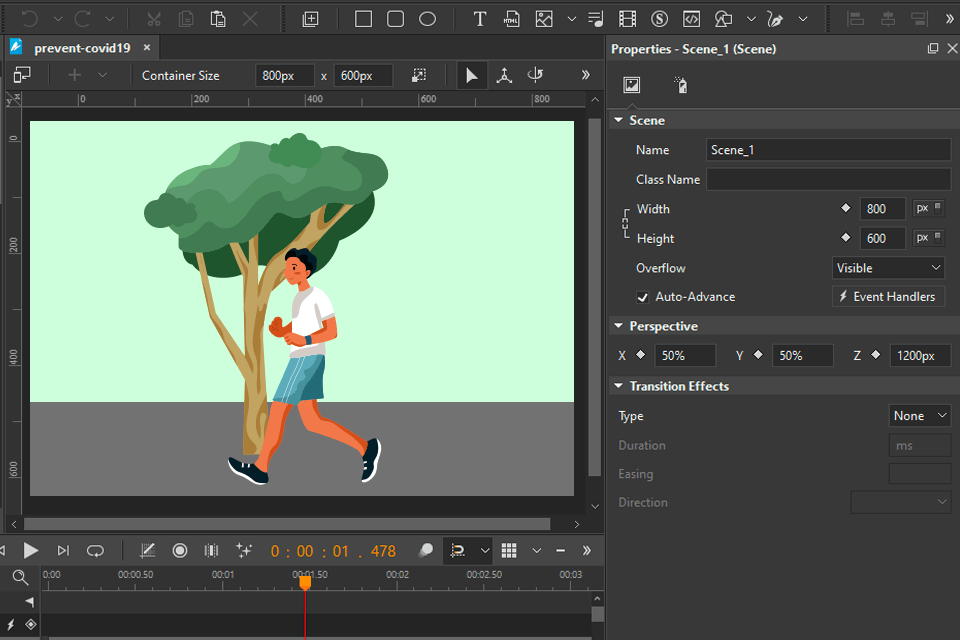
Verdict: PowToon is especially useful for businesses and educators who want to add a visual element to their communications. One of the major advantages of this tool similar to Animaker is its straightforward interface, which allows users to create professional-quality videos with minimal preparation.
The program offers a wide range of templates and pre-designed characters, backgrounds, and other elements that can be customized and combined to build unique compositions.
In addition to animation capabilities, PowToon also offers features for creating slideshows, infographics, and other types of visual content, which also makes it the best among slideshow makers. Moreover, it supports all major file formats, meaning that you won’t struggle to share or publish your designs.
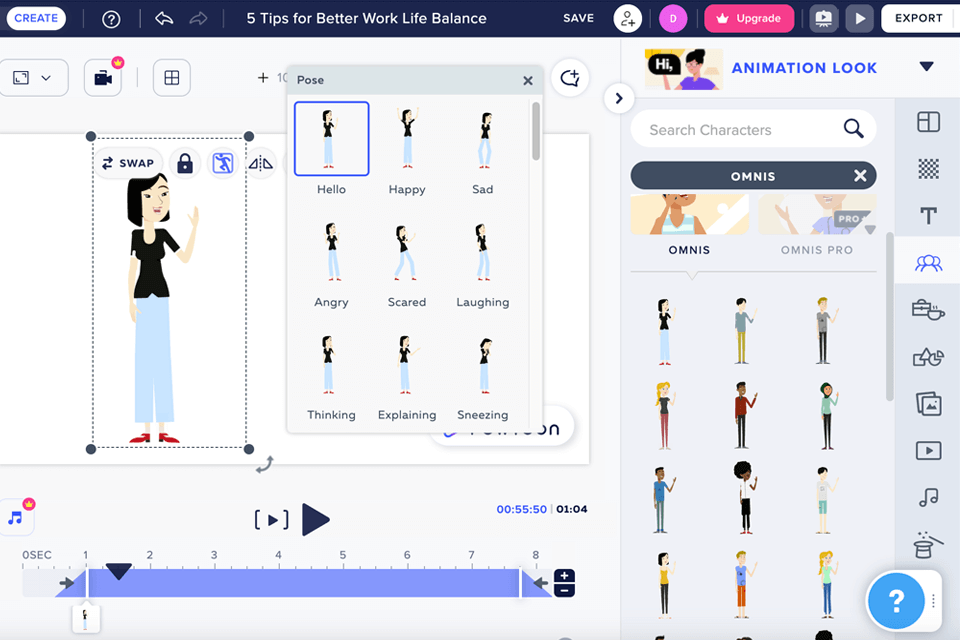
Verdict: Videofork is an online tool, with which you can create animated tutorials for your business fast and easily. Animate any SVG images, add annotations to the video, and even use branding elements to produce stunning projects.
The program also offers a wide range of options for editing and improving video and audio, including functions for cropping and merging footage, adding transitions and special effects, as well as adjusting the color and brightness of animated videos.