
Cinema 4D is a high-quality program that you can use to create stunning graphics. However, the cost of the software can scare off the most avid designers, so many of them are searching for affordable yet feature-rich Cinema 4D alternatives. The list below contains open-source programs available for free, as well as paid analogs. Both beginners and professional users can find a suitable tool for their work.
Cinema 4D alternatives presented in this overview can be used for movie production, gaming, and advertising. Using such 3D modeling software, you can make fantastic game elements, visualize designs and take advantage of VR capabilities. There are some cross-platform programs, so you can run them on various devices.
In this list, you will find the best Cinema 4D alternatives with a wide range of advanced tools for creating high-quality animation or graphics. Some programs are completely free to download, while others function as online platforms. Moreover, you can choose between open-source programs and paid software.
3ds Max is the best Cinema 4D alternative for teams engaged in modeling, animation and rendering. It allows create and render realistic 3D designs of industrial products, freeform objects, characters and 3D environments in a quick way.
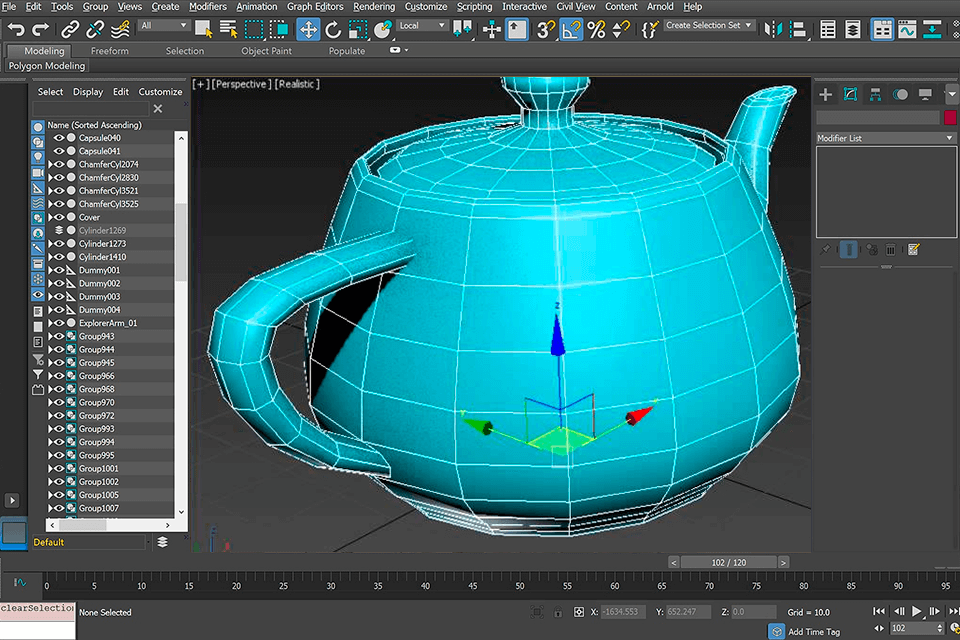
Main Autodesk 3ds Max Features:
3DS Max allows users to create large game worlds, detailed characters, customize environments, create scenes with many people, simulate the physical properties of fluids such as water, oil and lava. In addition, the program has animation controllers, which you can create, modify, and share.
There are also functions for 3D modeling, texturing, and applying effects. Thus, users can create and animate geometry in various ways, as well as take advantage of surface and mesh modeling.
Blender is one of the best Cinema 4D alternatives available for free. This open-source program contains features and tools for 3D modeling, character animation, sculpting and compositing, 2D drawing, and even video editing.
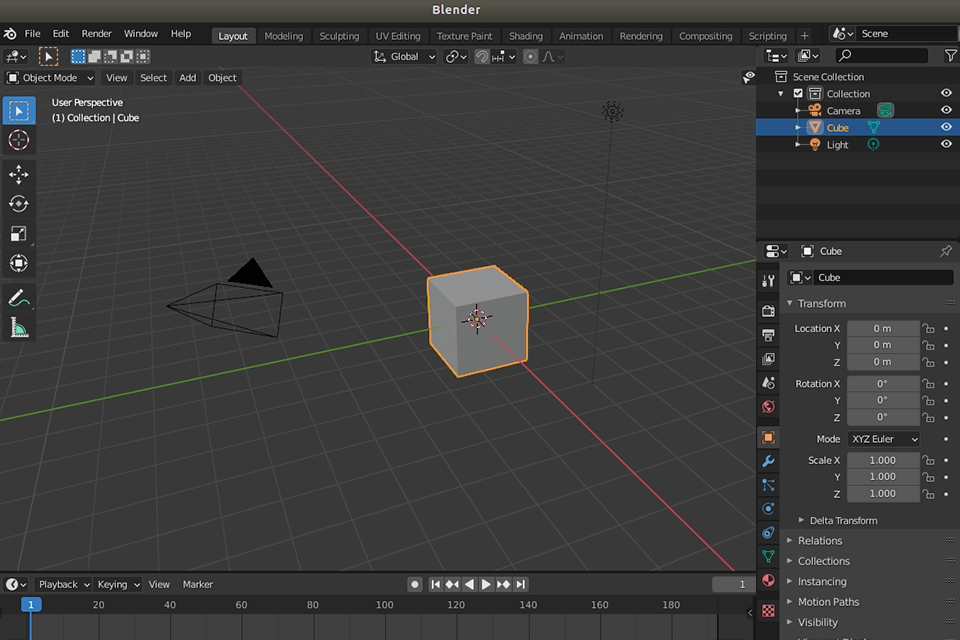
Main Blender Features:
Blender has a rather standard UI. Different modes, e.g., modeling, animation, come with different interfaces. If you are interested in modeling, you can use standard geometric shapes, Bizier curves, NURBS surfaces, sculpting tools, subdivision surface, interactive vertex painting, quick skeleton creation, and more.
Nowadays, Blender is a full-featured 3D design program with a fully programmable interface and a unique internal file system At first, the software may seem inconvenient to use, but if you get the best computer for Blender and set up hotkeys, you won’t experience difficulties.
Bforartists is regarded by many professional 2D and 3D content creators as the best Cinema 4D alternative. It is an open-source program that is created on the basis of Blender, but has many improved functions.
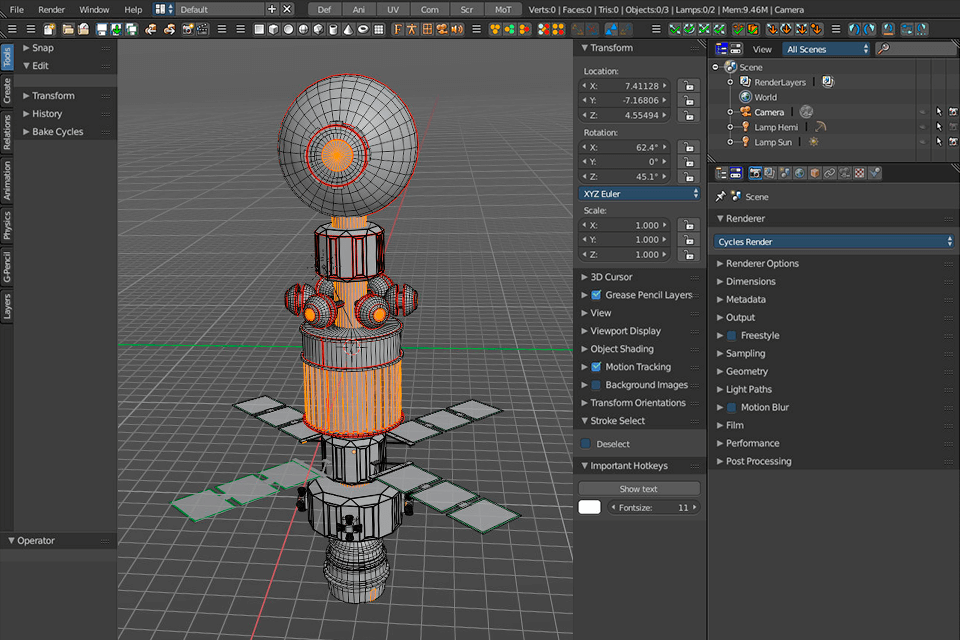
Main Bforartists Features:
Bforartists offers users a complete 3D graphics pipeline for creating game graphics, pre-rendered movies, and photos. The program perfectly copes with modeling, UV mapping, texturing, rigging, skinning, animation, rendering, modeling, nonlinear editing, compositing, physics. It also comes with Python for embedded scripting.
Bforartists is completely free and has all the functions presented in Blender. The developer offers a library of tutorials that you can browse through to get started. If needed, you can also go back to the default settings or watch online tutorials on YouTube.
SketchUp is a beginner-friendly program, which you can use for modeling 3D objects of any complexity. The simplicity of its interface makes it especially popular among people who have just started to master 3D modeling. However, experts can also take advantage of its capabilities.
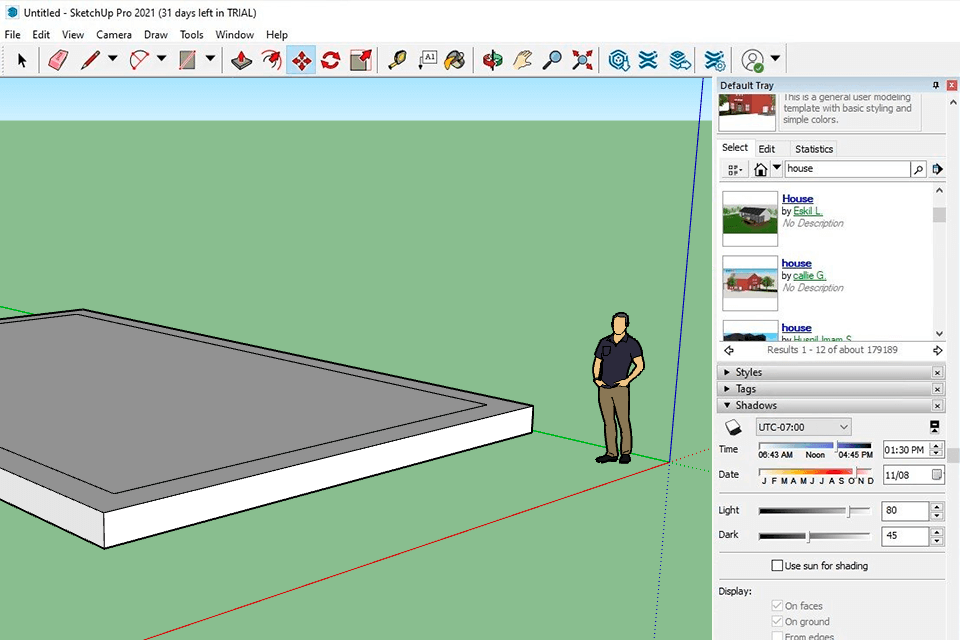
Main SketchUp Features:
All models developed in SketchUp are based on lines and simple shapes. To manage them, you need to use just several tools, which are absolutely straightforward. Moreover, this 3D modeling software for beginners is unmatched when it comes to calculations and measurements.
The bragging point of the software is the possibility to group similar objects. This greatly simplifies the process of moving and copying them. When you change one element, the program automatically does the same with the rest of the copies. This way you can achieve the desired symmetry. A great advantage of the program is the tutorial option, which can be activated at any time if you want to learn more details about a specific action.
SculptGL is one of the best 3D modeling software for Mac. Moreover, it is an ideal variant if you want to master 3D sculpting of organic shapes. The whole process of building models in this program resembles clay modeling. To derive benefit from the program’s capabilities, you don’t have to create an account. What’s more, it works smoothly on devices with limited internal space or memory.
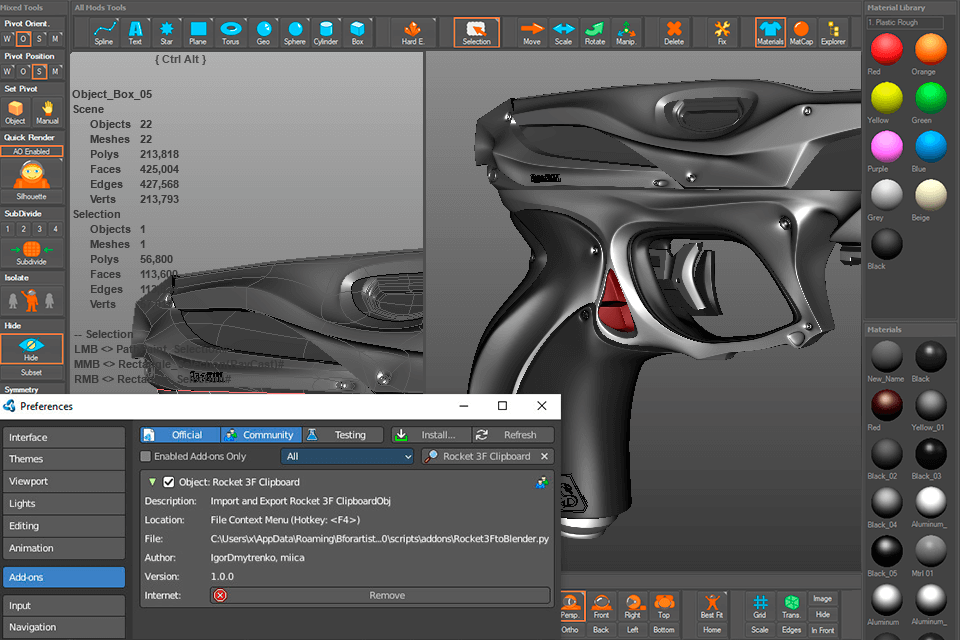
Main Rocket 3F Features:
To create a model, you can start with a sketch and then improve it. On the right of the UI is a modeling toolbar. There you can change the selection method (object, vertices, faces, etc.), and drag & drop geometric elements. Alternatively, you can use the software for retopology to import 3D models and treat them as references.
Rocket 3F comes with an integrated collection of materials, which you can extend with new textures. There are four inspiring themes to choose from, but more experienced users can make their unique themes. The Quick Render feature lets you see what your model looks like at a particular moment even before you finish your work.
SculptGL is one of the best 3D modeling software for Mac. Moreover, it is an ideal variant if you want to master 3D sculpting of organic shapes. The whole process of building models in this program resembles clay modeling. To derive benefit from the program’s capabilities, you don’t have to create an account. What’s more, it works smoothly on devices with limited internal space or memory.
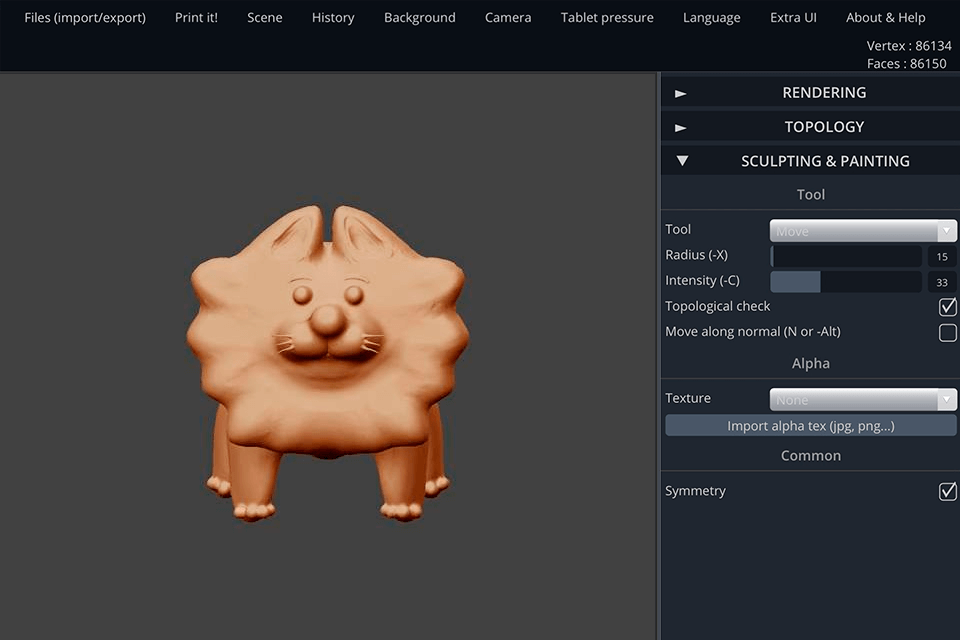
Main SculptGL Features:
The program allows you to sculpt 3D projects, adjust symmetry, import/export these files in formats supported by 3D printers and automatically output them to portfolio sites like Sketchfab. It is one of the few free Cinema 4D alternatives that doesn’t require users to register or download it, so if you want to experiment with 3D sculptures, don’t look further.
The toolbar includes a file import and export system, scene, story, background, camera, language, additional UI, rendering, topology, sculpting and painting. Besides, you can switch between 5 different languages, use an online grid display, outline, scale and center grid colors when importing, take advantage of a Wacom plugin, shortcuts, and more.
Sketchfab is a web service for publishing interactive 3D models on the net in real-time and then viewing them without using any plug-ins. Here you can find free 3D models or upload your unique 3D model after creating an account. The service supports 27 formats, including .blend.
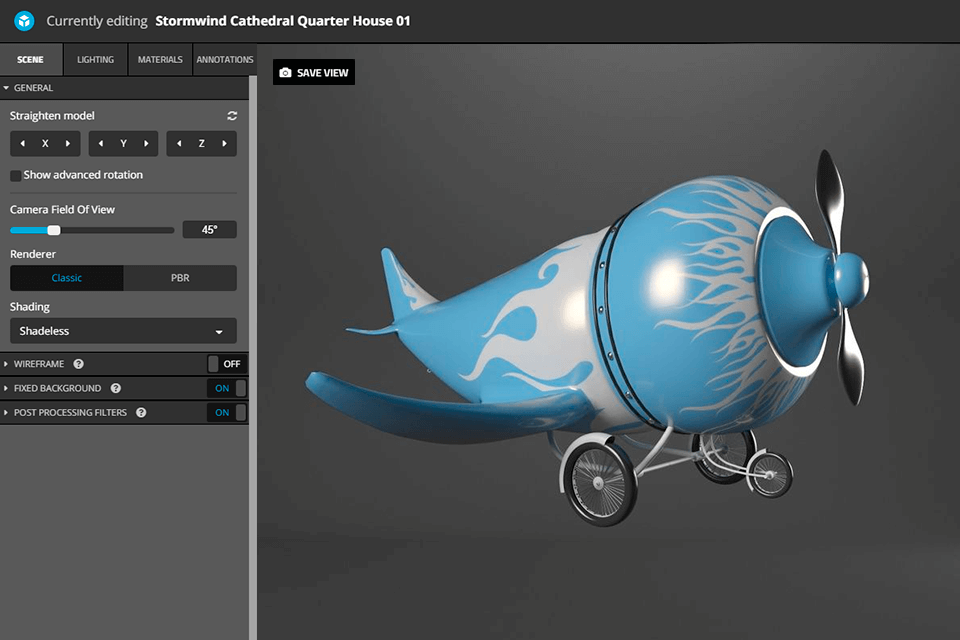
Main Sketchfab Features:
Right after downloading, you get access to many settings: name, tags and description of a model, transparency settings, reflection, lighting, shaders and more. Wait several seconds and the program will automatically generate a preview image of your model, which you can further change by clicking on the camera icon in the upper left corner.
Sketchfab isn’t the best Cinema 4D alternative if you need to create large scenes. In fact, it is aimed at the community of 3D modelers creating their portfolios. The highlights of the program are the support for all known 3D formats, optimization for mobile devices, the possibility to view models in VR glasses, easy export from Blender and 3ds Max, and very convenient subsequent setting of materials in 3D Settings.
Clara.io is an online program suitable for users with a 3D modeling background. The available toolset is sufficient for creating complex models. Clara.io doesn’t require a powerful computer as all objects are processed in the cloud.
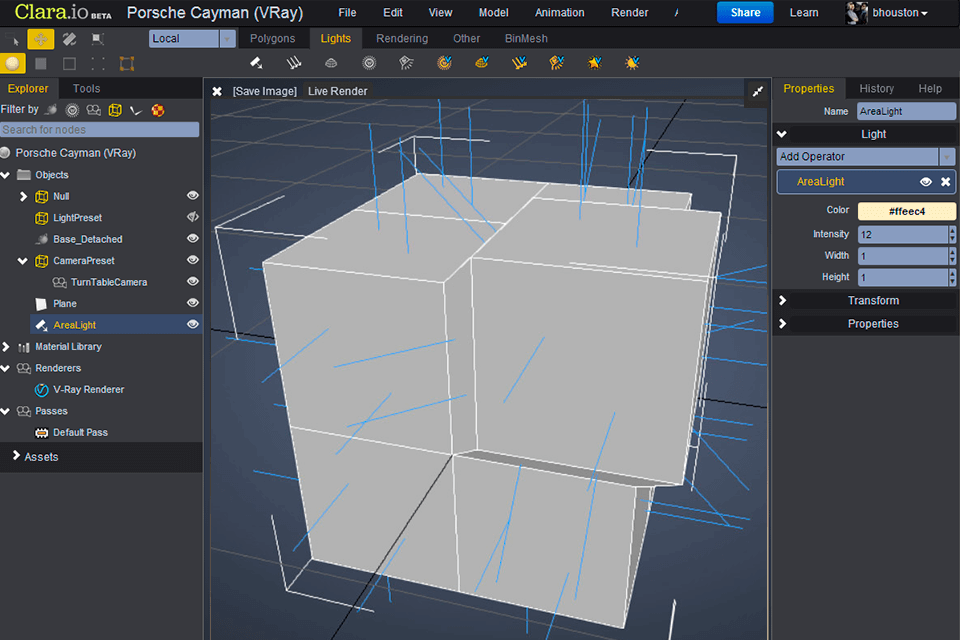
Main Clara.io Features:
The developer created this software using JavaScript, HTML5, and WebGL technologies. No configuration is required, so you can get down to work straight away. The program allows you to automatically save the entire history of your design. Besides, you can collaborate with multiple people in real-time.
This high-quality 3D content creation program supports plug-ins and comes with a scripting model. Clara.io allows working with STL, FBX, OBJ, Collada, and ThreeJS file formats. Moreover, you can produce keyframe animations, take advantage of camera and lighting functions. With such features at your disposal, customizing bones and skinning to create 3D characters will be a breeze.
Autodesk Maya is a powerful tool for 3D animators and movie creators. The software is popular among users because it has a huge set of instruments for animation, texturing, and adding special effects. Frankly speaking, it is one of the best Cinema 4D alternatives that is indispensable for professionals.
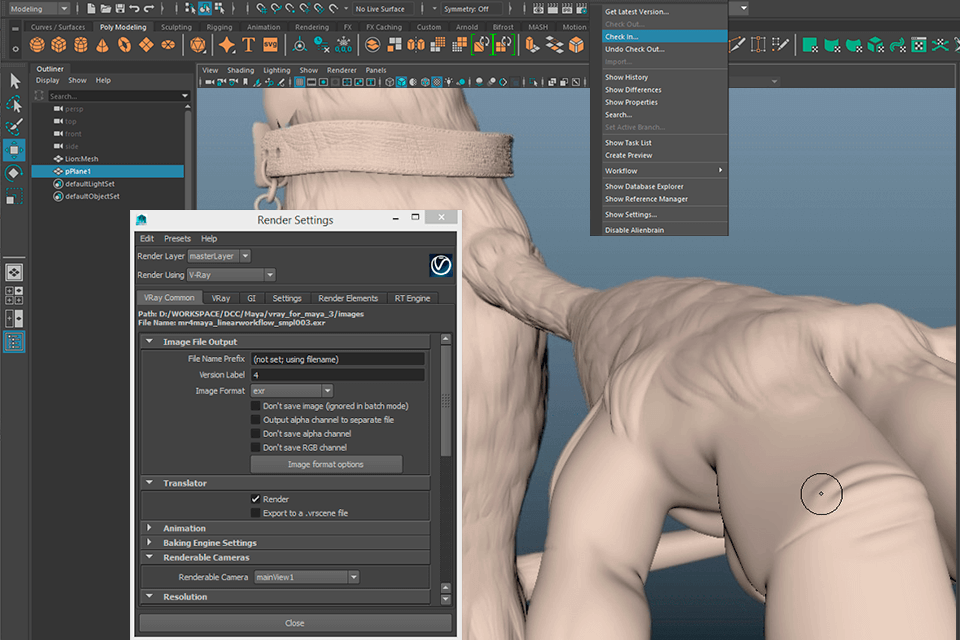
Main Autodesk Maya Features:
This software perfectly copes with object compositing. It is created with the help of a unique programming language, and runs lag-free on desktop and mobile platforms. Maya includes a large number of tools for creating visual effects and three-dimensional animation.
The program supports dual quaternion skinning, while HumanIK technology allows you to apply and adjust animations in fast mode. Besides, thanks to this technology, you can transfer the finished animation from one character to another, saving the results in real-time.
ZBrush is aimed at working with the so-called "digital clay", which you can use to sculpt different objects. There are hardly other Cinema 4D alternatives capable of such manipulations. This digital sculpting technique is ideal for creating people, animals, and in general everything organic.
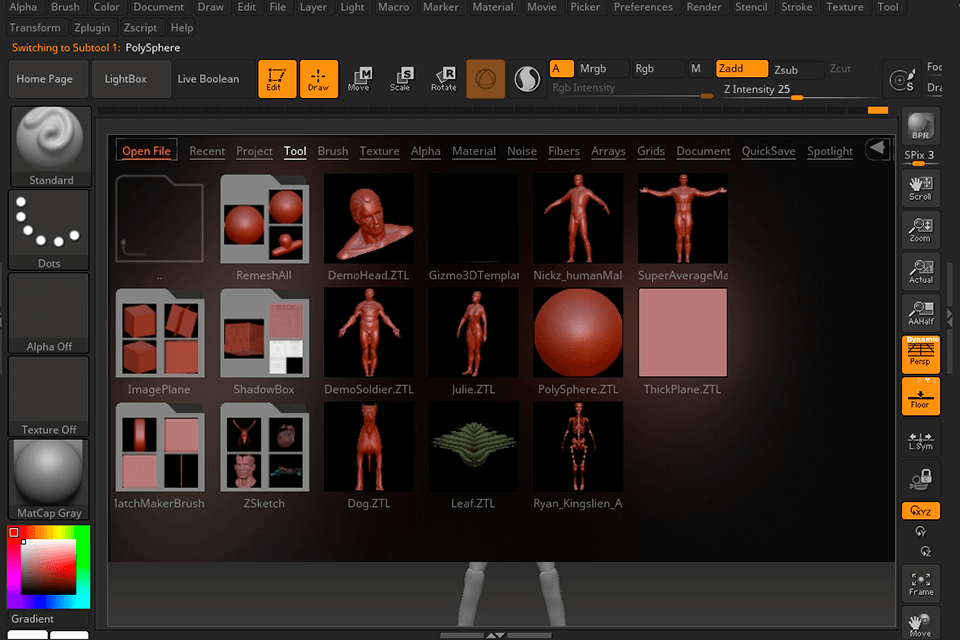
Main ZBrush Features:
ZBrush perfectly copes with solid 3D modeling as it has special tools for this task. There is also a huge set of brushes that make it possible to achieve maximum realism when creating 3D models, and instruments for texture mapping and rendering.
Professional users often opt for ZBrush for its rich array of functions and tools for sculpting, most of which are available in the form of brushes. With their help, artists can deform the surface of a model to create a specific object. People engaged in game and film production usually create models in this program as they have the needed details and look extremely realistic.
Rhinoceros is a commercial, full-featured and cross-platform system for 3D modeling, prototyping, reverse engineering and design of scenes and objects from scratch or from a predefined template. You can rely on the software if you need to prepare polygonal curves and geometric surfaces with the subsequent transformation of the "blanks" in 3D.
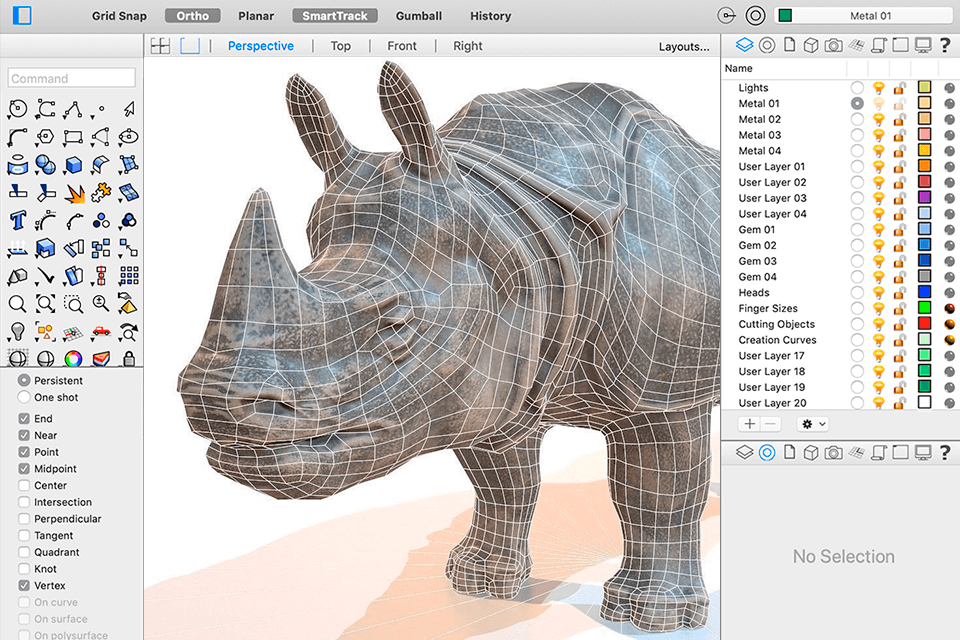
Main Rhinoceros Features:
Rhinoceros 3D modeling system can serve as reliable jewelry design software and is also irreplaceable for industrial design, design of ships, residential and industrial premises and architectural objects. Due to the official support for more than 30 formats (including GHS Geometry, GNU, Object File Format, DXF, DWG), the software is often used as a file converter for specific platforms or third-party scripts.
The basic functionality of Rhinoceros is sufficient for 3D modeling (design included) and planning, including the analysis of emerging relations, the durability of materials, and prepared structures. It is difficult to understand the features of Rhinoceros after the first launch and start modeling objects and 3D scenes. In fact, you need to address an expert, who can explain to you what is what.
Modo is a cross-platform tool for 3D modeling, preparation of animated scenes, rendering of digital content, and the development of design elements. It allows importing materials from third-party editors – Autodesk, Photoshop, Wavefront, and Lightwave.
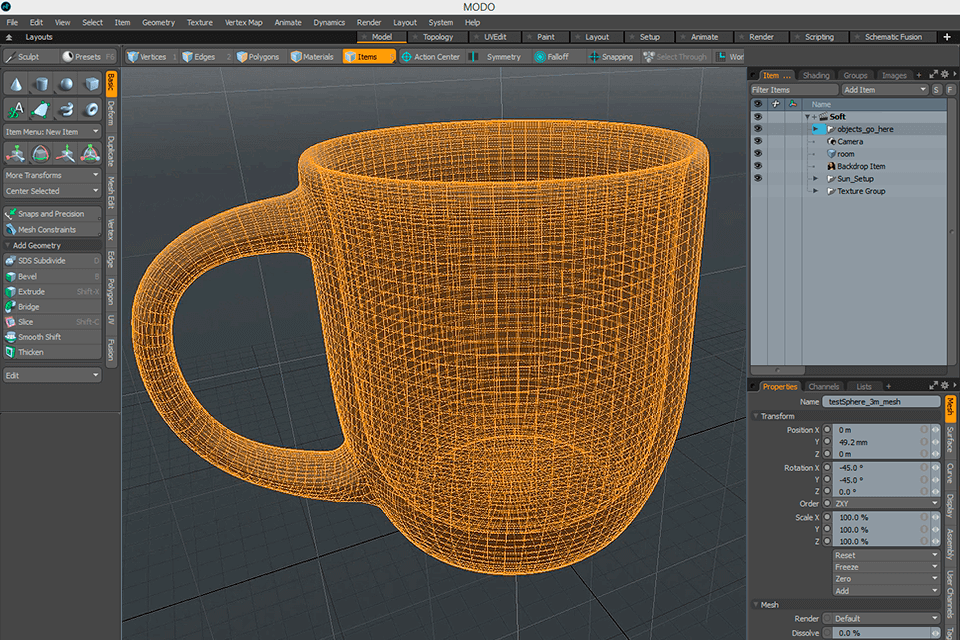
Main Modo Features:
The program contains special tools for sculpting, so you can prepare new objects, experiment with dynamic lighting, produce realistic surfaces, and save a lot of time when rendering. Modo allows users to customize every element of the interface, add extensions from the network, load or unload templates, and manually create combinations of actions by assigning hotkeys.
Modo has become an excellent assistant for designers, artists, and creative enthusiasts. They use it to make booklets, digitize photographs, create entertainment or informational materials for printing on packaging, etc.