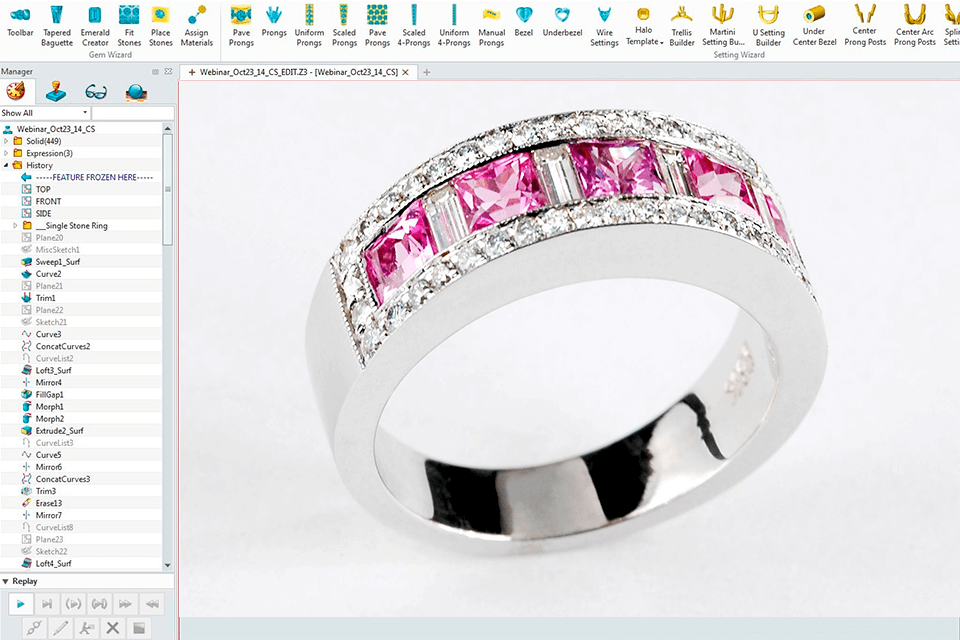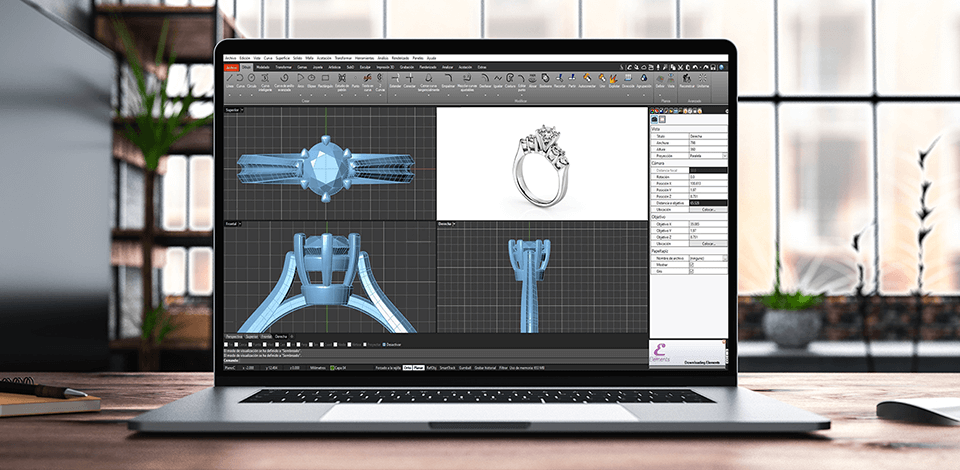
A jewelry design software is meant for designers, novices, experienced and aspiring career pros who wish to create elaborate and captivating jewelry items. Using direct modeling, micro paving, realistic rendering and stone creation, you will produce beautiful jewelry in no time.
Jewelry design programs will help you effortlessly create 3D jewelry models of different kinds - whether these are elegant or more geometric/edgier pieces. You will be able to adjust the models without any limitations, as well as make life-like visualizations.
Besides, such software enables you to calculate the number and weight of stones required, set up STL files for 3D printing and files for CNC machining.
Verdict: Adobe Illustrator may be effectively used as a jewelry design program for drawing 2D lines. Then you can convert the lines into a 3D model for technical illustration. The software offers laser engraving capability. Besides, it is possible to use a scanned picture of an item to produce a 3D print model, which is rarely found in similar programs.
Thanks to the seamless integration with the rest of Creative Cloud apps, such as Ps, InDesign, XD, Premiere Pro, Illustrator will save the design straight to the cloud, simplifying the entire working process. As the graphics design is vector-based, feel free to make its size smaller for mobile devices or increase it to more massive dimensions - the quality won’t be affected.
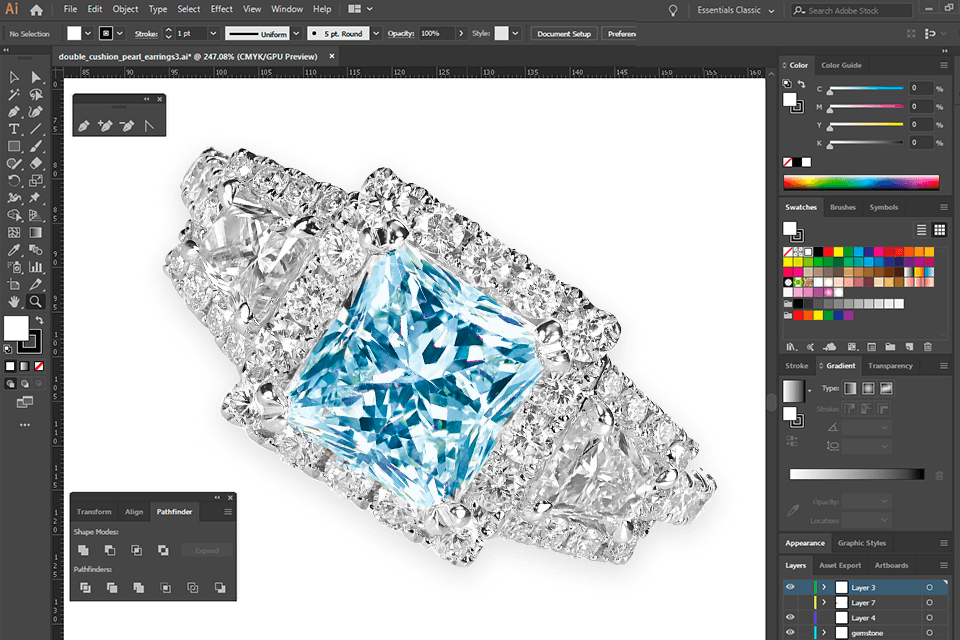
Verdict: Blender is free open-source 3D modeling software. Its direct modeling system is mesh-based, not parametric. Although the net is full of helpful Blender tutorials, it is quite a sophisticated jewelry designing software that won’t be suitable for novices.
Blender offers support for the entire 3D pipeline - animation, compositing, rigging, motion tracking, rendering, modeling and simulation. The software won’t limit your creativity in any way and gives you the freedom to bring to life any project you have in mind.
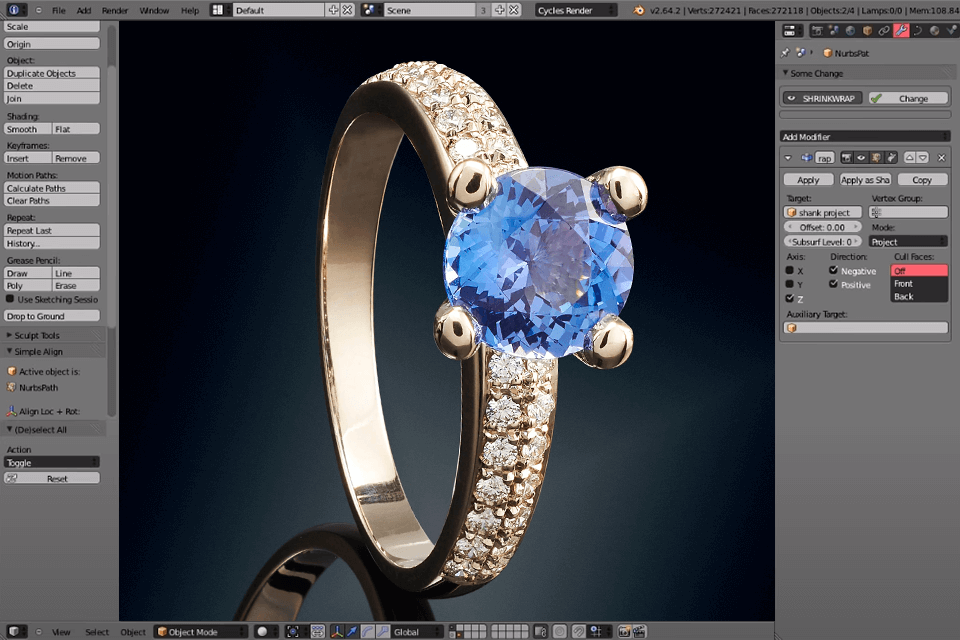
Verdict: SketchUp is a free 3D jewelry designer that boasts an integrated presentation toolset for on-the-spot creation even of complicated jewelry design models. In comparison with similar software, SketchUp wins over with its 3D programming capabilities. This AutoCAD alternative facilitates the designing process since it is possible to document 3D designs in 2D formats. If you are taking the first steps in designing jewelry, you will appreciate numerous helpful guides.
Given the fact that SketchUp is an efficient tool for designing geometrical models, it will greatly help those who are interested in creating geometrical jewelry items. Such well-known products as 3D Warehouse, LayOut and SketchUp Viewer push this software forward.
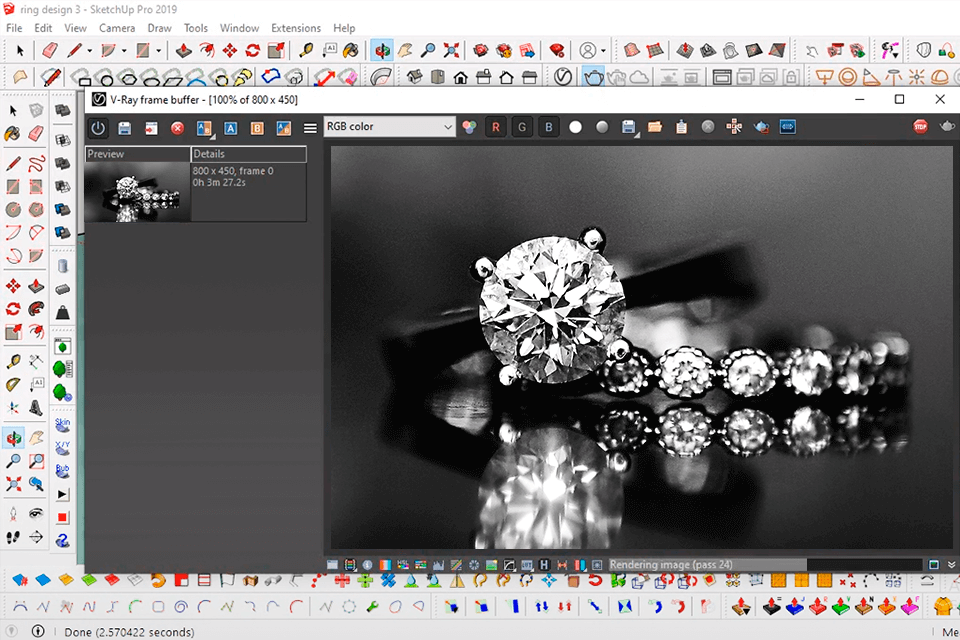
Verdict: Due to the presence of 2D drafting, AutoCAD users are able to create custom dimensions for drawings and then copy them for other drawings within the same project. Besides, it is possible to customize drawing-sheet layouts and sizes, as well as preview the way the elements were modified at different scales. AutoCAD serves as an excellent jewelry design software with the ability to create stunning 3D pieces.
The 3D modeling capabilities of the software let you visualize drawings with the help of solid, surface and mesh modeling processes. Thanks to 3D navigation, you can take advantage of rotation, zoom and orbit functions to visualize a building model. Cross-sectional views are supported as well. The coolest part is that you can upload images of any quality and use them as a basis for future projects. Therefore, don’t get upset if you currently can’t invest in the best camera for jewelry photography.
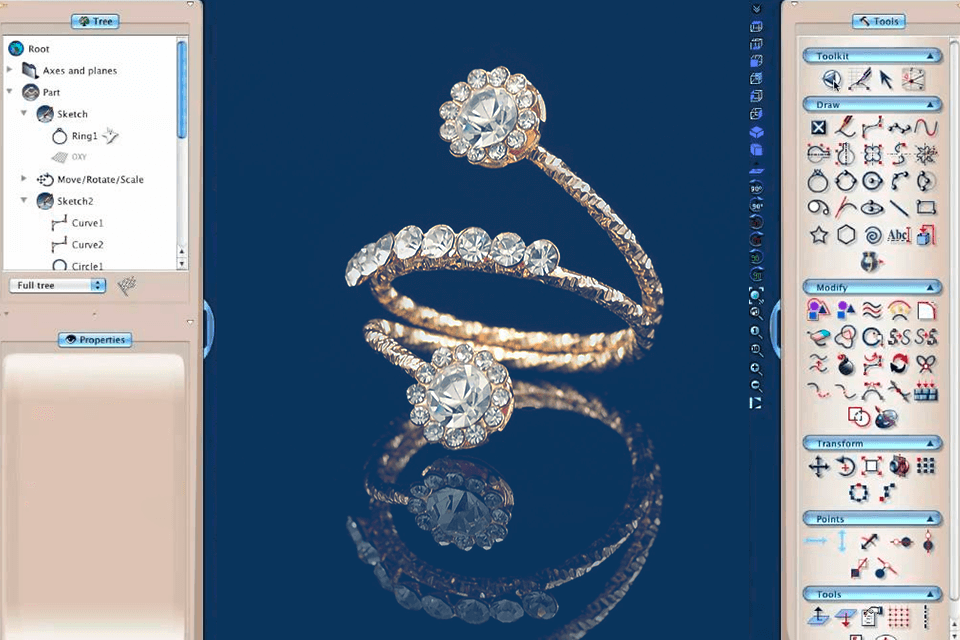
Verdict: This jewelry designer software is based on CAD and 2D drawing technologies to help you produce jewelry designs swiftly and precisely. One of the main benefits of LibreCAD is cross-platform support and multilingual interface. If you are involved in jewelry design, you will love quick sharing and modeling tools.
LibreCAD offers an efficient jewelry designing workflow, with decent and universal capabilities. Due to the extra line of command at the bottom, you will be able to facilitate the working process and make it more enjoyable.
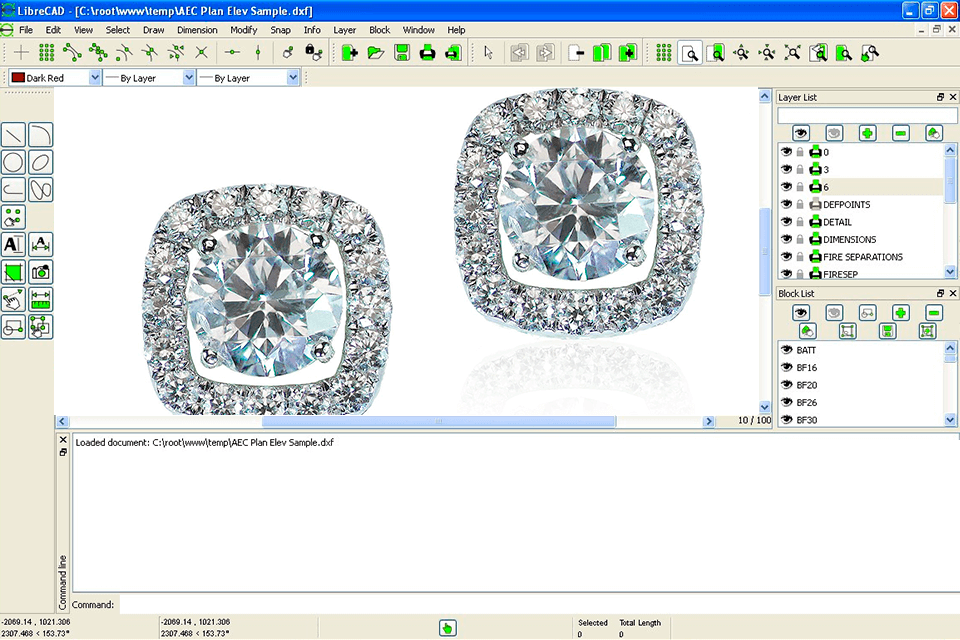
Verdict: 3Design and its dynamic toolset may be used to add CAD functionality to jewelry designs and prepare true-to-life images for jewelry designs. With its help, you can modify elements in the design, focusing on the creative process of designing jewelry and adding special effects. To get better results, take advantage of jewelry retouching services.
Since this software drew inspiration from video game graphics technology, it is possible to achieve true-to-life rendering. Although the software’s interface is user-friendly, you will need some time to master it. 3Design offers an extensive and accurate toolset that will come in handy for creating micro pave or stones. Besides, the software incorporates a library of different objects.
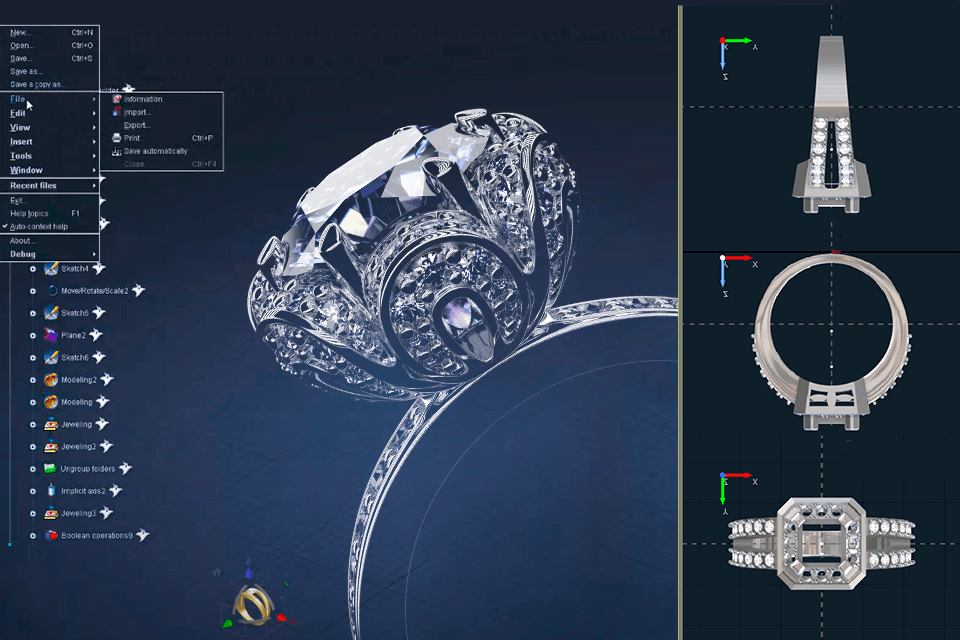
Verdict: RhinoGold 6 is the most sophisticated CAD software for creating customized 3D jewelry designs, Clayoo applications, qualitative sculpted, brushed and embossed models. It is the best jewelry design software for those involved in designing jewelry at a serious level. It boasts a vast array of jewelry combinations and components, like pendants, bracelets, earrings, etc.
Also, RhinoGold pleases users with modeling and engraving modules, making it a more effective tool for creating 3D jewelry models. Feel free to take advantage of templates or build a custom design from scratch - whether you wish to design a bracelet, earrings, pendants, body rings and so on.
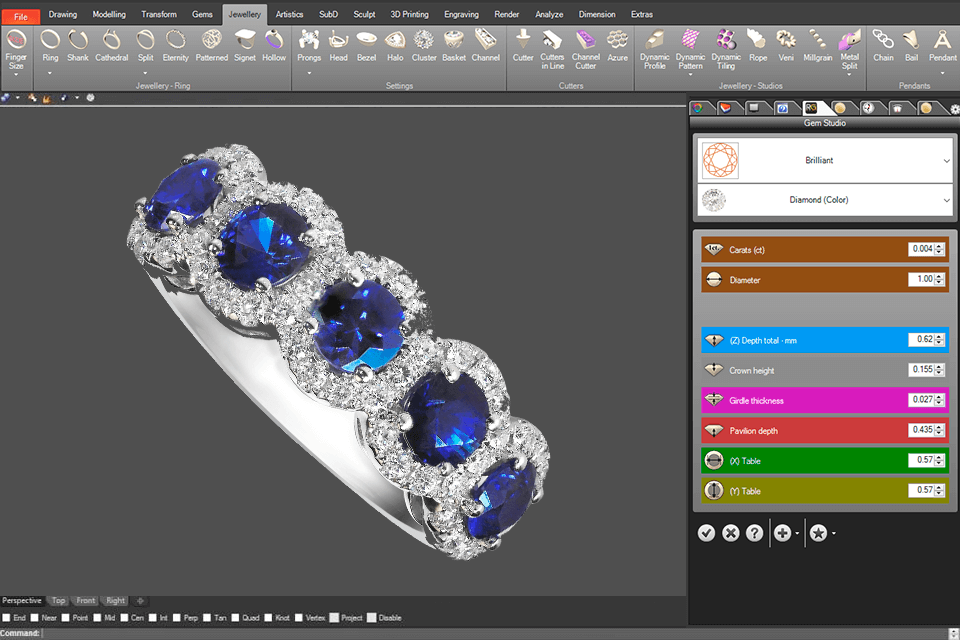
Verdict: MatrixGold is an intuitive, universal and truly remarkable CAD software for 3D printing of jewelry with various prototypes. Clayoo, its most efficient modeling plug-in, excels at carving and shaping physical clay.
With Matrix jewelry design software it is possible to create renders, shanks, gems, etc. To master it, check out helpful video tutorials, guides and all sorts of learning materials. The software offers a built-in content manager that comprises style sheets, libraries, job bags and collections to incorporate them into designs using the parametric history toolset.
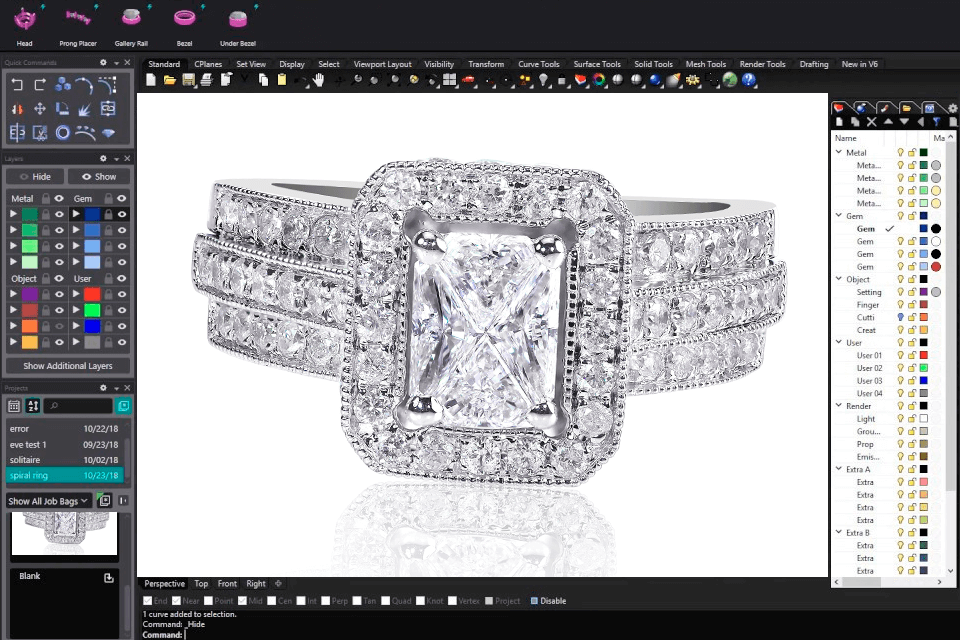
Verdict: Zbrush is a digital sculpting software that enables modeling, painting and texturing the objects you are going to print in 3D. Due to the integration of 3D Pixel technology, you will be able to achieve high-resolution models. You won’t find a better jewelry design software to work on the surfaces and texture of 3D models.
Jewelry designers admire Zbrush for its ability to produce elaborate designs of fashion accessories and jewelry pieces. If you are going to design an item with plenty of details, like gemstones, the software will let you do it and sculpt whatever you wish. Moreover, the software has Live Booleans, a powerful feature for performing Boolean operations on the models in real time. Thus, users can make complex shapes by intersecting or subtracting multiple subtools and achieve intricate designs or hard surface details.
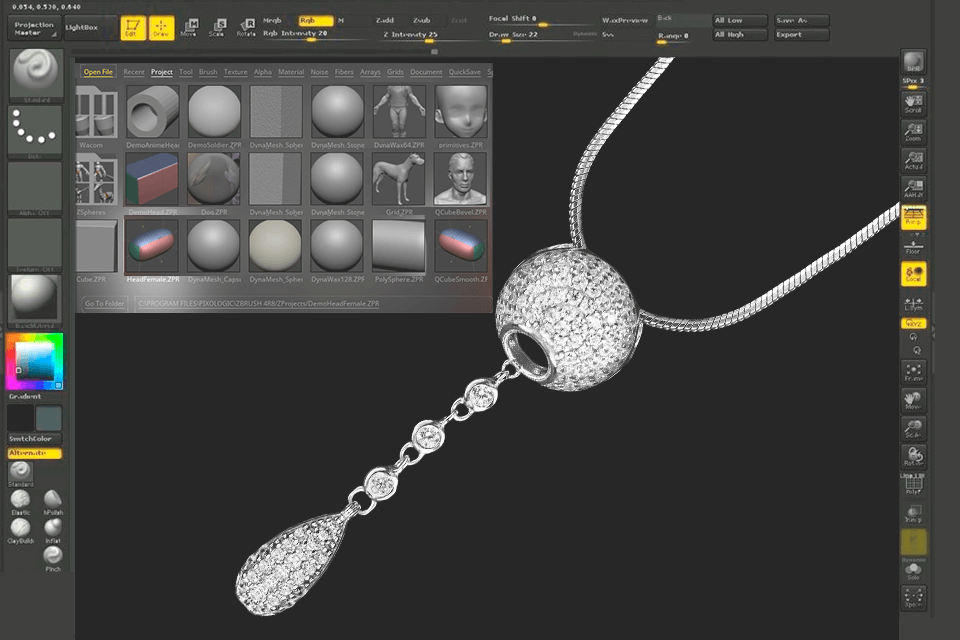
Verdict: WizeGem is an online jewelry design app that integrates 3D technology to help you create custom jewelry designs. It will also come in handy for customers who need to view the freshly created designs in real time. With this software, it won’t be a problem to convert sketches of an item and create copies of the sought-after jewelry items.
WizeGem makes it possible to upload jewelry photography, icons, texts, textures, etc. to a jewelry item, turning it into a unique masterpiece that has nothing in common with the preset, characteristic properties. Besides, users are able to import external file models and contact email support if necessary.
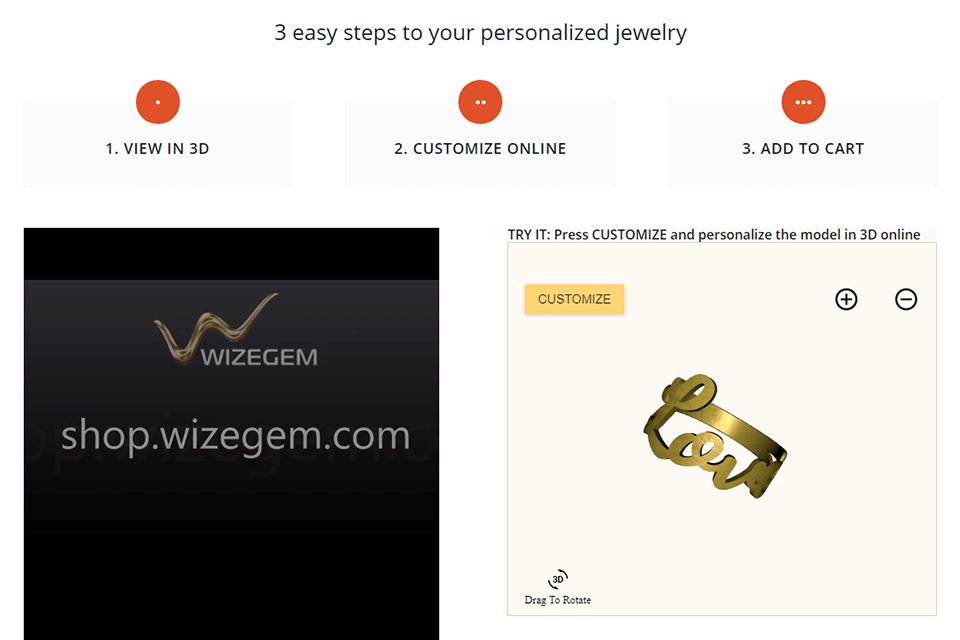
Verdict: Having over 30 years of experience, this jewelry design software will surely impress you with its advanced capabilities. Enjoy an extensive CAD jewelry toolset that will save your time, as well as a hybrid modeling engine with direct modeling. With Jewelry CAD Dream, you can adjust the model in any way you wish and make life-like visualizations.
Aside from jewelry design, the software will involve you in the manufacturing workflow. It offers the ability to effectively set up models for 3D printing, pick the perfect orientation and achieve an optimal working process. To provide speedy printing of designs and polishing smoother surfaces, the software incorporates floating glass technology and Protective Layering System (PLS).