VDownloader
Verdict: VDownloader is a pro-level downloading software that won many awards. With it you can quickly download videos from YouTube and other similar platforms. Use this service to download videos and convert them into the supported file formats in one click. You can select the output quality of video (up to 8K) and audio files (up to 320 Kbps).
What I like the most is that this program is that it is available for free, but PRO version is available. You can use it without any restrictions. There are no pop-up ads or messages asking you to upgrade your subscription. In this review I will tell you about the key advantages of this software in detail.
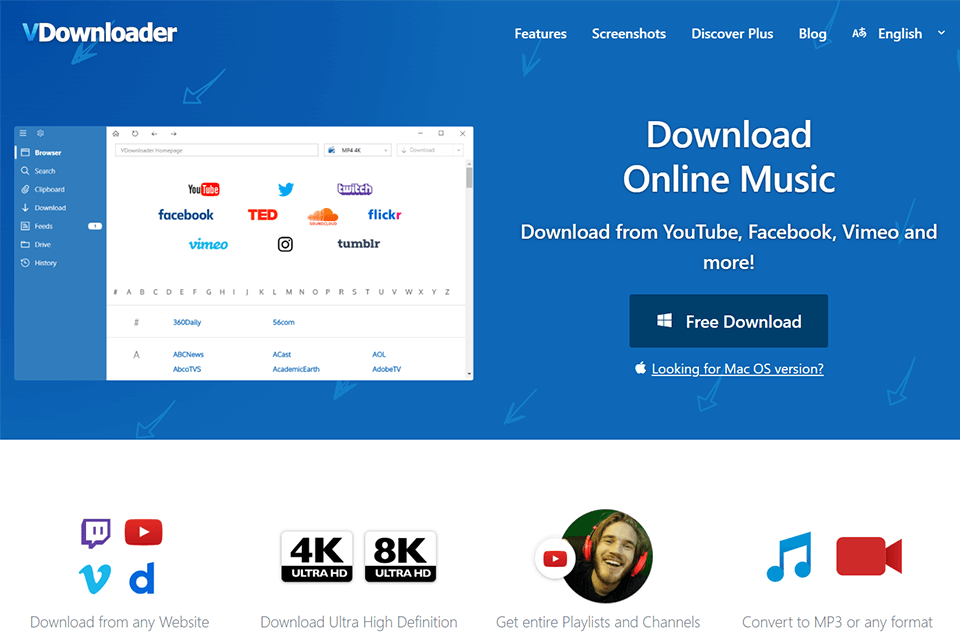
VDownloader allows you to search for videos and download them from YouTube, Google, Facebook, TED, Vimeo and many other similar platforms. You can save downloaded files in different formats compatible with iPod, Sony PSP and mobile devices. Besides, it allows you to save clips in AVI, MPG, VCD, SVCD, DVD and FLV formats.
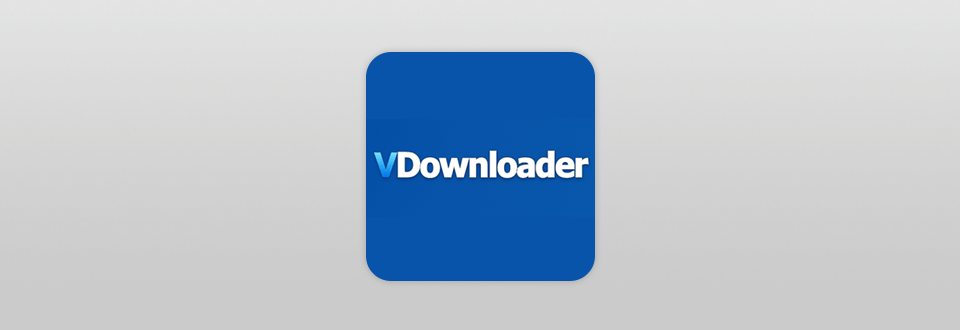
This free YouTube downloader has more advanced functionality than other similar programs currently available on the market. Using it, you can download videos from playlists, save files in 4K and 8K, add watermarks to your video, automatically download files using an in-built scheduler, save videos that were recently uploaded to a channel or contain specific keywords. Besides, you can access YouTube from anywhere using proxy servers.
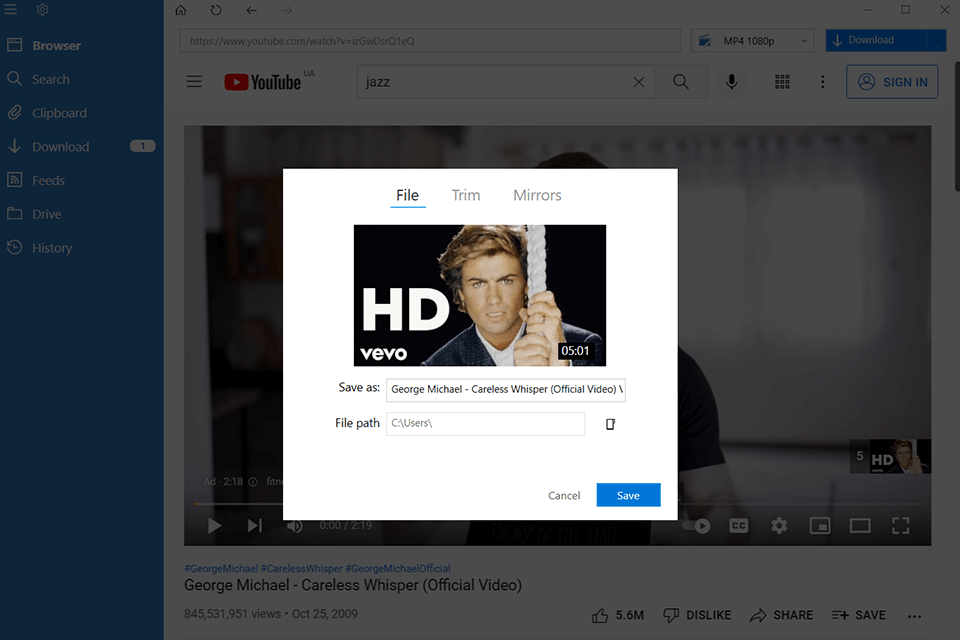
VDownloader allows you to download videos using two methods. The first one is available in most similar programs. You need to open a site page with a clip in a browser and copy its URL to the clipboard. The program will recognize it automatically and inform you about it in a pop-up window. Then, you need to go to the main window and click the Download button.
The second way is faster and easier. You can use the in-built search option. In the main window, go to the Search section, select the site where a video was posted, enter the title of a clip, and click on it when the program finds it. You can save the downloaded materials to your PC, send them by email or publish them online on Facebook, Twitter and other platforms.
With the help of this software, you can download any number of videos at once. All the clips that you want to download will be automatically added to the queue. As the result, the selected files will be downloaded to the folder on your device.
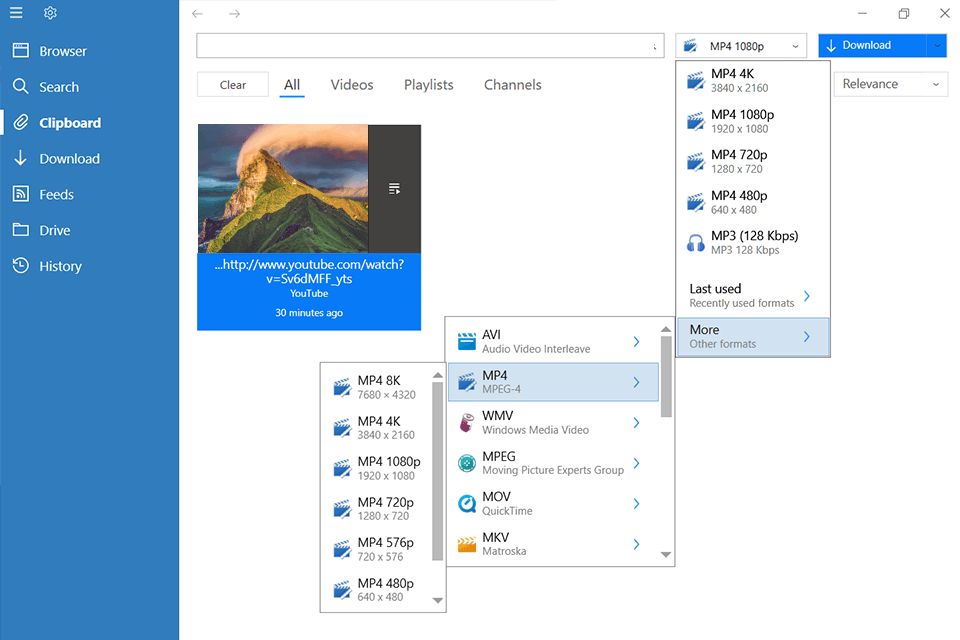
Besides, VDownloader allows you to convert videos from one format to another without wasting your time or computer resources.
This video converter doesn’t take up a lot of memory. It is extremely easy to use, which makes it suitable even for beginners who have just started using computers.
If you want to automate the downloading process and save files to your device when you aren’t using your computer, you can use the integrated file scheduler. It allows you to shut down your PC when video conversion is complete.
The program lets you automatically download videos from YouTube channels or save videos the title and description of which contains specific keywords. To do it, you just need to follow the channel, and the program will automatically download videos to your PC.
This program is fully secure as it doesn’t store any user data. In addition, it never shares any information about your downloads with third-party services. Users can save videos to their devices without compromising their privacy. This software has in-built security features that allow people to use it without disclosing sensitive info.
Being considered as one of the best free YouTube downloaders for Mac and Windows, this software allows you to use RSS feeds, create copies of online videos, extract videos from URL links, search for videos and sort them by keywords on different video services, quickly download multiple files, etc. You can play downloaded videos on iPod, iPad, iPhone, Windows Mobile, Android, Blackberry and other devices. In addition, you can work with proxy addresses, schedule tasks, publish files on social networks, and contact multi-language support.
Besides, this utility can be used as a video player that allows you to play video and audio without switching to other software.

If you go to the official site, you will be able to read a useful blog with handy tips, informative articles, and helpful tutorials. Here, you will find answers to a variety of questions. For instance, you will learn how to download and convert video files, install Chrome extensions and more.
You can use a full version of VDownloader without paying a dime. There are no distracting pop-up ads or messages asking you to upgrade. However, you can also pay for the VDownloader Plus if you want to get access to advanced features. It will allow you to use a download and conversion scheduler, get automatic updates, support and maintenance. Besides, you won’t see any ads.
On the official website, you will find 2 subscription plans available:
FREE
Plus Yearly - $19.99/year
Plus Lifetime - $49.99/lifetime