Bulkly Tool
Verdict: Bulkly is a highly functional service for automatizing social media platforms. It will come in handy for marketing professionals and entrepreneurs allowing them to save time by planning updates on social media platforms. It has a great variety of features for creating constant updates on social networks.
This is a fully-featured tool that allows you to connect to popular social media platforms, create dozens of updates from a blog post URL, create hundreds of updates by uploading CSV files, automatically attach images to status updates, change the order of your posts, set start and end dates, and more.
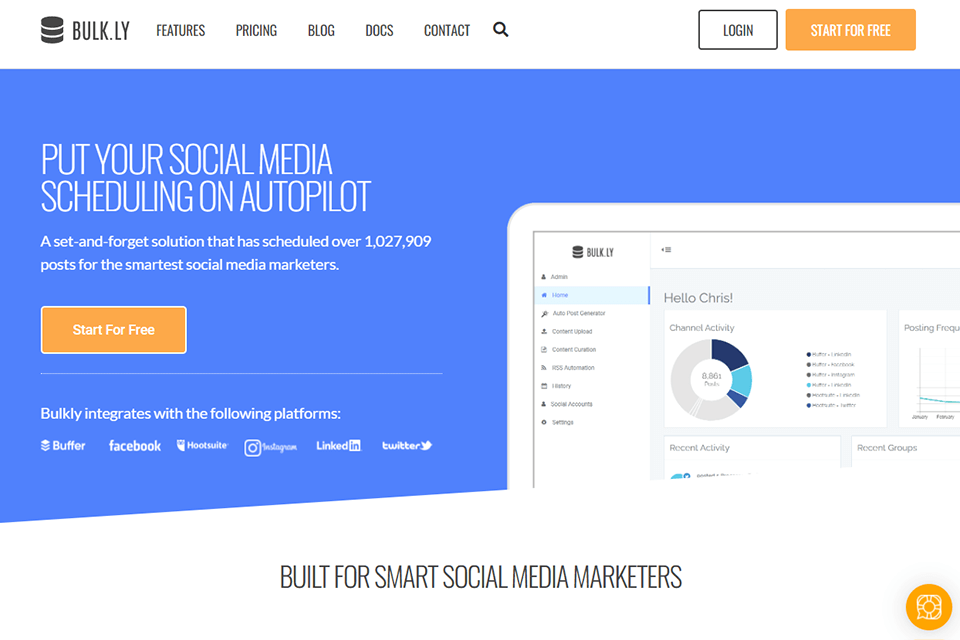
Bulkly allows planning status updates on Facebook, Instagram, LinkedIn, and Twitter with ease. Besides, it enables users to import past updates and use RSS feeds to create constantly renewed status updates. It takes into account a user's publishing schedule and simply puts status updates on the queue.

By using the Bulkly Tool, you can set the order of publishing your posts on social media. Moreover, you can create hashtags for each social media for photographers and other networks. You can also use multiple tags. Bulkly is great for scheduling publications in all connected accounts on social media pages in a few minutes.

In this Bulkly Tool review, I will tell you how you can add content using different methods: content uploads, content management, and RSS automation. Users can import CSV files with numerous status updates to post them on their social media accounts.
By using RSS channels, you can add content to groups and manage it according to your requirements. Each group can be fully adjusted to suit your needs. Besides, you can automate social media publications with the help of your favorite RSS feeds to create status updates.
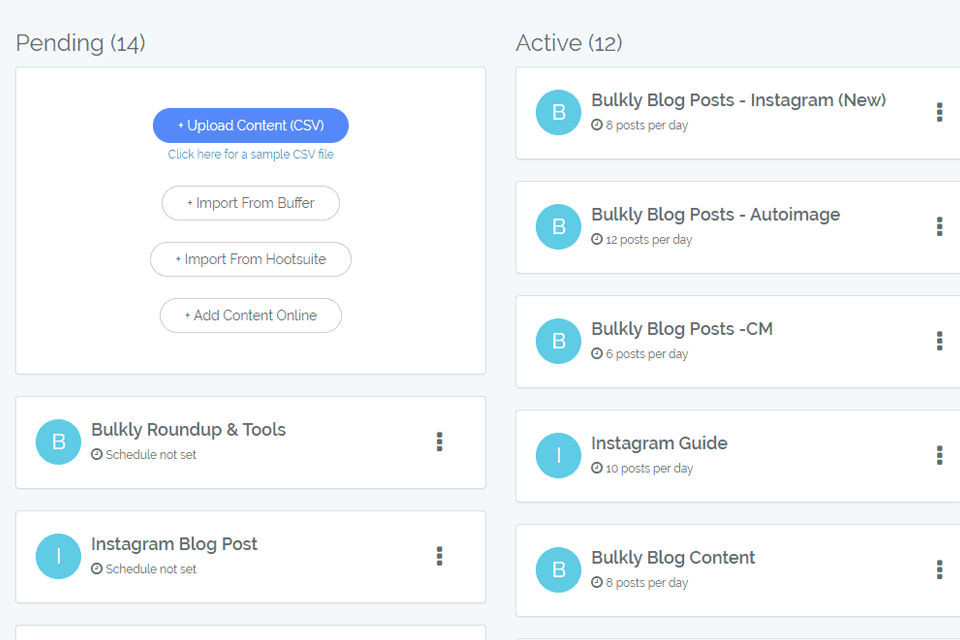
With the user-friendly Auto Post Generator option, you can enter the URL address of the message in the blog, and Bulkly will automatically create a social media update library.
Start by entering the URL of your blog post. After that, you need to decide whether you need to create many updates or just a few publications. To save the result, click «Generate». After that, Bulkly Tool will create a group of status updates from the URL of your blog post.
Moreover, you can always edit, delete and save any created updates within the group and choose an image that will appear in every update. In case no image has been selected, the tool will use the default blog post picture.
You can also create several blog or group posts. After generating the initial group, click the "+Add URL" button and enter the URL of the blog post you want to add to the current group.
In case you are using several blog URLs, you can export them using a CSV file. Users need to download the sample template and specify their URLs to update it. The next step is to save CSV and press «+Upload URL (CSV)» to import files.
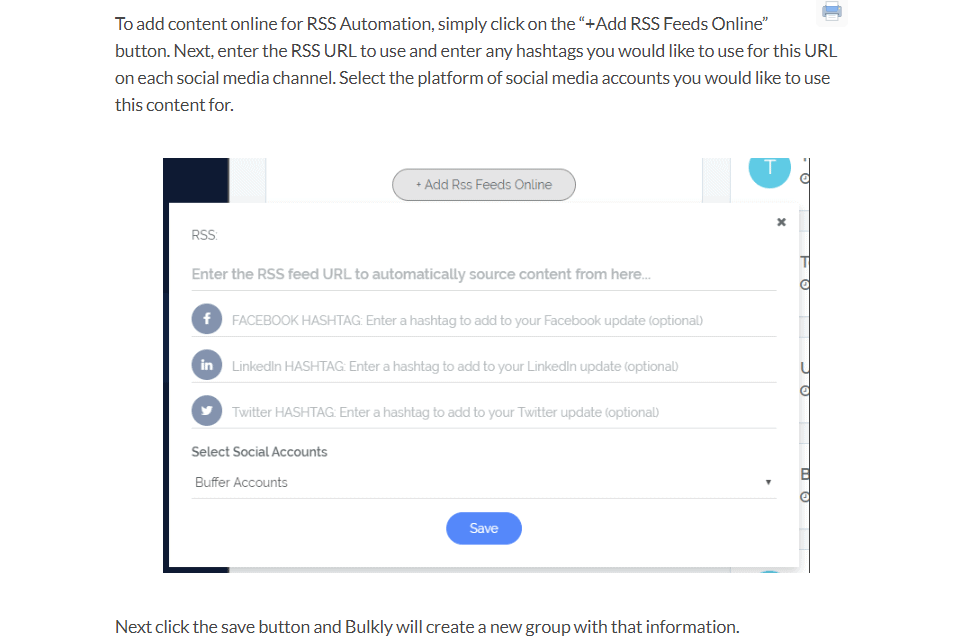
Bulkly also supports RSS automation, which in turn allows you to enter multiple RSS URLs to automatically extract the content and add it to your social media queues. With all this, the tool makes it possible to publish not only the latest elements but absolutely all the elements from the feed.
It is also possible to repost data from the feed. Thus, Bulkly makes it easy to manage content for your social networks in one place, creating hundreds of status updates in just a few minutes. You can add online content for RSS automation by clicking on Add RSS Feeds Online.
After that, you just need to enter the RSS URL and any hashtags that you would like to use for this URL in each social media channel. You can also select the platform where you want to publish your content. Save all changes by clicking the "Save" button, and a new group will be created.
When updating the content, the existing posts will be saved and the new ones will be added to your group. This makes it very easy to create a group of constant updates on social networks that can be shared. All content imported from the RSS feed can be edited by simply clicking on the 3 dots to the right of the status update. After that, you can make changes and save updates without problems.
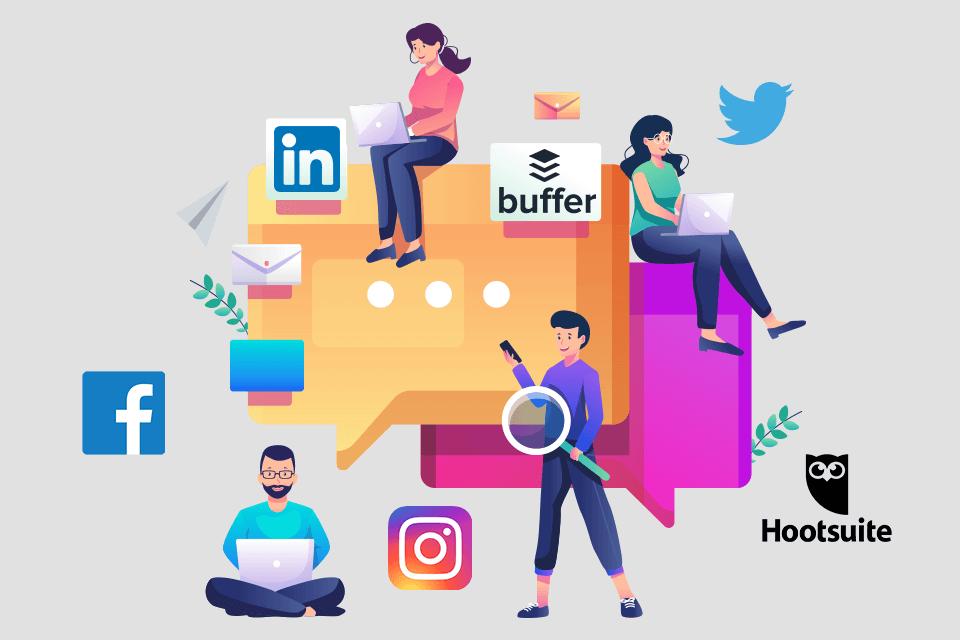
Bulkly Tool supports a range of platforms and social media accounts. You can use it with your existing Buffer account. It also supports such social media customer service software as Hootsuite.
Buffer API allows you to schedule updates on social networks through such channels as Facebook, Instagram (including personal and business accounts), LinkedIn, Twitter. Unfortunately, the Buffer API does not support Pinterest post scheduling, so this feature is not currently available on Bulkly either.
The Hootsuite API allows you to schedule social media updates through the same channels as the Buffer API. The only difference is that the Instagram update only supports personal accounts.
Bulkly also works directly with various social media platforms like Facebook pages, Instagram business accounts, LinkedIn and Twitter. If you do not want to publish content on your social media account anymore, you can cancel this feature. Just go to your "Social Accounts" page and change the status in the "Active" column.
You can view the groups by clicking the “View” link in the “Groups” column. If you want to stop using a group for a certain social network account, just make the status red.
There are different types of subscriptions available. The price for the WITHOUT BULKLY subscription varies depending on the time spent each month planning updates and costs $499+/month. The PRO Plan, which costs $19/month, is an optimal choice for entrepreneurs and small business owners who need to publish new content several times per day. This plan allows connecting one account to Buffer or Hootsuite, Facebook, Instagram, LinkedIn, and Twitter.
The PRO PLUS Plan costs $39/month. It is quite popular among users and is the most optimal solution for those who update 5+ profiles numerous times a day. This plan allows you to use 1 buffer account, 5 Facebook, LinkedIn accounts, and 5 Instagram and Twitter accounts.
The PRO PLUS AGENCY Plan costs $149/month. It is perfect for agencies that make publications in more than 20 profiles more than one time a day. Facebook, Instagram, LinkedIn, Twitter, as well as 5 buffer accounts and Hootsuite accounts are included in this plan. A free 7-day trial version is available for the last three packages.