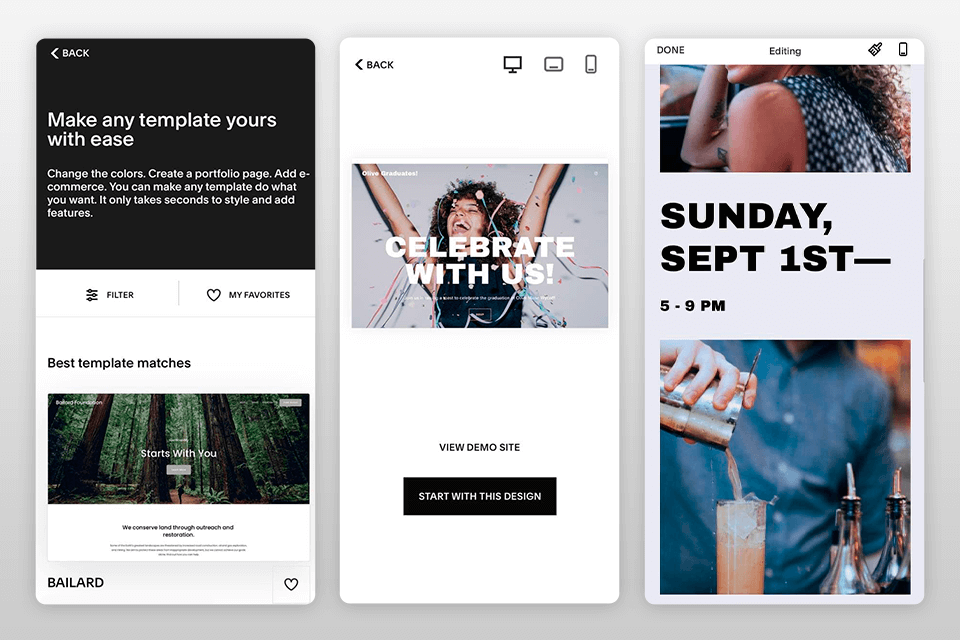With the best apps for web designers, you can create professional websites, graphic designs, interface designs, and prototypes. By using these tools, you will get the best result with no effort even if you are new to web design.
This list includes apps for web designers that have all the tools you need to create high-quality websites and designs. All these apps are compatible with iOS and Android. They are suitable for professionals and beginners.
Verdict: Adobe Express, known as Adobe Spark, lets you create and edit social media illustrations, logos, and other graphics. With the help of different web design tools, you can crop an image, remove the background, and add a color background.
Users have access to free templates, fonts, tools, and about 1 million Adobe stock photos. You can use Photoshop effects, filters, textures, and overlays. The web app and mobile app are synced automatically.
It supports video posts animation, text effects, stamps, cutouts, and size adjustment. With this background removal software, you can remove or change the background, resize it, and share the result directly on social media.
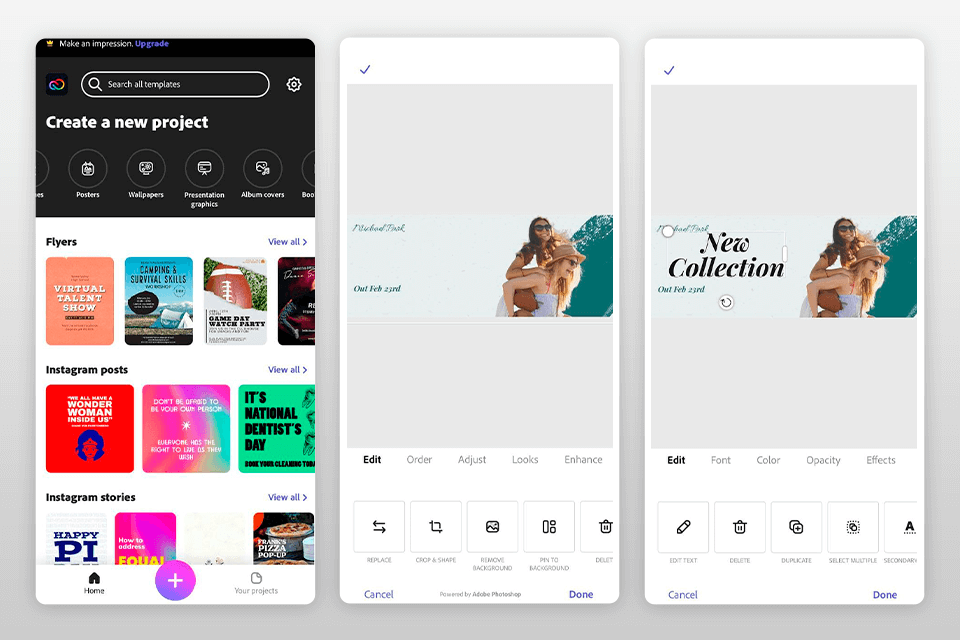
Verdict: Sketch has an intuitive interface with a convenient workspace. All the tools are easy to find, there are no unnecessary elements that will distract your attention.
This free web design software can be used for cutting graphics and saving elements with the desired name and size in separate folders. It makes it easy to create such UI elements as buttons, blocks, etc. Even novices can perform difficult tasks with this app for web design.
You can round corners without taking pixels into account. The web design application has ready-made templates for social networks. It allows you to upload files to the cloud, share, and view them on mobile devices.
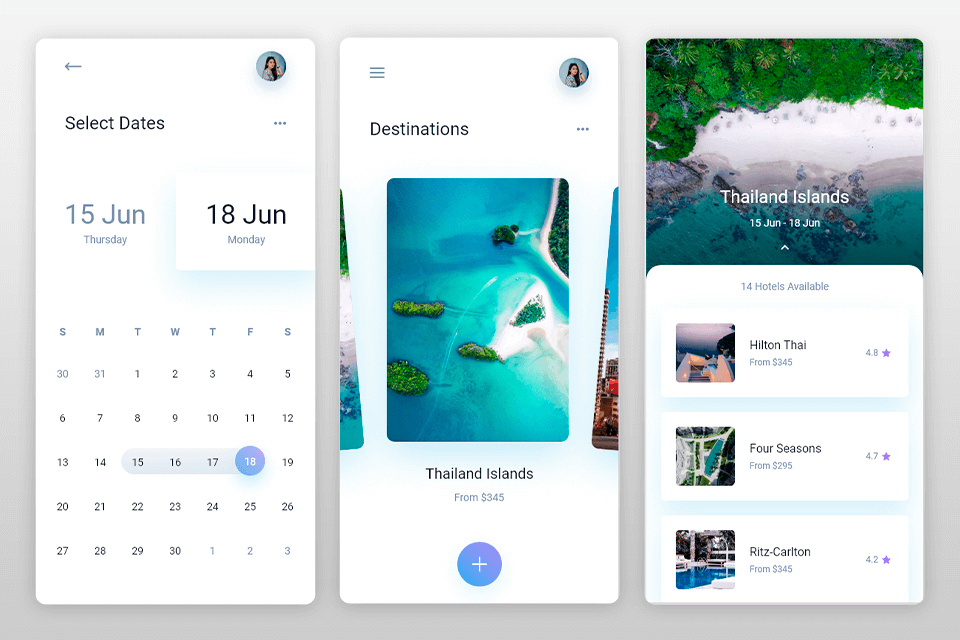
Verdict: Adobe Illustrator is a handy vector graphics software. It allows you to combine, subtract shapes, and supplement them with other contours. You can add shapes, lines, outlines, and apply various effects and textures to them.
With this icon maker software and logo maker, you can create colorful illustrations, icons, patterns, logos, and print layouts. The in-built web design tools allow creating various shapes, overlaying them on top of each other using layers, and applying various effects, such as gradients, shadows, and textures.
With the pen tool, any web designer can edit illustrations. Besides, you can download projects in AI format from stocks and edit separate elements.
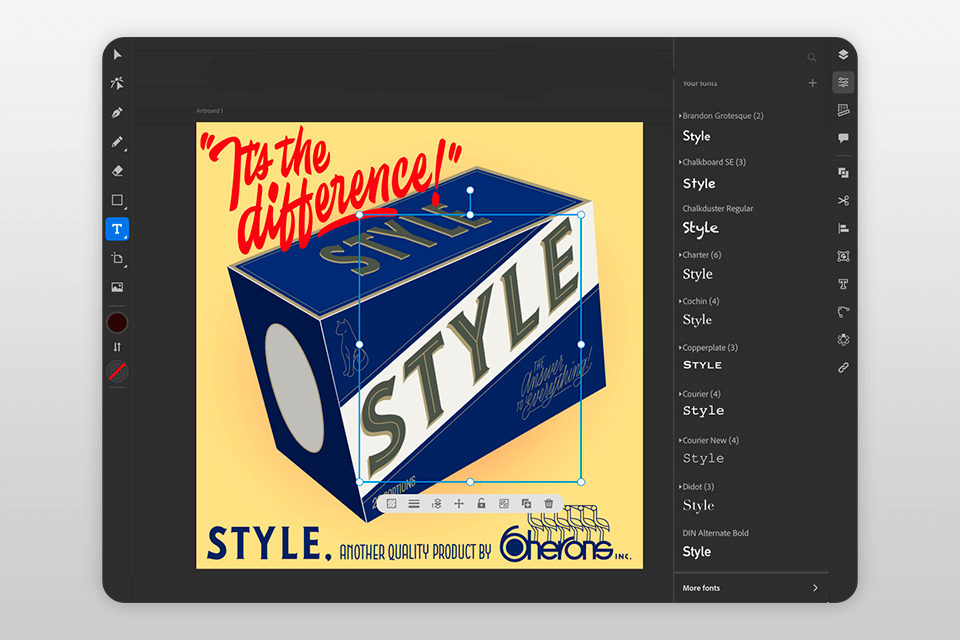
Verdict: Figma is one of the most popular software for web designers. Most designers use it as a professional UI design software. The app is based on cloud technology, which allows you to provide your clients with a link to view a project without using streaming video services.
Figma has a special panel near the layers panel that displays all symbols in a project and supports a convenient search by name. A web designer can upload symbols to the component library, update them, and quickly find them using the search.
This best prototyping tool has a special Code panel where you can copy CSS styles for the Web, as well as markup layouts and styles for Android and iOS. Figma integrates with Zeplin. You can also embed Figma files in Dropbox Paper files.
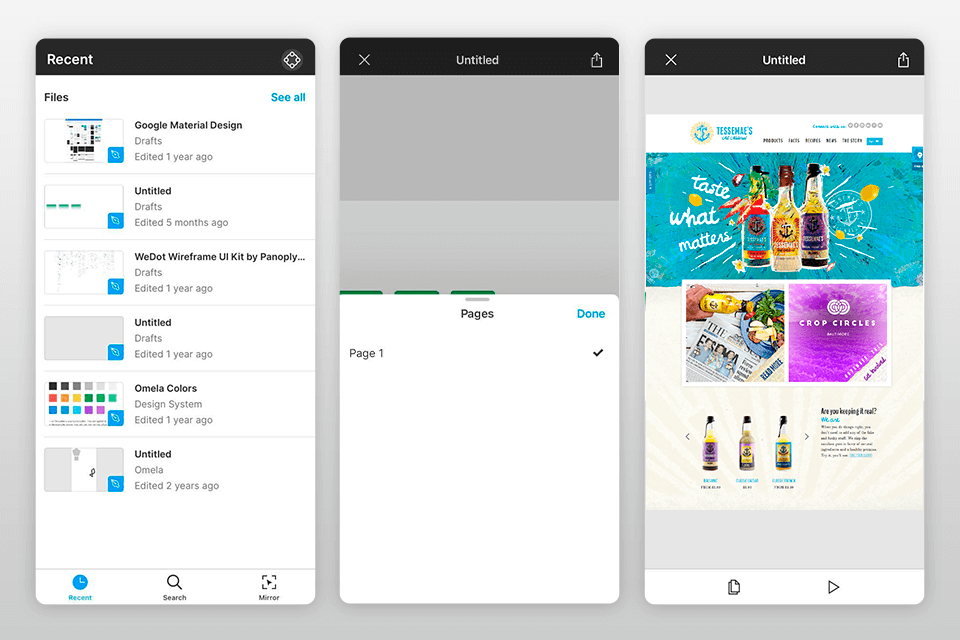
Verdict: Fluid UI Player supports gestures, touch actions, page transitions, template duplication across multiple pages, iPhone and Android libraries, custom image and screenshot upload, which makes it one of the best apps for web designers.
You can send a link by mail or open it on a mobile device. It supports export to PDF, HTML and graphic formats. It's very easy to control your project with undo, timeline, copy, archive, and auto-edit functions.
Web designers can archive projects and make them available to selected viewers. You can also save the design template and use it again when working on another project.
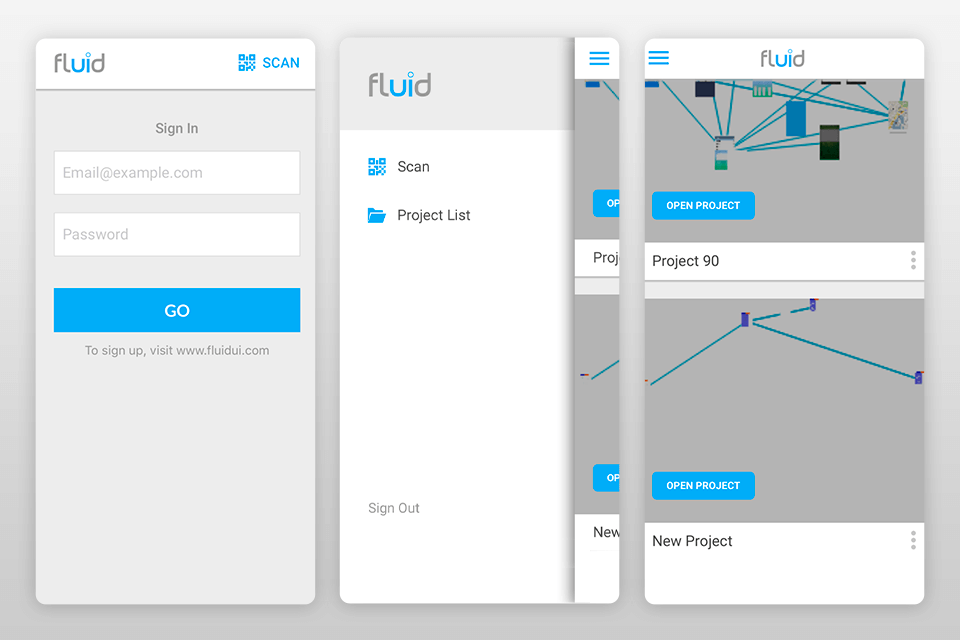
Verdict: Affinity Designer allows web designers to work professionally with vector graphics on the iPad. Similarly to other web design apps, Affinity Designer can be used for creating promotional materials, websites, concept art, icons, and other user interface elements.
The application helps web designers create sketches, convert elements to vectors, and export projects in any popular graphic format. The application supports Apple Pencil.
Affinity Designer is a professional graphic design software that includes a set of over 100 brushes. It can automatically select the required shade, has tools for working with gradients and fixing the necessary image layers.
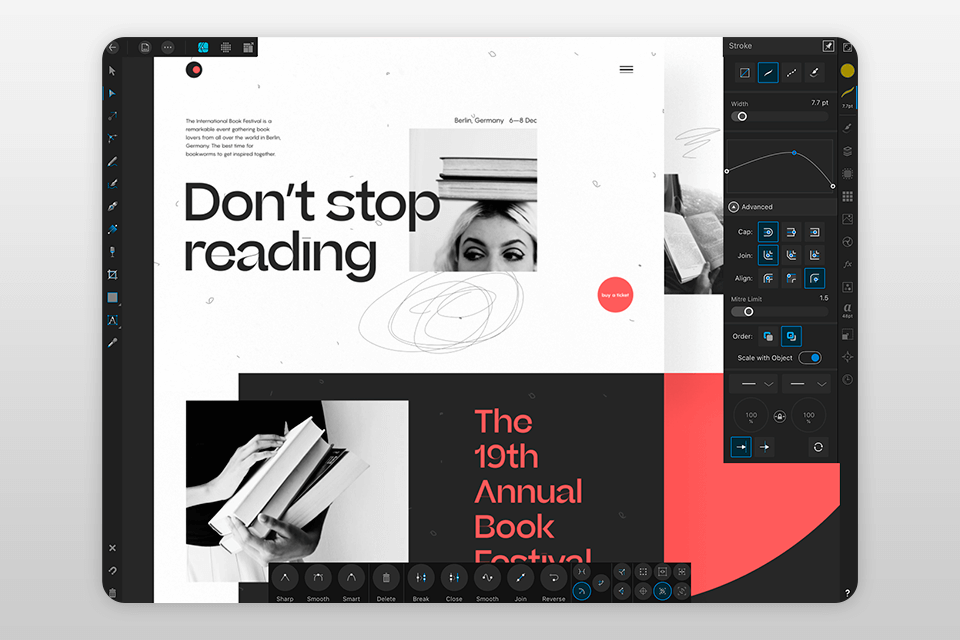
Verdict: InVision Studio is a prototyping tool and animation software that allows you to quickly create complex vector screen designs thanks to flexible layers and infinite canvas. The Smart Image Crop feature automatically crops pictures when they are resized.
The timer gives you control over multiple artboards and allows you to turn them into a single animation. You can loop the animation. Besides, it is possible to create multi-stage animation.
Thanks to responsive prototypes, you can do everything in percentages and resize each element based on the size of your artboard. A designer can create prototypes for all kinds of screens.
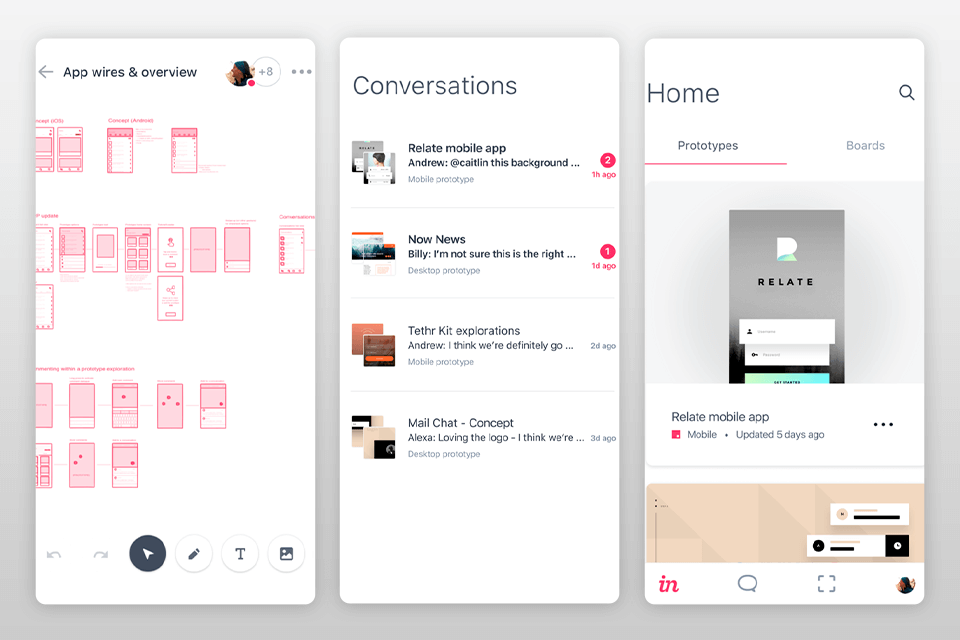
Verdict: Framer X allows web designers to write React code and create components. It includes a master component and its copy. All changes made in the master component are reflected in the copy. It is also possible to change the properties of the copy.
The app includes an advanced path editor to set up custom icons and complex illustrations. The layout automatically adapts as the canvas size changes and allows you to easily rearrange elements.
The app for web design provides interactive tools that allow users to create high-speed scrolling, paging, and screen transitions. From the built-in store, you can download video players, live maps, and data generators. If the available materials aren’t enough for you, head to the MagicPattern website and download the needed content and tools there.
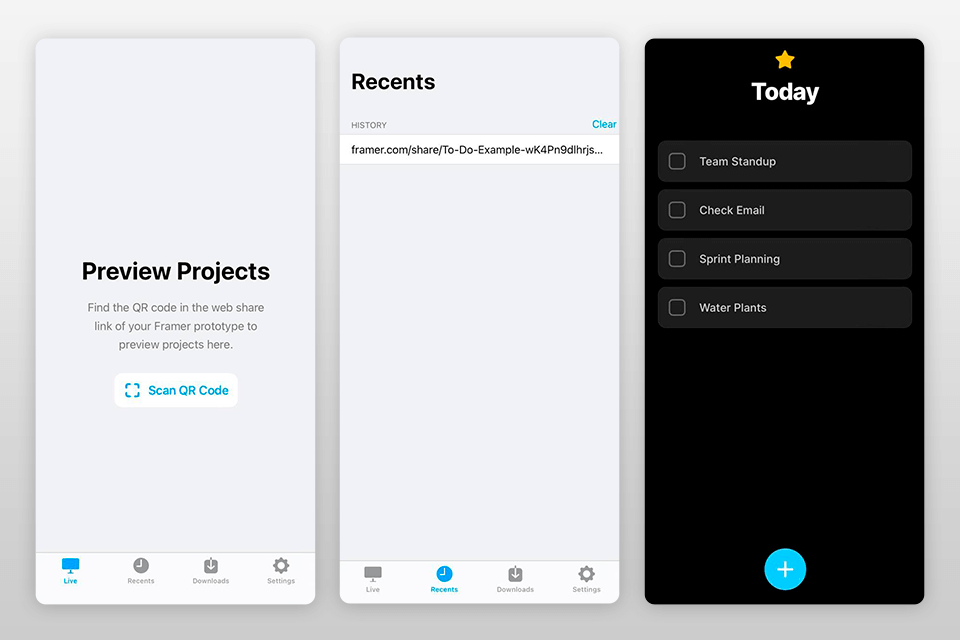
Verdict: WordPress is an open-source software that requires minimal setup. With thousands of ready-made WordPress photography themes, you can easily find a design that suits your line of work.
You can use plugins to extend the standard features of this CMS. This website builder for photographers uses PHP and MySQL compatible with most hosting providers. The platform is open-source and free to use.
WordPress has a huge community of web designers and developers around the world and a very helpful support forum. If you have issues, you can quickly find a solution.
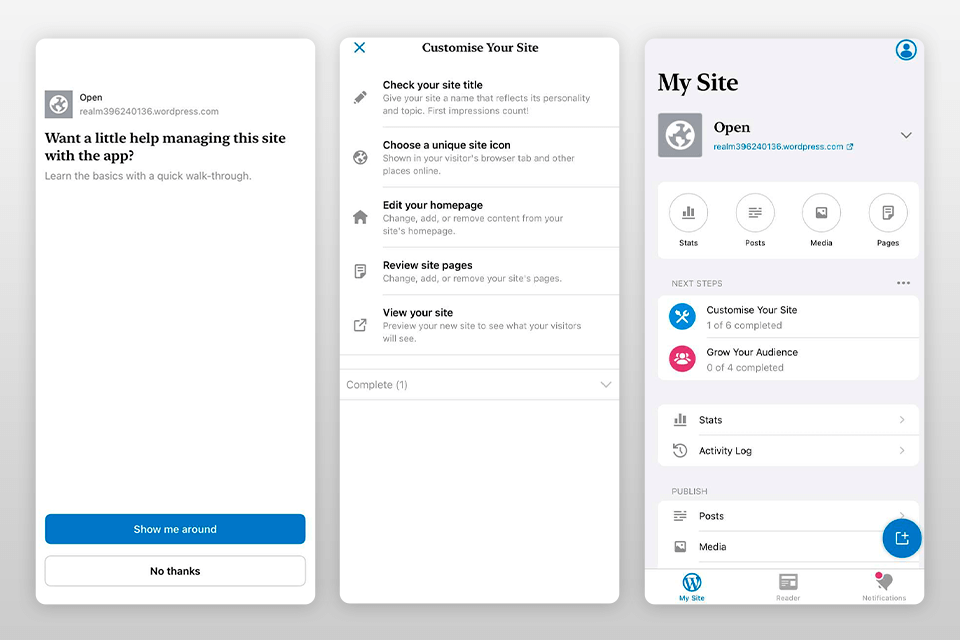
Verdict: Wix is a great web design software and one of the best eCommerce websites builders. It works great for creating various kinds of business card sites, such as a portfolio, a business site, a promotional page, or a landing page. Its features include an in-built editor, general settings, control panel, installed third-party applications, and options that you can implement on the site on your own.
Style Manager helps you set up color palettes and fonts for the entire site. You can also create custom styles. It allows adding media files from a computer, virtual platforms, or social networks.
Content Manager stores all templates, data sources, and forms for collecting information. All databases are sorted according to the relevant pages.
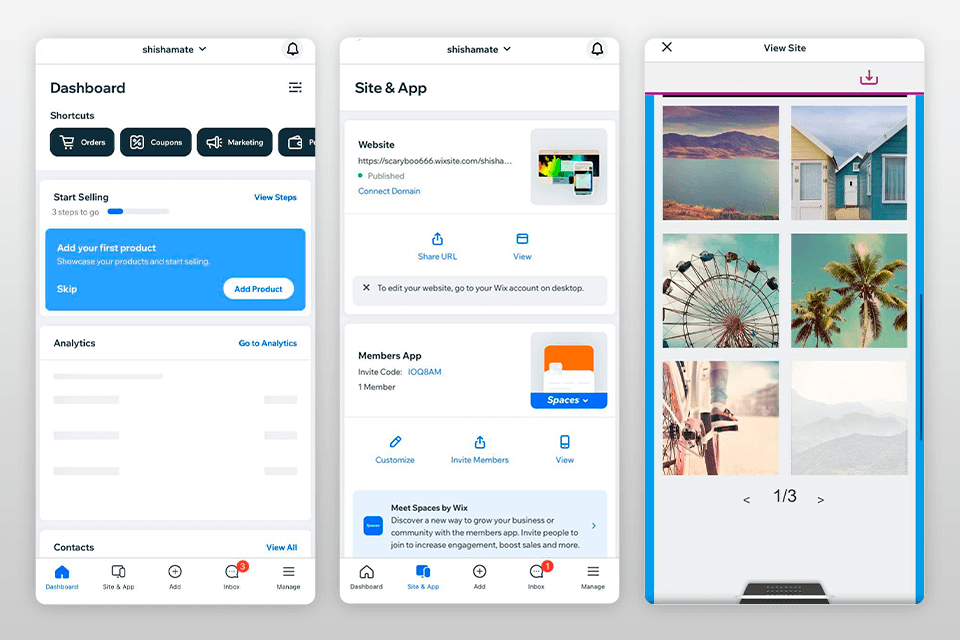
Verdict: Squarespace allows web designers to analyze visitor search queries. You can easily edit web pages, add individual elements in any order, and fine-tune your web design.
Being one of the best portfolio website builders, it has a workspace that consists of sections with settings and a visual editor that you can use in full-screen mode. A personal account includes a menu with a list of created sites and purchased domains. You can see the subscription plan for each site and its expiration date. Besides, you can delete your project.
This app for web design gives access to widescreen responsive sections of the page editor which you can add, remove, or swap. It is possible to change the order of page links in the menu, as well as add two-level navigation. Unfortunately, major processes are rather time-consuming, which causes many problems if you work on complex projects. It is better to use BrandBird for such tasks.