Easy Screen OCR
Verdict: Easy Screen OCR is an effective and intuitive tool for digitizing text on your PC. It is built on Google OCR and can turn images into editable text with super accuracy.
Unlike competitors, Easy Screen OCR supports 100+ languages and can be used as a translator. You can digitize your notes or thesis papers in any language, as well as make edits before printing them in the programs like Word.
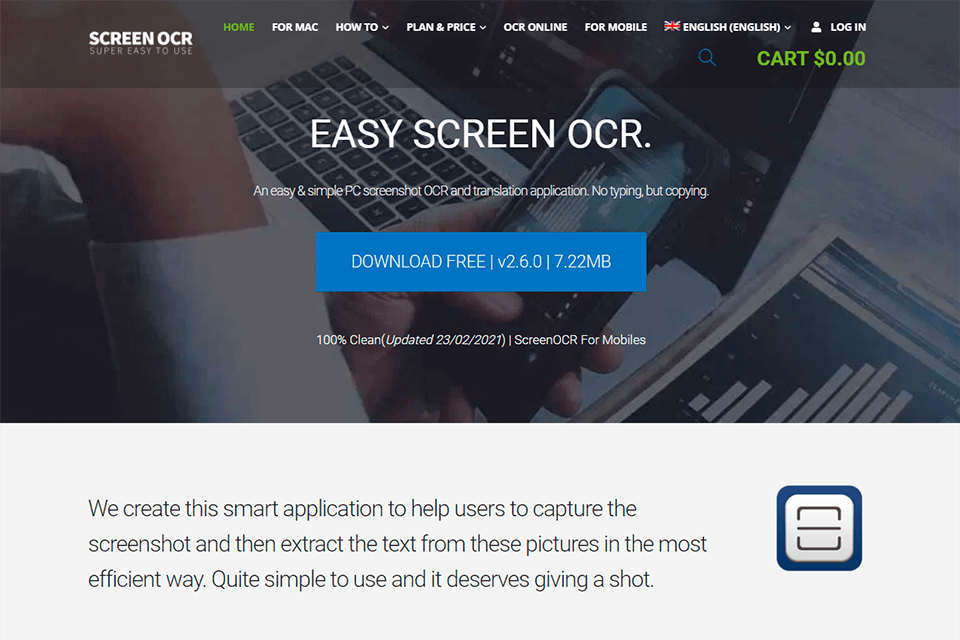
One of the most important advantages of Easy Screen OCR software is that it is a cross-platform solution. Unlike similar products at analog prices, the software allows digitizing any text directly from your PC, smartphone or tablet camera. If your activities frequently involve digitizing operations, you can set up shortcuts and customize them for your needs. It will save you a lot of time.

Easy Screen OCR is an effective solution for digitizing any text, including scientific reports, home tasks, and diploma papers. You can also digitize your notes in one mouse click and make edits directly from your PC or mobile device.
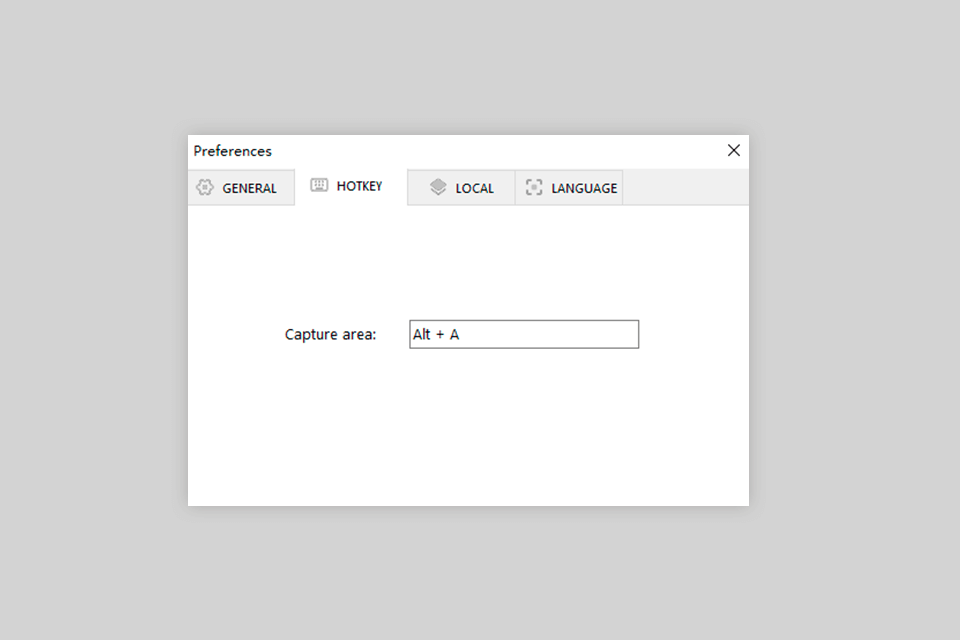
To digitize text on your PC, you have to configure the console that appears when clicking on the software icon with the right mouse button. You can choose your own shortcut for making screenshots, indicate the place for saving screenshots, and pick the required format. Only four formats are available, PNG, JPEG, BMP, and GIF. If you use Windows, you can also choose a language you need to recognize.
The digitization process is identical for Windows and Mac users. Use the shortcut and select the text field to make a screenshot. Next, click the OCR button. Easy Screen OCR will recognize text from your image, convert it to the base64 code and upload it to Google Cloud. As the whole OCR process is carried out online, the program doesn’t require much space. Wait a second and an edited text will appear in the Text Field. Click the Copy button to copy the text to the clipboard.
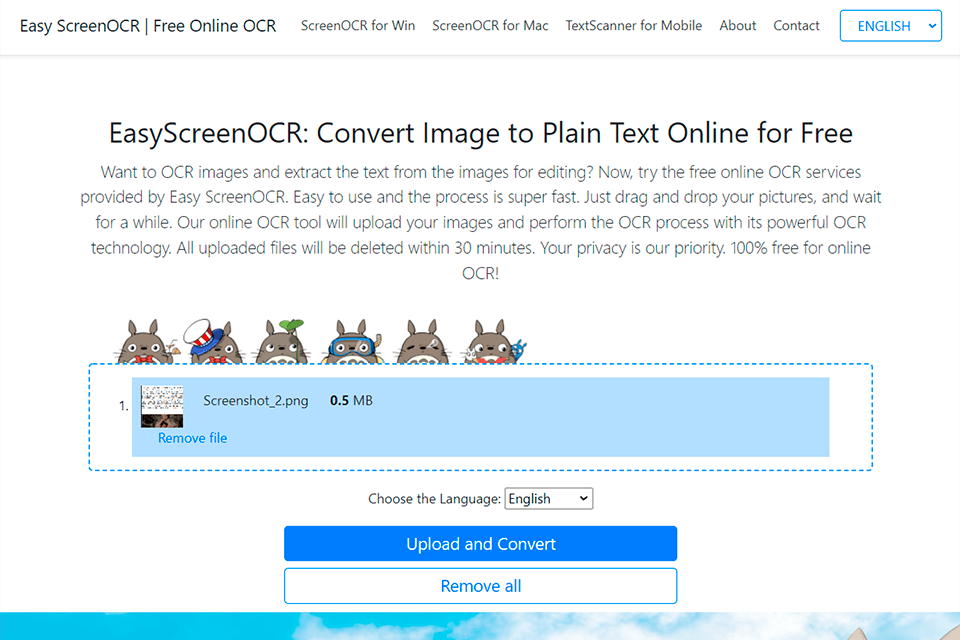
If you use Easy Screen OCR software online, you can take a screenshot of any area of your image and upload it to the site. Next, choose the language and get the results in several seconds. Uploaded files are deleted within 30 minutes. Developers claim that privacy is their highest priority.
If you use a mobile app for digitizing, you have to allow it to access your camera and gallery. Just point the camera on the text. Once the app automatically identifies the language, you will get digitized text.
You can choose the Google OCR mode (mode 1 with 100 languages accessible) or custom AI-based recognition mode (mode 2 with 10 languages accessible).
The advantage of the second mode is unlimited use. With Google OCR, you can digitize up to 200 texts a day if you choose a basic plan.
Besides, users can switch between languages seamlessly without having to adjust settings constantly. This flexibility is particularly advantageous for people who frequently work with texts in different languages.
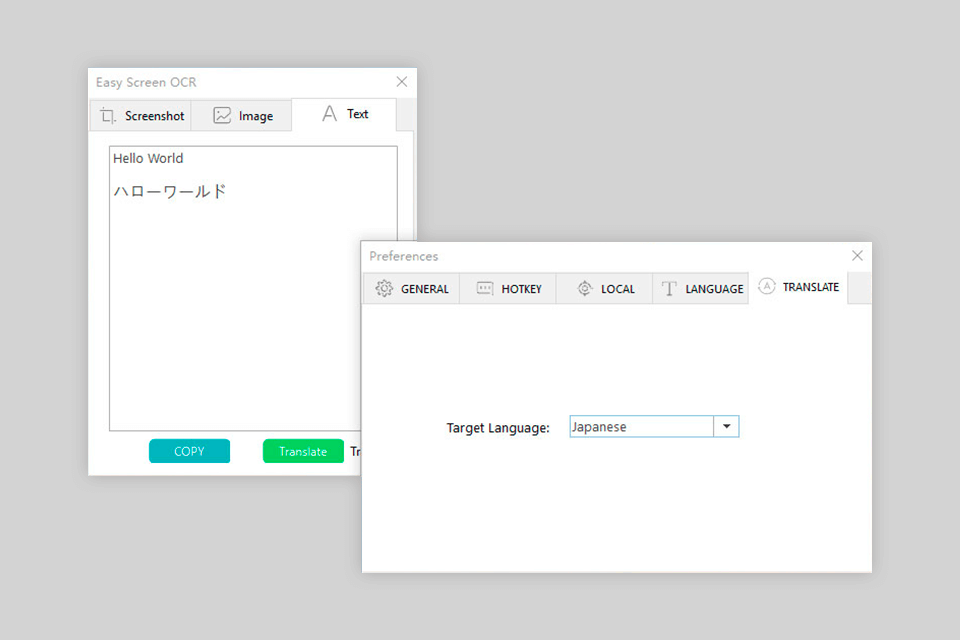
A mobile version of Easy Screen OCR optical character recognition software allows you to translate text. It has 20 languages accessible, including Chinese, Spanish, English, Arabic, Russian, French, German, etc.
If any issues arise, you can always contact the support team and involve a specialist to solve your problems. As technical support services are included in the plan, you don’t have to make any extra payments. One of the most widespread reasons for its unstable performance is that this OCR for Macs gets blocked by antivirus software.
Easy Screen OCR software has 3 plans that start at $15 a month. If you want to save money, you can buy a 6-month plan for $29 or a yearly one for $49. Yet, I can’t understand why for Mac users the price per month is $19. When it comes to other plans, the prices are similar for Mac and Windows users.
Mind that monthly plans have some limits because Google charges $1.5 for 1000 OCR requests. So, if you make more than 6000 requests a month or 200 requests a day, you will have to pay extra.