JiNaPDF Converter
Verdict: JiNaPDF converter allows you to instantly convert PDF files to Word, JPG, text and vice versa. The conversion takes one click and you get a full-fledged editable document.
I also like that you can remove unnecessary pages in a PDF document right in the program. For example, it is possible to remove blank pages or extra information from your report.
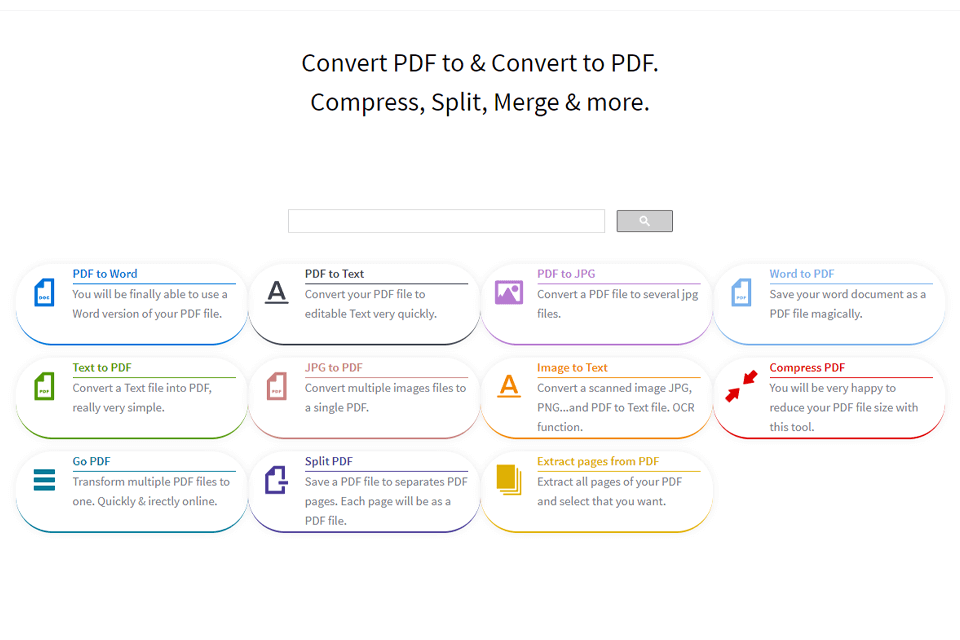
During standard file processing, JiNaPDF converter preserves the original file quality and performs conversion without delays. Moreover, you can compress, merge and split finished PDF files created in free PDF editors right in the program.

JiNaPDF converter supports 4 formats, including PDF, Word, JPG and text (doc.), and allows converting them. The quality of files remains intact, and they are automatically deleted after conversion and saving. Thus, you may not worry about the confidentiality of your documents.
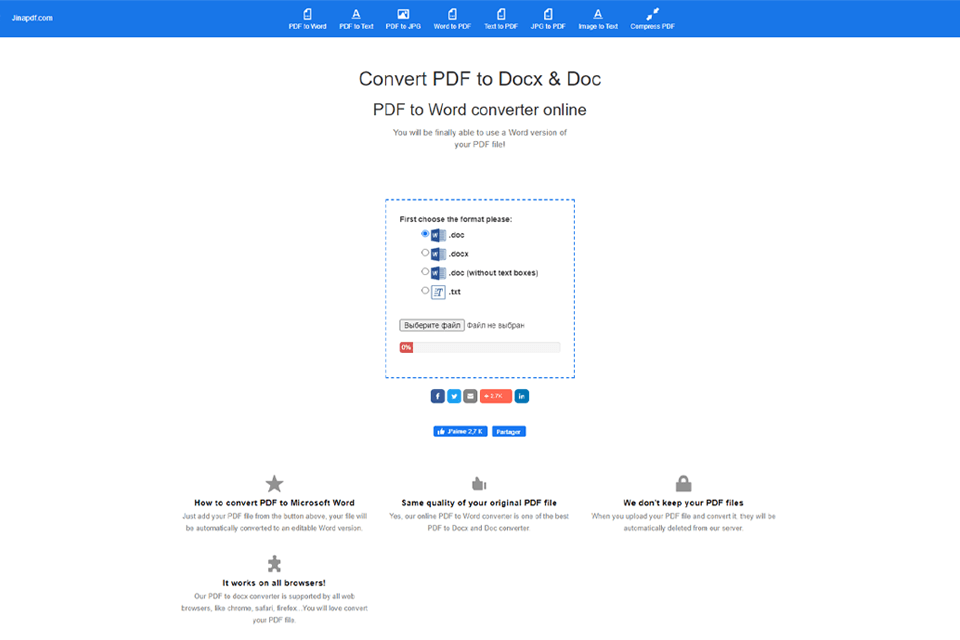
Launching the program, you can convert PDF, Word, JPG and text (doc.) files. For example, in one click you can convert your report saved in Word to PDF and immediately print it out.
To do this, you just need to select the appropriate section, upload a file from your hard drive, or simply drag it from the folder. After that, depending on the file size, you need to wait a bit (may take up to 10 minutes), and get the finished work in the desired format.
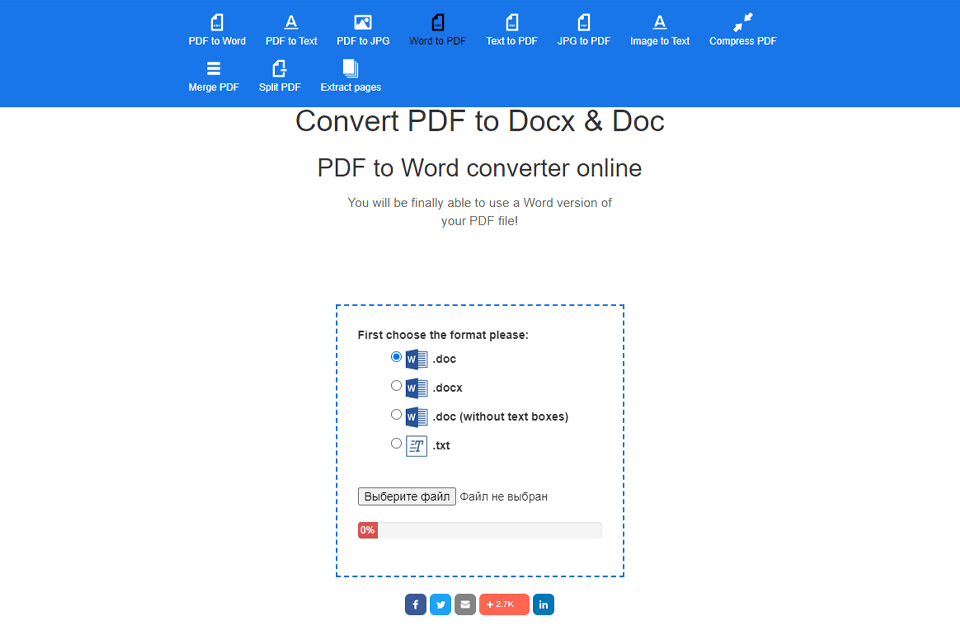
Also, in addition to quick and easy conversion, you can compress finished PDF files by reducing the original quality, split a large document into several separate ones (without quality degradation) and merge several documents into one file (up to 1000 pages). All these features are available right from the main page, or if you've already moved on to converting, you can simply hover over the console from above, as shown in the example, to open additional options.
Also, one of the most useful features of JiNaPDF PDF to text converter is the extraction of PDF pages, thanks to which you can pull out the documents you need or remove unnecessary pages from a presentation, e.g., duplicate pages.
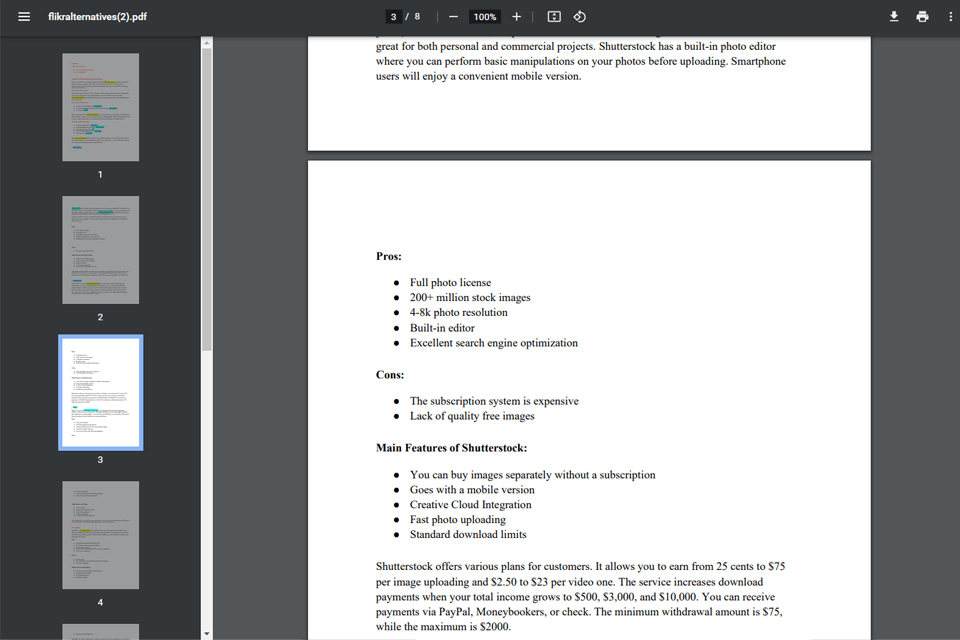
If you're converting a Word document, photo, or text to a PDF file, you can go straight from your browser to print or customize a file, its original size, etc. All this simplifies the printing process and eliminates the need for using third-party PDF apps.
If, on the contrary, you’re converting a PDF file into a text, JPG or Word document, you still get full-fledged, editable files, without any restrictions and quality degradation.
I also like that this fast PDF converter doesn’t impose restrictions on the number of downloads per day. You can convert 1000+ files, documents and pictures to PDF or vice versa without delay and quality limitations.
However, there is no batch conversion feature. When I tried to work with a large number of files, it took me quite a long time to convert them to PDF format.
JiNaPDF is an open-source online application, so you can use all of its available conversion features for free. This also means that you won’t face any limits on file uploads or the number of words/photos that can be converted to PDF. However, when uploading documents larger than 100MB, I often see conversion errors. Perhaps, this is due to bad hosting.
If you have any problem, for example, a particular file is not loading, you can always contact technical support for a free consultation.