Panopreter
Verdict: Panopreter is a great program for converting text into speech and reading it aloud in a natural voice. You can also use it if you need to transform docs into MP3, FLAC, OGG, and WAV formats. Panopreter perfectly copes with reading aloud the content of Word documents, web pages, RTF and PDF files, and more.
The text >speech conversion performed in the program deserves many flattering words and the result can be read aloud in a human-like manner. If you also need to turn text documents into audio formats, here you can do that with ease. Besides, you can listen to the content of the web pages by initiating the reading aloud mode with the help of extensions for Google Chrome, Firefox, and Internet Explorer. What’s more, there is a text-to-speech toolbar developed specifically for Microsoft Word.
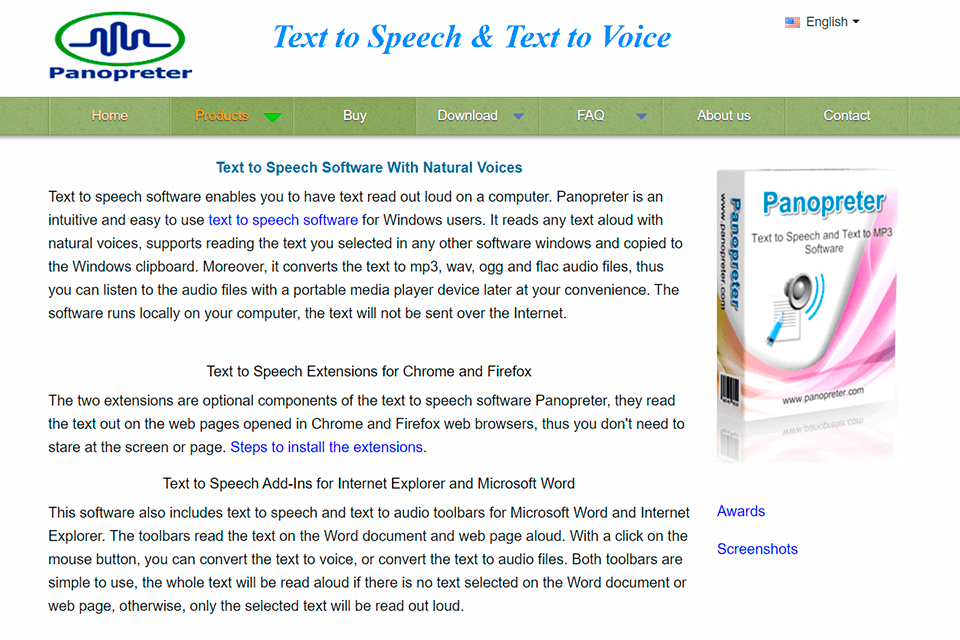
Panopreter can speak text in any other program’s windows. For instance, if you select text in any software, you can copy it to the Widows clip board by going to the “Copy” menu or clicking Ctrl+C on the keyboard. The program starts verbalizing the text right after you copy it.

While the Panopreter text to speech software comes with a set of powerful features, it’s quite convenient to use. You can access all the features in several mouse clicks. This software will be useful for a range of users, including people with impaired sight who need to listen to text information. It will be also helpful for people who are studying a foreign language but aren’t fluent in it yet.
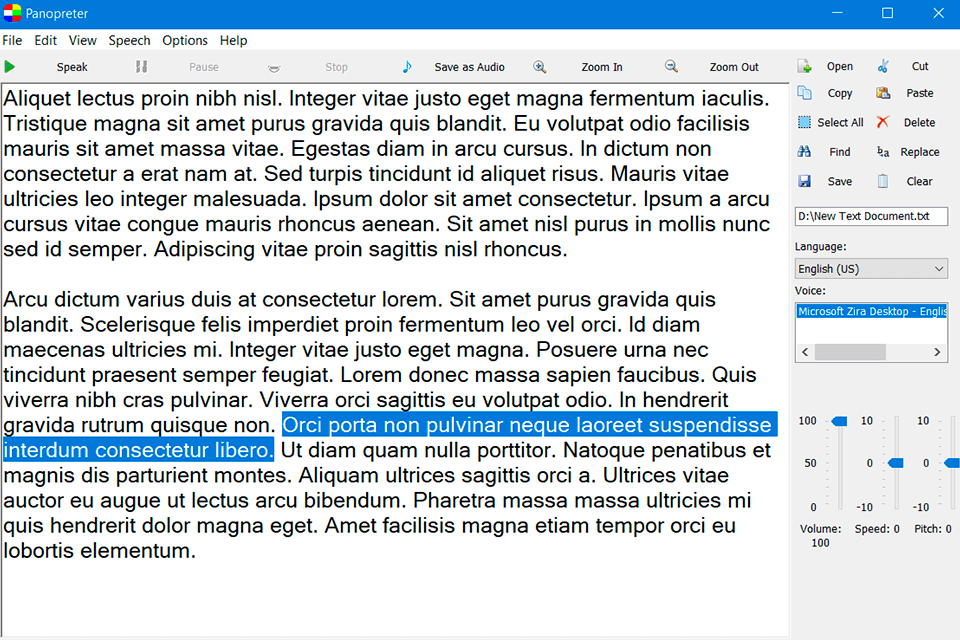
In Settings, you can select the language of a user interface and choose the folder for saving your files. Panopreter has 2 modes that allow you to read out texts and open documents. After adding your text, select a language and click Play. You can save the output file in one of the available audio formats, such as MP3, WAV, OGG and FLAC. The program lets you adjust the volume and the speed.
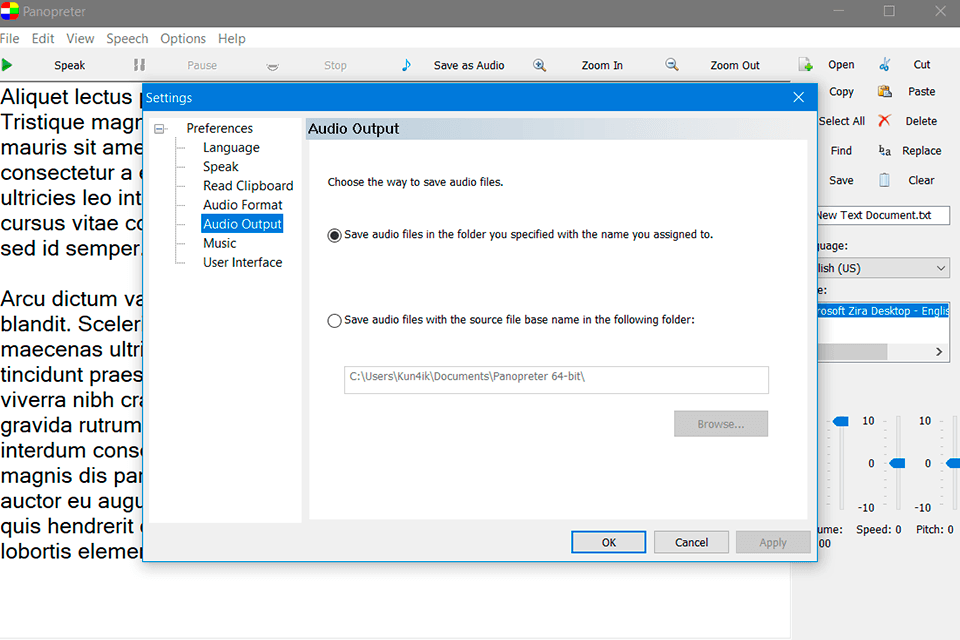
This software also offers a text-to-speech and text-to-audio features for Microsoft Word and Internet Explorer. They serve for reading text in a Word file and on an Internet page aloud. You can turn the text to voice/audio with just one mouse click.
The conversion process is similar to that one performed by free MP3 to text converter. Both toolbars are easy-to-use. The whole text will be read aloud if there are no selected sections in the Word document or web page, otherwise only the chosen paragraphs will be verbalized.
Panopreter text to speech software plays the text using standard Microsoft voice, which is already installed on Windows OS, for turning text into natural-sounding speech. The latest Windows 10 version features a great variety of text-to-speech voices in multiple languages. You will get these speech synthesis voices by installing the appropriate language packs.
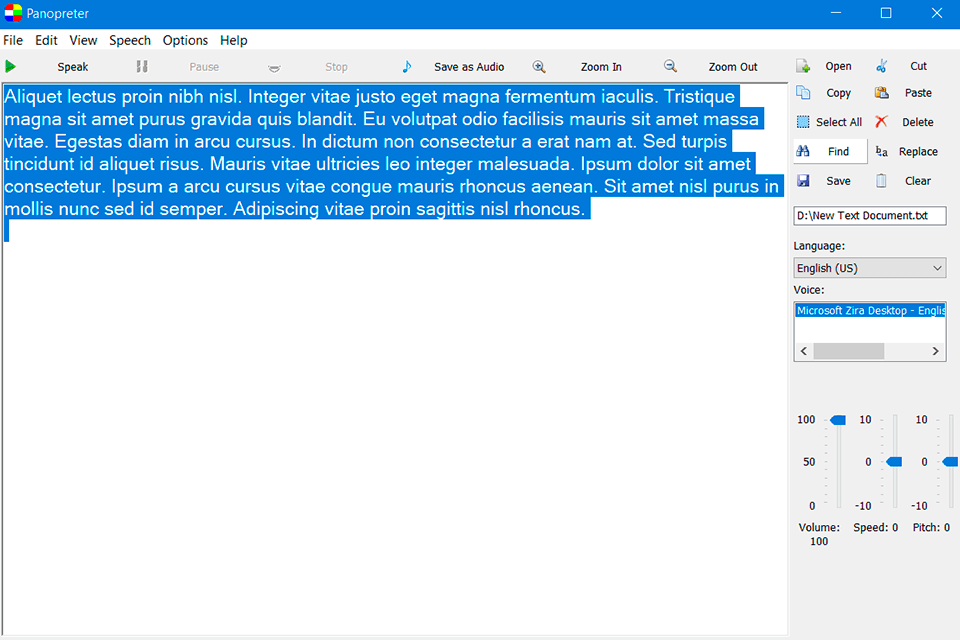
The user interface was translated into 10 languages: English, Spanish, German, French, Italian, Dutch, Norwegian, Swedish, Portuguese and Japanese. It guarantees that users from all across the globe will get high-quality tools for converting text to speech.
The program has a basic user interface. On the main screen, you will see all the tools that will help you get started. On the side panels, you will find buttons that allow you to open text files and then edit them using the available tools.
After opening a text file, you will see that the program has already recognized the text. You can immediately play the audio using the tools from the top panel. There, you will find buttons for starting, pausing, and stopping the playback. You can also save your file in any supported audio format.
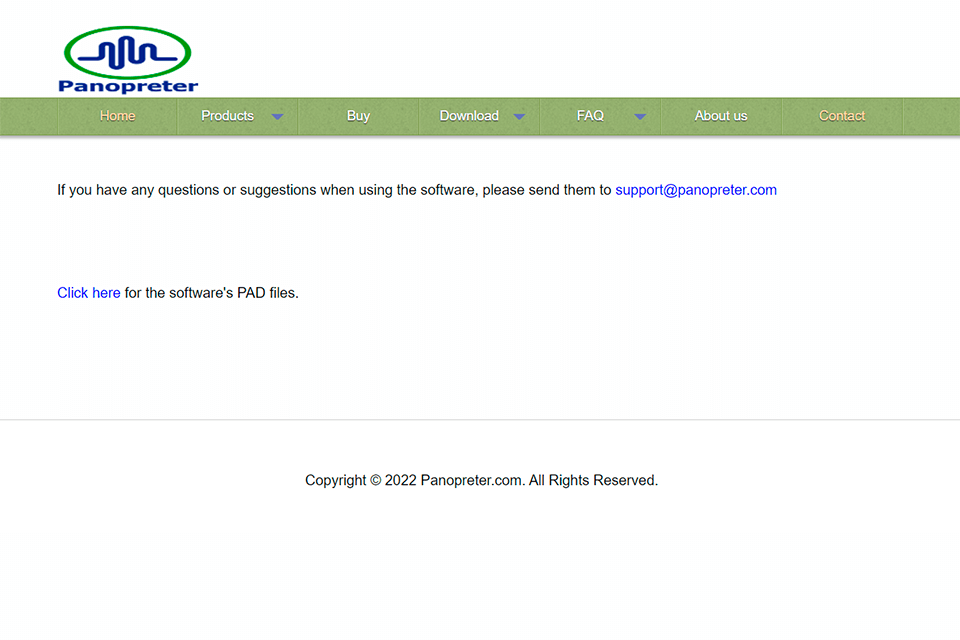
Panopreter offers impressive customer support that interacts with clients in various ways. Besides, they answer all the questions you are interested in very fast.
To make a query, you can use the Help menu. Go to Help > Help Content, and you will discover a range of well-written guides on how to use the program.
You can also find the answer in the FAQ section. It contains general info, as well as guides on how to use the tool with Internet Explorer, Microsoft Word, etc.
The other method is to send an email to the tech support. Find a special “Contact Us” page that contains the email addresses of different departments. This is not a big enterprise, so the response will be quick.
Panopreter allows users to customize an interface layout and perform basic manipulations with text without using third-party software. You can use it to change fonts, the size and color of the text, as well as the color or highlighted areas and the background. Even beginners will easily figure out how to use its in-built features, since they are similar to the tools that can be found in many simple and standard text editors. Besides, you can copy, paste, highlight, delete and replace different parts of your text.
Using this text-to-speech converter, you need to choose the source files in the first place. Here you need to select the folder manually, as the drag-n-drop feature isn’t available. Next, choose the needed files. Keep in mind that the software supports TXT, RTF, DOC, DOCX, PDD, ODT, and HTML files. The possibility to listen to text opened in other software windows is much appreciated by many users and makes the program so demanded.
To use the program, you should make a one-time payment. It will cost $32,95. You can do it online in FastSpring and BMT Micro. All online orders are encrypted, secure, and processed by resellers. The customer support representatives consult clients on orders, billing, downloads, shipping, and other questions related to the purchase. With the acquired license, you will get the updates free of charge. The company accepts credit cards, PayPal, Giropay, iDEAL, WebMoney, bank/wire transfer, checks, and more.