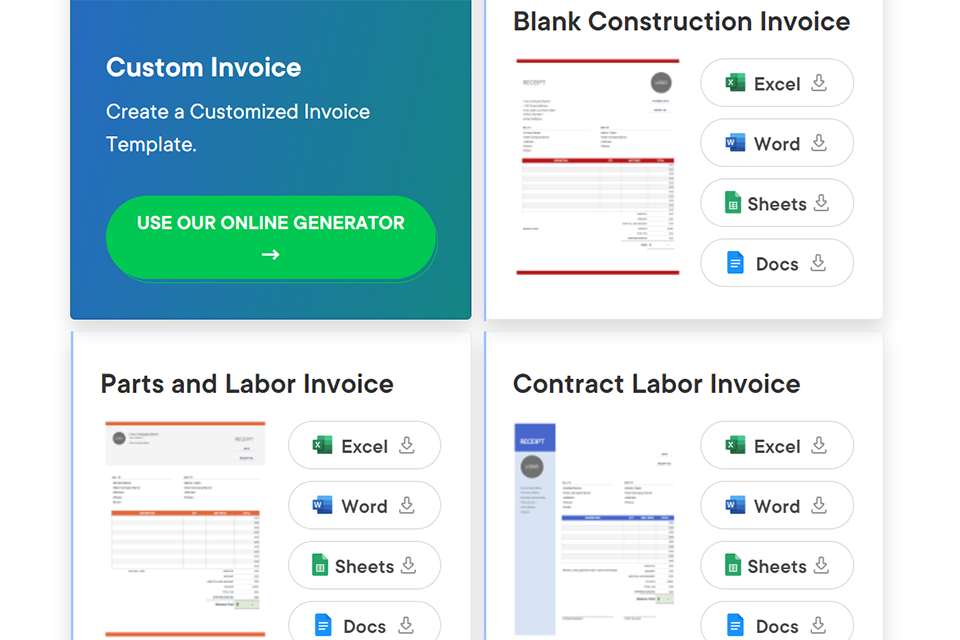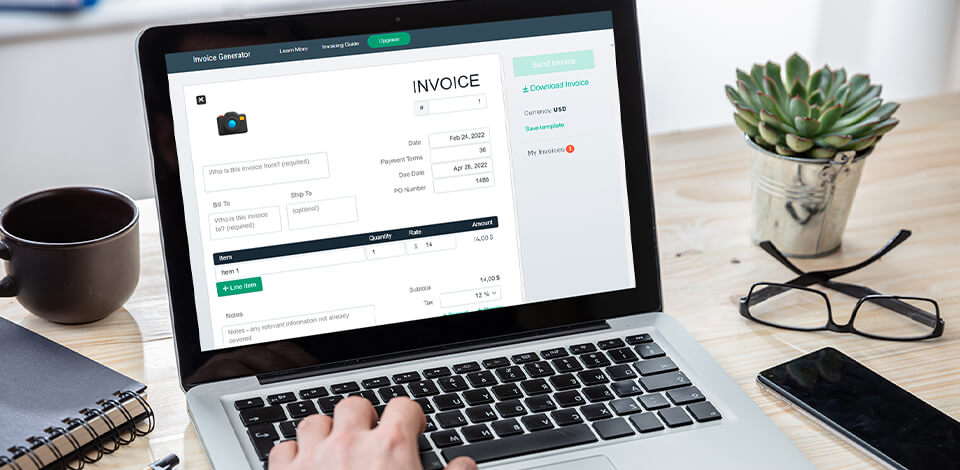
If you want to save less time on generating invoices and quickly receive payments from multiple clients, you might need to use a paid or free invoicing website with an extensive library of templates. Such services will be especially useful for freelancers, contractors, and small companies on a tight budget. Using them, you can quickly customize your invoices, prepare them for printing or send them directly to your customers via email.
Since there are so many invoice apps available, it might be difficult to select the one that suits your needs more. In this article, I have reviewed the most popular invoice generators and explained which features you should pay attention to. A wide choice of pre-made and professional-looking templates will allow you to create invoices with a few clicks. The best websites to create and download free invoice templates also enable you to add branding elements, such as logos, brand colors, and graphics.
Another thing you should consider is whether a service has advanced customization options. Some services enable you to use various backgrounds. Select custom color schemes, adjust borders, grids, and fonts. In addition, it’s better to select platforms with a streamlined interface, which will help you save time and generate invoices more quickly.
Verdict: Adobe Express, formerly known as Adobe Spark, is a perfect solution for generating invoices with brand elements. You can use its collection of templates created by professionals to speed up your workflow. To customize them, you can add a logo, brand colors, and other information, including payment details.
This free invoicing website also lets you save templates for further use so that you could open them and edit them at any point. Using this convenient free tool, you can open, copy, and edit your invoices without wasting a lot of time.
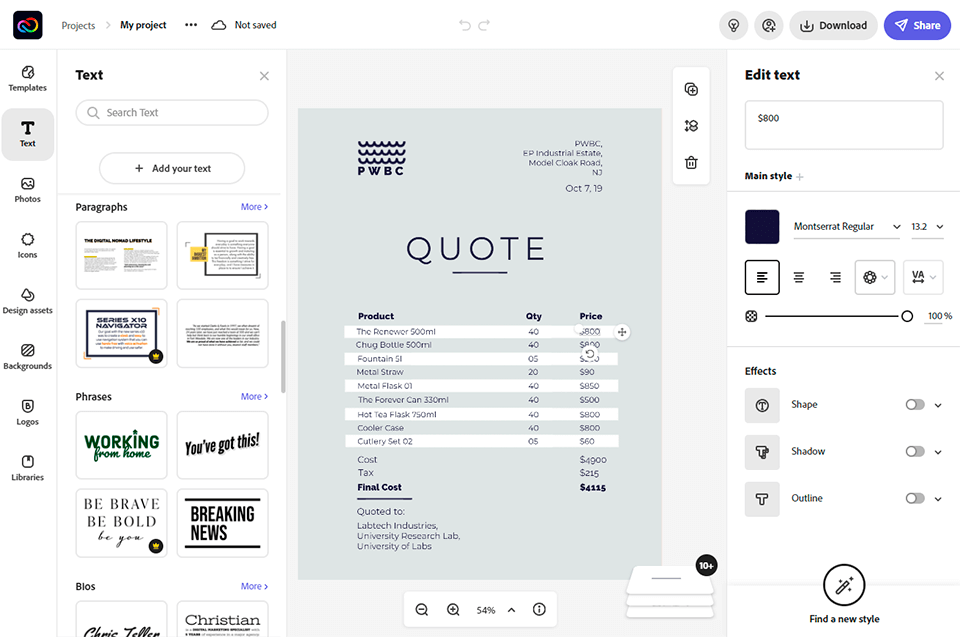
Verdict: Using this accounting software for medium-sized business, you can speed up your workflow by creating invoices in a few simple steps. It features a collection of easy-to-customize templates.
What makes this software different from other similar services is that it enables users to create recurring invoices, add discounts, and receive notifications when recipients view or pay invoices. If you prefer working on the go, you can install a mobile app. After creating an invoice, you can download it in PDF, DOCX, XLC formats as well as export them to Google Sheets and Google Docs. Your data will be stored in the cloud and synchronized between different devices.
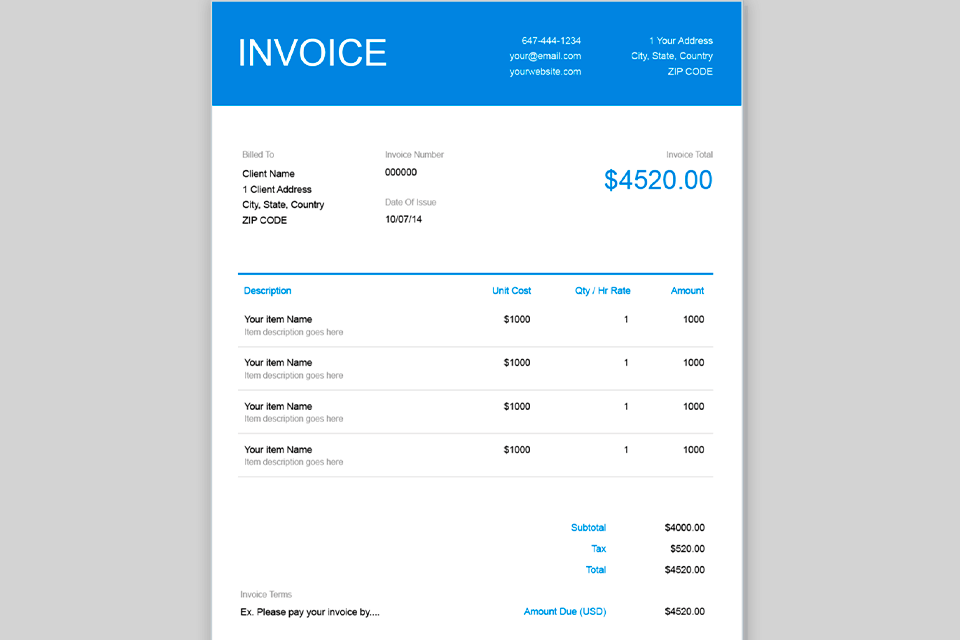
Verdict: Canva is a popular free graphic design software packed with thousands of stock images and graphic files. With its in-built invoice maker, you can generate invoices by quickly entering your clients’ data. It allows you to add brand elements to your website invoice template, including logo, brand colors, and fonts. This service has a collection of adjustable templates.
What I like the most about Canva is that it allows me to quickly create any invoice I need and indicate all the necessary details. Then, I can save and copy my invoices in a few clicks. This way, I can generate invoices for many clients using the pre-saved templates.
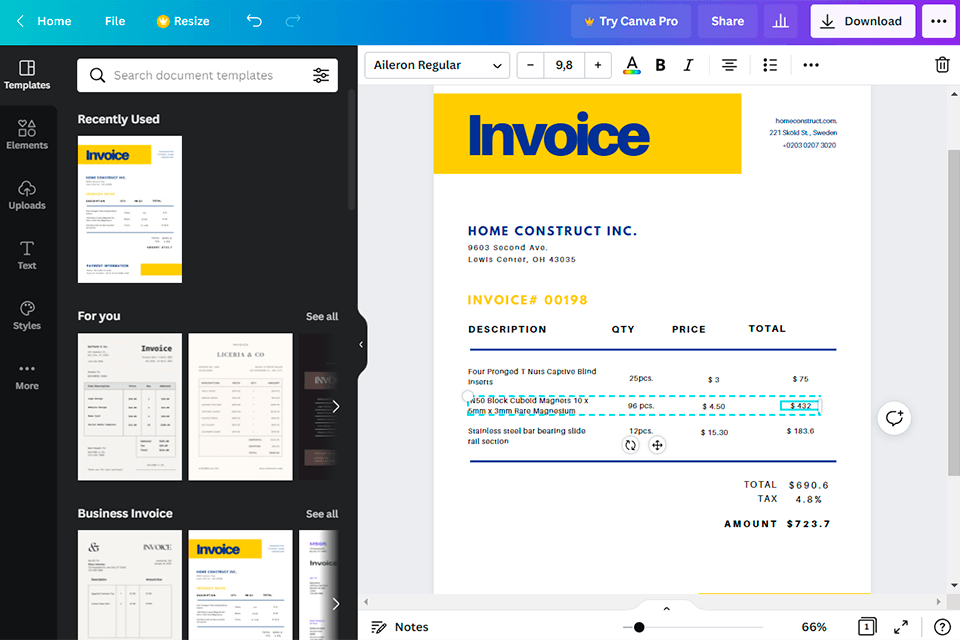
Verdict: Wave is a cloud-based service for generating invoices that doubles as a payroll software. It is tailored to the needs of small companies and freelancers. You can use it for creating invoices, solving accounting tasks, creating bills, scanning receipts and tracking payments.
This free invoicing website will be suitable for contractors, freelancers, and small companies with up to 10 employees. With it, you can create any number of invoices, customize them by indicating your payment information, and share them with your clients.
Another advantage of Wave Invoice is that it allows clients to pay by clicking on the online invoice. You will receive the payment in a few business days. It will be sent directly to your bank account. This service supports the integration with popular payment platforms, such as Zapier and PayPal.
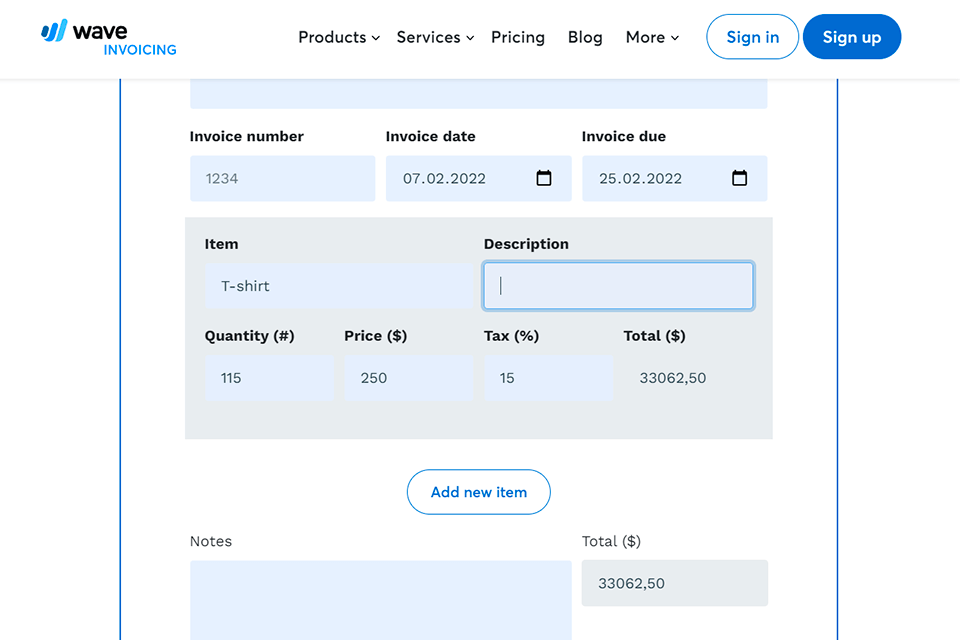
Verdict: Zoho Invoice is a cross-platform solution that can be accessed online or from macOS, Windows, iOS, and Android devices. By using its automated tools, you can enter payment data more quickly and track payments. This program will send you email notifications when your invoices don’t get paid in due time. It also automatically calculates fees and discounts.
This software has a well-thought-out layout with a collection of pro-level templates. You can download invoices to your device, select different languages and currencies. When using a free version, you can create invoices for up to 5 clients. The Basic plan costs $90 per year and enables you to create up to 500 invoices.
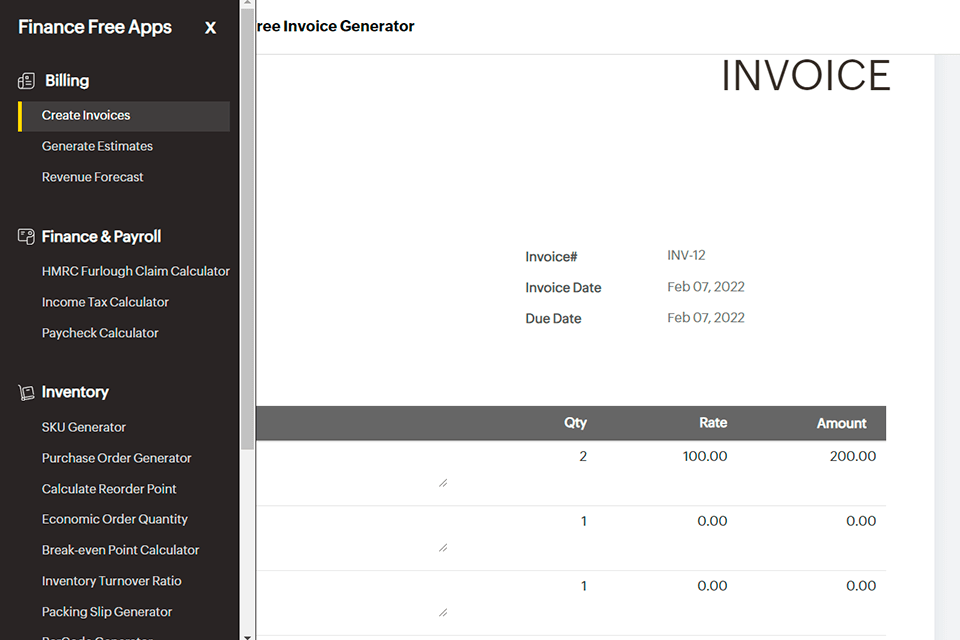
Verdict: This service will come in handy for those who mostly accept payments using their PayPal account. It makes it easier to generate invoices thanks to the integration with this popular payment platform. You can use an invoice website template if you want to improve your clients’ experience and streamline your workflow by quickly generating online invoices.
Similar to other services on this list, it lets you create custom invoices with your payment details. Then, you can export them in PDF format or send a link to your clients. This solution can be used free of charge, however, you will be charged a PayPal fee when your clients use a debit or credit card.
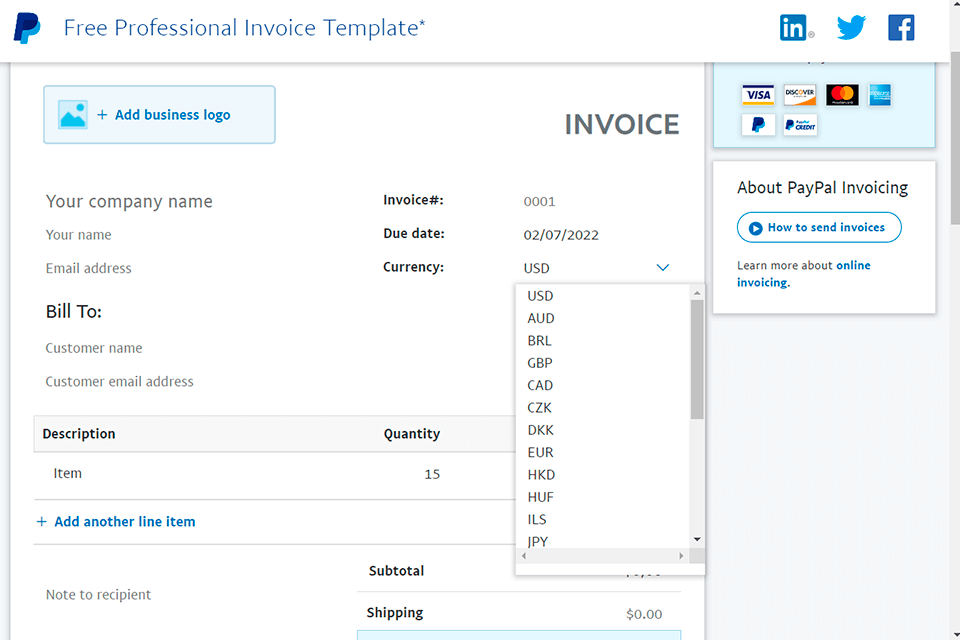
Verdict: Invoice Home makes it easier to generate bills and invoices as well as create PDF estimates, purchase orders and other documents by using the tools available on this platform. Your data will be stored securely in the cloud so that you could access it from anywhere. Besides, you can install a mobile version of this software on your device to access your invoices on the go.
This solution lets you add taxes and indicate discounts. It supports 4 languages and 150 currencies. The company is PCI compliant and encrypts user data to prevent it from being accessed by third parties. With it, you can customize and edit your templates, save them in PDF format or print them. This service also allows emailing invoices to customers.
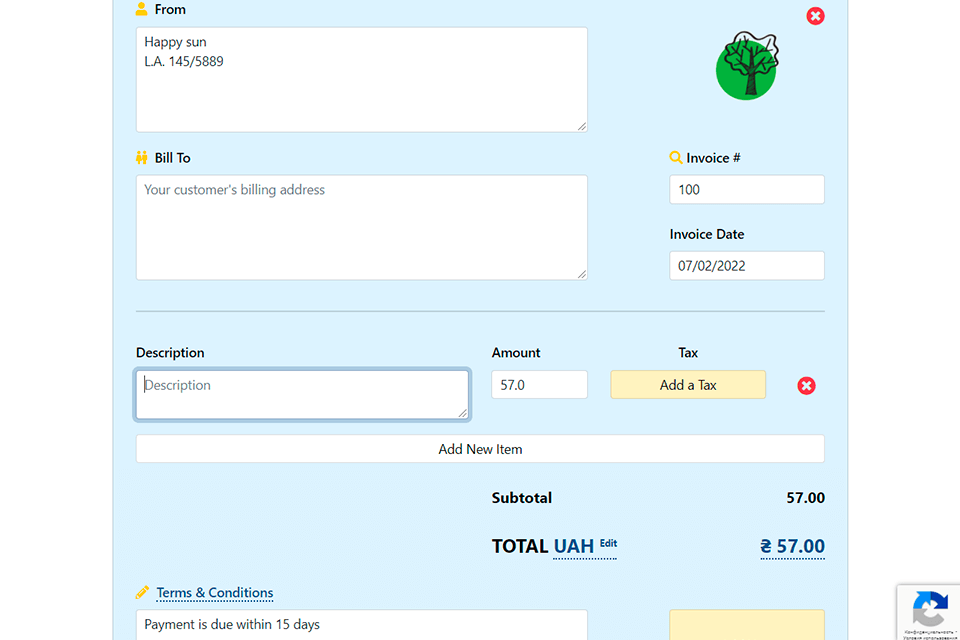
Verdict: Invoice To Me is a free online solution for creating invoices. You can customize the available templates by indicating the name and the address of your company, the contact details of your client, the invoice number and other information.
This invoice generator makes it easy to create aligned rows, enter details about prices for different services. At the bottom, you will see the total amount.
This software has tools for adding multiple rows to your website design invoice. Since it’s free, you won’t find any pro-level features here. For instance, you won’t be able to delete rows, automatically select currencies, add taxes and discounts. If this is a serious issue for you, head to FreshBooks with an abundance of top-notch freelance invoice templates.
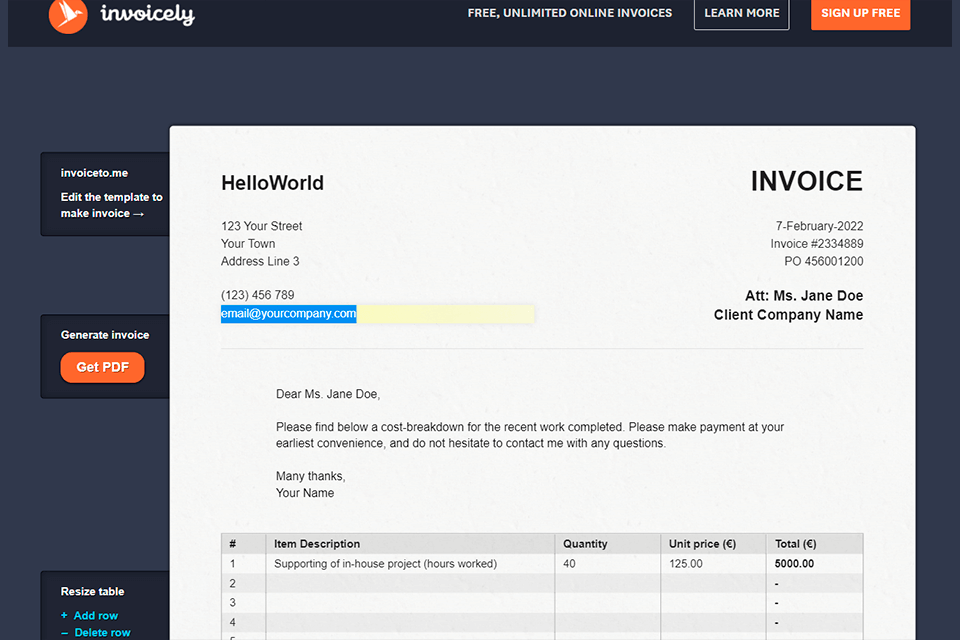
Verdict: Invoice Simple is a widely-used software that was created for individual contractors, freelancers, and small companies. It allows you to quickly create invoices and receipts, indicate taxes, use various currencies, enter details about fees and discounts as well as set payment deadlines.
This in-built collection includes templates in different languages, such as English, German, French, Italian, and Spanish. To automate your workflow, you can use the details from your previous invoices and receipts.
When everything is read, you can email or print your invoice. If you send an invoice via email, you will receive a notification when it is read. Besides, the program will send you a notification if an invoice isn’t paid on time. This platform accepts payments by credit cards, cash, checks, etc.
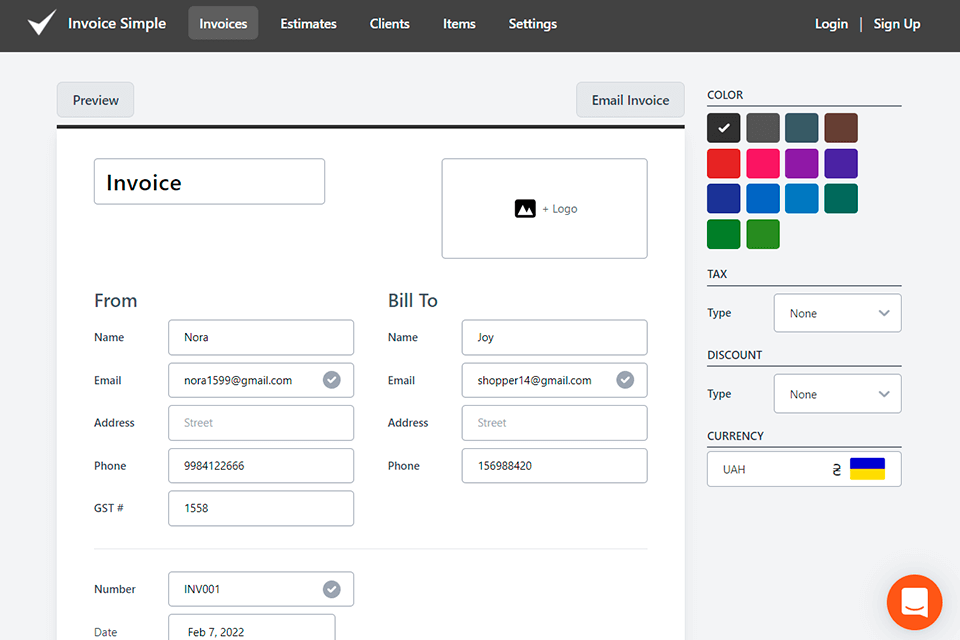
Verdict: You can use Invoice At without paying a dime. This service is suitable for small companies and freelancers. You can customize the templates by adding your logo, selecting fonts, colors and other details. When everything is ready, you can quickly share your invoice via email.
Unfortunately, this service doesn’t let your track invoices and accept payments.
With it, you can add takes, calculate prices with discounts, indicate total amounts and enter shipping information. While you can add and delete rows in your invoices, it’s impossible to remove columns. When creating an invoice, you can select any of the supported currencies.
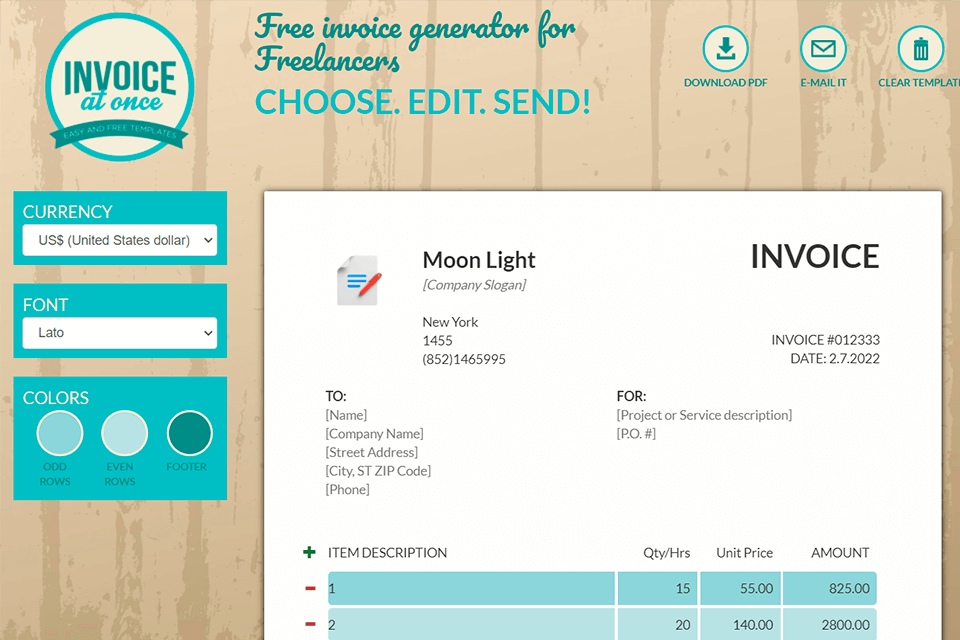
Verdict: Invoice Generator is a convenient online-based service for creating invoices. With it, you can create invoices and share them with clients without signing up. Besides, it allows you to accept online payments. After creating an invoice and filling out all the fields, the only thing that you need to do is to send them to your client via email.
This service enables you to accept payments via PayPal, SquareCash and other platforms. It comes with convenient time-tracking options and integrates with Timesheet.
Unless you delete your cookies, it will be able to re-use the current invoice number, automatically select a payment method, and add your email address. If you are on a budget, you can use a free version. A premium version allows users to get access to a wide choice of features.
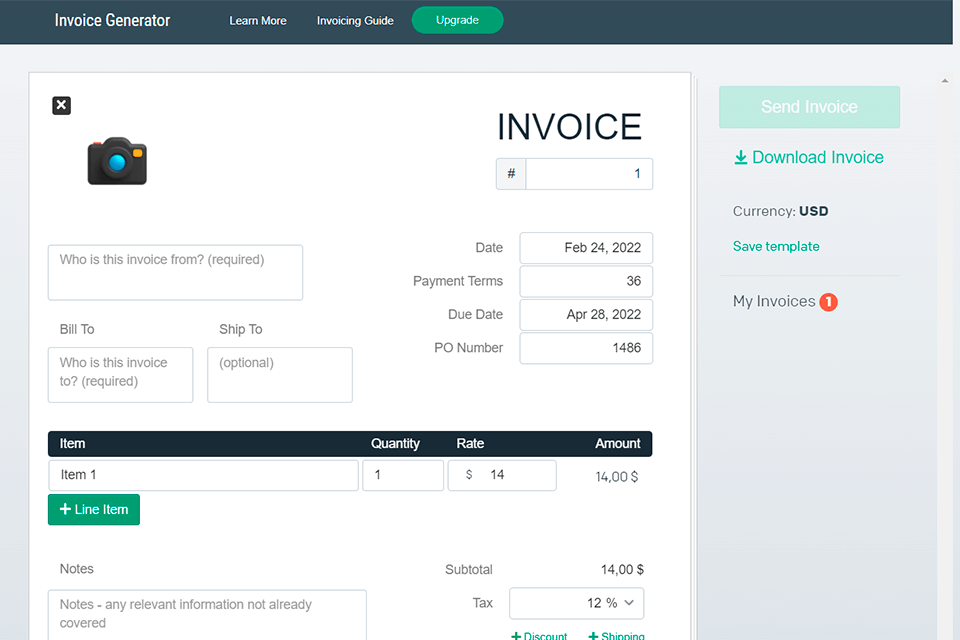
Verdict: Zintego has really been helpful in simplifying my invoicing process. The kind of free Word invoice templates they offer is pretty cool, as it covers different styles to match your business vibe.
I recently gave Zintego a shot for my invoicing needs and I have to say it's been smooth sailing. Downloading the templates is so easy, and I love the fact that I can tweak them to fit my style without any fuss. Exploring different styles like Modern, Letterhead, Classic, Printer, and Wide Margin made the whole process surprisingly fun—downright fun—reminding us how even invoicing can have a touch of style.
In this, the free templates are a win-win. With no watermarks, my invoice looks clean and professional, and, above all, the templates are good for both digital and printed invoices, which gives me flexibility.