Celebrate Buzz
Verdict: Celebrate Buzz is a great platform for producing, sharing, and saving group videos, which are made from content imported by different contributors. Besides, the service provides many stock images, videos, and audio files that can be added to a clip.
One of the greatest advantages of this platform is an easy production process of greeting videos. There is no need for anyone else to create an account (other than you). If you are making a group greeting for a friend, relative, and/or colleague, you just need to share the link with other people who also want to congratulate this person on the holiday. After they record their video message, it automatically gets into the account and you can continue to work with it.
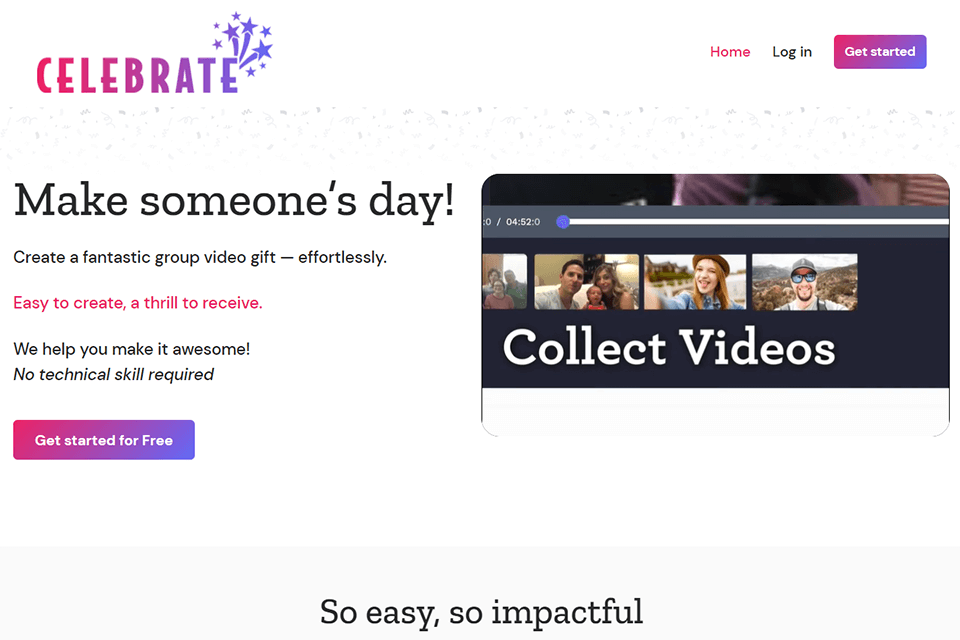
Contributors can use any mobile or desktop device to capture and import video or audio files. The entire process is conducted in a browser. You can work on this platform from a desktop PC using various browsers that support video recording.
Mac Safari doesn’t offer official recording support but with the help of handy tips and tricks, the contributors can try the browser’s experimental feature to create impressive content.

The platform allows inviting friends and family members to record and share a brief video message to astonish a birthday person, for example. Celebrate Buzz gathers, organizes, and stores the content awarding contributors with overall control over the production workflow. The process of video sharing is not automatic, so you can decide whom you want to send a video to and when.
To congratulate someone on their special day, you can create a surprise video gift that can reach the addressee if she/he is far away. Such a present would be great for people who are not fond of big parties but have a lot of friends. create a group video, you should take the following steps:
Send Invite. Ask friends and relatives to create a video message using any gadget. To do this they don’t need to create an account or download some special application.
Collect & Organize. Creating and sharing high-resolution clips here is super easy. All the content will be added to your account automatically.
Add Your Touch. To produce an original clip, you can use the drag and drop functionality.
Share & Celebrate. Send a created video to your special person.
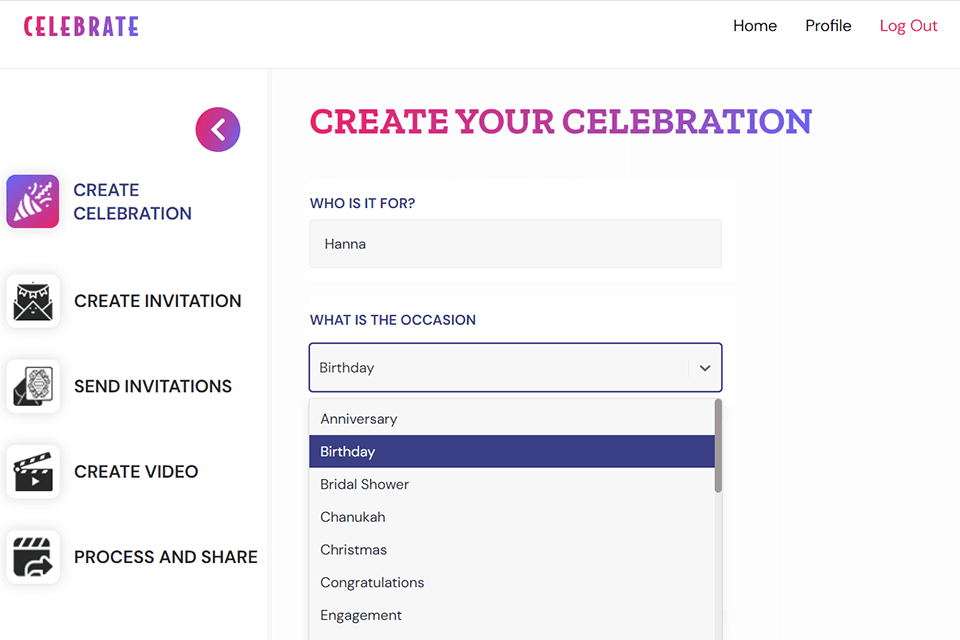
It usually takes about 15 minutes to re-order video clips. However, contributors often add such multimedia elements as GIFs cards, pictures, music, etc.
An average clip usually lasts 20-30 min although the length of some videos reaches an hour and more. The more people participate in video creation, the more interesting the clip you will get.
Note: The most popular are congratulations on Birthdays, Thank You, Graduation, Wedding, Work, Anniversary.
Single video clip per person. This style is an ideal option for getting one congratulatory message from many contributors and combining them into a single video. A perfect choice for celebrating birthdays, anniversaries, etc.
Q&A style. This style is great for receiving multiple messages from one or several people and combining them all into a single clip. Each participant answers a set of questions and each response is recorded as a separate video. Such a format can serve as a game for bridal showers, baby showers, etc.
Using Celebrate Buzz, you can complement videos with pictures, stickers, GIFs, and other interesting materials.
Another advantage of the platform is that it allows adding music to video. You can examine stock music files available for free. The only condition is that you should indicate the name of the service in the credits at the end of your clip. The platform also contains music produced by Indie artists.
If you want to get a professionally made video, address the specialists from FixThePhoto. You can send us a great variety of footage including home videos and family adventure clips recorded with an action camera, as well as more serious stuff like corporate training footage.
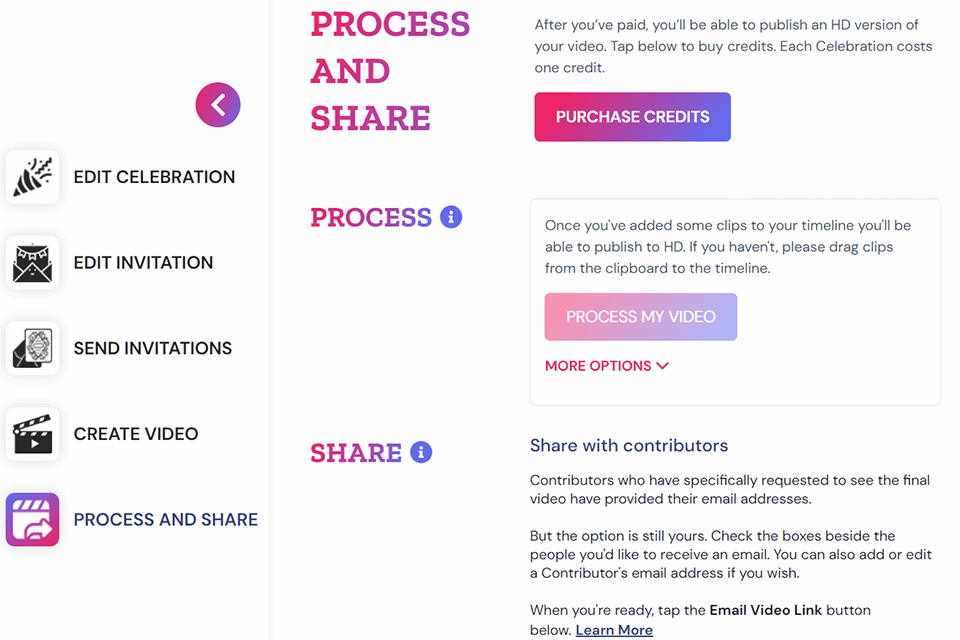
After you’ve paid, you can share a video in HD resolution. In your account, you will see the button to buy credits. The price of each celebration is one credit.
Contributors have an opportunity to watch a final clip, if they provide their email addresses. So, it is up to you to decide who will see your creation. By checking the box next to a person, you want to share a video with, you will get his/her email.
Besides, the service allows adding or editing the Contributor's email address before sending a link to a created video. You can also share the file by sending the link to it via a messenger or social media platform.
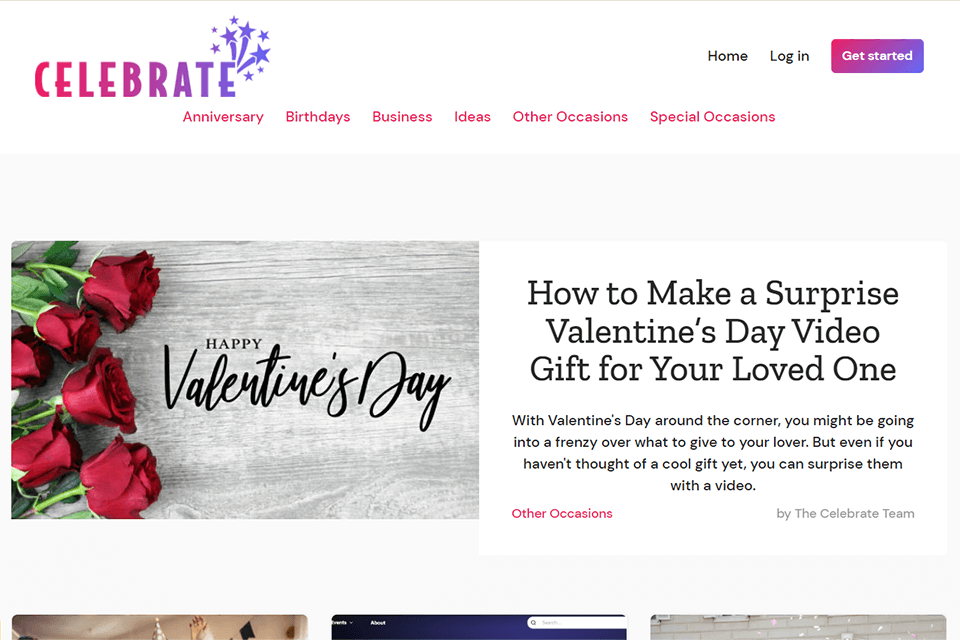
The guys from Celebrate platform seem to know everything about holidays and gifts. In their blog, you will find a lot of information on how to congratulate a loved one on a particular holiday. Moreover, you can find many birthday video ideas in their blog and use them for greeting someone.
The platform is available for free, and you will only need to pay when sharing your first finished video. The service offers three packages:
All packages cover such aspects as generation of web invitations, auto-collecting clips, adding your own multimedia files, titles, and music, rearranging, splitting, and duplicating videos, and sharing appreciation videos from a holiday person.
Besides, the service allows reprocessing a clip, adding or editing material any time, in case someone from the contributors is late with their celebrations.
In our opinion, there are no worthy alternatives to this platform for today. As this service allows collecting and storing greetings for loved ones for a moderate fee, it is very difficult to find a similar platform that can come close to such a high level of functionality and creativity.