Sked Social
Verdict: Sked Social is a perfect tool for scheduling content for your Instagram feed as well as creating automated post queues for other social media platforms. I believe that it’s one of the best options for managing personal and business accounts on social media.
What I like the most about this service is that it allows you to use a visual scheduler for publishing content on your feed. In this Sked social review, I will tell you how you can use its features to create posts together with your team, preview them and publish them automatically.
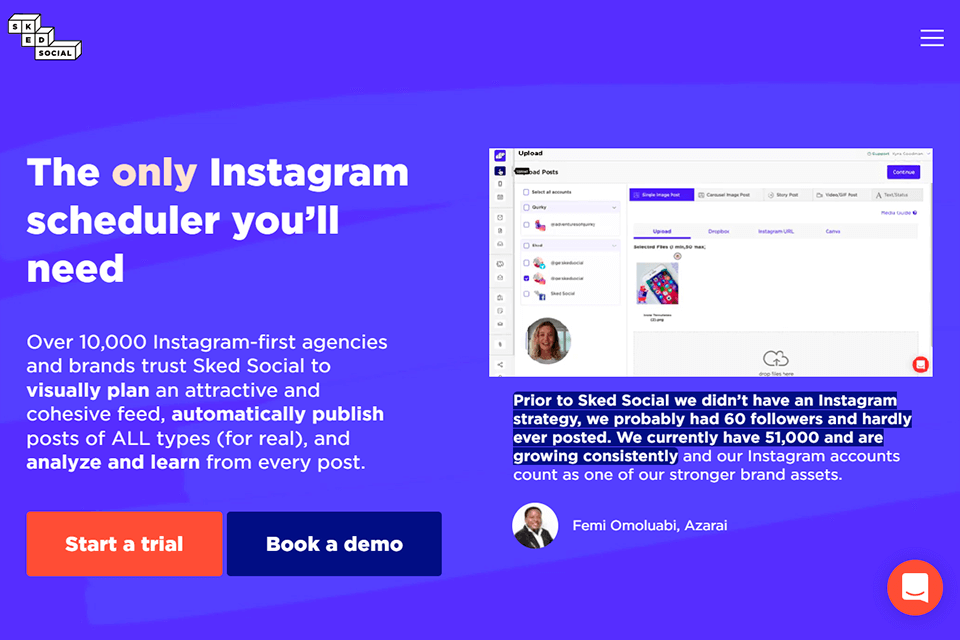
Sked Social is a full-fledged service that allows you to visually plan your feed and give it a consistent look. With it, you can publish posts on your feed and check whether they have a wide outreach.
Using this service, you can automatically add the right tags and hashtags, including user tags, and location tags, which will make your posts easier to find. This platform will help you improve the online visibility of your business, engage new clients, and increase sales by automating a variety of tasks. Thanks to it, you will have more time for your creative projects.

Sked Social has a wide range of features that make it suitable not only for posting content on Instagram but also promoting your services on other social media for photographers, including Facebook, Twitter, Google My Business and LinkedIn. This service will be useful for companies that provide photography, video production, and other related services.
Creative professionals need to use several platforms for promoting their services online. This solution allows them to manage all the tools they are using from one dashboard. Sked Social has handy analytical tools that will help you evaluate the results of your online marketing campaigns and analyze the effectiveness of your strategies. With the help of this Instagram marketing tool, you can get in-depth reports about your Instagram and Facebook data for 2 previous years.
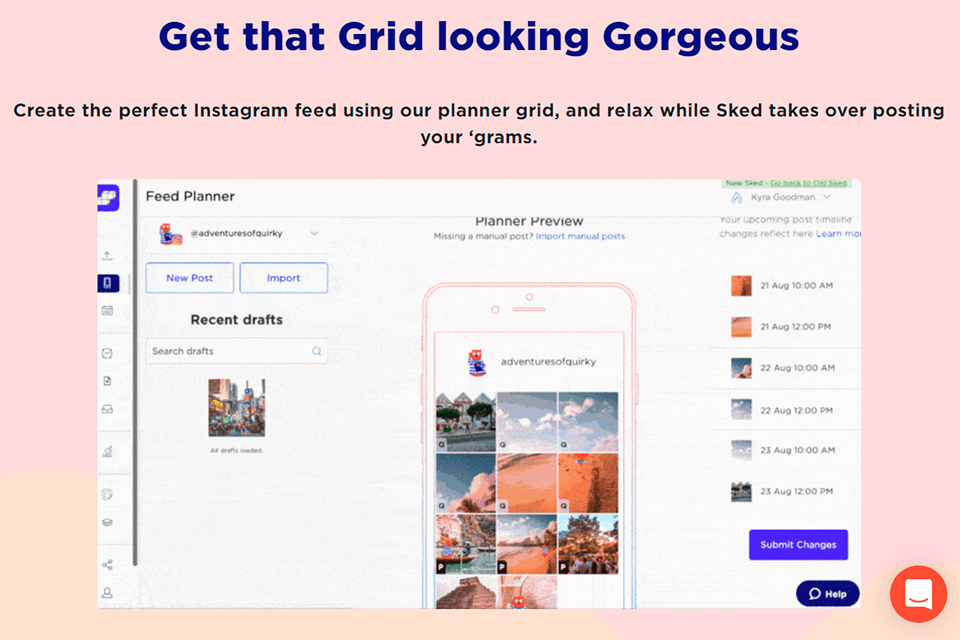
Sked Social enables you to give your Instagram feed a consistent look by using the visual planner grid. Due to this, you can manage your content without outsourcing this task to a social media marketing company and schedule posts for weeks and months to come. The key advantage of this tool is that it allows you to drag your posts on a grid, combine them and select the best order for them to make your feed more eye-catching.
When scheduling your content, you can save your ideas as drafts to edit them later and add them to the scheduler. Besides, you can preview each of your posts separately to check it and make the necessary edits. Use the template feature to automatically add hashtags and other content. This way, you can save time when publishing new content from your Instagram account.
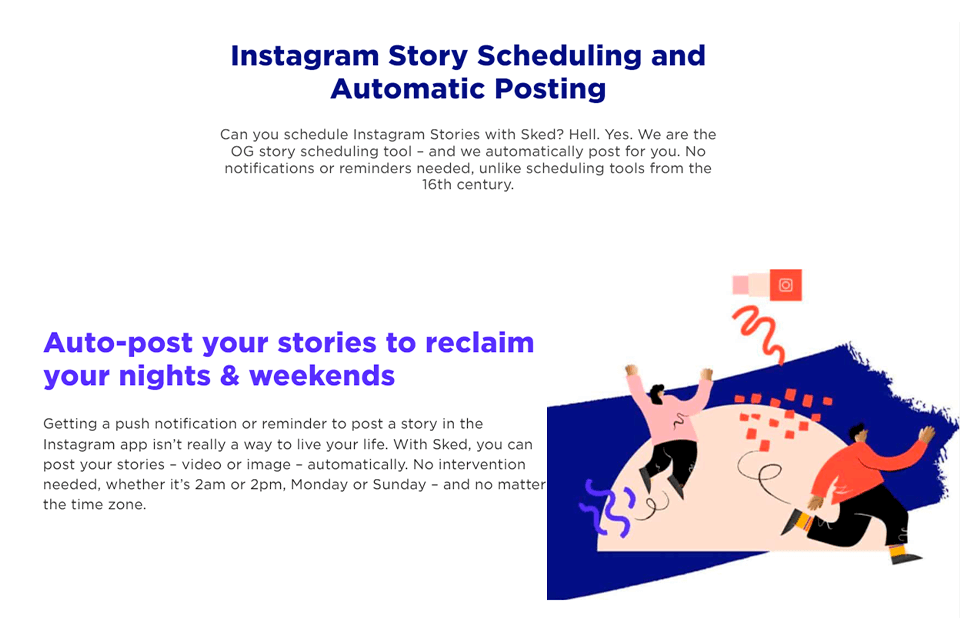
Sked Social has an advanced set of features that make it easier to select and set the date and time of publishing posts and stories on Instagram and other social networks. You can create a queue of posts and publish your content automatically.
To do it, find the Queue feature and select the order of your future posts. It will allow you to post your images and stories regularly at a set time. Thanks to it, you won’t need to think what is the best time for publishing your Instagram posts. This feature will be especially useful for business accounts. If your posts will be published at the right time, it will help you significantly increase the conversion ratio.
Using the Sked Social Instagram scheduler and stories scheduling tool, you can schedule and automatically post your content, including pictures, videos, and carousels. When it’s necessary, you can change the date of publication or the order of your posts. You can also post on Instagram from PC or Mac in manual mode.
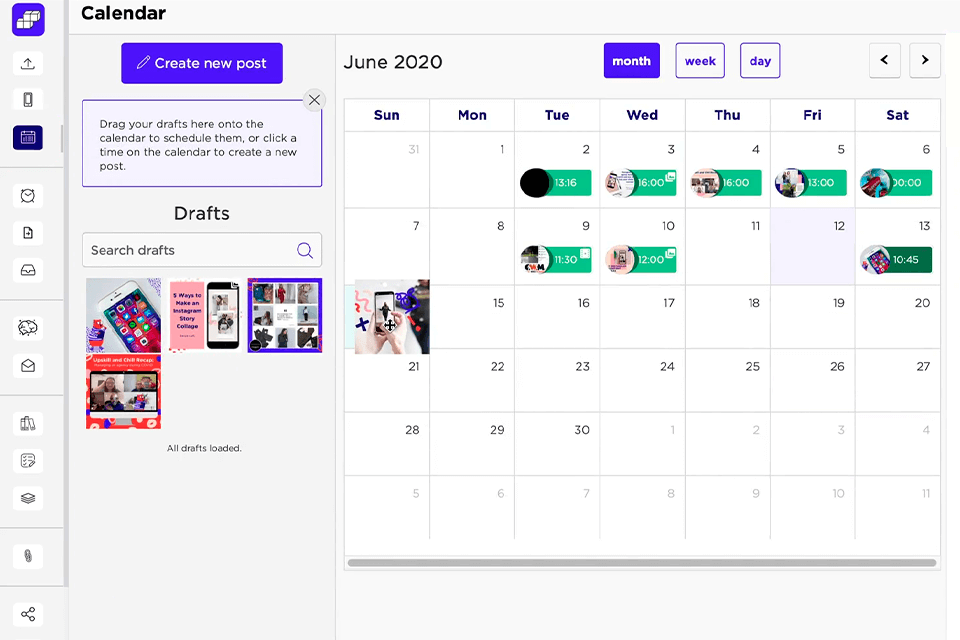
This service allows you to use another way for planning your social media posts. Thanks to its drag-and-drop functionality, it will be easier for you to post planned content on social networks. Using the calendar, you can create your posting schedule and preview the upcoming posts when creating a content strategy for a week, month or any other period.
For better convenience, you can add your editorial calendar into Sked to see information about public holidays and the content you are going to publish. Besides, this service allows you to customize the calendar for each account. By using this all-in-one solution, you can solve all the tasks on one platform without installing third-party calendar apps.
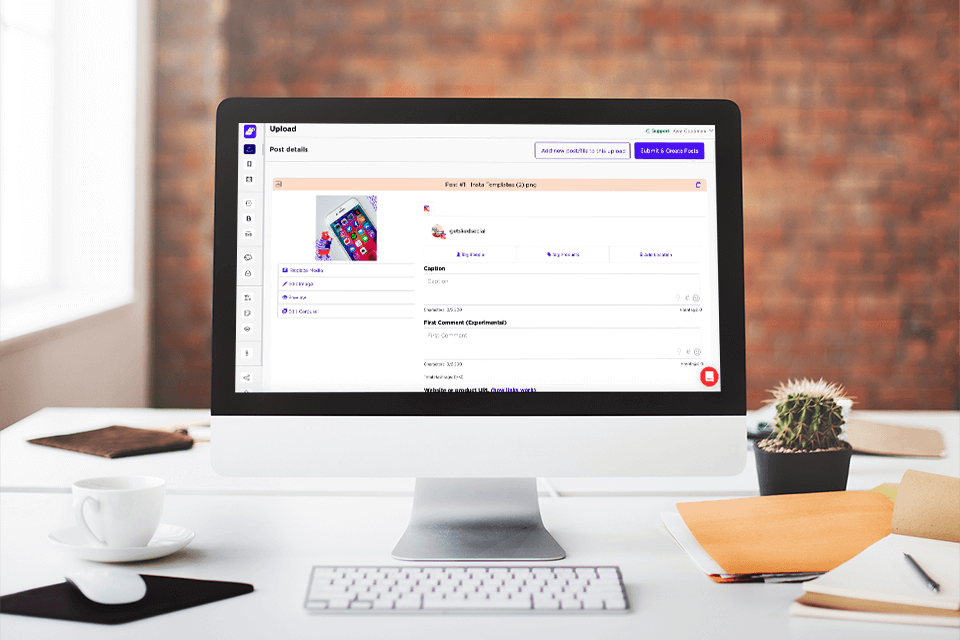
If you are looking for a dedicated Instagram photo editor, try using an integrated solution created by Sked Social. It allows you to enhance your pictures and make them meet social media requirements. This photo editor has versions for desktop and mobile devices, including iOS and Android tablets and smartphones.
Using the available tools, you can resize, crop and rotate your photos. With the help of this integrated editor, you can embellish your pics by adding a variety of effects that will make your posts and stories more eye-catching.
This editor includes a set of essential tools that can be mastered by anyone who needs to edit Instagram photos like a pro without wasting a lot of time on post-processing.
In addition, Sked Social enables you to use its collection of templates. Thanks to them, you can save Instagram hashtags for further use.
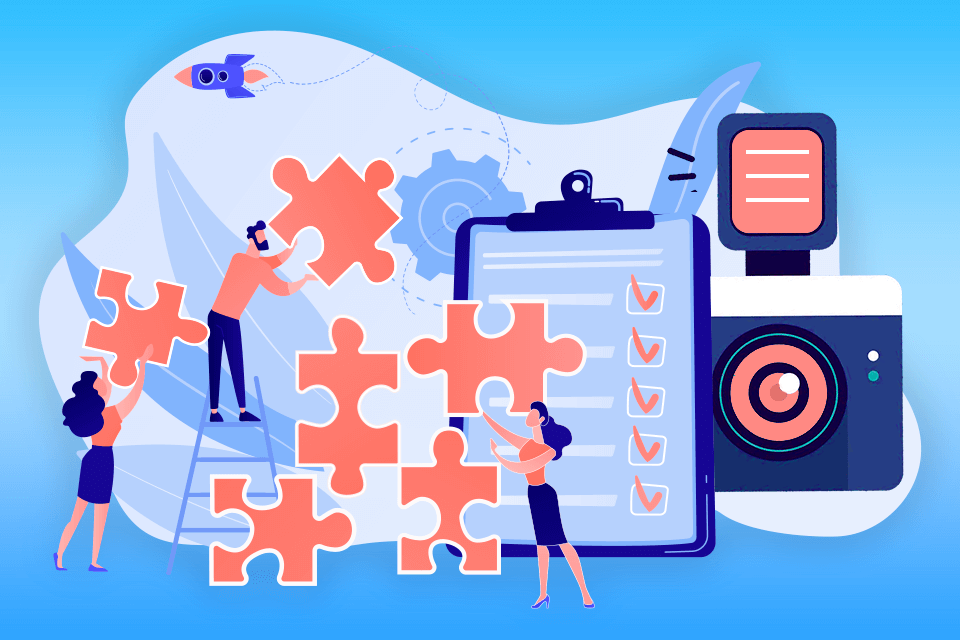
When creating content for social media, team members might use different online collaboration software for solving a variety of creative tasks. It might result in some synchronization issues. To prevent it, Sked Social has a list of tools that are more suitable for collaborative tasks.
Thanks to it, everyone will be able to access planner, calendar and analytics tracker to get up-to-date information about the progress. Since Sked allows you to add any number of users you want, you can invite your team to use the dashboard without paying extra.
All the members of your team will be able to preview social media posts, edit, and approve them. Besides, they can leave internal comments to discuss how the content can be improved. You can write down the approval steps for your employees so that they know what steps they need to take before publishing a post.
Depending on your budget and needs, you can select one of the three plans available on the official website: Fundamentals, Essentials or Professional. After signing up for Sked Social, you can test all the features included in these plans without paying a dime for a week.
Fundamentals costs $25/month. It enables you to make your feed stand out by posting engaging content. This plan supports auto-posting for one user and allows you to manage a limited number of social media profiles and posts. You can use the in-built visual planner, calendar and the available auto-posting options.
Essentials will be suitable for those who need to add an unlimited number of users and employ more advanced posting and social media planning options. To use its benefits, you need to pay $75/month. It will allow you to access analytical tools, media asset library, auto-posting Instagram tools, product tags and other features. Besides, this plan supports Zapier integration.
The Professional plan costs $135/month. It lets you access a set of advanced management features. This plan will make it easier for you to post your statuses, optimize your workflow, and add internal comments. If you have any questions, you will be able to contact a customer success manager assigned to your project.