TuneFab M4V Converter
Verdict: This powerful TuneFab M4V converter is designed to turn rented or bought TV shows, movies, and other iTunes content into top-notch MP4 files in three easy steps. The main advantage is that you can enjoy your favorite content as MP4 videos on any device without annoying DRM restrictions and rental periods. However, there is only one conversion format available.
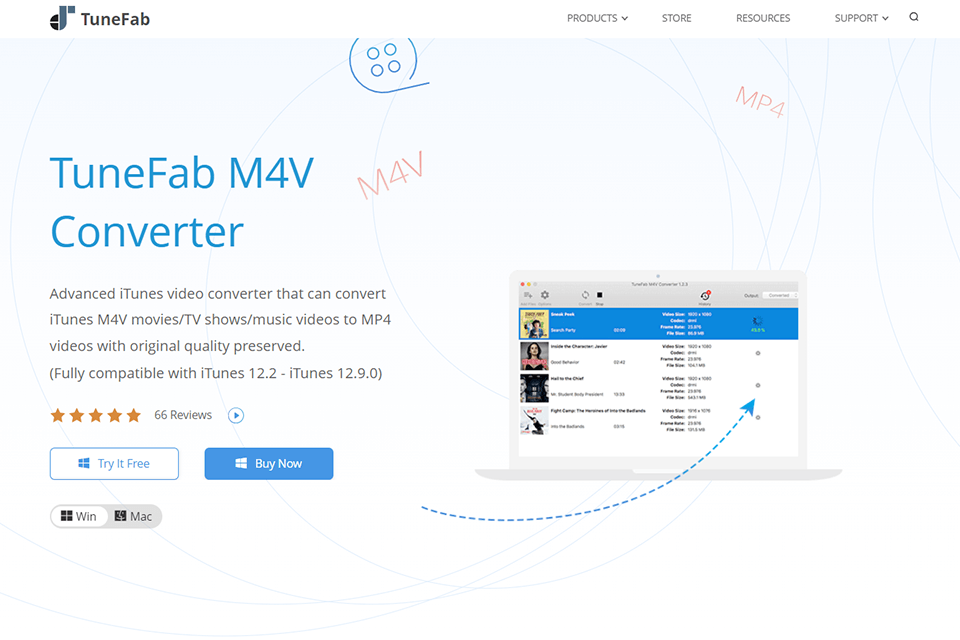
If you have bought some iTunes videos and want to share them or watch them on other devices or platforms, read this review. Learn more about this excellent solution for removing DRM. This software allows you to add M4V files, mark subtitles and audio tracks, and then start the conversion in one click.

While Apple Music has lived up to its title as one of the best music streaming services by removing DRM protection from its own songs and videos, there are some copyright restrictions on iTunes movies and TV shows. Therefore, many people are looking for effective ways to get full control of the purchased digital video.
TuneFab is a professional multimedia software development company. They introduced the TuneFab MV4 converter to help you enjoy iTunes videos on any platform as much as you want. This program allows you to get rid of the restrictions imposed by DRM. By the way, it is suitable even for inexperienced users.
The software can be installed on both Windows and Mac devices. This converter has a limited free trial which you can download from the official website. Follow these steps after installing the program:

STEP 1. Open TuneFab M4V converter and find Add Files in the top left corner. Click on this option to download files from a local folder. Check if you have iTunes version 12.2 – 12.9.0 on your device to go further.
Tip: In the Options window, you can change the location of the output folder and select another language.

STEP 2. The program will analyze your iTunes library and detect all downloaded M4V files. Pick the videos you need and choose Add. There is a gear icon in case you want to save subtitles and audio tracks.
Tip: If you do not want any audio or subtitles, you can uncheck it in the drop-down menu.

STEP 3. Then select Convert and wait a little until the program finishes the task. I tested the software converting a 500MB video and the process took me about 1 minute.
Tip: When everything is done, you can find the video by following the default path: /Users/[Your_Username]/Documents/TuneFabM4VConverter/Converted

Luckily, your output video will be just as good as the original one. This converter can work with videos at high speed without affecting the playback quality of the input file. The developers improved a batch conversion mode and it is 30 times faster than in the previous edition. This way you can convert several videos simultaneously in the shortest time.
You can watch your favorite shows in 720pHD, 1080p, or FullHD and enjoy your viewing experience. The resolution depends on the quality of the original video file.

You won't lose any audio tracks or subtitles when you remove DRM. This software has all the necessary features for preserving original subtitles in several languages, Dolby Digital 5.1 track (AC-3 audio track), audio descriptions, and lost captions.
You can manually select your desired audio track and subtitles. Similarly to the best free video converters for Mac, it allows you to save multiple audio tracks and subtitle streams.
After converting videos to MP4, you can enjoy movies and TV shows offline without playback limitations on any platform. You can watch them on any device including Android devices, iPad, Chromecast, game consoles, MP4 players, and more.
Keep in mind that you can use this free DRM removal software for personal use only. If you are going to profit from it or use it for piracy purposes, you will break the law.
If you haven’t decided whether the TuneFab M4V converter suits your needs, you can test it for free within 30 days. However, the trial version is a bit limited and allows you to convert videos for up to 5 minutes. If you buy the program, you will receive a lifetime license with free updates and email support.
Currently, a personal license is sold at a 10% discount. Its price is $44.95. A family license for 2 – 5 devices costs $79.95. This offer is excellent value for money. Please note that you will get the private key which is only compatible with the specified OS. For example, if you purchase a family license for Max, you can’t use it for Windows devices.