DrawSVG
Verdict: DrawSVG is a free web-based drawing tool that comes with extra features for generating, enhancing, and converting your visual projects. I like the fact that a single tool can contain such a large number of functions that will be useful for graphic designers and photographers regardless of what type of content they’re creating.
One of the biggest advantages of this software lies in the large number of offered free features that allow you to draw basic graphics for your website or portfolio.
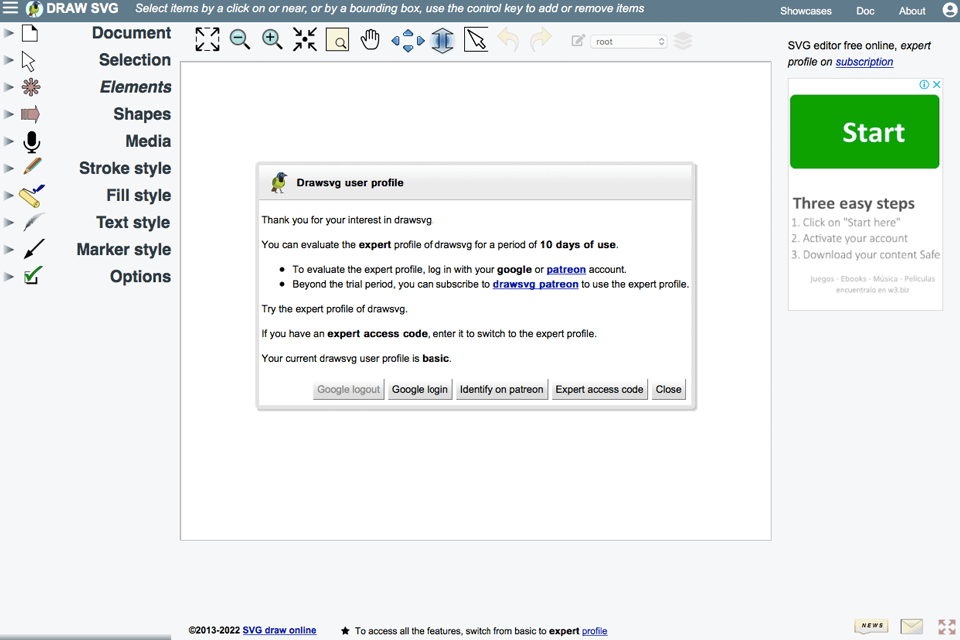
The key to the success of this software lies behind the fact that every step you take when drawing SVG files is accompanied by a tip that helps you perform complex actions by using simple tools so that you don’t have to overpay to gain access to premium features.
Unlike their competitors, the developers are ready to give their API code so that you can build it into your website, allowing people who visit it to make SVG drawings right on your platform.

DrawSVG is also famous for hosting a community where you can talk to fellow graphic designers, ask questions, and share your work. This single tool combines the functionality of a free vector graphic software, converter, and a flexible utility that can be built into other websites.
DrawSVG meets all standards that are expected from a modern SVG editor. One of the things I appreciate about it the most is that largely resembles a web app. The left-side menu expands into a submenu, which feels more familiar than if the developers tried to mimic desktop software.
Even children won’t have any difficulties using this free drawing software for basic projects. Getting a full grasp on the provided tools and their purpose doesn’t require any special skills or experience. If you’re a beginner, this can be a terrific free Illustrator alternative.
The included features are divided into 3 categories. There’s a separate tool tab for file management that allows you to save, upload, and convert your drawings. There’s also a tab with drawing tools while the third section is responsible for adjustment tools.
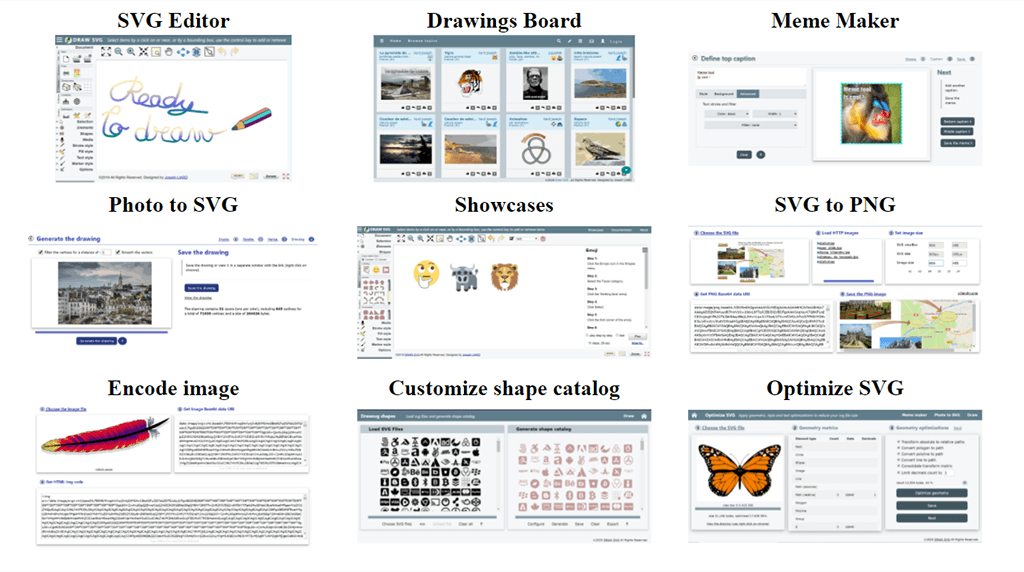
You can use DrawSVG to create, edit, and render objects. It allows you to draw simple shapes like circles, squares, lines as well as more complex designs like icons or emojis. This online tool also offers Bezier curves, straight and curved text, stroke and fill styles, and much more. Being an SVG converter, it fully supports SVG to PNG conversion. The provided object modification functionality allows you to select specific control points and drag them around as you see fit. Additionally, you can work with layers to rearrange the order of different objects.
The tool's interactive editing allows you to simplify objects and outlines as well as smoothen angles. If an object has a pattern or a gradient, it can also be edited. For instance, you can change their direction, color, or depth as well as replace them with premade assets from your asset library. You can also pick between RGB and HSVB color modes. All the projects you’ve worked on are saved on your personal dashboard so you can access them anytime you want.
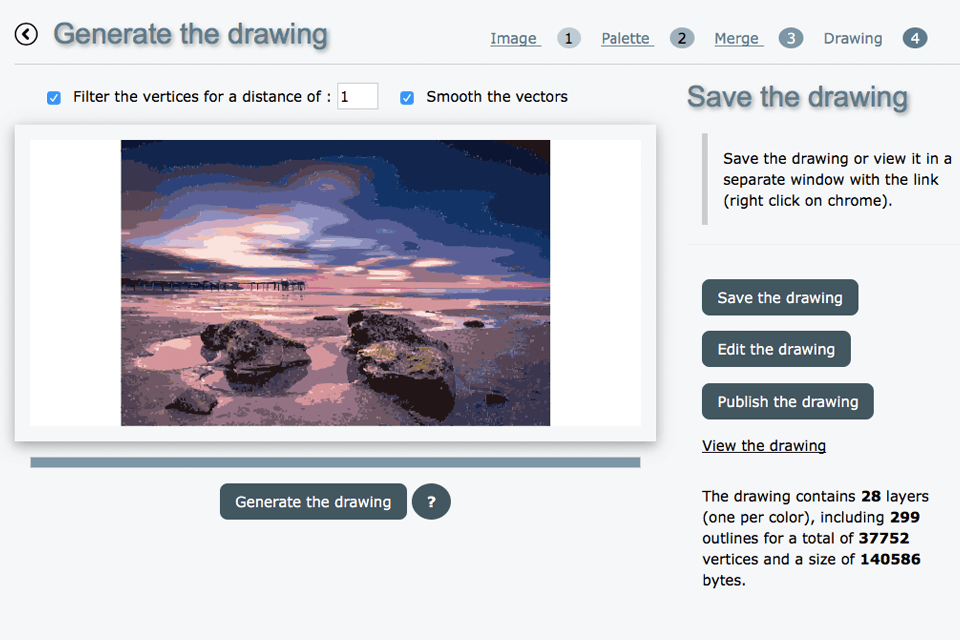
If you often wondered how to vectorize an image in Illustrator, now you know that you can do it quickly and for free with DrawSVG. This feature resembles picture tracing you can do in Illustrator but here you don’t have to make any complex transformations.
Your image will be instantly converted to vector format while keeping all of its colors. The tone detailing is so realistic that it can be hard to distinguish the vector from the original. Moreover, immediately after transforming your photo into a vector drawing, you’ll receive information about the number of layers the file has (1 layer for each color), the number of contours, and its size in bytes. The borders of each color can be either clear or smoothened, depending on the setting you choose.
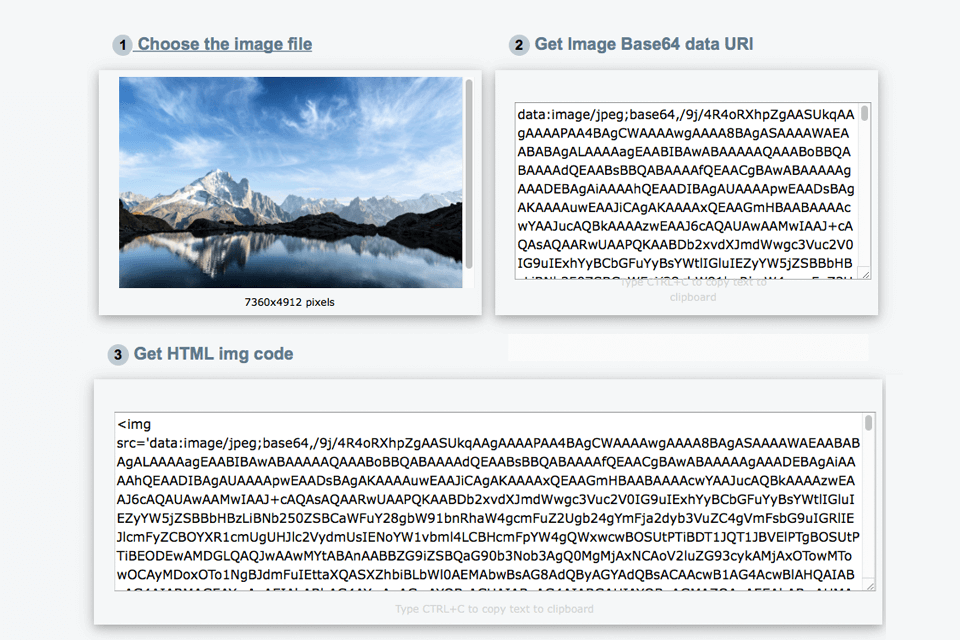
Other than allowing users to make an SVG drawing or convert a photo into a picture, another huge advantage of this software is the ability to receive the code of said picture. This is a very useful tool for developers, as it speeds up the process of integrating images into their websites or other web resources.
You can receive the HTML code of your image in a matter of seconds. Such a feature is also useful for optimizing your content and transforming it to base64 online. Images that are included in code form take up significantly less space in your photography portfolio and will improve page load times. Experts can control CSS styles inside the software and import style definitions.
This online vector creator doesn’t require any space on your PC’s hard drive and you also don’t have to worry about the safety of your data. This software is compatible with Chrome, Firefox, Opera, Edge, and Safari, which are the most commonly used browsers in the world.
Additionally, you can request and receive the API of this tool to incorporate the premade code into your website or even personalize the interface with your own app with the help of HTML, CSS, and JavaScript.
I like the fact that their website is completely clean and void of any viruses. You can be 100% sure that you won’t infect your device with any malicious software regardless of how many files you download.
DrawSVG allows you to pick between 2 account types. A basic account allows you to create and edit SVG files while an expert profile offers expanded modification capabilities. Both types are available for free.
Despite the actively growing graphic design software industry, DrawSVG doesn’t have any alternatives. There’s more complex software that requires a lot of time and effort to master and there are alternatives that need to be downloaded and can collect your data. Only DrawSVG doesn’t suffer from either of those drawbacks while offering a broad toolset that allows you to work with pictures and code for free with zero security risks.