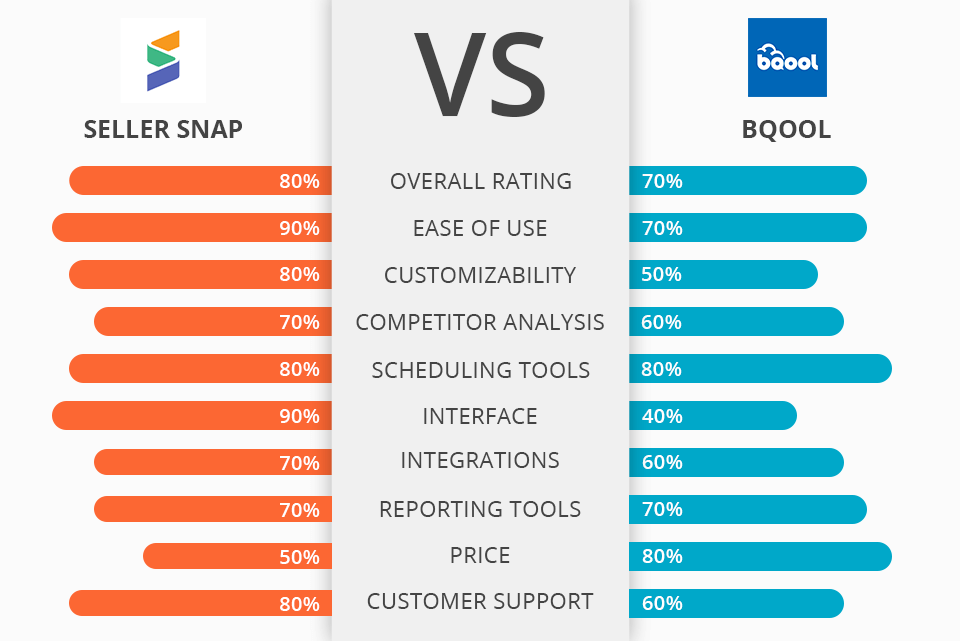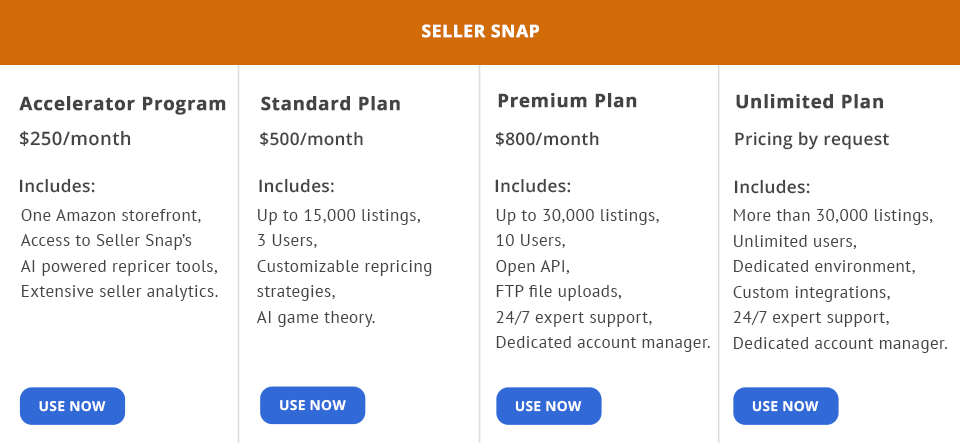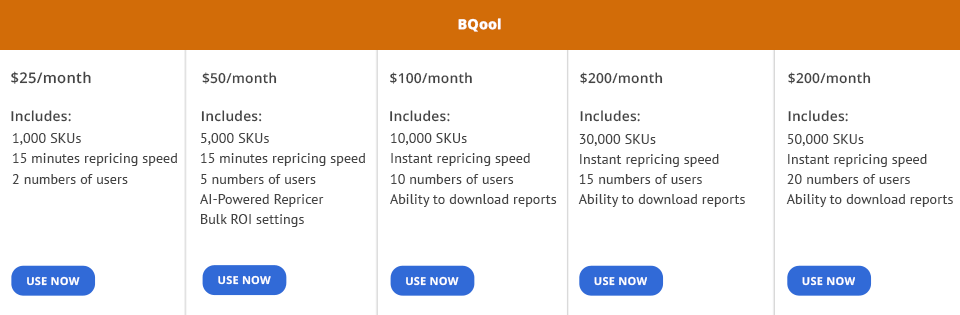Seller Snap vs BQool comparison will be interesting for those who want to grow their business in such marketplaces as Amazon. This piece of info will help you manage your Amazon prices and keep you competitive all around the clock.
Seller Snap is a high-end software service provider specifically designed for Amazon sellers who are looking for advanced solutions to make their businesses thrive.
The platform is powered by Artificial Intelligence and machine learning algorithms to provide sellers with a wealth of cutting-edge features for creating price strategies, managing feedback, tracking product reviews, and providing excellent customer service.
BQool is cloud-based that provides Amazon merchants with repricing services. It has similar functionality, but its set of repricing features is more attractive.
If compared to Seller Snap, BQool has a steep learning curve, as well as a difficult-to-navigate interface, so it requires considerable improvements. It does not cost much, but you will pay for it in the end.
Efficient smart repricing: If you are in two minds about which software Seller Snap or BQool is a real-time saver, have your eye on the first option, as it offers AI-based repricing algorithms that allow customizing product prices on ecommerce platforms automatically.
They work by analyzing the market conditions, the competitive businesses, as well as your desired income level to optimize your price listings to get more sales and revenue.
Adjustable repricing strategies: Customizing advanced repricing strategies offered by Seller Snap to meet your requirements is a no-brainer. It is possible to modify rules and conditions taking into account the following aspects: competition level, price points, inventory level, etc.
Such in-depth customization is of paramount importance to make certain that your pricing policy accords with your business aims.
Real-time competitor monitoring: The ability to monitor competitors in real time is another winning point of Seller Snap. This option provides you with fresh data on pricing trends and changes allowing you to keep track of all fluctuations that happen on the market and align your price lists with them. This gives you an opportunity to stay competitive all the time.
In-depth analytics: Similar to ecommerce shopping cart software, Seller Snap delivers comprehensive reports and analytics to provide merchants with important info about sales efficiency, pricing strategies and competitors’ activity on the market. This valuable data is indispensable for making sound business decisions and optimizing your price lists for brilliant results.
Excellent Buy Box optimization: Seller Snap helps you boost your income and increase sales by bringing a focus on maximizing your Buy Box share. Its repricing algorithms are developed to compete for the Buy Box by offering competitive prices while ensuring enough profit.
Intuitive interface: When comparing Seller Snap vs BQool, I was pleasantly surprised that the first option features a straightforward interface, which is super easy to understand. With its clear and concise dashboards, graphs, and reports, merchants won’t have trouble tracking and managing the repricing strategies and performance metrics.
Reactive customer support: Seller Snap also appeals to users with its quick-to-react customer support that can help with any issue in no time. No matter whether you have trouble with onboarding, the technical side of the program, or struggle to figure out how to use this or that instrument, the customer support specialists will manage to assist you in short.
High price: When deciding which program, Seller Snap or BQool, to purchase, users often opt for the latter, as it is more affordable. However, Seller Snap is really worth its money, as its functionality is key to gaining more revenue when conducting your Amazon business.
Has a learning curve: If you want to get the hang of Seller Snap, be ready to spend much time learning its toolkit. To get similar functionality but with a more understandable interface and controls, take advantage of the Repricer Amazon repricing software solutions. It lets you automate your pricing strategy without time-consuming learning. Although this software is not one of the simplest ones, figuring out its functionality is really beneficial, as it has much to offer. Besides, whenever the issue is absolutely unclear for you, the responsive customer support team will help.
Handy InventoryLab Synchronization. With this function, merchants can easily remove duplicate actions on the platform. It is crucial for connecting your InventoryLab and BQool accounts to renew the price per unit from the InventoryLab periodically (every 12 hours).
This feature allows sharing the Cost/Unit amounts you’ve given to MSKUs in InventoryLab worry-free. The figure presented in the ‘cost’ section will be automatically synchronized with BQool.
5-Minute accelerated repricing. The Accelerated Repricing option lets you keep track of your listings all-around-the clock, enabling you to spot every price change in an instant outwitting your competitors. After detecting the price change, the tool retrieves updated information every 5-15 minutes to let you automize the price and win the Buy Box.
Integrated price and profit calculator. Each time a new entry appears on Amazon, the calculator updates info to provide you with the newest fees. Knowing such valuable data, it is easy to make an informed decision, as you will have a close estimation of your profitability and product ROI.
Moreover, it takes into consideration other Amazon fees like product costs, shipping costs, closing fees, etc.
Insightful listing data. The ability to monitor your listing rank, offer, Buy Box win share, position, and fulfillment from one central location is what lets the program stand out in Seller Snap vs BQool comparison.
Plus, the tool also lets you monitor the analytical data of the competitors like their handling time, expedited shipping status, and back-ordered status so you can optimize prices with ease.
Clear repricing scheduling. The ability to schedule the repricing frequency is crucial as it provides you with overall control over your pricing strategy. Create a rule for a specific listing and it will start or stop repricing on a given schedule automatically.
No bundled price available: The absence of bundled price is one of the aspects that may disappoint users.
Sluggish response to market updates: Occasionally, the repricer does not keep up with the changes in competitors’ prices and sales ranks, which decreases your competitive edge. If this feature is important for you, it is a good option to try alternative tools. For instance, you can use Seller Snap with its basic robust function or a more advanced solution called Seller Assistant.
Poor customer support. Customer support representatives are only active at night and answer all inquiries reluctantly and laconically. Moreover, there is no video support, so dealing with various issues will be trouble.
Seller Snap offers three packages, the cost of which starts at $250/month. Each plan comes with AI Game Theory repricing, personalized repricing strategies, access to business intelligence and analytics, and round-the-clock customer support.
Advantageously, the product has a two-week trial, which you can try without providing a credit card or contact info.
- Accelerator Program: $250/month. For owners of small companies. Only Amazon merchants who have less than 1000 active listings and get an average monthly profit that does not exceed $25,000 over the past quarter.
- Standard Plan: $500/month. Up to 3 users, 1 store, and up to 15,000 SKUs.
- Premium Plan: $800/month. 3 stores, up to 10 users, and up to 30,000 SKUs, sales rank and inventory age data points, custom insights, an open API, and a dedicated account manager.
- Unlimited Plan: Unlimited users and multiple stores. More than 30,000+ SKUs. Includes all the functions of the Premium Plan, plus open API use.
BQool offers four subscriptions, in accordance with repricing speed and functions. All packages come with an InventoryLab synchronization, a price and profit calculator, scheduled repricing, and detailed reporting –
- $25 Plan: 1,000 SKUs. A restricted set of features and no premium repricing options such as AI repricing.
- $50 Plan: 5,000 SKUs. All the premium functions, like AI-Powered Repricer and Bulk ROI settings.
- $100 Plan: 10,000 SKUs, all the features of a $50 plan. No more than 10 users, and the ability to download reports.
- $200 Plan: 30,000 SKUs, all the options of a $100 plan. No more than 15 users, and the ability to export reports.
- $300 Plan: 50,000 SKUs and includes the functionality of a $100 plan. No more than 20 users, and allows downloading reports.
Seller Snap is a high-end repricing tool advertised by virtually all ecommerce blogs. It uses AI algorithms, boasts an intuitive interface, and pleases Amazon merchants with responsive customer support. When comparing Seller Snap vs BQool, I’ve found out that the first one is the best option for both novice and experienced merchants.
As for BQool, this tool provides Amazon sellers with a handy solution for automating all the processes. The main advantage of the program is that it is a real timesaver. Moreover, by using it, you can decrease expenses and boost profit in no time. But experienced merchants might consider the product’s functionality too restricted, so this option is more optimal for newbies.