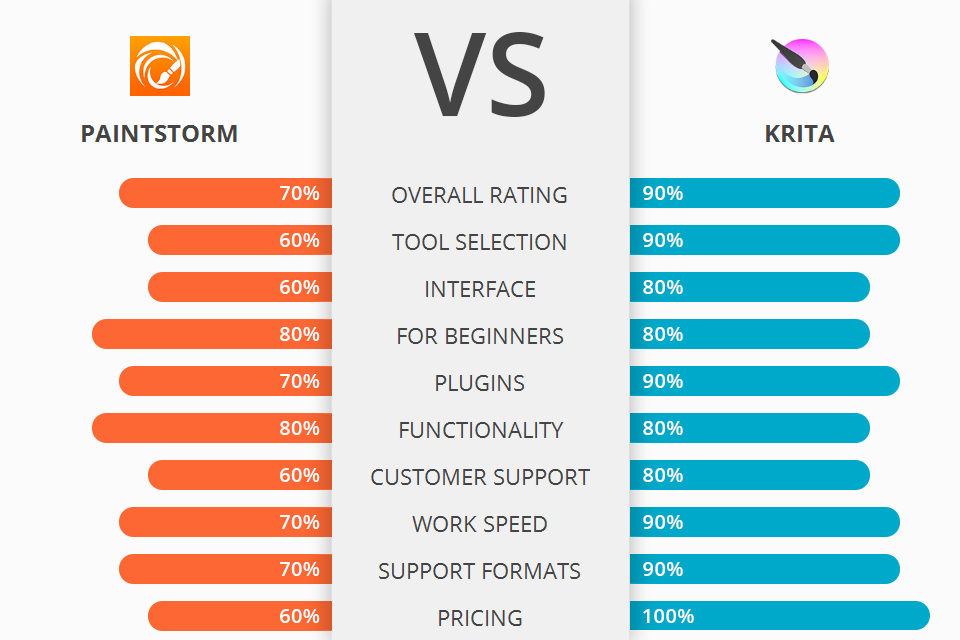
Looking for a tool to sketch models of cartoon characters or comics? Check out the comparative study of Paintstorm vs Krita and choose the best software for you.
Paintstorm is arguably the best cross platform software designed for artists, hobbyists and professional traders alike, allowing them to create innovative, colorful and intricate paintings using their PC and smartphones. It allows users to sketch on the spot, edit, and save images in a matter of seconds.
Krita, an open source and free software graphic tool to create both print and web content as well as animations and 3D images. Krita is completely editable, customizable, portable and features a powerful palette system that allows the user to express his or her artistic vision with the colors of their choice.
Krita offers an over a hundred and fifty brushes available for use in the program, allowing artists the ability to paint in thick strokes or go for the more flexible brush design which allows for layering and blending techniques. The paint brush and pencils available are split into "groups" of four, each designated for its purpose in the painting process.
Krita Features:
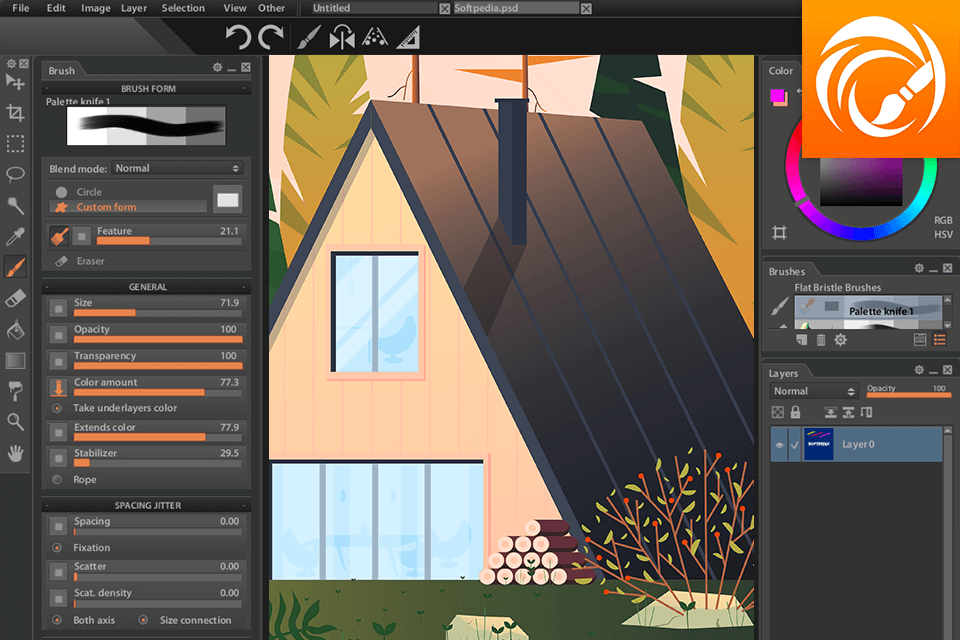
Some of the most popular functions include auto stroke, auto blending, color correction, gradient removal, healing brush shapes, layer tree, motion blending, sepia sharpen, screen space, and screen noise removal. These are the most common features of other paint stroke tools, but they are unique in the Paintstorm, which makes it more interesting.
One of the most useful features of Paintstorm software is the built in color correction tool, which allows you to quickly see how errors can be corrected and made right. It is possible to simply adjust one parameter such as the curve fill, or more advanced functions such as the random orbit filler, in order to correct the color of the image and get it looking just how you want it.
Another feature of Paintstorm software which is great is the easy to use controls over the flow of the software itself. For instance, some apps offer a "draw while you paint" mode which allows the user to paint without having to move or tap the pen or finger to do so. This mode is great for those who want to experiment and see how the application will look before actually painting anything, allowing for a greater level of control over the finished product.
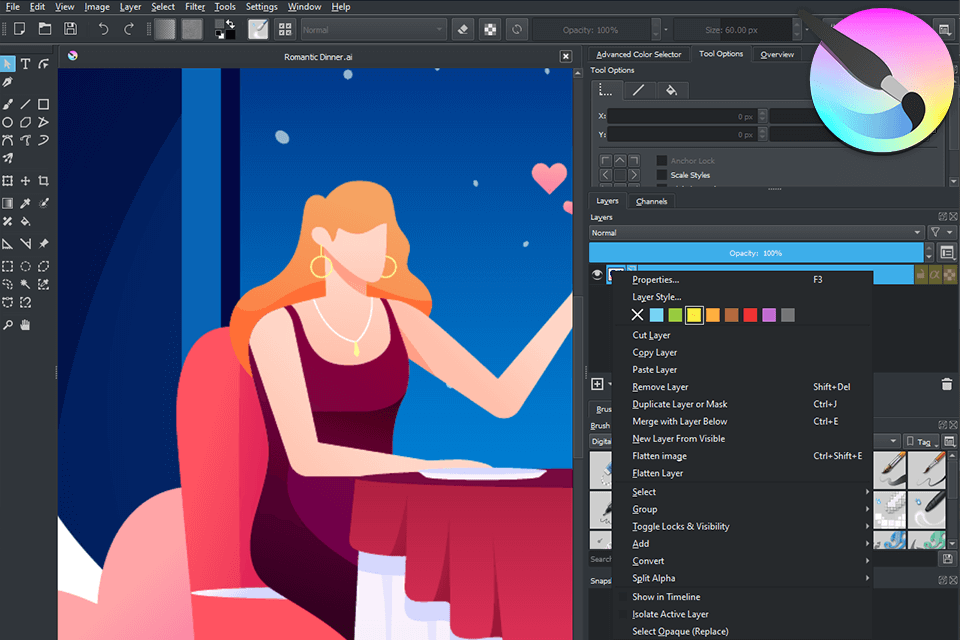
Krita offers an accelerated canvas as well as a non-accelerated canvas for digital painting and photo manipulation. Krita offers a variety of filters, image processing and histogram computations. Krita offers texture mapping, image noise reduction, photo retouching and chroma keying. Krita also has a free software mode that simplifies complex image processing tasks.
Another key feature of Krita is the mask editing functionality of the software. The software has a large number of masks including DPI masks such as the cover mask, background mask and transparency mask. This ensures that you have plenty of flexibility when editing your images. Krita photo shop function enables you to edit and share photos using your digital painting software. The software has functions to crop, rotate and flip. It also has a photo retouching tool which helps to remove red eye.
Color smudging is an important process in digital painting. Most artists do not like color smudging because it gives their work a dusty, blurry appearance. With Krita, there is no more need to worry about smudging. Krita has a special tool called the color smudge brush. This tool allows the artist to paint in colors that are blended with a smooth brush so that the resulting image is more realistic.


| STARTING PRICE | $19 | FREE |
| FREE TRIAL |
| WINDOWS | ||
| MAC | ||
| LINUX | ||
| iOS | ||
| ANDROID |
| LIVE SUPPORT | ||
| PHONE | ||
| CHAT SUPPORT |