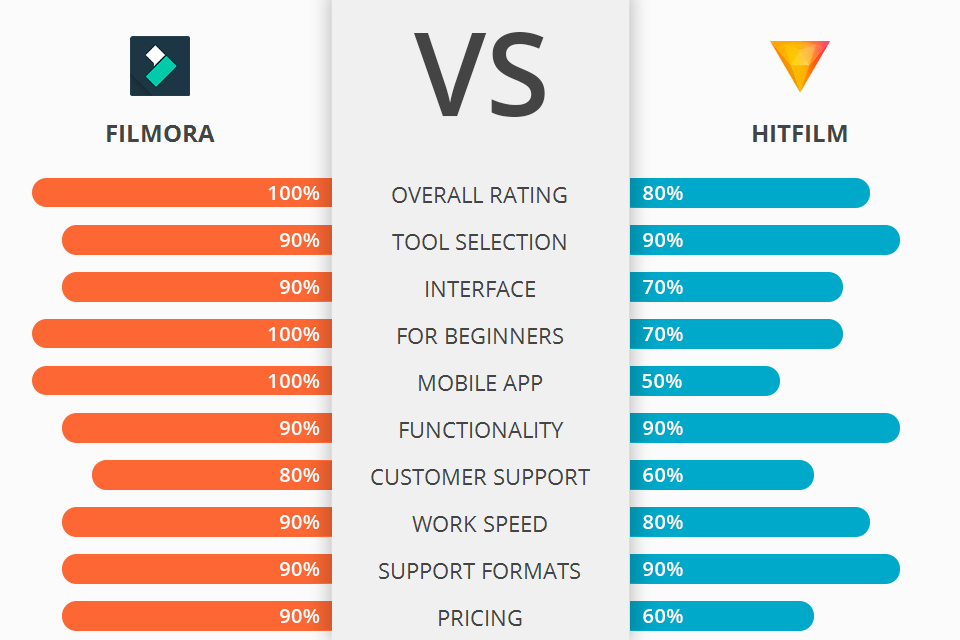
If you are going to start doing video editing, choose one from Filmora vs FXhome by Artlist programs.
Filmora is one of the best video editing programs available for Windows and MacOS, and is a great investment for those serious about editing video, as well as making also still photos.
FXhome by Artlist is an exceptional video editing software that's perfect for amateur and independent filmmakers who wish to make high-quality videos at home with little or no expenditure on a professional video editor.
Filmora focuses on delivering powerful tools to create your vision come alive, but it is intuitive and makes it simple to accomplish. This is one of the most advanced video effects software packages for both PC and Mac that offer ease of use with powerful professional features.
Filmora Features:
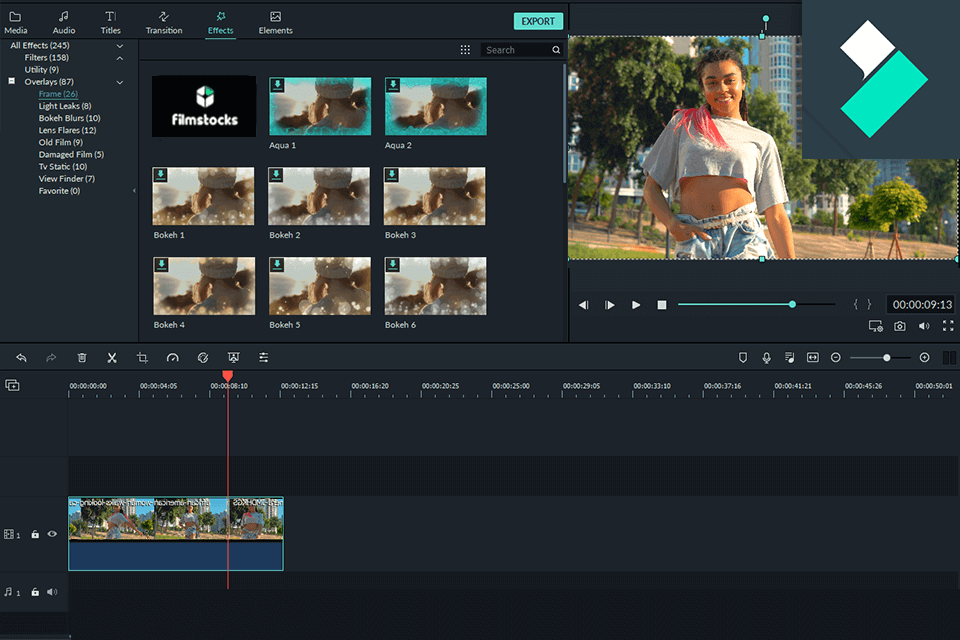
Filmora has all the features that professional videographers need when editing their clips. It includes the ability to add text to your videos, expand and collapse media bins and has the smoothest drag-and-drop interface. Filmora gives you the ability to add a variety of transitions to your footage, as well as a different visual effects, all the features that the pros use to make their videos come to life.
The layout of Filmora consists of five main panes, which are divided by two navigation panes. This makes it easy to move between one piece of footage and the next, as well as adjusting video and audio levels. You can add text to your footage with the text available options and a variety of font styles and sizes.
One standout feature of Filmora is its easy-to-use video editing option known as "split screen". This useful feature enables users to produce their movies containing multiple clips and footage which can all be viewed at the same time thus enabling everyone to view the same video.
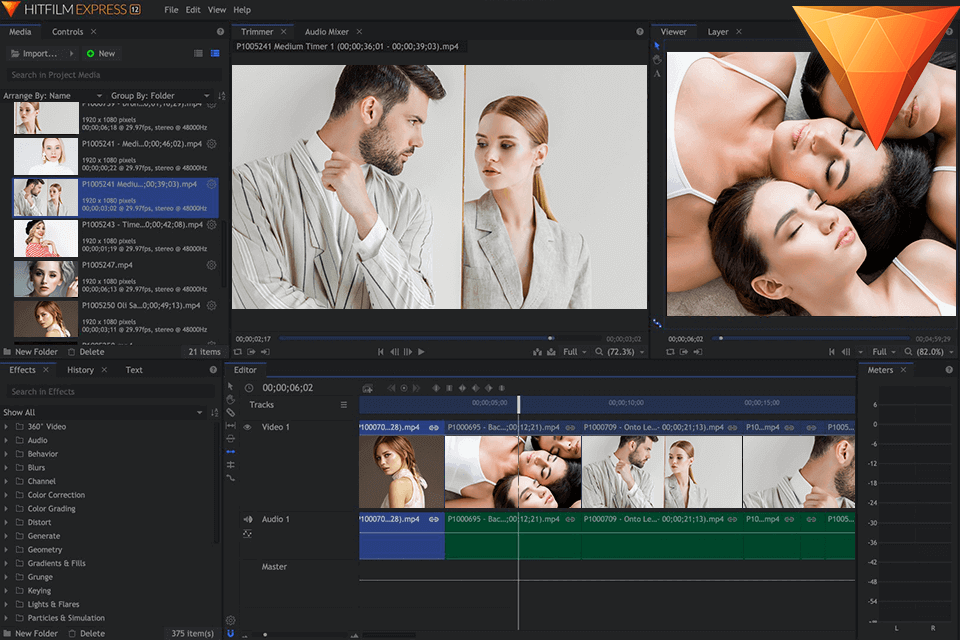
When it comes to video editing, FXhome by Artlist offers features that are simple and easy to use. It has a user-friendly interface that makes it easy to import video from most different sources, and it can export your projects in various formats such as AVI, MPG, MP4, and WMV.
One of the key features of the program is the fact that it provides green screen effects. There is a variety of other special effects that can be added to the video with the use of FXhome by Artlist, including screen wipes, fades in and out of focus, and 3D objects. Also, the software’s interface enables the user to add text to the screen.
With FXhome by Artlist, users have access to over four hundred film effects and digital visual editing features, such as photo retouching, image editing, graffiti removal, and redo work. Users can import videos from different sources and can easily transfer them onto their computer using the built-in export facility. The software also includes a broadcast mixer that allows the user to process the clip during broadcast.


| STARTING PRICE | $39.99/year | $299.00/license |
| FREE TRIAL |
| WINDOWS | ||
| MAC | ||
| LINUX | ||
| iOS | ||
| ANDROID |
| LIVE SUPPORT | ||
| PHONE | ||
| CHAT SUPPORT |