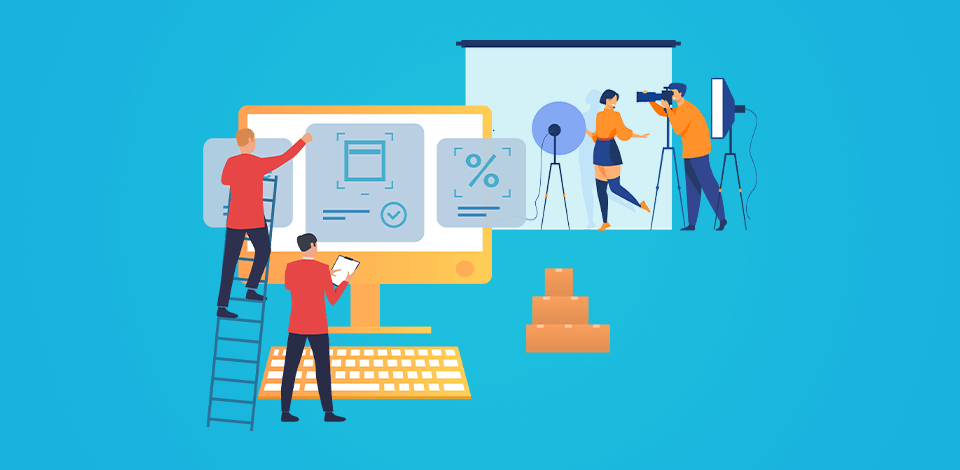
Streamlining photo studio operations with delivery management software is crucial for professional shooters who own a studio. This tool eliminates the need to perform a bunch of time-consuming tasks manually, making them fully automated. It can help you with client bookings, emails, and invoicing, saving you valuable time and letting you devote it to developing your business and serving clients.
By automating your workflow, you’ll manage to increase your efficiency in geometrical progression. Now you can devote more time to creative work instead of spending hours dealing with administrative tasks. Thus, your business will flourish surprising your clients with fabulous service with virtually no errors or delays.
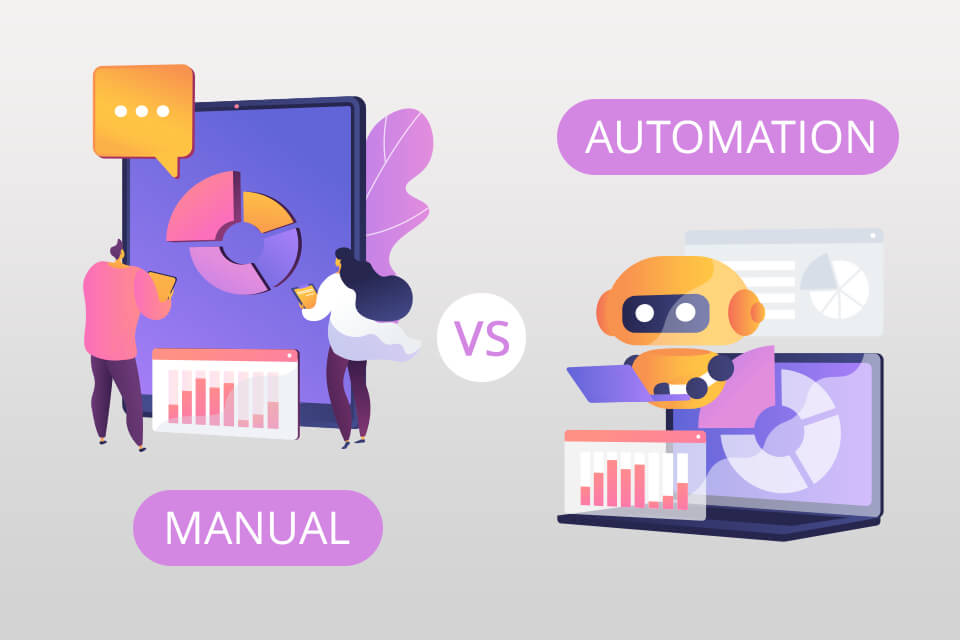
Whether you work independently or manage a large team, you need to understand how to correctly and effectively implement automation processes in your business so that it brings the desired results.
To automatize your business, you first need to assess your current workflow. Consider even the simplest operations like initial consultation, as well as more meaningful tasks as the delivering the result.
This step allows you to define the repetitive or time-consuming processes, letting you decide which one you should automatize using such programs as Track-POD. Take time to create a clear plan on how to implement these tools to make sure that the process runs with the desired efficiency.
Take note of each operation your processes involve, from attracting new clients to providing them with the required output. By doing so, you’ll be able to see when there are bottlenecks and pain that you can automatize.
Think of these aspects when evaluating your current workflow:
After getting a clear picture of your workflow, you should gather feedback from clients and your employees. Consider the strong sides of your business and the moments that should be improved to get valuable insight into how automation can be beneficial for everyone.
Creating a list of repetitive operations is crucial for streamlining workflow through automation. First, consider the tasks, either crucial or insignificant ones, you perform regularly. Complete the list of these tasks and divide them into categories based on similarities and frequency.
Besides, you should also consider the time and resources needed to do the specific operation to find out whether you are investing in it is not in vain. Automation of some tasks may require more effort if compared to others, so it is essential to consider the amount of time you can save in the long run.
Besides, you should also prioritize the tasks that will have the most considerable impact. If automated, the specific processes can boost your business efficiency and productivity.
To automate the workflow successfully, it is necessary to identify clear objectives. You should identify the areas of your photography business that can take advantage of automation. These can be such operations as client bookings, email communications, and invoicing. Once you clearly understand what benefit the automation should bring, you can redesign your workflow taking it into account more successfully.
Customizing your workflow for automation purposes, it is pivotal to take into account the purpose of reducing the number of manual operations and accelerating processes. This includes avoiding unnecessary steps or identifying the most effective methods to perform all the operations.
In addition, you won’t have trouble communicating new processes and procedures and refer back to them if required. If considering these steps during the planning stage of workflow automation, it is possible to build a successful time for saving time and boosting the efficiency of implementing your business tasks.
Automation of workflow management for photographers greatly depends on the chosen tools and programs to achieve brilliant results. Analyze all the available options to make an informed decision. Besides, evaluating such features as usability, integration capabilities, and pricing is also critical.
A highly functional photography studio management software should have the following features:
Workflows are designed to keep track of project stages and help with task automation. Such programs offer templated workflows, and a great deal of them are specifically developed for different types of photoshoots. Besides, you are free to create your custom one according to your needs and preferences.
Schedule and calendar management: A CRM enables users to record appointments and meetings. The system captures info directly from a client booking portal, for instance, or through synchronization with various calendar apps like Google Calendar or iCal.
Generating and managing leads: You can generate the prospects and send them notifications through email automatically. Some CRMs integrate form builders, whereas others have a widget for performing this task or using codes. Some tools even generate leads through social media platforms.
Invoicing and payment: Many customer relationship management tools do not even need some extra invoicing tools to accept payments. Conveniently, you can use this option to monitor the unpaid bills for you automatically.
Client portals let clients make and customize bookings.
Financial management tools: Photographers can use CRMs instead of accounting software. Some tools can even help you with tax payments or the generation of financial reports to check the financial state of your business.
Consider these aspects when streamlining workflow with automation tools and software to achieve maximum efficiency without exhausting your budget.
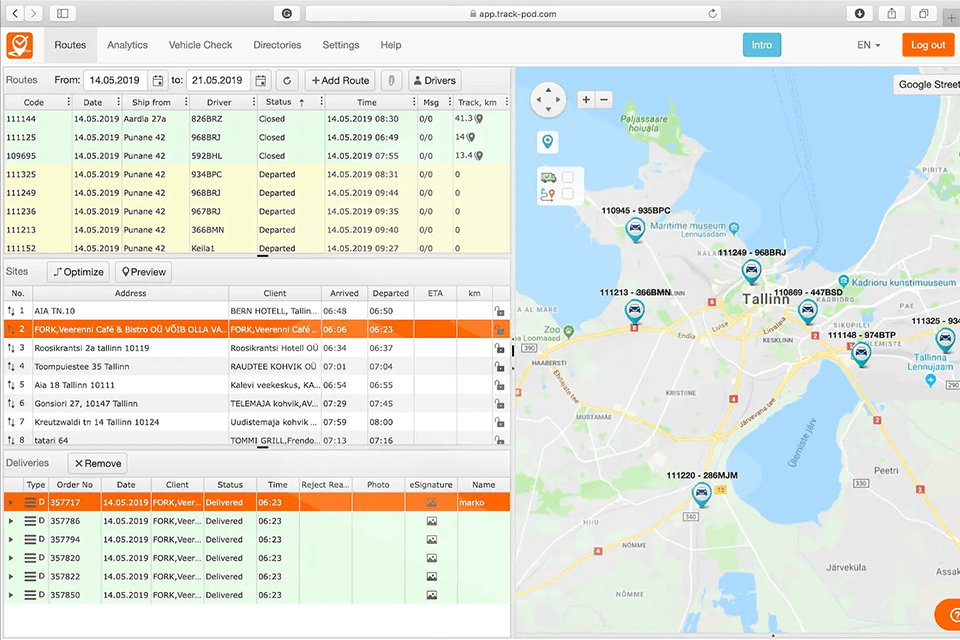
Price: From $29/month
Track-POD is a pro-level delivery management tool that comes with a special app for confirming the delivery digitally. This is an all-in-one solution for businesses that need to keep an eye on the driver performance in real-time, making sure that their dispatch is at its destination. The tool functions as a route planning software for organizing the deliveries in no time, which is great if some of your photography products are on sale.
Their mobile app can scan QR and Barcodes to monitor load. Other features that seem to be especially attractive for users are GPS vehicle tracking, Sign on Glass, custom delivery notifications, and electronic proof of delivery (ePOD) template. Besides, it is possible to spread your delivery note by capturing signatures and taking pics to confirm that the delivery job was completed successfully.
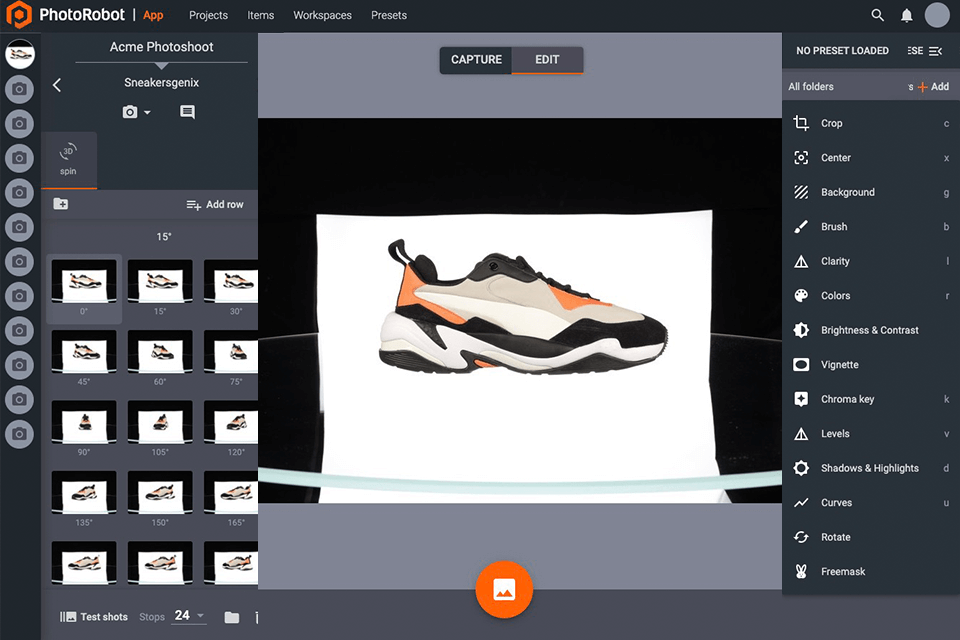
Price: From $149/month
PhotoRobot simplifies workflow management for photographers offering advanced automation software for performing repetitive or time-consuming studio tasks without your interference. Its functionality allows taking pics, editing photos automatically, managing digital assets, content redistribution & product image hosting technology.
The tool is designed for optimizing costs on large-quantity content production, accelerating photography, and creating amazing product content. This solution provides professionals with the freedom to their creativity and its intuitive functionality makes this option ideal for aspiring users. Their design simplifies the creation of web-ready photo galleries, 360 spins, 3D models, and product videos.
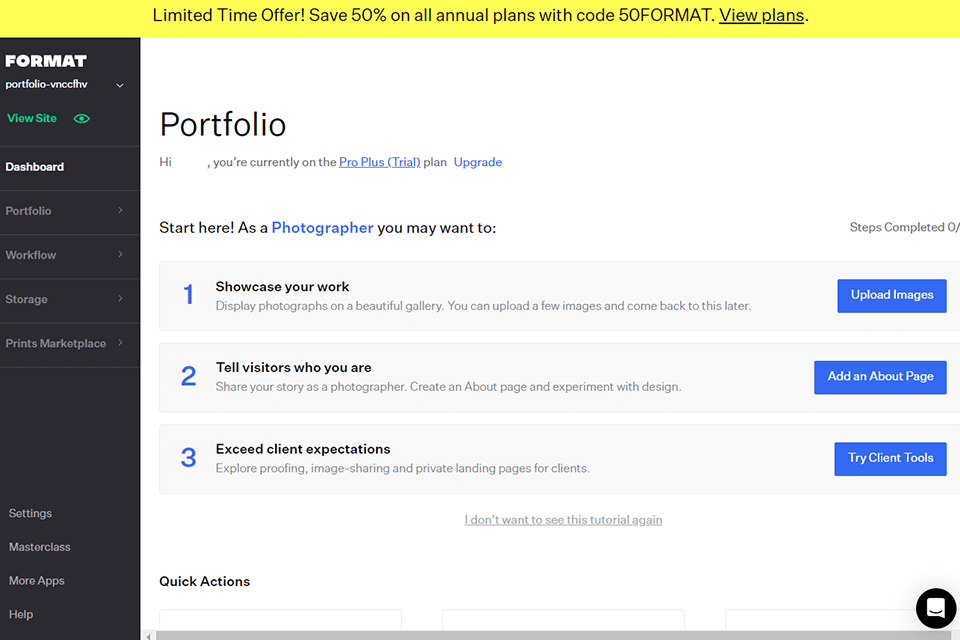
Price: Free
Workflow is a cutting-edge delivery management software for photo studio operations. Its state-of-the-art toolkit allows photographers to optimize their processes by managing and sending large pics in private galleries, synchronizing with their calendars, sharing electronic contracts, as well as managing projects with ease.
Using its functionality, the photographers can easily connect with customers and provide them with top-level service simplifying collaboration. Clients can mark some photos as their favorites or share the pics on the web. Client Galleries by Workflow is another excellent option for organizing your project info like a pro. With it, you can accelerate the workflow, save time, and boost productivity.
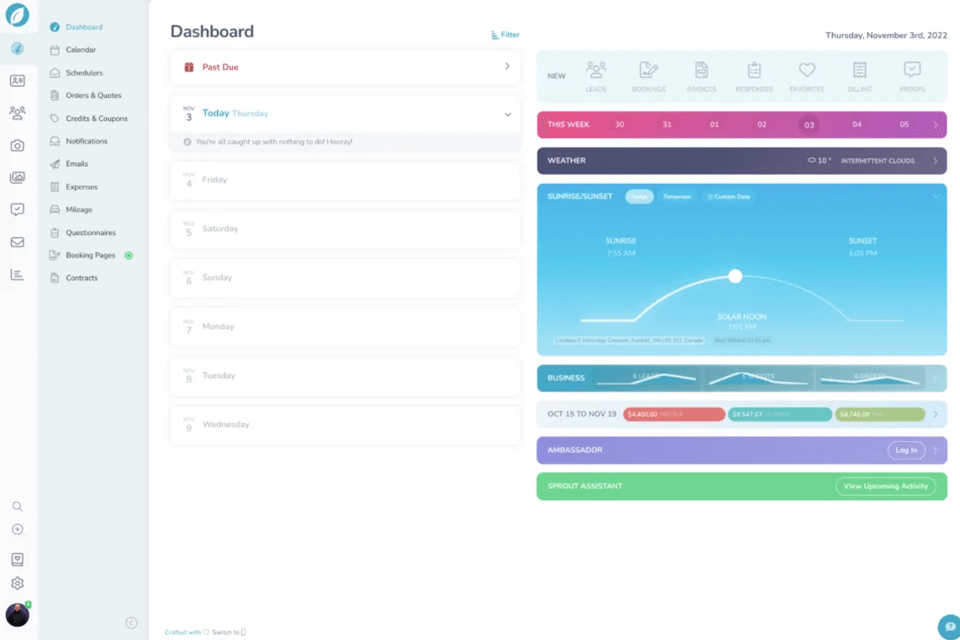
Price: From $20.17/month
Sprout Studio offers management tools for effective branding customization to create pages and forms that appeal to customers. Besides, this tool excels the competitors by offering a range of unique photography-specific options.
The software is primarily designed to help photographers with bookkeeping and accounting. Integration with Stripe, Square, and PayPal makes the invoicing trouble-free thanks “Business Health” feature, which provides an overview of the financial state of your business, and makes the invoicing easy and trouble-free.
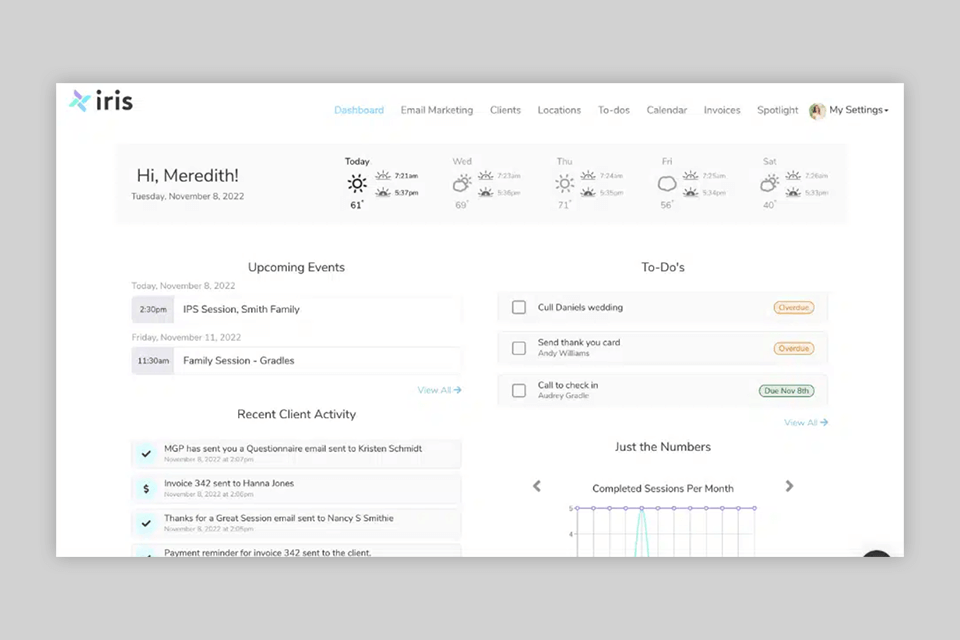
Price: From $22.50/month
Iris attracts photographers with a variety of handy features like online booking. Its invoice system integrates with Square and PayPal and makes the overall process including deposit and payment requests automated. The unique “scouting” feature is the highlight of the program, as it allows you to discover interesting locations when conducting photoshoots in the field.
In addition to using email-based contacts, Iris browses social media platforms like Facebook and Instagram to reach and engage with the target audience. Besides, with this tool, all your docs like invoices, questionaries, and contracts will contain the branding elements, thus looking professional. Photographers also like that all the files are super-easy to customize.
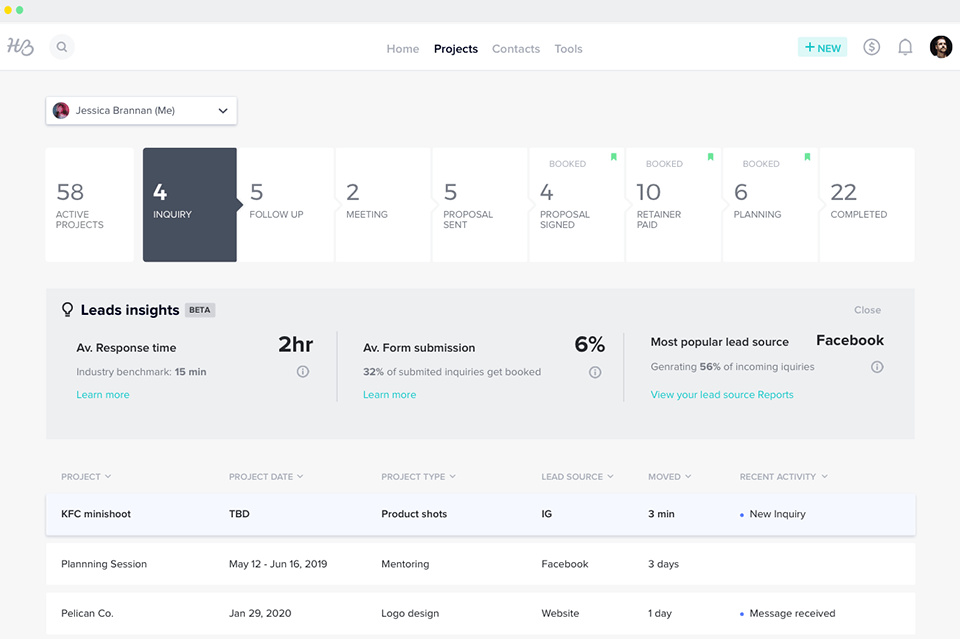
Price: From $9/month
Honeybook is another advanced tool for workflow management for photographers that provides a customizable workflow area where users can generate their templated task timeline for different types of projects. It clearly visualizes where your project is currently in the cycle, which is a real bonus.
There is an all-in-one dashboard area where all tasks from your workflow appear. So, you won’t have trouble sending emails, questionnaires, and more from a single place like professional project management software often offers.
Honeybook’s ability to generate various types of reports analyzing your profits and losses, customer conversion rates, etc. based on your customer data.
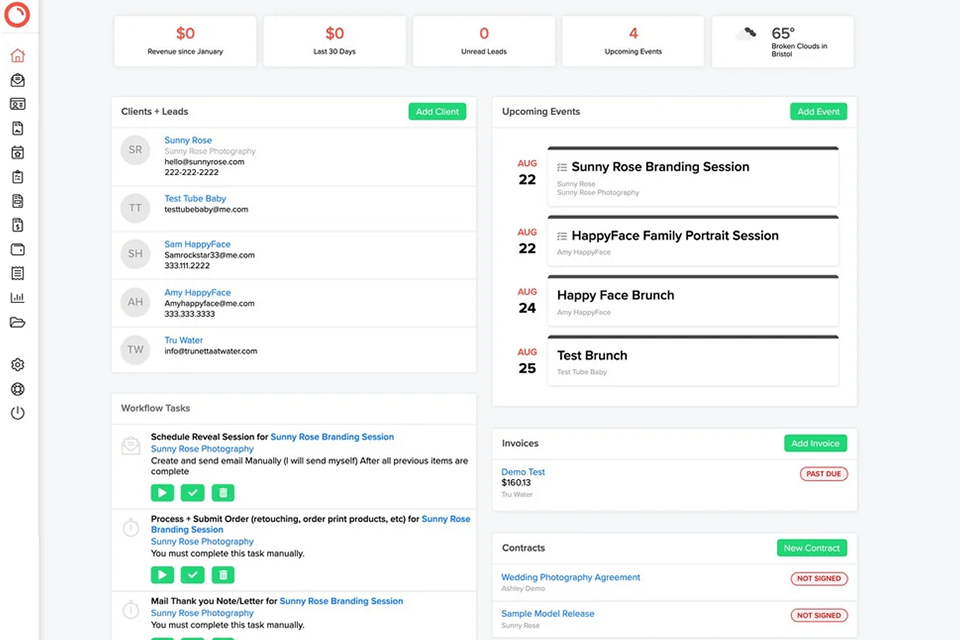
Price: From $9.99/month
Picspotr allows the creation of customizable packages, invoice drafting, and checking whether the invoices are paid with ease. There are multiple templates for docs, electronic contract signatures, and a payment platform that integrates with PayPal, Stripe, or Square.
The scheduling feature that works with multiple calendar apps like Google and iCall is worth your attention as well. The tool offers basic accounting options for tracking expenses and payments, as well as providing you with an overview of your profit.
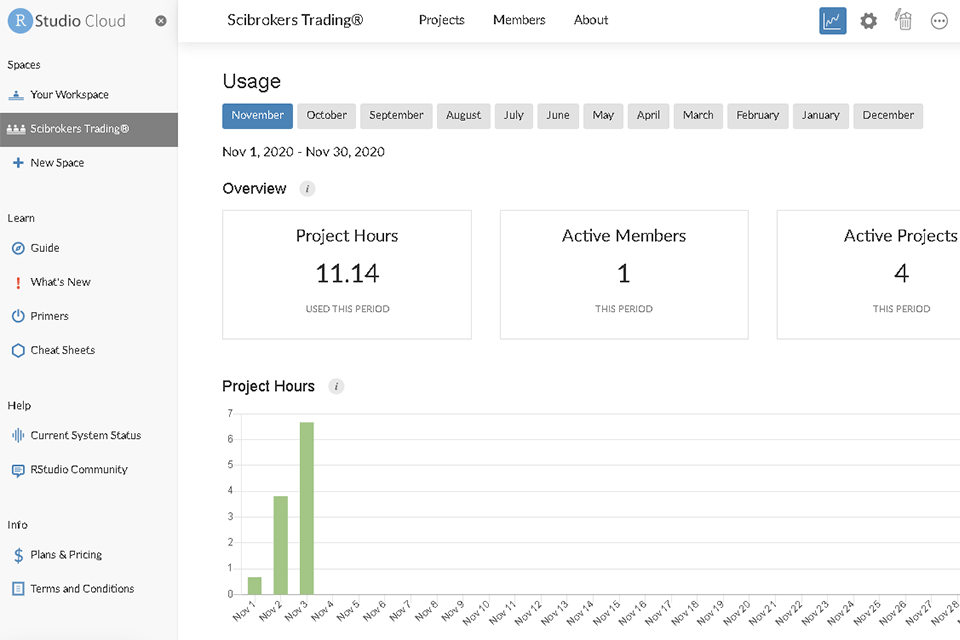
Price: Free/From $35/month
Studiocloud is a perfect option for a solo photography business, as it is free for a single-user account. By adding a second user, the price will increase to $35 per month. Besides, it is accessible from desktop, online, and iOS, so you can stay organized from anywhere.
The program offers a comprehensive toolkit that includes project and client management options, an online booking tool, online payment, digital contract signatures, automated emails, and payment requests.
Besides, the level of customization is really impressive. With Studiocloud, bookkeeping financial reports is a worry-free procedure. Another winning aspect is a seamless integration with Google Calendar, Mailchimp, and other services.
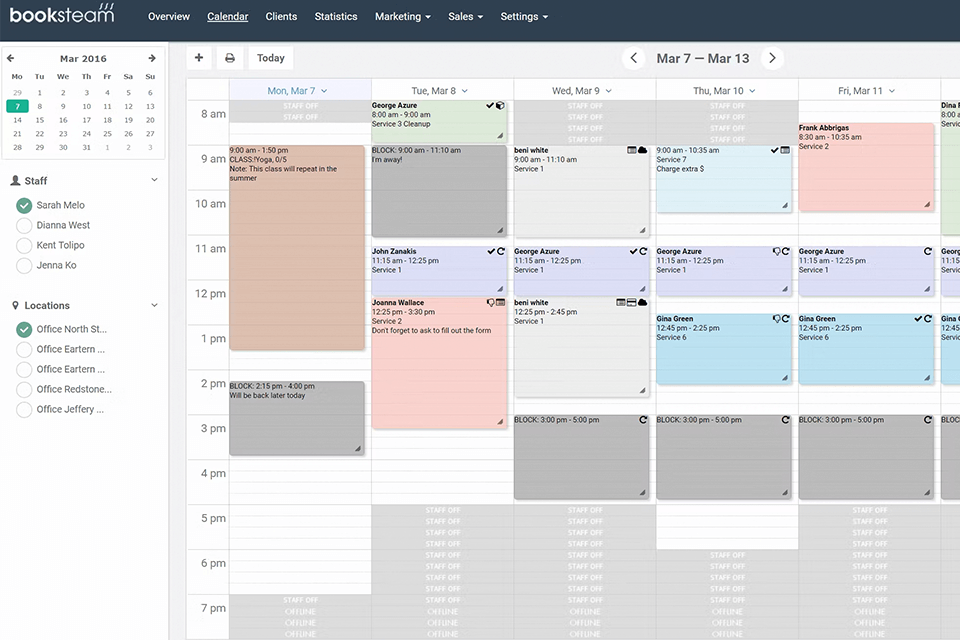
Price: From $19.95/month
Booksteam functions as a photography booking app. It offers a customizable booking platform for clients to make appointments, manage bookings, and get updates with ease.
In addition, using Booksteam you can easily create client invoices and receive payments through such systems as Paypal or Stripe. Besides, there is a financial report feature for getting access to data-based overviews of your company.
Other options that make the program stand out among the competition are a built-in review collection platform and display, discount codes, gift certificates, and the ability to buy bundled packages of services.
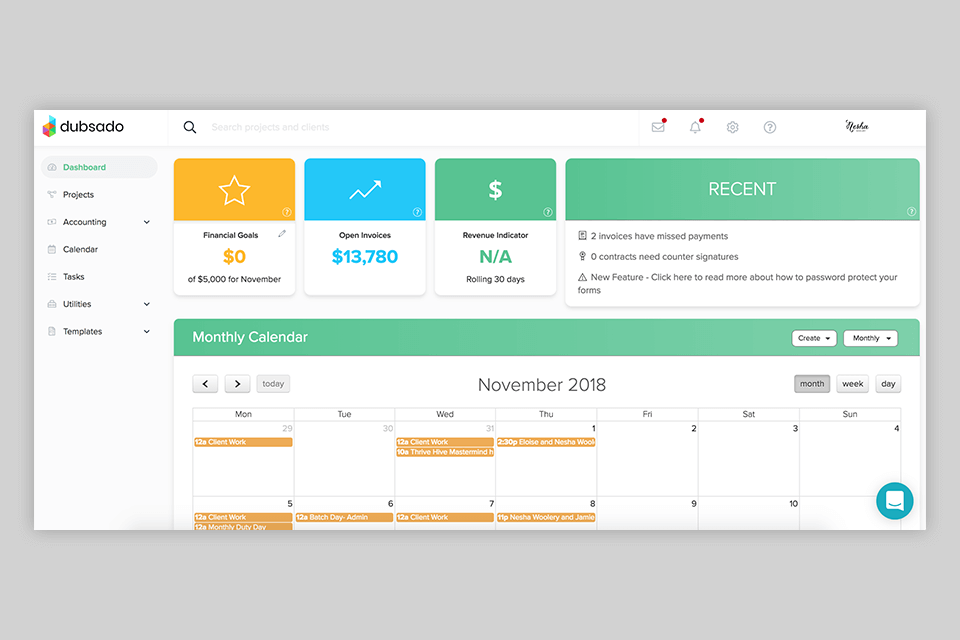
Price: From $35/month
Dubsado is a well-known CRM solution that can become a handy assistant for any business type. The program’s dashboard does not only provide such basic entries as action items as well as future appointments but also the analysis of your profits and expenses in the form of comparison. With it, you can easily keep track of your financial goals and learn the amount of money that is still owed in unpaid invoices.
Although the invoicing templates are not so sophisticated, Dubsado offers some interesting payment options, including the ability to turn one payment method into a universal one. But you are also free to offer a specific payment option to clients who do not feel like using your default variant.
Here are some tips on what to pay attention to when streamlining photo studio operations with delivery management software.
Define the tasks that consume much time and require much effort to be fulfilled. This list may contain such operations as client bookings, emails, and invoicing. Gradually automate each of the main tasks, test the work, and make adjustments if necessary. Only when all these work correctly, you can move on to optimizing other tasks.
If you are not the only member of your team, make certain that everyone learns the new processes and understands well how they can contribute to the faster accomplishment of your business goals. The correct distribution of roles and responsibilities is also crucial. Each collaborator should know their assignments at every stage of the automated operation.
Also, provide detailed instructions in the form of step-by-step guides, video tutorials, and visual aids on how to use new tools or programs. These materials can simplify the whole process eliminating any frustration. By providing your team with the needed knowledge they might require to use these tools efficiently, you’ll encourage them to embrace changes.
Evaluate and keep an eye on your workflow automation plan to detect gaps, and find inefficiencies, or areas that require improvement in the shortest possible time. Make sure that the whole process works efficiently and that each step is perfectly organized to improve further automation.
Besides, you should define the desired result you’d like to get from the automation like decreasing booking time by a certain percentage. You need to know the key performance indicators (KPIs) of these operations to check if it is possible to achieve the set goals. If not, make the required adjustment.
When the workflow is already automated, ask your clients, team members, or stakeholders whether they like it. Such feedback will provide you with valuable insight into what should be improved and make sure that automation brings benefits to everyone.
If you are a photographer who is trying to automatize all your operations for streamlining workflow, you should keep track of the updates as the development of technology is not in place, and be ready to experiment with new tools. All these will allow you to save time and provide a top-level service.
Look for webinars and workshops covering such themes as photography business management technology, attend information technology courses, read blogs and articles covering these topics, or become a member of online communities where shooters share their experience and discuss different technologies and solutions. No matter which of the steps you are ready to perform, this will definitely result in better efficiency and profitability in the long run.