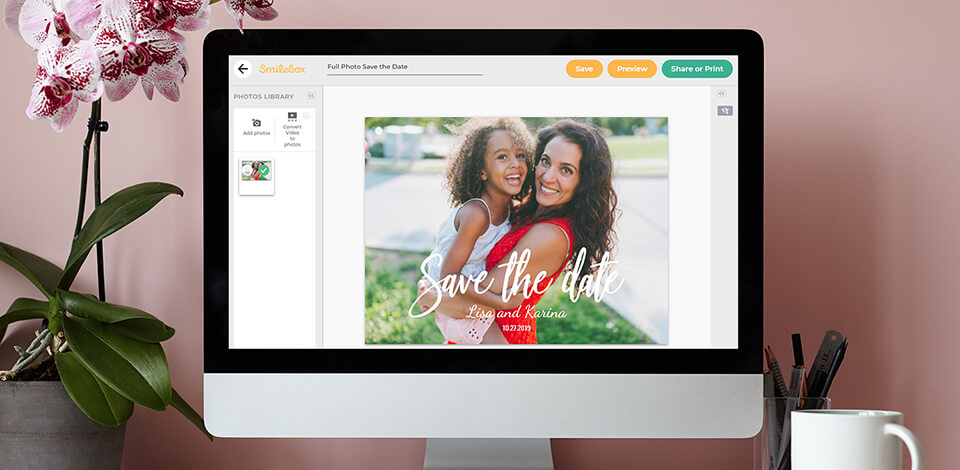
Digital scrapbooking software help you keep various family and personal moments in an e-book with fascinating backdrops and design. By using such programs, you can change the size of photos and add new ones. Besides, you can make a new scrapbook with offered templates and share it online.
The best scrapbooking software allows you to create, retouch and position your pictures, as well as add print albums, scrapbooks and various projects. Besides, the majority of these programs allow creating collages, e-cards, slideshows, etc.
Verdict: If you want to learn how to create a photo book, consider this scrapbook software. By using the available templates, you can create digital photo books with ease.
MyMemories.com offers various kits, both free and paid ones, for your photos.
Every template is adjustable. As there is a big choice of them, you don’t need to spend time on your design in other programs. Besides, you can copy any element from one template to add it to your picture an unlimited number of times.
This digital scrapbooking software lets you choose from various page sizes to define the size of your future scrapbook. Still, it doesn’t allow you to add audio or video.
Verdict: Forever Artisan is a great software in terms of customization. It offers 77 free templates and 8,969 extra kits providing you with different designs to use. With this software you are free to use these DIY photo album ideas to create your scrapbook.
Due to a great choice of editing tools, such as cropping, red-eyes, filters, you don’t need to retouch your photo separately in another program. You may face a bit of a learning curve with the interface, still, it’s not a problem for an experienced scrapbooker.
The digital scrapbooking app places your pictures by default, but you can relocate them with the help of the rulers. Such adjustments options aren’t always offered by scrapbooking programs. You can print your works, and, as the program doesn’t offer CD or DVD sharing, you can import them in JPEG or PDF file formats and share the saved files via social networks.
Verdict: Photoshop Elements is my choice for creating scrapbooks, as it is one of the best photo editing software for beginners. This scrapbook computer program allows you to adjust layouts for proper text and picture arrangement.
Adobe Photoshop Elements serves as a lite version of Adobe Photoshop. Compared to Photoshop ($99.99 vs $699.99), Photoshop Elements is cheaper as it is used for personal needs. With the help of its editing tools, you can enhance your photo with ease, as well as choose any file format, create layered pictures, etc.
Photoshop Elements is perfect not only for creating scrapbooks, as it is considered to be the best greeting card software and photo album software.
Verdict: Memory Mixer is a digital scrapbooking software with a great choice of editing tools and reasonable pricing. There are 236 templates in the desktop version, plus 9,000 paid kits on the website. You get various designs, graphics, fonts, as well as tools for editing a page design.
You cannot create the design by yourself, as there are no brushes and text tools. However, you can add video and audio elements to your scrapbooks.
Verdict: Canva photo book designer page abounds with pre-designed templates for virtually any occasion. You can choose a suitable variant and customize it according to your vision, instead of creating designs from scratch. There is also a rich library of photos, icons, media elements, graphics, and over 3000 free & premium fonts. If you want, you can upload and use your own fonts.
The auto safe function deserves a special note. The program saves your progress and you can return to your work whenever you want. Another highlight if the software will surely appeal to teams. Here it is possible to create, collaborate, and share your ideas on the same page. Once the project is ready, you can share it with a client or export and save it.
Verdict: Compared to other digital scrapbook software, PhotoMix offers a less impressive choice of tools. While it comes with basic editing tools, there is no option for adding videos or audio. Still, PhotoMix offers a wide range of borders, backdrops and illustrations to apply to your scrapbook.
It’s suitable for novices and those who need to create a scrapbook quickly. This scrapbooking program supports JPEG, GIF and BMP.
If you need to save many images at once, pack them into a ZIP file. The program has a Help section, but, for more detailed assistance, you can contact the company by phone or email.
Verdict: SmartSHOW 3D scrapbook maker has a rich collection of ready-to-use templates (200+), animated effects (400+), and audio files. You can also use collage and project templates to bring your creative ideas to life. In addition to travel, romantic, and kids-styled templates, there are dynamic and tranquil options.
Making a catchy video in this program is very fast thanks to ready-made layouts, effects, and transitions. You only need to download and launch the program and add images. Then, you can spruce them up with masks and frames, and animate pages with transitions and special effects. Simple like that!
Verdict: CropMom is a free online scrapbook computer program with a free drag-and-drop interface that allows you to easily create scrapbook pages. The program enables you to add texts, shades, graphics, as well as move images to the front or back.
CropMom gives you plenty of free graphic elements to choose from. You may find them by choosing a kit or a category in the bottom right corner. You can put any elements on the scrapbook page. Besides, CropMom provides detailed manuals on scrapbooking and photography in the tutorial section.
Verdict: Smilebox is one of the best scrapbook software, that offers free online services. Besides, it is quite secure and ensures your data privacy. You can choose and adjust various templates created by professional artists. As a rule, these templates can be customized to make them more unique.
This digital scrapbooking software offers both free and paid designs for your projects. It’s one of the best photo collage apps on the market. You can choose any design and change it for your needs. Besides, you can add and edit pictures, text elements, illustrations, backdrops and audio.