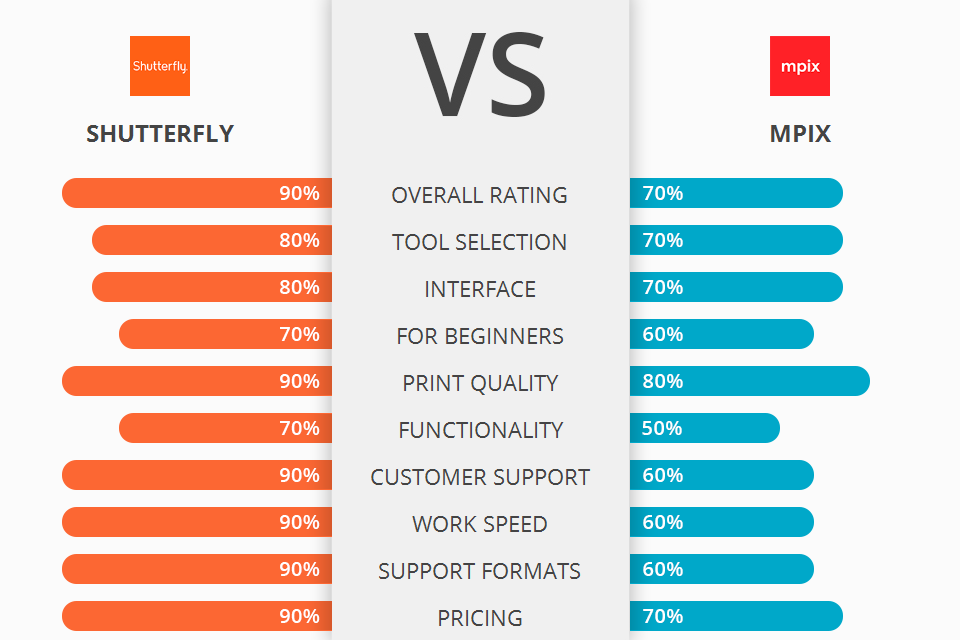
Do you like to create photo books and calendars, mix photos and add decorations? Don’t know what program is better in the Shutterfly vs Mpix stand-off? Read the review and choose the best software for your work.
Shutterfly is an American digital photo, photography, and film production company, based in Redwood City, California. The company offers services such as printing large-scale corporate ads and posters, as well as customized picture printing for the web, print shops, small businesses and other industries.
Mpix is an intuitive photo printing service offering a wide variety of paper choices, sturdy packaging, and top-notch printing on a variety of surfaces.
Shutterfly allows photographers to create photo tiles that appear on a variety of surfaces including: digital scrapbooks, traditional photo books, t-shirt, poster, banner, canvas, wall, coffee table, envelope, and more.
Shutterfly Features:
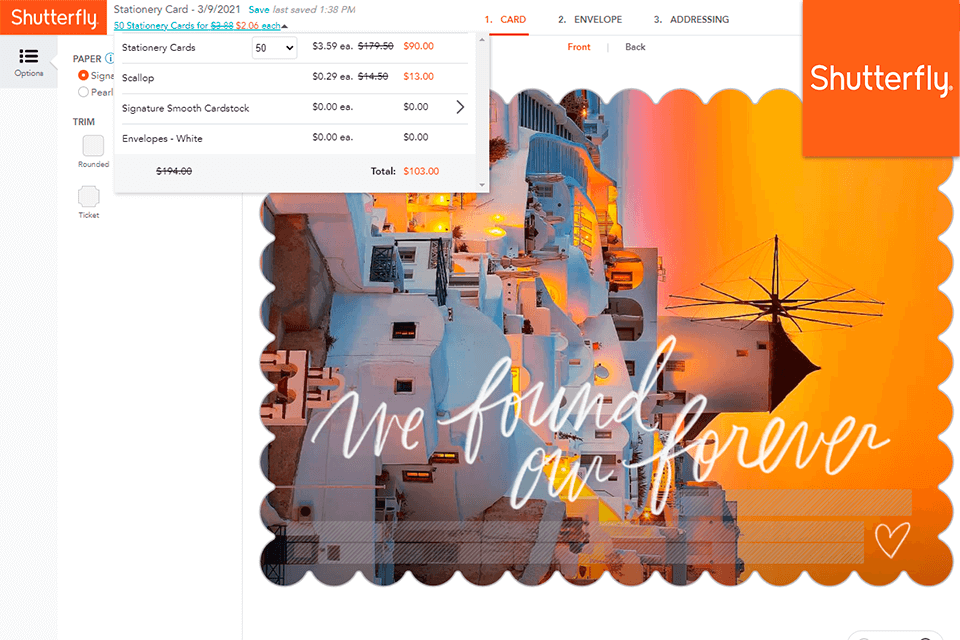
At the moment, Shutterfly offers two themes - Standard and Deluxe. The Standard theme comes with four photo book styles, which are each available in black and white, sepia, or color. Deluxe includes eight different styles, with the majority being black and sepia, with a couple of prints and photo books. Some of the popular options include Landscape, Seascape, Still Life, Portrait, Fashion, Underwater, Cityscape, and still life.
Also, Shutterfly offers one of the most comprehensive and user-friendly wedding and portrait imaging packages available, and the company prides itself on offering the latest technologies to maximize its clients' images.
Another great feature is the opportunity to access hundreds of great images, featuring locations all over the world. Shutterfly also has a library of creative images that photographers can use for promotional materials, website backgrounds, business cards, and more.
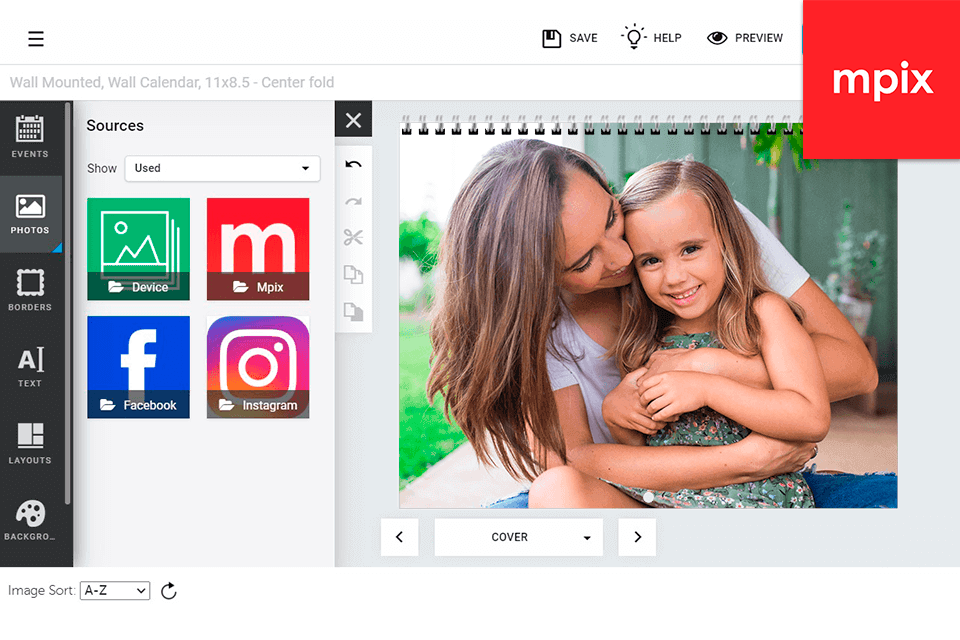
This software allows you to edit your pictures and save them for online use or print. You can also do both on one photo. The software has several features like renaming, cropping, tinting, locking and background cleansing.
The editing process of the MPix is very easy and convenient. The interface is smooth and user friendly. You can do a wide variety of photo manipulation like crop, change color, remove red eye, focus on a certain area, deskew, despeckle and crop sepia. You can do multiple images at once by clicking on an image multiple times. If you want to undo any change, you can simply click on it again.
With the various features of the MPix software, you can do a lot of things like making your own photo books, editing and optimizing your photos, printing and scanning and printing your photos. The software is designed to make your photo making process a simple and easy one. It is very easy to use and you can learn how to use it within minutes.


| STARTING PRICE | $15.99/photo book | $19.99/photo book |
| FREE TRIAL |
| WINDOWS | ||
| MAC | ||
| LINUX | ||
| iOS | ||
| ANDROID |
| LIVE SUPPORT | ||
| PHONE | ||
| CHAT SUPPORT |