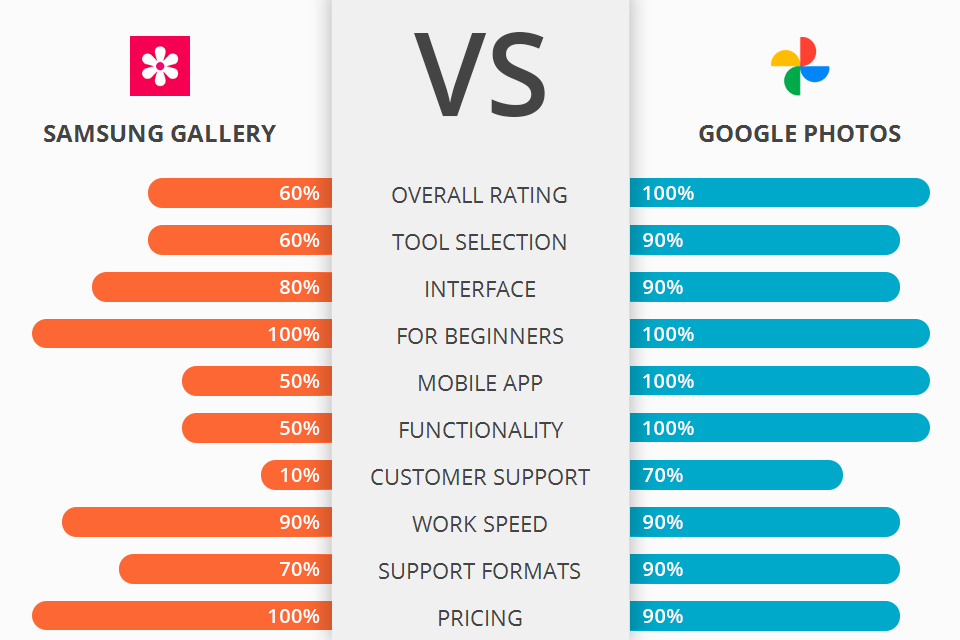
What photo/video storage is worth using – Samsung Gallery vs Google Photos? If you read the article till the end, you’ll get an answer.
Samsung Gallery is a service that lets you download your images to the web. It was designed by Samsung professionals specifically for uploading, editing and storing photo and video content.
Google Photos is a high-quality, photo album management service developed by Google. The service includes various features like editing, tagging, merging and Flickr-like functionality.
When choosing a winner, I would recommend turning to the Google Photos app for most users. It contains all the necessary functions that you would expect to see in such kind of program, and unlike Amazon Photos (which can be run only on Galaxy smartphones), it is compatible with any device, both desktop and mobile.
Google Photos Features:
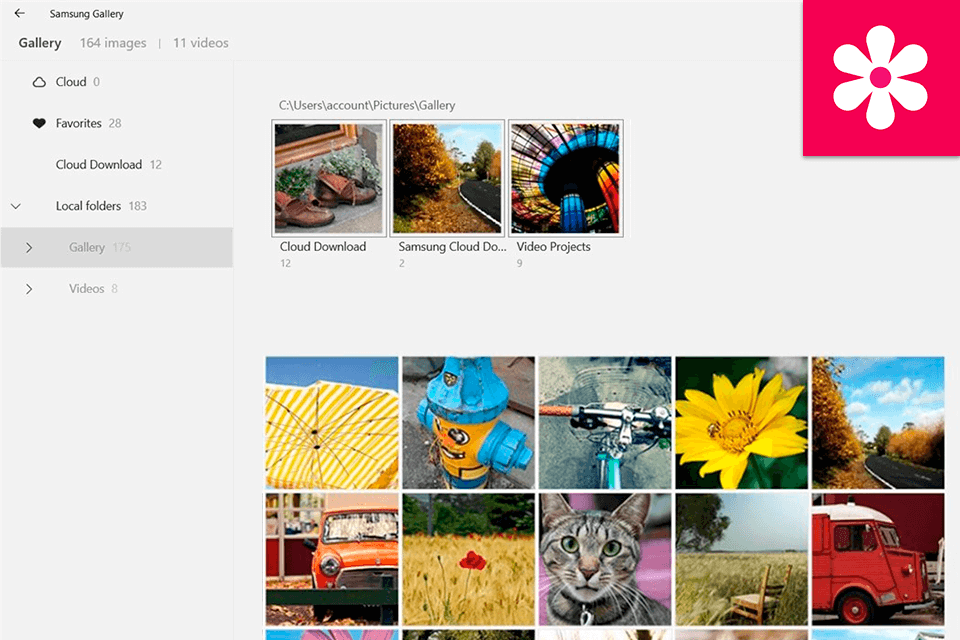
The features of Samsung Gallery are so good that it can replace your usual camera. This is a special download that will take a picture and convert it into JPG (Jpeg, GIF, PNG) format. You can then choose what you want to do with the picture - resize it, change the color or contrast, or even add text.
The software will allow you to edit the picture - the quality of the image and the size will be preserved, and all you have to do is download the application. You can then choose which options you want to include in your album. There is a number of tools - one of them is the motion detection. This feature will let you see the picture moving as you take the photo - an exciting side effect.
You can also get other features included in the software, but the ones I found most interesting were the built-in photo effects and crop. These options make your pictures look more professional and they are a definite must-have. Moreover, Samsung Gallery also allows you to store and manage your photos effectively.
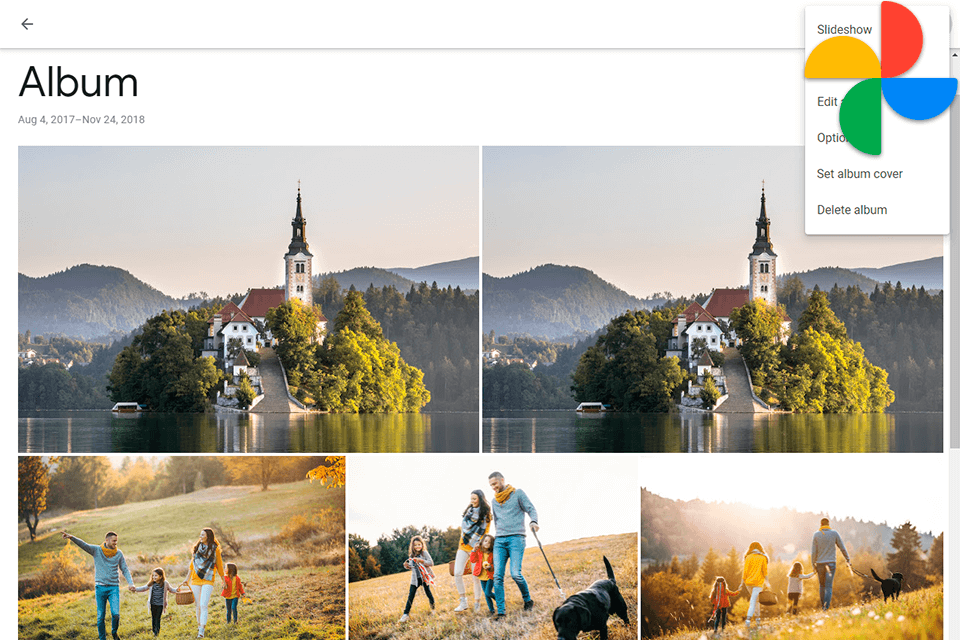
One of the first and most useful options of the Google Photos app is the ability to edit your pictures. In the way that many online photo sharing services allow you to simply crop, resize or edit photos, the program lets you do similar things when you upload them to the service.
You can make your image brighter or darker, add text or a graphics, remove a blurry background color, or adjust the dimensions of your image for a better look. This means that if you are taking a lot of pictures, you'll find that Google Photos can be a powerful photo book.
Another helpful addition to Google Photos is the option to use zoom, pinch, and pan gestures to explore and view your photos. On the phone screen, there's a dedicated option to open up all your images, and on the web browser window, there's a handy thumbnail option. And as Google Photos allows you to save your pictures in different folders, such as" Favorite", "Buddies", or "My Places", it makes life easier when searching for specific types of pictures.


| STARTING PRICE | Free | $1.99/month |
| FREE TRIAL |
| WINDOWS | ||
| MAC | ||
| LINUX | ||
| iOS | ||
| ANDROID |
| LIVE SUPPORT | ||
| PHONE | ||
| CHAT SUPPORT |