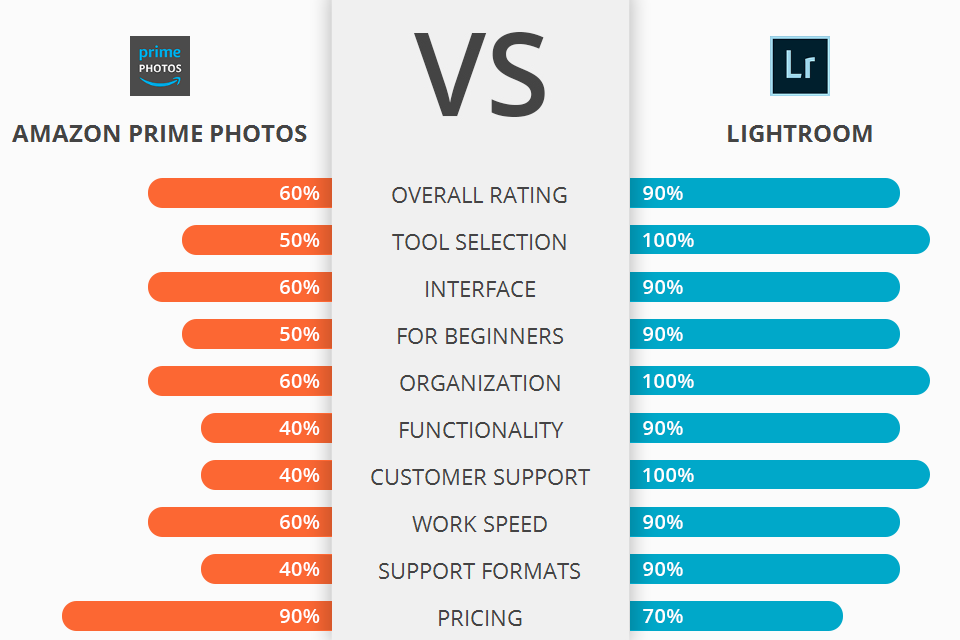
Need a reliable software to organize large libraries? Check out the overview of the Amazon Prime Photos vs Lightroom rivalry and choose the best software for your needs.
Adobe Lightroom is an advanced image processing software and digital image editing tool developed by Adobe Inc. This software offers cloud storage for a better user experience and advanced organization tools.
Amazon Prime Photos gives you the power to create high quality photos and videos from your favorite photos. When you are an Amazon prime member, you can take advantage of many features like instant uploads and storage space, unlimited storage space, edit, share and backup your pictures.
Lightroom has many features and plug-ins that make editing photos easy. In addition, it is equipped with tools for fast and advanced photo organizing and has cloud storage.
Lightroom Features:
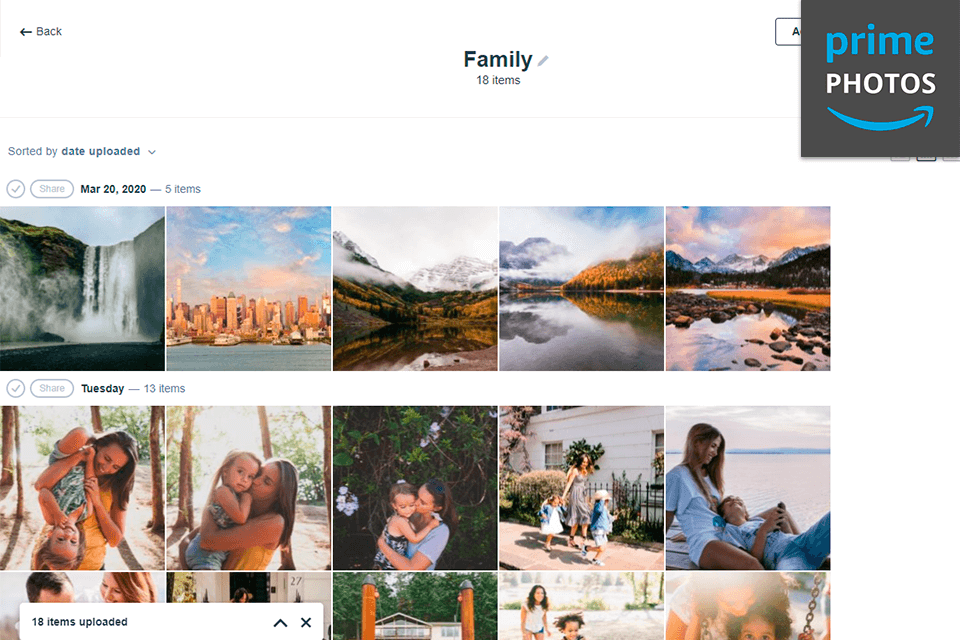
This app allows you to upload any picture that you want to include in the program, and once you have uploaded it, you can create a new album or share the photo with anyone else who has an account on Amazon Prime Photos. There are also tools available for further editing the picture such as removing red eye, cropping or adding text to the picture.
Furthermore, you can even edit your photo, add tags, change colors or text. Some of the higher end models also allow you to add elements such as drop shadows or 3D effects. This means that the final product will be very attractive and high quality.
Amazon Prime Photos also offers unlimited photo storage on Amazon Kindle. On the Amazon Kindle, you can upload your pictures and view them on the Kindle display screen. You can even upload all your Amazon prime photos onto your own personal website so that your entire collection can be viewed by all your friends and family.
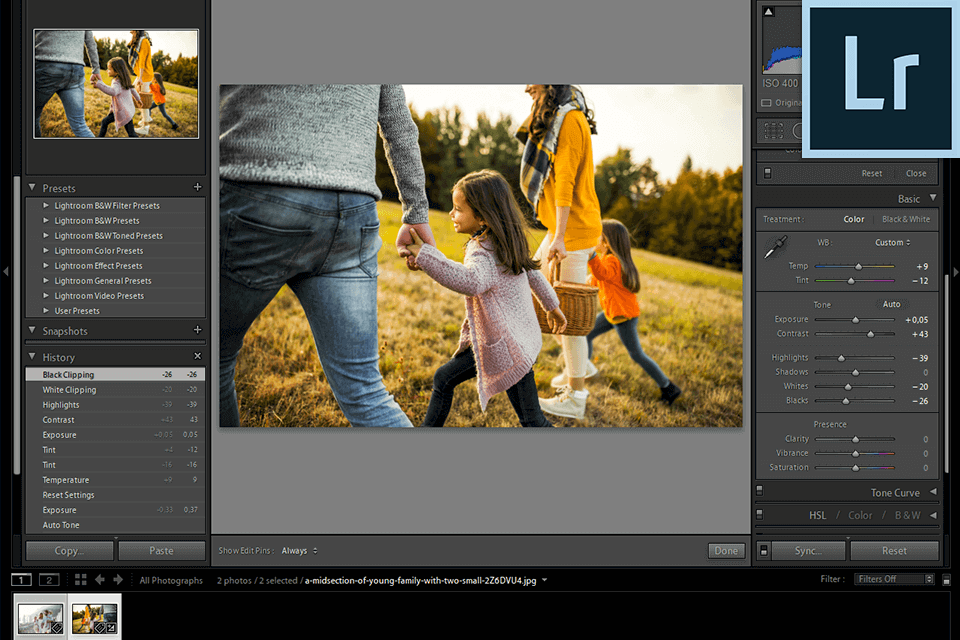
The software allows for easy management of all your images including multiple versions and storage of images on-line, whilst being able to share them with family and friends, via email or through social media sites such as Facebook and Twitter.
The ability to merge different layers and apply different styles to your image selections is another extremely popular feature of this software that has led many professionals to use it for their professional working environment as well as their leisure time. The Lightroom software will enable you to make full use of the white balance, so that the colors of your image come out as they should in the right hue range.
Another feature that is very useful is the noise reduction and noise enhancement tools. Noise reduction removes all the backgrounds from the photo so that the details are left untouched. Noise enhancement smooths out the image, reducing the appearance of grain, and blurring the outlines.


| STARTING PRICE | $1.66/month | $20.99/month |
| FREE TRIAL |
| WINDOWS | ||
| MAC | ||
| LINUX | ||
| iOS | ||
| ANDROID |
| LIVE SUPPORT | ||
| PHONE | ||
| CHAT SUPPORT |